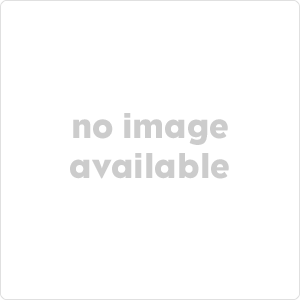

[...] Once I got another one it worked great. I'm doing archival and production work with the scanner using Vuescan [...] and Adobe's Lightroom, very good combination. Things I would love to see improved would be the scanning speed, resolution, carriers. When scanning a 35mm at 16x multi-sampling full resolution RGBI (64bit tiff/dng) it takes about 20minutes per image and this is all within the scanner itself (not transmission or cpu bottlenecked) could use more scan lines. The resolution of 4000dpi is ok, however does not provide enough for real large prints (>16x20) or even A3W (12.25x18") from 35mm even though the film has it (TechPan, Kodachrome 25, et al). Would like to see a 6000dpi come out but not likely. The other item is the carrier quality, for the price they are very flimsy. As someone else stated the glass mount version for medium format films is a MUST. Also it works well when trying to scan in other film formats (Minox, 110, 126, et al with some creative placement).All in all though a very good scanner and even if you are only doing 35mm work with the exception of the batch feed loader on the LS5000 the rod disperser in the LS9000 does smooth out scans more which is worth it in my opinion
Rave reviews exept for what's been said before : the film holder for 6X6 is not that great. The glass holder is a must. Luckily [...] was able to get me one within a week of the arrival of the 9000 and couldn't be happier. Installation was easy and it scanned from the get go. I already had a Coolscan 5000 and there are no issues with running both scanners from the same software (one at a time).
I'm happy with the scanner. It fully met my expectations and requirements. I use it less than I thought I would though.
Most of my use is with 6x7cm and 6x9cm format, This scanner is an excellent alternate to Drum scans, it comes very close. At $75 per scan for Drum scans it pays for it’s shelf fairly fast. The Shadow/Highlight control portion of the software is limited to a 169 mb file, Nikon says something about this buried in their online pdf manual not in the printed manual that comes with the scanner. I usually work with files in the 200(8bit) to 400(16bit) mb range so the S/H control is useful only for smaller scans or with 35mm. I suggest using their glass film holder for the larger film sizes as the scanner’s focus will not track warped film. I also use a Canon 5d and MarkIIn for a lot of my work but, the lens in my medium format systems still out preform the smaller digital format, especially when print sizes get above 16"x20".
I have yet to succed in seeing the scan product in its true colors until I have copied it to Capture 4. And this must be done only after the desktop resettles itself and the Nikon Scan program is closed down. It and my monitor are never in agreement. But the results when seen with non-Nikon Scan editing software are indeed worth putting up with this trouble.
I love this machine! Even if it does take up quite a bit of desk space. I purchased a separate table to sit the scanner on so I don't mind the bulk. I scan 6x7 transparencies and get wonderful, huge, 16 bit, digital files that allow me to make prints up to 30 inches by 36 inches at 300 dpi. There's no way I could afford an actual digital camera that could do the same. Spending $7000 to $29000 for a medium format digital camera is ridiculous when you can get as good or better quality and probaly larger file sizes from this great Nikon scanner and still have the actual film as your back up. Think of the film as your "RAW" file and we all know that film has a long shelf life. Hard drives & CD's?? Not so sure.


