As any professional location photographer (or any Boy Scout, for that matter) will tell you, being prepared is everything when it comes to having a successful photo outing.
It doesn’t matter whether you’re photographing a birthday party with a point-and-shoot camera or taking a weekend drive into the countryside with your new digital SLR, it’s important to spend time getting your equipment ready for the shoot.
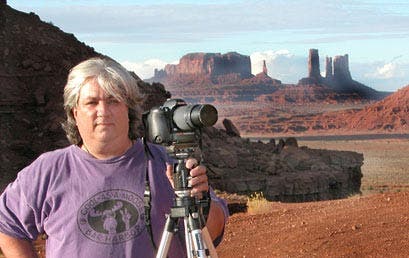
If you’re not prepared…
Nothing is more deflating than getting to a great location and having beautiful lighting and wonderful subjects all around you only to find out that you’ve forgotten some key piece of equipment or neglected some crucial step like charging your camera batteries. Trust me–it happens to the best of us!
How to get ready
I spend nearly as much time getting ready for a shoot as I do shooting. It’s that important. Here’s my basic night-before-the-shoot checklist:
Charge your batteries
When it comes to digital cameras, we live and die by the battery. If your battery goes dead on a shoot and you don’t have a backup, you’re done. Many digital cameras use proprietary batteries made only by the manufacturer. They’re all available at Adorama, of course, but it’s unlikely you’ll find a replacement at the local drugstore.

Always charge your batteries the night before’even if you think they’re “almost” full. And if your camera does work exclusively with a proprietary battery, it’s a good idea to own at least one backup. If you use an accessory flash, be sure those batteries are charged, too.
Download and empty your memory cards
Oh, the misery you’ll feel if you get to a great location only to find that your beautiful one-gig card is full with the photos you snapped (and didn’t download) last weekend! It’s funny how excited we get when shooting pictures, but then neglect to download them immediately. Be sure your cards are downloaded (and freshly formatted) the night before a shoot–and don’t forget to burn a backup CD of those images.
Don’t forget to pack your memory cards! Should I tell you about the dreadful weekend when I drove to the Berkshires to photograph the fall colors, only to realize when I got there that I left all but one of my memory cards sitting safely on my desk at home? I was at least an hour from the nearest camera shop, the light was perfect, the colors were electric–and I had exactly 30 frames left on the card in my camera. Talk about a deflating experience.

Read your manual (again)
I teach a variety of classes in digital photography, and the single thing I have the hardest time getting students to do is to read their camera manuals. Granted, most manuals seem to be written in an esoteric language that only MIT engineers and psychics fully comprehend, but the answers to virtually all of your camera-handling questions are in there! Make 3×5-inch reference cards for menu items that you might find confusing–like setting white balance.
It’s especially important to read your manual if it’s been a long time since you have used the camera or if you’re planning on trying some new techniques, like exposure bracketing or fill-in flash. And you will, of course, pack your camera manual in your camera bag, won’t you? I carry all of my camera manuals with me on every shoot–safely protected in plastic zipper bags. And I refer to them regularly.
Clean and check your camera gear
 Most digital cameras are pretty indestructible in terms of normal use and even mild abuse, but that doesn’t mean you should ignore their cleanliness. Take time the night before an important shoot to examine your camera for obvious signs of wear or damage–a loose battery cover or a dinged filter ring, for example. And take a few minutes to clean the “safe” glass surfaces, like filters and eyepieces.
Most digital cameras are pretty indestructible in terms of normal use and even mild abuse, but that doesn’t mean you should ignore their cleanliness. Take time the night before an important shoot to examine your camera for obvious signs of wear or damage–a loose battery cover or a dinged filter ring, for example. And take a few minutes to clean the “safe” glass surfaces, like filters and eyepieces.
I don’t clean the lens itself unless it has obvious dirt. When I get more than a few minor fingerprints or dust spots on a lens, I use an inexpensive micro-fiber cloth (they’re under $5) to gently clean the lens. The cloths are washable and they last for years.
If you’re using a digital SLR, the subject of dust on the sensor is bound to come up. Dust shows up as spots in bright areas with no detail–like a blue sky. Unless you really know what you’re doing though, it’s best to leave sensor cleaning to a professional–it’s possible to literally ruin a sensor if it’s not done correctly. Besides, I’ve had some pretty wicked dust on my sensors and it’s easy to get rid of when editing your pictures.




