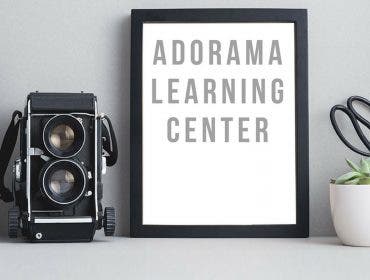Canon’s Focus on AF Creates a Sports Photographer’s Dream Camera
February 16, 2015
From the new sensor to overhauled focusing system, the long-awaited Canon 7D Mark II improves on nearly every aspect of its well-respected predecessor.

When it was introduced five years ago, the Canon 7D was a true Prosumer-grade DSLR, the most advanced APS sensor-based camera on the market. For weekend warriors and advanced amateurs, it offered a rugged build and sweet set of features, and what was at the time a state-of-the-art sensor. Times have changed: Advanced amateurs and semi-pros can spend around $1,500 for the Canon EOS 6Dand get a low-end full-frame DSLR. So, is there still room in the market for the 7D’s long-awaited replacement, the new Canon EOS 7D Mark II? Canon is betting on it and has produced a sports coupe of a camera that’s loaded with a rich set of features borrowed from both lower and higher-end models.
Indeed, nearly every important feature found on the Canon 7D has been upgraded in the Mark II. The 7D’s 18MP sensor was replaced with a 20.2MP sensor with an ISO range of 100-16,000 (the 7D maxed out at 6400). The number of AF points were increased from 15 to 65 (all cross-type). Autofocus is now on-sensor phase detection (which has proven itself in the 70D instead of contrast detection), a major change, and the camera offers many situation-based AF modes that many sports shooters will find useful. Also good news for action photography: Continuous drive has been upped from 8 to 10fps, and buffer depth has been dramatically increased, to 1090 JPEG images or 31 RAW images, up from 130 JPEG/25 RAW in the 7D.
Other changes: Where the 7D had a single CF card slot, the 7D Mark II offers slots for both CF and SD cards, providing flexibility. (In fact, when the 7D first came out, SD cards in “serious” cameras were practically unheard of; they are now commonplace.)
The 7D Mark II’s strengths are in its performance: Canon promised major improvements in image capture when photographing sports and action; along with its APS sensor, which effectively increases the reach of long lenses, the camera becomes a real possibility for sports photographers. Let’s see how it did in the field and in the lab.

In The Hands
The 7D Mark II is similar in shape and size to the 5D series. It has a generous-sized handgrip and a slightly protruding thumb rest which work together for a comfortable hold. Controls are logically placed and within easy reach, and the information displayed in the LCD panel is clear. During long photo shoots the camera’s weight may become a factor, which is why I recommend a comfortable camera strap such as the Op/Tech E-Z Comfort Neoprene neck strap. The advantage of the camera’s size and weight is that it promotes greater handheld camera stability.
If you’re familiar with the layout of the 7D (or the 70D), the control layout of the 7D Mark II will be instantly familiar, with a few minor tweaks. The LED monitor’s resolution has been improved so you’ll get more detailed preview images. The mode dial on the left side of the camera now has a lock button in the center, so the mode can’t accidentally be shifted when grazing the camera against a hand or body; I’ve done this! A few buttons have been shifted around but the basic functions remain unchanged. Preview and live-view image zoom is now activated via a new “Magnify” button on the left side of the camera back, and a “Rate” button lets you assign a rating to photos that you’re previewing for easier sorting later. the Menu, Info, and Q buttons have been moved around, the RAW/JPEG toggle button has been eliminated, and a “Paintbrush” button quickly accesses Picture Styles (image color capture characteristics), HDR, and multiple-exposure menu options.
The 7D Mark II is more customizable than its predecessor. You can assign different functions to nearly all of the camera’s buttons by going to the custom menu’s third screen and selecting Custom Controls. So, for instance, if you feel the default method of changing ISO is awkward, as I do, you can assign the new AF Select Lever (surrounding the multi-function control) to activate ISO change so you press that button with your thumb while changing ISO with your forefinger. Better! (While it’s hard to relate the ergonomic benefits of this customization by simply describing it, if you are following along with the camera in your hand, you’ll see what I mean.)

Controls and Menus
The Canon 7D Mark II provides several ways to navigate its menu system, but I’ve always found the “Q” button to be the most convenient for fast access to basic operation. A menu come up on the LCD monitor, and you can navigate around it using the thumb joystick. Use the Set button and thumbwheel to change ISO, flash intensity, exposure compensation and more. New to the Q menu is the Custom Controls option (indicated by a camera icon on the right side of the screen). This quickly takes you to options for reassigning functions to external control buttons, and saves you several steps.
This is a good thing, as there are more menu items; spend some time scrolling through the menus to see what options are available. Over time, you’ll discover many cool features.
But the big news is the autofocus, which is similar to the “game-changer” system that debuted last year on the Canon EOS 70D. Dual Pixel CMOS AF is really fast. When shooting video, focus was very smooth and decisive. Consisting of 65 cross-type AF points, the camera can focus down to f/8—good news for long-lens users. In fact, “AF” has earned its own tab, with five menu screens and 24 possible AF settings that get quite specific. For instance, there’s a setting that tells the camera to instantly focus on subjects suddenly entering AF points, another that instructs the camera to continue to track subjects, and ignoring possible obstacles, AF that takes into account erratic movements (think: figure skaters). Canon has given a lot of thought to autofocus with this camera.
In The Field
The biggest improvement I noticed (and was expecting, based on the specs) was faster AF acquisition and image processing. The 7D Mark II deploys dual Digic 6 image processors—more processing power than the pro Canon 1D X! Raw images and images that require extra resources such as HDR images are ready and clear the buffer faster. In fact, buffer capacity is now 31 consecutive RAW images in 10fps burst mode. Shooting JPEG? You can shoot 1,090 shots without a hiccup (assuming you’re using a memory card with a fast enough write speed), a dramatic increase from the 7D’s mere 94 JPEGs. Also new: Silent Continuous Burst Mode, at 4fps.
 Although I prefer shooting in Manual metering mode, Program Auto metering is faster and more accurate, thanks to the 150,000 pixel RGB metering sensor. There’s even infrared metering, something the 5D Mark III doesn’t offer.
Although I prefer shooting in Manual metering mode, Program Auto metering is faster and more accurate, thanks to the 150,000 pixel RGB metering sensor. There’s even infrared metering, something the 5D Mark III doesn’t offer.
A cool new feature is Anti Flicker Autoexporue, which detects when you’re shooting under Fluorescent or sodium-vapor light. When shooting under these conditions (especially in sporting events) the color values and intensity of the light can potentially change from moment to moment, causing an occasional dark, discolored frame. Anti-Flicker detects this kind of flickering light and moves the frame release time so the exposure is made when the light is fullest.
Image Quality
According to independent lab tests conducted by Adorama’s test partner, DxOMark labs, the Canon 7D Mark II’s strongest image quality performance was in low light and higher ISOs, with a Low-Light ISO score of 1082, one of the best performances among cameras with 20MP sensors. (Scores at ISO 100 are slightly better than the original 7D.) This indicates that the camera is very well-suited for indoor and night sports photography and other low-light shooting situations.
Comparing the 7D Mark II to the original 7D in my studio, I was able to verify DxOmark’s findings. There was, indeed, a significant improvement in overall image quality at higher ISOs. I created a still life with my collection of sea shells and a wristwatch. As you can see in the 100% detail photos below, images are noise-free through ISO 800, have barely any noise at ISO 1600, and display some visible but still acceptable noise through ISO 3200.
Even though noise is obvious at ISO 6400, the grain structure is tight and pleasing and likely won’t be bothersome for applications such as sports photography, or for photos to be used online. By ISO 8000, gain is quite apparent, but again it is tight and sharp with little loss of detail and can certainly be relied on in an emergency.
Test images

Full frame: A still life study of our never-moving,photogenic model, Patient Patricia. The 100% details, below, tell the real story. All images are straight out of camera.

ISO 100: No noise.

ISO 400: No noise.

ISO 800: Clean highlights, a hint of noise in the shadows.

ISO 1600: Finally, a touch of noise, but not bad.

ISO 3200: A bit more noise, but still acceptable for most uses.

ISO 6400: Still reasonable considering the speed!
Conclusion/buying recommendation
At the top of this article I posed a question: Why choose the 7D Mark II over the 6D? While the 6D wins on image quality, the 7D Mark II offers better autofocus performance and higher burst rate than the 6D (10 vs. 4.5 fps), and wins on a host of performance enhancements and build.
The Canon 7D Mark IIis a great camera for action and sports photography, but it is veratile enough to produce great images when traveling or other forms of photography, and pairs well with the Canon 18-135mm lens. If you are already invested in Canon APS lenses, and were looking for a DSLR with a richer, more up-to-date feature set and improved responsiveness, the Canon 7D Mark II is an excellent choice.