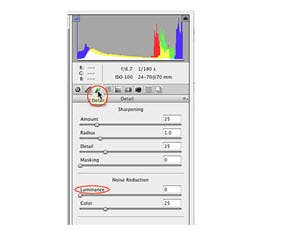Make those puffy little clouds pop off the printed page with this simple Photoshop technique
We finish our three-day mini-series on faking polarizers in Photoshop and other image editing programs with a look at how to make clouds stand out against a blue sky by making the sky bluer, just like a polarizer does.
Another common use of a polarizer involves bringing out detail in clouds, and making them jump out from a darkened sky. I have found (to my surprise) that I can do almost as well with my digital polarizer, with some help from the Shadows-Highlights adjustment. Of course, I need to start with an exposure that is not blown out, so there is detail in the clouds to bring out. For those times you wish you had used a polarizer, this technique can make a dramatic difference.

The figure at right shows a cloud with somewhat weak detail that might have been helped by a polarizer.
I darkened the sky as discussed above and then used the highlight adjustment in Image > Adjustments > Shadows-Highlights to bring more detail into the clouds.
Caution: If your Shadows/Highlights box shows only two sliders, one for Shadows and one for Highlights, check Show More Options at the bottom. You need the additional control this gives you. It is too much to go into the details of this very powerful and sophisticated adjustment here, but it is well worth learning to use it. It isn’t always a miracle, but it can be. To get you started, the default amounts are too high for most images. Try about 25 for each of the top six sliders and tweak from there. To work on clouds, just use the Highlights and pull the Shadows slider to zero.

The image at right shows the results of a Shadows/Highlights adjustment. The gain in detail in the clouds goes beyond what a simple contrast increase can do. Every image is different; some may be improved even more dramatically, some less.
Diane Miller is a widely exhibited freelance photographer who lives north of San Francisco in the Wine Country and specializes in fine-art nature photography. Her work, which can be found on her web site, has been published and exhibited throughout the Pacific Northwest. Many of her images are represented for stock by Monsoon Images and Photolibrary.