Memory cards are an absolute necessity for photographers, videographers, and even gamers. With so many memory cards out there, how do you navigate which one is perfect for you? In this guide, we’re going to breakdown how to read cards and what you need to know when picking a memory card that’s perfect for your needs.
What do all these markings mean?
Let’s take a look at the SanDisk 256GB Extreme Pro. This incredibly fast memory card is designed to capture uninterrupted 4K UHD and Full HD video. It’s perfect for professionals who need unparalleled performance without dropping quality. But what do all the markings on the card represent? Let’s break it down.

Performance
SanDisk has a range of cards starting from their Ultra all the way to their higher end Extreme Pro.
| Read Speed | Write Speed | |
| SanDisk Extreme Pro | Up to 300MB/s | 90 MB/s – 260 MB/s |
| Sandisk Extreme Pro | Up to 170Mb/s | 30 MB/s – 90MB/s |
| SanDisk Extreme | Up to 150MB/s | 30 MB/s – 60MB/s |
| SanDisk Ultra | Up to 120MB/s | 10 MB/s |
As you can see, the Extreme Pro card has better read and write speeds. If you plan on shooting 4K video and/or RAW files then quality, performance, and speed should be important to you and you’ll want to go with Extreme Pro. If you’re just getting into photography and speed isn’t an important qualifier than Ultra is more your style.
You also want to make sure your device is compatible with the speed of your card. Some cameras need to have a certain MB/s (megabits per second) minimum in order to use certain functions. Always check your cameras specs before buying a memory card to guarantee you’re getting the most out of your shoot. Now, let’s dive into read and write speeds and what they actually mean when picking a memory card.
Speed
There are two speeds that are important with any memory card.
The read speed refers to how fast information can be read from the card. For example, when you transfer information from your card to your computer, your computer is “reading” the card. The faster the read speed, the faster you can transfer your photos and videos onto your computer.
The write speed refers to how fast information can be written on the card. If you’re shooting single shot and/or video, the write speed may not matter as much. If you tend to use your camera for action shots and utilize burst mode, then write speed will matter more.
Card Type
SD cards have three different types: SD, SDHC, and SDXC. The cards shown above are all SDXC which stands for Secure Digital Extended Capacity. This means you are getting storage anywhere between 32GB to 2TB and a file system of exFAT, which is a file system that allows you to store larger files. SD and SDHC are smaller storage sizes ranging from 2GB up to 32GB. I typically always recommend an SDXC card, that way you have enough storage without having to worry about dumping the card. Plus, if you decide to upgrade your camera in the future, a 256GB card or higher is future proof.
UHS Speed Class
There are two types of bus types: UHS Speed Class 1 and UHS Speed Class 3. This symbol is represented by a number inside the letter “U.” UHS Speed Class 1 has a minimum write speed of 10MB/s, and a UHS Speed Class 3 has a minimum write speed of 30MB/s. It all depends on how you use your device. Are you more of a slow and steady photographer taking photos of still images like landscapes? UHS 1 may be enough. Or are you a quick burst headshot, action shot, and nature shot photographer? UHS 3 would be the one to get. Again, I always recommend going bigger as those future proof yourself when you decide to upgrade your equipment.
Bus Interference
This is marked with a Roman numeral on the card ranging from I, II, and III. Now, we’re getting into a deeper understanding of the markings. This marking represents the maximum amount of data that can be transferred to and from the card. The higher the Roman numeral, the more MB/s transfer speeds you get. You’ll notice a second row of pins on the back of the SD card for II and III. Double check to make sure your camera can utilize that extra row of pins.
| Bus Interference I | 25MB/s – 104MB/s |
| Bus Interference II | 104MB/s – 312MB/s |
| Bus Interference III | 312MB/s – 624MB/s |
Speed Class
This is marked by a number inside the letter “C.” The numbers can range from 2, 4, 6, or 10 and they represent the minimum sustained write speed.
| Video Speed Class 2 | Minimum write speed of 2MB/s |
| Video Speed Class 4 | Minimum write speed of 4MB/s |
| Video Speed Class 6 | Minimum write speed of 6MB/s |
| Video Speed Class 10 | Minimum write speed of 10 MB/s |
Typically, SD cards will always have a Speed Class 10, but it is always good to know what the marking represents. If your UHS – Speed Class is a 2 than the card will have a minimum write speed of 30MB/s and Speed Class won’t matter as much.
Video Speed Class
Indicated by the letter “V” alongside a number, the Video Speed class represents minimum write speeds while recording video. The table below shows you the range and speeds of each class.
| Video Speed Class V6 | Minimum write Speed of 6MB/s | 1080p / 30p |
| Video Speed Class V10 | Minimum write Speed of 10MB/s | 1080p / 20p |
| Video Speed Class V30 | Minimum write Speed of 30MB/s | 4K / 120p |
| Video Speed Class V60 | Minimum write Speed of 60MB/s | 8K / 120p |
| Video Speed Class V90 | Minimum write Speed of 90MB/s | 8K / 120p |
The higher you go depends on how you record. If you record in 1080p or lower than V6 or V10 is all you need. If you tend to record 4K, 8K, VR and/or drone footage than you will need at least V30 or higher.
Picking a memory card
With all the technical specs out of the way, let’s get into which card is best for your needs.
 |
The SanDisk Extreme Pro 300MB/s is a beast of a card. This card will allow you to record up to 8K/120p. This is perfect for VR recordings, drone footage, and action cameras. This card has all the bells and whistles, is lighting fast, and is geared for the professional in you. |
 |
The SanDisk Extreme Pro 170MB/s is a great card for an intermediate to experienced camera user. If you’re looking for a card that can get you through a shoot than this will definitely be the right fit with 256GB of storage. This card will allow you to record up to 4K/120p and for some, that is more than enough. This is a great card if you’re looking to take photos in burst mode too. |
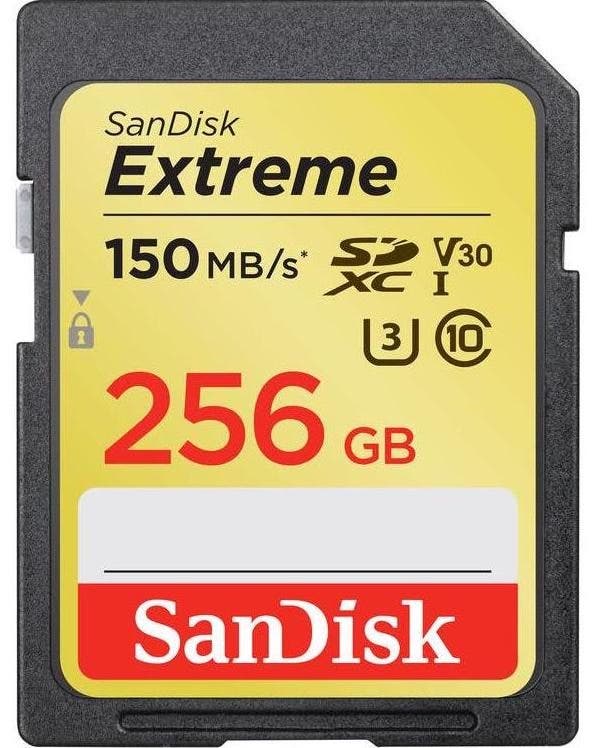 |
The SanDisk Extreme 150MB/s may not be as fast as the cards above but this is still an incredible card. This is a great travel card to have with you to take shots as you go. The cards capacity is perfect for those long trips where you don’t need to format. This card also allows you to record up to 4K/120p. |
 |
The SanDisk Ultra 120MB/s is the perfect card for beginner photographers who don’t need to record in 4K. This is also a great card for gamers who just need space to save their games and save files. A great first card for those who are just getting into photography and want to learn more. |
For more storage and memory card options, visit Adorama.





