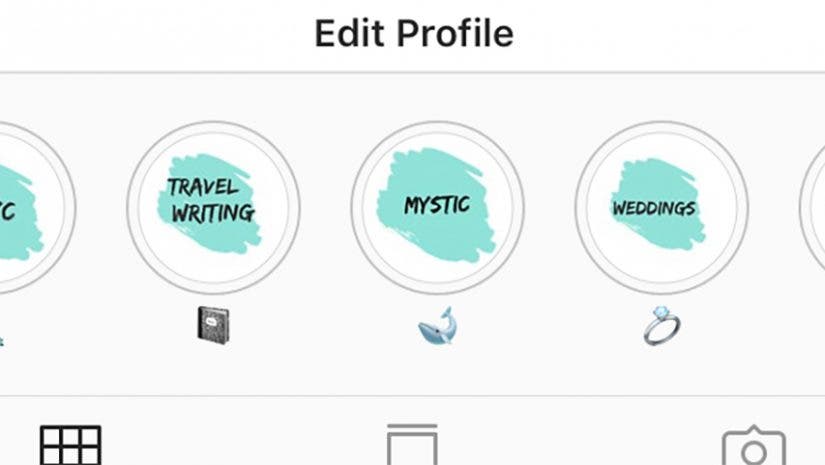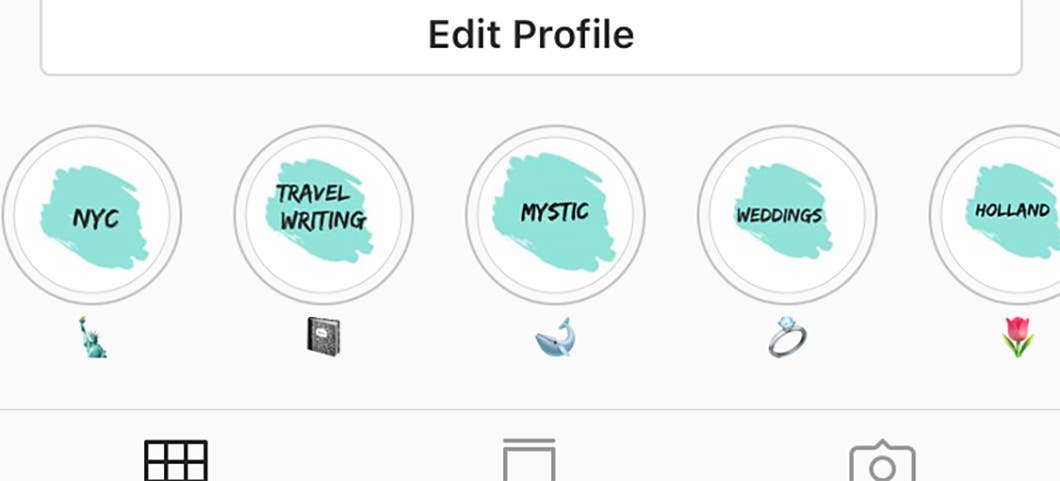Whether it’s an updated profile layout or new GIF stickers, Instagram is constantly updating its platform. Some updates may be unexpected or cause changes in strategy, but oftentimes these tweaks are actually a blessing.
Case in point? Instagram story highlights. These little circles at the bottom of your profile can do wonders for your creative business — if you know how to effectively use them. In fact, Instagram story highlights can actually become second portfolios with behind-the-scenes samples of your work.
From branded covers to thematic stories, we’ve compiled four ways to weave highlights into your social media strategy.
But first, how do Instagram story highlights work?
Instagram story highlights are thematic collections of your stories that live at the bottom of your profile. You create a highlight by clicking the left-hand “plus” sign, naming the theme, then adding your relevant story posts. You can pull previously posted content into relevant highlights, or you can add a story post to the highlight while posting.
Now that we have the logistics covered, let’s dive into the good stuff:
How can I optimize my Instagram story highlights?
1. Choose strategic themes
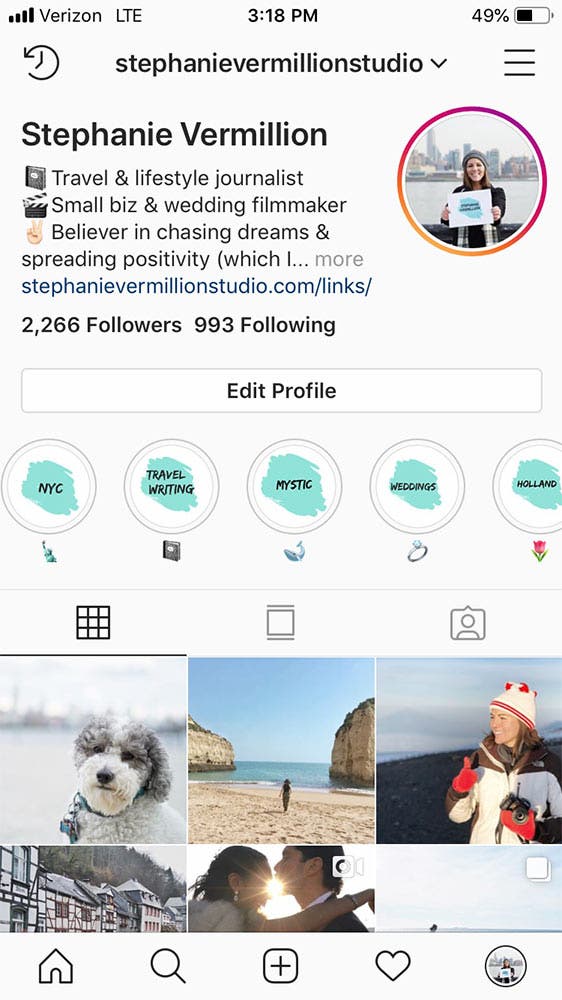
Instead of compiling random stories, make sure your Instagram highlight themes strategically align with your business. For example, if you’re a photographer, you can have highlights showing behind-the-scenes stories from your wedding days, newborn shoots, or portraits. That way, when a potential client clicks over to your profile, they can easily find the highlight that makes sense for them, giving them the chance to view even more of your work.
Above is an example of my branded highlight covers. As a travel journalist and filmmaker, my Instagram highlights showcase my relevant work and experiences (e.g., writing, destinations, etc.)
2. Make a custom branded cover photo
Each highlight has its own cover photo that shows up on your profile, which makes it the perfect opportunity to integrate your branding. Some business owners use icons in their brand’s colors (with a text description under each highlight), others add branded and direct font so the cover images are clear.
Here’s how to change your cover photos:
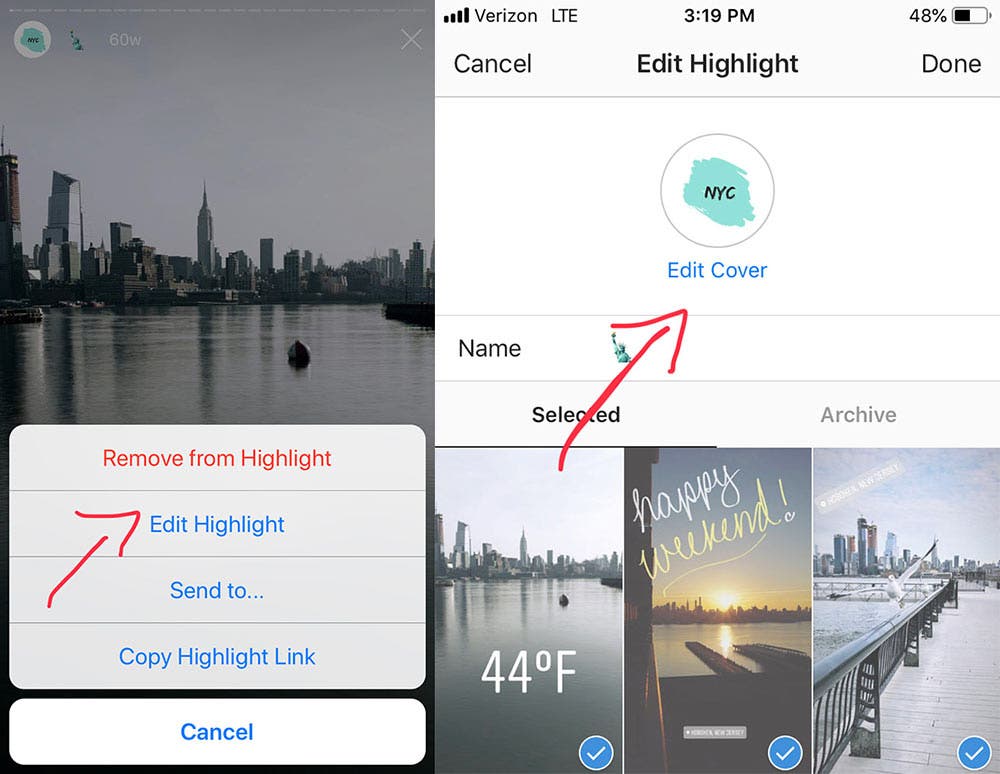
Pro tip: To make cover photos, use an app like Canva. You can design branded cover photos using the Instagram story dimensions then post the cover graphic to your story for 24 hours — you can’t publish and delete it. Once it’s live, add it to your highlight then change the cover photo.
3. Show the behind-the-scenes of your work

As marketers like to say, people buy from those they know, like, and trust. Authentic Instagram stories — and highlights — help potential clients get to know you (and like and trust you). Since these stories don’t live on your feed, you can take risks, forget about your Instagram thematic flow, and really show clients who you are and what you stand for.
For example, consider adding a highlight for, say, your dog. This will instantly drive personal connection between you and potential dog-loving clients. You can also post in-the-field photos to help clients get a peek at what it’s like to work with you.
4. Make your stories branded
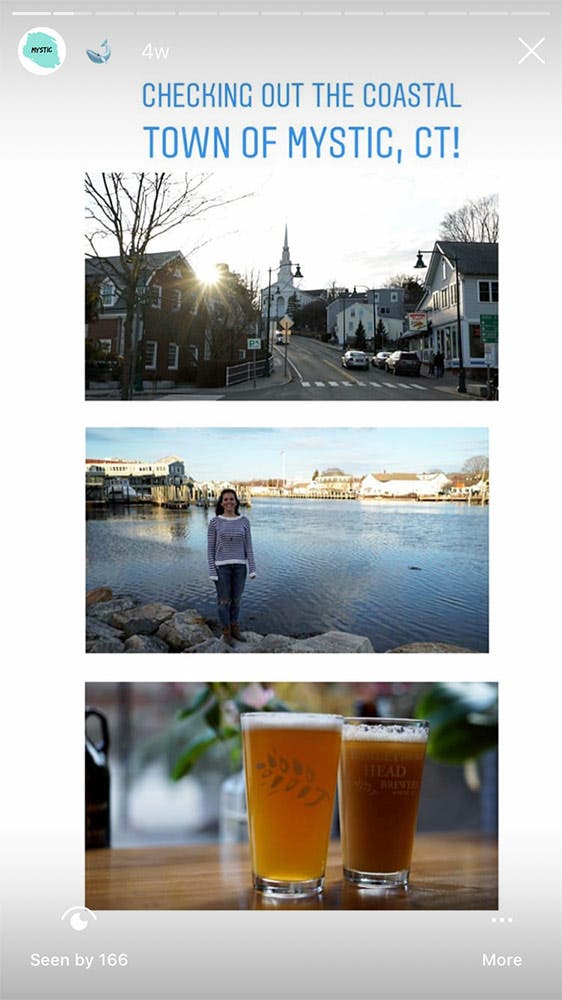
If you’re a sucker for cohesive branding — particularly important in the creative field! — you can create consistently designed stories on apps like Unfold. This app gives you much more story design freedom than the native Instagram platform; think collages, font variety, image-and-video fusions, and the capability to review your entire story before it goes live. The app is free to start with low-cost design plus-ups.
With your Instagram highlights strategy in place, it’s time to get your creative business in front of as many potential clients as possible. You can take your social media game a step further with our guide on how to get more followers on Instagram.