If you are a creator who wants to increase production value, you have probably considered adding a drone to your kit. Everywhere you look, from solo hiking documentaries to wedding photos to vlogs recorded in the street, there is content incorporating drone shots. Drones provide a unique perspective, capture vast scenery, and smoothly integrate into photographer’s and videographer’s workflow.
But there is a catch. Using drones is not as easy as it looks, is subject to flying regulations, and significantly increases the creator’s workload. So here is what you should know to reap the benefits of adding a drone to your kit and stay away from the drawbacks.

1. Features to Consider When Buying a Drone to Increase Production Value in Photography and Videography
Not all drones are equal, and getting the right drone for your photography or videography production (or both) relies on how well you match your expectations with the drone’s features. Some features, such as image quality, are obvious, while others, such as frame rates, are more difficult to spot at first glance. Don’t buy your first drone without considering the following:
Image Quality
If you shoot cinematic videos, you want a drone capable of at least 4K video recordings. You may be fine with shooting in 1080p resolutions for occasional videos with social media quality, but for professional videos, you need more than that. The same applies to photography. For professional photography, you need a drone that can shoot RAW photos.
When buying a drone, like buying a camera, you want to consider the sensor’s size. As you know, a larger sensor allows you to shoot high-quality footage even in low-light conditions. Drone camera sensors range from 1/1.3-inch to 1-inch and Four Thirds.
Frame Rates
A drone is an addition to your current kit, not a piece of stand-alone gear. This means the footage recorded by the drone’s camera must match that recorded using your primary camera. In terms of frame rates (frames per second, fps), a drone camera can offer 24fps, 30fps, or even higher rates, such as 60fps, for special effects, such as slow-motion shots. Fast frame rates are good when shooting fast action shots, but the 24fps frame rate is the one that gives the cinematic effect.
Size
Drones can be categorized by size. They go from very small (aka nano drones, up to 15cm in length), small (up to 30cm in length), medium (between 30cm and 1.2m in length), large (over 1.2m in length), and heavy-lift drones. However, the larger the drone is, the more difficult it is to operate. At the same time, large drones are heavy (20kg and up), which means more logistics to manage and fly regulations to follow. They are used only by professional filmmakers with big crews and budgets. Most creators opt for a small or medium-sized drone.
Ease of Use
Drones can take amazing shots, but their efficiency depends on how well you operate them. For example, large drones have a steep learning curve, including flying lessons, a drone pilot license, and lots of practice. At the other end of the spectrum, there are small drones that take off from your palm, provide lots of automatic functions, and can be controlled via a smartphone app. Pay equal attention to what a drone can do and what you need it to do because getting this balance right is what increases your production value.

Battery Life
A small drone can probably fly for about 15 to 30 minutes before draining its battery. A medium drone has a longer battery life and can fly for about 45 minutes. Large drones have longer flight times (up to several hours). However, you can always carry spare batteries with you and use the drone throughout the photo or video session. Just keep in mind that continuous use is limited by flight time and battery life.
Intelligent Functions
Each drone has its set of automatic functions that may help your workflow and produce the footage you want effortlessly. For example, some drones support gesture control and allow you to take selfies by simply waving your hand. If you are a vlogger who often finds themselves in front of the camera, this feature may come in very handy. Other intelligent functions are subject recognition and tracking, flying along a given route, zooming, dual-operator control, automatic camera moves, and more.
2. How to Use a Drone to Increase the Production Value
The first and foremost benefit of using a drone for your photography or videography production is access to unique perspectives and camera angles. Often, creators use aerial wide-angle shots to localize a scene and provide some context. For example, you can add aerial shots at the beginning or end of a photo series about a hike in a remote area. To make the most out of using a drone, research the location beforehand and establish the best vantage points and views. Also, keep a close eye on the weather forecast, as wind and clouds can impact the quality of your footage.
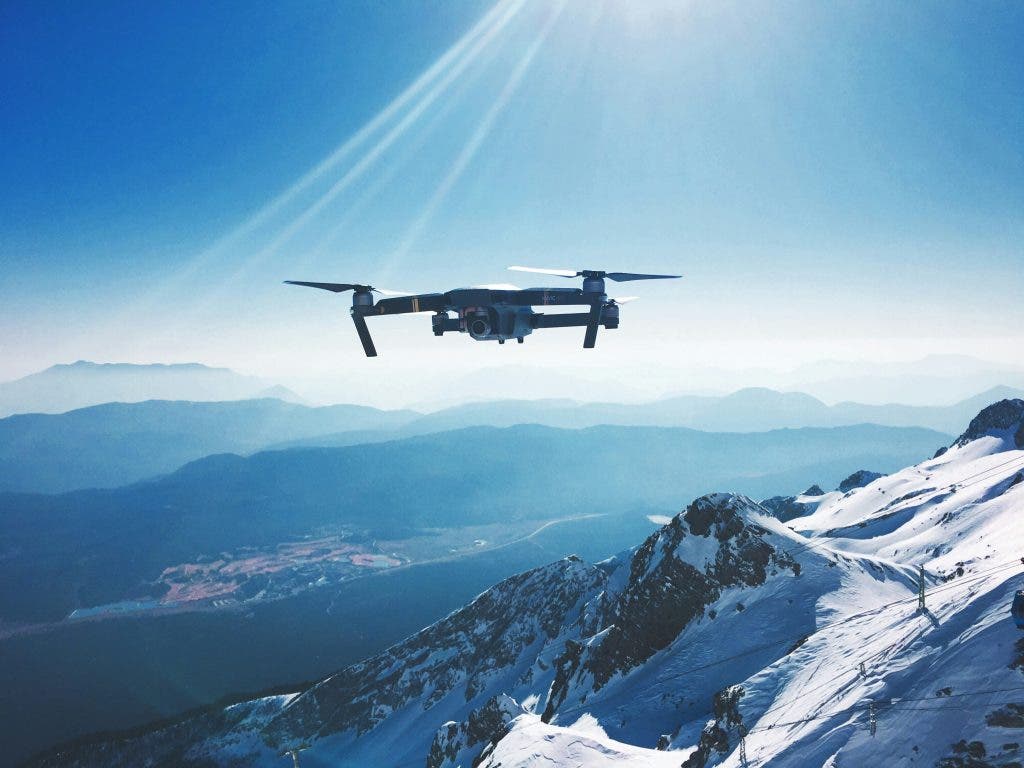
Another way you can use a drone to add production value to your work is to master lots of drone moves. A drone can take ultra-wide shots and close-ups. It can hoover over a subject or follow it along a path. It can zoom, pan, fly vertically, or rotate around a subject while maintaining the altitude or spiraling. It can do lots of crazy moves that add dynamism to your footage. Furthermore, most drones have automatic modes for these moves, allowing you to focus on camera settings instead.
However amazing drone shots may be, use them wisely and try to create mixed content. Start your photo session by creating a storyboard and a shot list. They will help your story and enhance the narrative, produce a diversified shot range, improve your workflow efficiency, and increase the overall production value.
3. How to Keep the Workload Manageable
Speaking of workflow, how much does adding a drone to your kit impact the workload? Well, flying and controlling a drone on top of managing your primary camera can be a lot, especially if you try to do everything at once or by yourself. So, my advice is to prepare in advance. Here is what you can do way before the photo or video session to ease the process:
– Research the location and the local drone legislation. See what permits you need and avoid the places where you are forbidden to fly a drone. Apps like DroneMate and Drone Buddy can help you with that.
– Check out the weather forecast and make alternative shot lists for bad weather conditions.
– Based on the geography of the location, take the sun’s direction and intensity into consideration at the time of shooting. Use ND, UV, and polarizing filters.

– Go for a drone with a built-in gimbal to stabilize the camera effortlessly.
– Set the drone to shoot in RAW or at least 4K to leave room for post-processing.
– Set the drone in automatic flight modes to allow you to focus on camera settings.
– Go for a drone that meets your artistic requirements without overwhelming your workflow. For example, consider the drone’s size and weight when you shoot on the go and carry your kit in a backpack.
– Make a shot list and stick to it. While playing around with your drone can seem creative, it will steal a lot of your time.
4. How to Stay Compliant with Flying Regulations
Drone flying laws and regulations differ from country to country and even from one location to another. For example, you may not be allowed to fly a drone near airports or military sites. Punishments for violating drone regulations range from fines to imprisonment, so take them seriously.
For example, the US regulations (and of most countries, for that matter) state that all drones that weigh more than 250g (0.55 lbs.) must be registered. Many countries also require you to get a drone certificate that attests you have a license to fly the drone. And to make things even more complicated, drone certificates aren’t universally recognized (e.g., after Brexit, a UK drone license is not valid in the EU anymore). Some places require drone insurance, too.
To be on the safe side, check drone regulations before choosing a location and stay away from airports, military sites, properties, and crowded places.
5. Tips for Buying a Drone
Start your hunt for the right drone by listing the reasons behind your decision to buy a drone, artistic requirements (e.g., subject matter, composition style, etc.), workflow requirements (e.g., travel conditions, outdoors, on the move, low lighting, etc.), and personal investment (e.g., budget, time spent learning to fly a drone or get the required certifications, etc.). This will narrow down your search quite a bit.
Then, select the models that meet your requirements and choose the one with the best image quality.
DJI Mini 4 Pro
The DJI Mini 4 Pro is a game-changer for creators seeking professional-quality results in a portable drone. The Mini Pro Weighs under 249g. Don’t be fooled, the Mini Pro’s compact size doesn’t compromise its capabilities.. Capture stunning visuals with 4K/60fps HDR and 4K/100fps video, ensuring your content stands out with exceptional clarity. Enjoy extended creative sessions with up to 34 minutes of flight time using the Intelligent Flight Battery.
DJI Mavic 3 Pro
If image quality is important to you, the DJI Mavic 3 Pro is a premier choice for creators demanding superior aerial imaging. Equipped with a triple-camera system with Hasselblad technology, it delivers outstanding image quality for professional-grade footage. Capture breathtaking scenes with 5.1K/50fps HLG and DCI 4K/120fps video capabilities. Enjoy extended aerial exploration and shooting with up to 43 minutes of flight time.
Intelligent flight modes like FocusTrack, MasterShots, and QuickShots further streamline creative filming. The DJI Mavic 3 Pro is an invaluable tool for taking your creative projects to new heights.
DJI Inspire 3
If shooting at night is on your must-have list, the DJI Inspire 3 may be the drone for you. Keep in mind it weighs almost 4 kg (8.80 lbs.) and requires registration.
Potensic ATOM SE
If a worry-free process is more important to you, a drone that doesn’t require registration and can record 4K videos and 12MP photos, such as the Potensic ATOM SE, is a better choice.
It’s more important to implement using a drone in your workflow and creative process and discover your favorite features for yourself than buying a complicated drone you never get to use.
Final Thoughts
Using a drone has the potential to diversify your shots and create a more complex narrative, which will add production value. However, how you choose the drone and how you use it is equally important. The drone must match your primary gear, artistic voice, workflow, and skills. If it becomes a burden rather than a means of expression, your production will suffer. So stay focused, mindful, and purposeful.





