So, you’ve decided to create your own YouTube channel to showcase your creativity to the world. Here is a step-by-step guide to help you get started setting up a YouTube Channel.
Prepare for a Hard Ride
The first thing I’d say to anyone looking to start a YouTube channel is to be prepared to work hard and commit to the long term. Building a popular YouTube channel can take years, requires consistency, and will have many ups and downs. This is true for educational channels, entertainers, and even Vloggers.
However, on the flip side, YouTube is also one of the most popular social media platforms around so gaining a foothold on the platform can be beneficial in a multitude of ways.
In this article, I will outline how you can start your own channel, give a couple of tips when it comes to posting videos, and how you can earn money from YouTube.
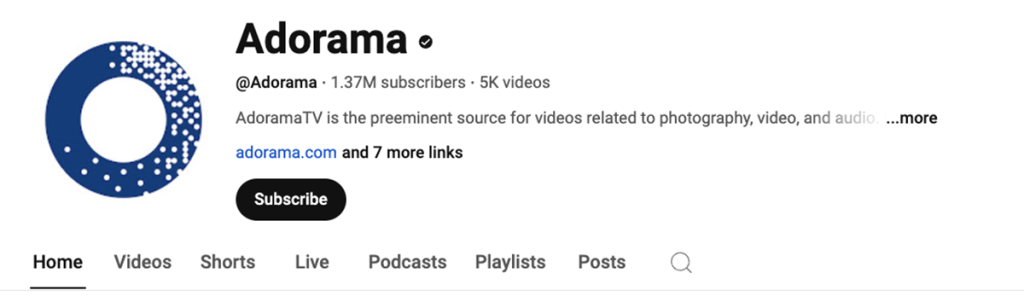
Setting Up A Channel YouTube Channel
Fortunately, setting up a new channel on YouTube is both quick and easy.
First thing first, head over to YouTube.com. If you haven’t already, create a Google account (Gmail, etc). Then head over to YouTube, Log in, click on your profile picture in the top right corner and select “Create a Channel.”
You will be prompted to input your name, select a channel photo, and choose a channel name. The channel’s profile picture should be a PNG or GIF at least 98px x 98px and less than 4 MB. This is the perfect spot to place your logo. Alternatively, a photo of yourself works well too.
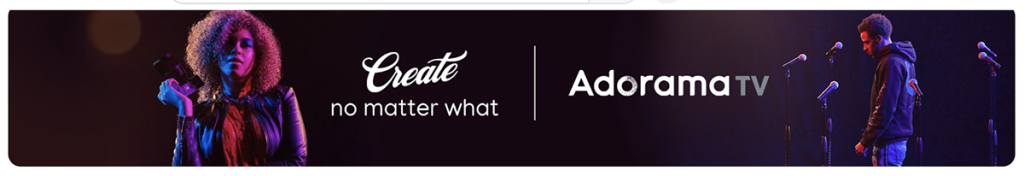
Customize The Look
YouTube gives you a couple of ways to customize your channel. Firstly, the header image (also referred to as the banner image) will be viewed by anyone who opens your channel. This photo should be landscape, below 6MB, and at least 2048 x 1152 pixels. When it comes to your banner image, try to find one that suits the type of videos you’ll be creating – both your logo and banner image can go a long way to setting the general style and aesthetic of your channel.
You also have the option of adding a ‘Video Watermark,’ which appears in the bottom right-hand corner of all of your videos. This image should be exactly 150 x 150 pixels and typically will be your channel logo.
YouTube also allows you to create a channel trailer. This should be a short, eye-catching video that introduces your channel to potential subscribers. This is often your first impression, so make it count.
Final Bits When Setting up a YouTube Channel
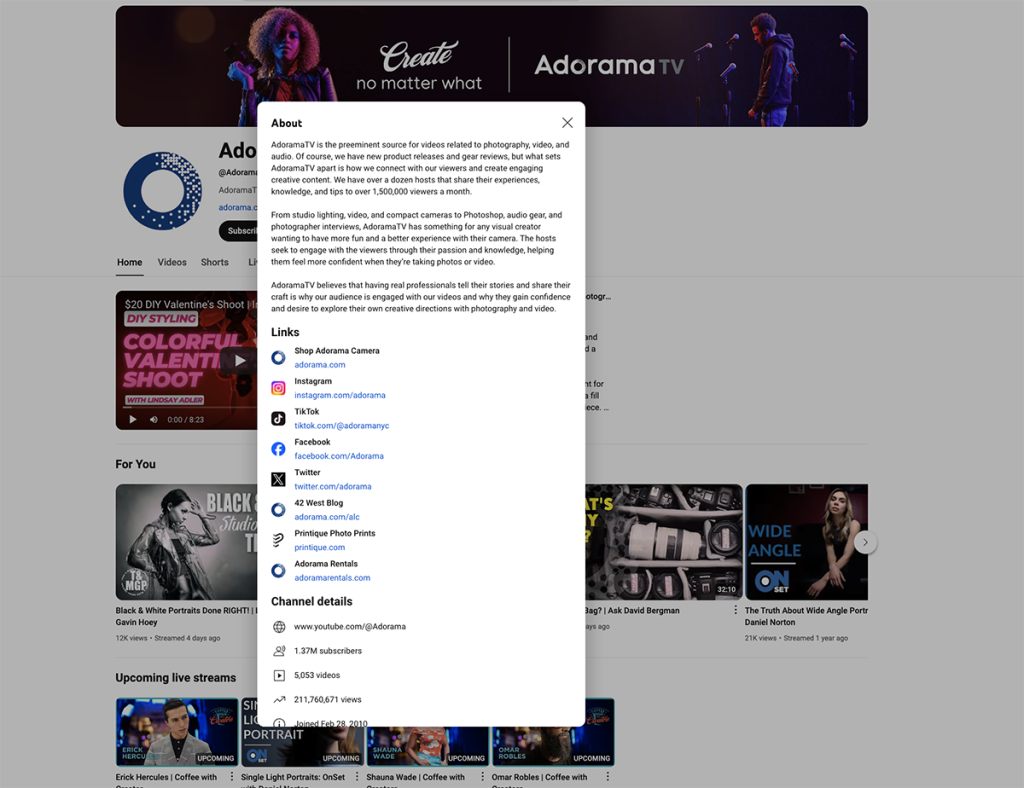
Next up, it’s time to write up a channel description. In all honesty, this probably won’t be viewed by many people coming onto your channel, but it is a good opportunity to include relevant keywords to improve search visibility. It’s also probably worth encouraging viewers to subscribe, like, comment, and visit your website or social media.
Remember to add links to your social media profiles and website in the channel links section.
Finally, you can customize which videos appear on your homepage via the ‘Home Tab.’ However, you won’t have to worry about this until you’ve uploaded a couple of videos to your channel.
Things to Remember Before Posting
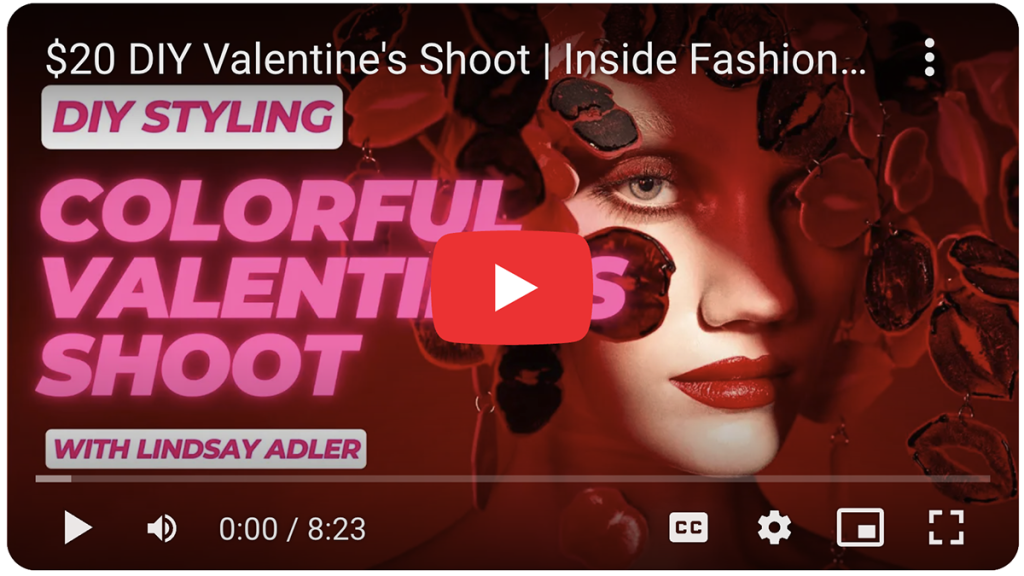
The Importance of Titles and Thumbnails
The videos you upload will live and die by the title and thumbnail you use. You have to remember that potential viewers will make the decision to watch your video based on its title and thumbnail – not the content of your video.
I’d recommend allocating at least a couple of hours to thinking up an engaging title and thumbnail.
Video Descriptions
When you post a new video on YouTube, you will be given the opportunity to write a description. This is a good opportunity to include keywords that will help with search and share your social media or affiliate links (more on this later). If you are more technically minded, this article discusses Metadata and how it can help you succeed.
Video Quality
When you’re starting out, don’t worry too much about the image quality of your videos. Nobody is expecting broadcast-quality visuals. Additionally, the number of lessons you will learn from posting on a regular basis for a year will far exceed any benefits from spending weeks editing one episode to perfection. That being said, this article will get you started with the tools you need.
Sound is as important as the visuals
While often overlooked, the sound quality of your videos is probably more important than the image quality. Viewers will often overlook poor video quality if the content is useful to them. However, a video with poor or muffled audio can quickly turn viewers off.
Making Money From YouTube
One of the best things about YouTube is that it allows its creators to earn money. The most common way to do so is through Google’s own advertising platform, AdSense. In order to earn money from adverts, you will have to hit 1000 subscribers and have amassed over 4000 watch hours.
Once you hit the threshold, you will be given the option to join the YouTube Partner Program, which will allow you to monetize your channel. While the golden era of earning ad money from YouTube may be over, AdSense can still provide a consistent income stream to creators.
Furthermore, once you are part of the YouTube Partner Program, you can offer paid channel memberships for subscribers who want extra content and earn money on live streams.
Affiliate Links are a popular way of making money on Youtube. The concept is simple: websites such as Adorama offer affiliate programs for creators. Using the affiliate program, you can generate links which can be included in your video description. If a viewer clicks on a link and goes on to buy the product, you will earn a percentage of the sale.
Conclusion
So, that just about wraps up this beginner’s guide to starting a YouTube channel. My last piece of advice would be to have fun and not trade your creativity for the pursuit of subscribers and views. Share videos that you enjoy making and actively connect with your community. Finally, good luck.






