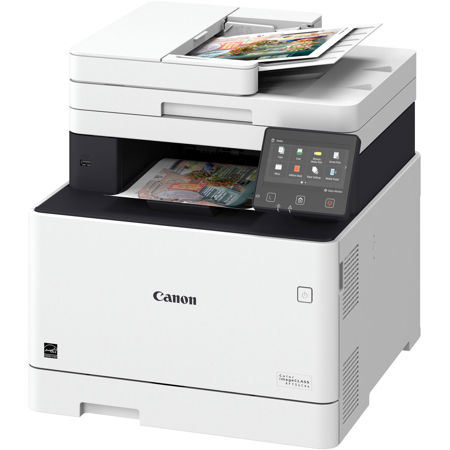
Canon Color imageCLASS MF731Cdw 3-in-1 Wireless Duplex Laser Printer - Print, Scan, Copy
SKU: ICAMF731CDW
This item is no longer available.
Recommended Alternatives
Share:
Overview
Compare
Protection
Q&A
Questions & Answers
Shopper : Can I use ink cartridge 046 with MF731cdw printer?ANDREW R : The MF731Cdw uses 046 series TONER cartridges.
Shopper : Does the scan function work on a Mac, and does it scan to pdf or another format?AMALIE R : Yes, the printer works just fine with a Mac. You can scan to PDF, jpeg, TIFF, png. If you use a USB drive to print from it only recognizes jpeg and PDF files.AMALIE R : It has a very nice little scanner program, part of the regular driver for your Mac. You determine what file format you want, PDF, TIFF, PNG or whatever, and what quality dpi, and whether text only, B&W, or color. I suggest also using the manual settings for contrast and brightness in your dialog box.
Micah M : Can I only lode a black cartridge and use it for black and white printing? In other words, will it run without the 3 color cartridges?
Reviews about this item
Review Summary
2021-09-08T20:00:00
Rated 2 out of 5
WORST CANON PRINTER I'VE EVER OWNED
I've owned Canon printers for about 15-20 years. They're usually reliable. They usually print beautifully. This printer does not of these things. It commonly leaves streaks and blotches on the page. Text does not print crisp like my past printers. Basically this machine is a hot mess. Once the cartridges go I'm buying a new printer. I've had this printer for 2 years which is 2 years too long.
MaryS
Originally posted at

2021-08-31T20:00:00
Rated 1 out of 5
Worst printer
This is the worst printer. It takes forever to make a copy, to print a page, it sounds horrible clunking and chattering.
Ca55andra
Originally posted at

2020-07-27T20:00:00
Rated 5 out of 5
Glad I bought this one!
This printer is office class equipment in terms of quality/durability/features.No problem connecting to my wireless network. It has stayed connected for me. (Strong signal throughout the house with 4 Google Wifi routers. Works well will all papers I've used so far including labels. Prints wireless from all my devices including iPhone/Android Pone/iPad/Google Cloud Print. Evens scans and sends to email using the Google SMTP server. The down side is that it is a bit heavy.
johnt2324
Originally posted at

2019-10-08T20:00:00
Rated 1 out of 5
What a Piece of GARBAGE!
This is the the second one we purchased. WHAT A MISTAKE! This thing ALWAYS loses its connection to Wifi, decides to change IP address randomly, and now wont even work when configured as a wired LAN. WASTE OF TIME!! I tried to submit without a star but had to put one star. It should have a ZERO star.
Mike 1.
Originally posted at

2019-10-02T20:00:00
Rated 1 out of 5
Not Compatible With Macs
Got this for an office that uses all Mac computers. After a couple days, the computers will lose the connection to the printer and the printer needs to be reinstalled on the computers. Sometimes this doesn't work and so it's a constant crapshoot on whether or not the printer will work that day.
Jackie272727
Originally posted at

2019-07-30T20:00:00
Rated 1 out of 5
Constant Problems with basic printing and scanning functions
Bought this within the past 7 months and have had continual problems with the printer and scanner. We have constantly had to turn on and off. It stalls continually or just doesn't work at all. It has drastically slowed down production in our office.
EVER
Originally posted at

2019-05-22T11:02:01
Rated 5 out of 5
Coach
I've not used it much as yet but from what I've done I find it quite a good buy.
HOWARD W.
2019-05-07T20:00:00
Rated 3 out of 5
Ok, but software is limited and hinders unit
Used for my office. A bit tall for my desk but no fault of the printer. Printing is ok, not great. Colors are a little washed out, but text is great. I needed the scan to PC function and while it does this, the printer scan button creates multiple PDF files, and I have to open the software to combine all of the documents into one PDF. Frustrating. The software itself is limited and the GUI is from the 80s. Toner is $$$ so be prepared. Overall I am pleased. I would not buy this for my personal use, I have a nice, though pricer X-Brand for home use which is far better, but to push out work documents and scanning.....
Lee D.
Originally posted at

2019-04-30T13:16:53
Rated 5 out of 5
Game changer
When I think of all the money I've wasted on searching for a good "inkjet" printer, I feel stupid. Inkjets that clogged and delivered horrible prints would end up in the recycle bin, then we'd buy another new one, hoping for the best. The quality of the graphical and text prints from the Canon is finally the professional results I was hoping for with inkjets. The Canon was easy to set up and is easy to use. Yes, refills are pricy, but I don't mind paying for quality. The quality printing we've needed to look professional.
MICHAEL B.
2019-04-26T20:00:00
Rated 1 out of 5
Do not purchase the imageCLASS MF731Cdw
. The ImageClass731 has been a huge disappointment. 1st, this is not as compatible with a MAC as it is told be with a windows system. The Canon printer drivers will override the Mac drivers and settings will revert to the Canon default. And many Canon technical support people do not understand this so Canon immediately blames Apple. 2nd, each toner cartridge is showing at least 50% full yet the printed pages are showing faded text and images. 3rd, the hours for technical support are not very user friendly being M-F 10-6PM only and there is no chat nor email support. I reverted back to Canon after purchasing Canon multifunction machines in the past and the competition has increased their prices significantly on their multifunction color laser machines. However, in this case I have found that you get what you pay for. I cannot recommend this printer if you are looking for a quality color laser multifunction printer and after talking with a level 2 support person, I have learned the 3 year warranty is not a replacement warranty and if you purchase through a 3rd party like Amazon, then Canon defers back to the 3rd party warranty. In this case, Amazon offers a 30 day return policy. When the 2nd level support person blamed my issues on toner, he would only offer a discount on a replacement toner, he would not replace the "defective" toner.
past c.
Originally posted at

2019-04-08T20:00:00
Rated 1 out of 5
WORST PRINTER EVER !!!!!!!!
Its all over the internet how bad this printer is to connect to wifi !!!!! Its a piece of junk for a lot of money . Do not buy this series or even close or you will be pulling your hair out . 3 hours to get it online with awesome internet service . Then it doesn't find the modem/router right beside it but everything in entire house does . Same story with everyone . A piece of garbage and I will never buy anything with the name canon on it again
RGGol
Originally posted at

2019-02-07T19:00:00
Rated 1 out of 5
Lousy performance, v. expensive toner
I truly regret this purchase. It's incredibly slow, the print quality is worse than any inkjet I've ever owned and the toner is very expensive.
mainer
Originally posted at

2018-12-28T19:00:00
Rated 5 out of 5
Ease of install and use
i used HP printers before and found it difficult to install and use...so after my last HP printer died, i decided to try a canon...so i bought this higher end for my home office...at first, i was worried about installation and access from all over the house...the installation turned out to be very easy and i am able to use it from all over the house!!!
Mot129
Originally posted at

2018-11-29T19:00:00
Rated 5 out of 5
Amazing
Am so happy that i bought it. I wish it came with an extra cartridge, but besides that, everything is working just perfect.
Jeulian
Originally posted at

2018-11-28T14:05:15
Rated 5 out of 5
Highly recommended Canon color image class MF731Cdw
Printer is kind of heavy and big. Wi-Fi printing speed is fast. (no more wires hanging around) Picture quality is good. Price of printer is affordable. I am very satisfied and would recommend to my friends.
Jessica C.
2018-09-27T16:16:49
Rated 4 out of 5
Better wireless function would be great.
This printer is amazing for the price! Especially cause it was on sale. The only complaint is that I wish the wireless printing capabilities and the initial setup were easier to execute. It usually takes me a while to connect and print, having to troubleshoot along the way. I do connect off my mobile hotspot so that may be why. Also, “email to print” capability would be great. Either way I wouldn’t hesitate to purchase this printer if I were you, especially if it’s still on sale.
DAVID D.
2018-09-16T12:23:32
Rated 5 out of 5
Excellent. Best ever purchase
Excellent. Best ever purchase
Kodzo T.
2018-09-12T08:36:31
Rated 4 out of 5
canon laser printer
Haven't been able to get the same photo quality as ink jet, not as glossy. Beautiful detail and very fast compared to ink jet. Scans and copies fast and clear.
GARY M.
2018-09-10T16:21:52
Rated 4 out of 5
Ok
Very good
Yan F.
2018-09-10T10:42:49
Rated 3 out of 5
Almost perfect for the $$$ but...
Although a bit big and heavy and requiring a solid support and lots of space if you have a small home office, the printer is excellent value for the $ I paid for it. Set-up was easy and print quality is good, although I still have to run it through its paces on color. My big caveat is you really need to have a very strong WiFi signal for it to work reliably via WiFi. In my environment, where it is only about 20 feet from the router (through a wall and open door) it often disconnects and your computer and printer lose their connection. I've found turning the printer off and on again helps restore it, but I wish there were a little software program from Canon to help out. It can be frustrating and time wasting. Another caveat, replacement original Canon toner cartridges are expensive.
AMALIE R.
2018-09-10T08:10:47
Rated 5 out of 5
Best Color Laser
This is the best color laser I've purchased for my office. The color is dead on accurate and it's fast. I like it so much I purchase 2; one for my office and the other for my employees.
Joseph A.
2018-09-10T08:02:20
Rated 5 out of 5
Bought this unit for photography business
We use this printer for general office use, marketing materials, etc. So far so good.
WILLIAM R.
2018-09-02T09:52:32
Rated 5 out of 5
Highly Recommended
Amazing copier. Glad I bought it.
CHRISTOPHER A.
2018-09-02T09:16:37
Rated 5 out of 5
Great color laser printer
I bought this because we don't print that often and our inkjet printers constantly need head cleaning both automatic and manual. We rarely need to fax anything so that missing feature didn't matter. We also have a monochrome laser that does auto duplexing and don't need that feature when printing in color. I was concerned about the quality of color photo printing, but was pleasantly surprised by the quality. I'm very happy with the purchase.
LESLIE M.
2018-07-19T20:00:00
Rated 5 out of 5
AMAIZING!
The other people in the office can't wait until their printers die so that they can get one of these!!!!! This is the best printer ever made!
Sandy W.
Originally posted at

2018-06-13T10:12:01
Rated 5 out of 5
Works Perfectly Out of the BOX !!!!
Best experience ever setting up a new printer. Used the pictorial quick start, dowloaded the mac OSX drivers and connected wirelessly in seconds to print a perfect full color brochure - on both sides. This is a large and heavy printer that you would expect to cost a lot more $$$. The color quality is 9/10. All of the toners come installed so you do not need to open the printer. Just unpack, add paper, connect and print. Superb quality machine at a great price !!!
MARK K.
2018-06-13T08:42:00
Rated 3 out of 5
Not recommended
I've had the printer for about 4 weeks now.The printer would never recognize the usb connection during the setup; however, after loading the drivers via an internet download the usb is now being recognized. It also seems to run into a software problem from time-to-time and requires I restart the printer to fix. The printer quality is good and maintenance access is simple. There seems to be too many problems for a new printer warranting only 3 stars
Michael H.
2018-05-24T17:18:46
Rated 5 out of 5
Great wireless color printer
Setup was a breeze on my Mac and MacBook pro. Easy to just take out of the box and ready to go. I have other canon laser printer and this one is definitely an upgrade. Adorama had a best price and I was waiting for this printer for a while.
Adnan J.
2018-04-17T20:00:00
Rated 1 out of 5
Continually wasting my time
Cannon makes great products and this is why I bought it. Printer/copier work fine. The scanner and scan to email function is a complete bust. I ran a large office for 10 years where I consistently had to troubleshoot similar devices. This one is a disgrace to the Cannon brand. In 2 months, I have had to call support over 14 times, wasting about 30+ minutes of my time each occurrence, and there doesn't seem to be a solution to the fact that you can continue to reset it for the scan/email function, but it will continue to require tech support every couple weeks to set it back up. I am tech savvy and it has been the biggest pain in my rear of any device I have ever owned or worked with. I hope they see similar reviews and come up with a solution.
Caleb
Originally posted at

2018-03-21T20:00:00
Rated 3 out of 5
Good, but poor driver
I have been frustrated that I have to continually re-install the driver due to recurring errors when trying to scan. The print quality is good, the ink lasts, but the scanner cannot scan double sided documents which is also frustrating.
Ryan W.
Originally posted at

About Canon imageCLASS MF731Cdw
FEATURED REVIEWS
Fast, easy to use, great touchscreen
By Sara G.
I have used this printer for about 2 weeks and so far is has been great. I did receive this product for free in exchange for an honest review. The setup was easier than other large printers I've had in the past. The box unfolded making it easy to take out and the set up was very clear. Overall it took about 15-20 minutes from unboxing to printing my first page. Usually I am worried about the speed for double side printing, but it prints both sides very fast. The quality is very clear a...
View full Review
Stratified Printing
By Steven B.
Cannon printer review: Before this review I had no experience with Canon laser inkjet printers but had experience with a couple major name brands that make color laser inkjet printers. Because of unfamiliarity with brand I must say my expectations were not high. This printer way over-performed my expectations. What the product did well was interact quickly with my laptop wirelessly. Usually the que’s on the printers vary the amount of time to actual printing from when command is given. The ...
View full Review
The 3-in-1, Canon Color imageCLASS MF731Cdw offers feature rich capabilities in a high quality, reliable printer that is ideal for any office environment. Print, scan and copy capabilities help you accomplish necessary tasks with just one machine. Easy to use features such as the intuitive 5-inch color touch LCD panel, various mobile solutions and generous paper capacity, your business will have the support and efficiency it deserves. The Canon Color imageCLASS MF731Cdw model comes with a 3 Year Limited Warranty. Enjoy peace of mind with expert assistance for every level of experience and uncompromising dedication to product reliability, service and support.
Your professional quality color documents are printed at speeds of up to 28 pages per minute in both color and black and white with a quick first print time of 9 seconds or less. Get high quality, crisp and bold color business documents as well as photos using V (Vivid and Vibrant) Color Technology, which increases image sharpness and color vibrancy. Eco-conscious duplex print saves you time, paper and related costs, as well as limits paper replacement interruptions. The intuitive 5-inch color touch LCD panel allows you to navigate through the menu seamlessly. The wide screen and color display is user friendly and easy to read. You can also customize the settings to access the features you use most.
The MF731Cdw has wireless connectivity, increasing your productivity and allowing you to print from almost anywhere in your home or office. The device also has built in Wi-Fi Direct Connection capability, enabling easy connection to mobile devices without a router. Pairing your mobile device just got easier - simply scan the QR Code function on the MF731Cdw using the Canon PRINT Business app to connect wirelessly. Enjoy a variety of easy to use mobile features for printing on the go using your compatible mobile device, such as Canon PRINT Business, Apple AirPrint, Mopria Print Service and Google Cloud Print. Using the Canon PRINT Business app, you can also scan hardcopy originals.
Manage device usage and color access for up to 300 IDs, using password protected Department ID Management. USB Direct Print allows you to print from and scan to that USB in JPEG, TIFF and PDF formats. With ID Card Copy, you can easily create copies of identification cards or other small documents on a single page. The MF731Cdw provides generous, expandable paper capacity to keep up with your fast paced business output needs. With the front-loading 250-sheet paper cassette, 50-sheet simplex automatic document feeder, 50-sheet multipurpose tray and optional 550-sheet paper cassette, your paper handling requirements are covered.
The MF731Cdw uses less than 1W of energy in USB, wired and wireless Energy Saver Mode, helping you save money on energy costs. The Single Cartridge System combines the toner and drum into 1 unit, making replacement of cartridges simple. High-capacity toner options keep you printing longer, with limited toner replacements so you can keep pace with your busy output needs. The MF731Cdw uses Canon GENUINE Toner, Cartridge 046 (CMY yields 2,300 sheets / K yields 2,200 sheets, ISO/IEC standard) and Cartridge 046 Hi Capacity CMYK (CMY yields 5,000 sheets / K yields 6,300 sheets, ISO/IEC standard).
What's in the box:
- Canon Color imageCLASS MF731Cdw Multifunction Wireless Laser Printer
- 046 Starter Cartridge Cyan / Magenta / Yellow (1200 Yield)
- 046 Black Starter Cartridge (2200 Yield)
- Power Cord
- Starter Guide
- User Software DVD-ROM
- (USB Cable Not Included)
- Canon 3 Year Limited Warranty



