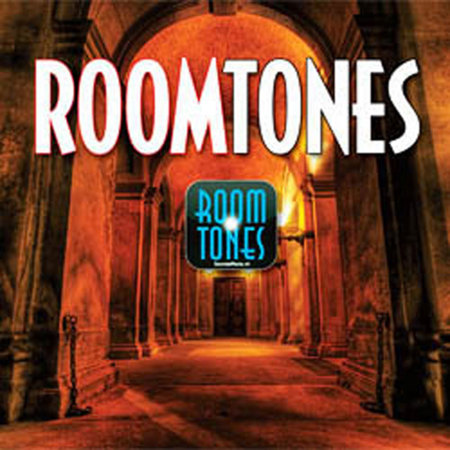Flash Drives For Laptops
Flash drives for laptops have become essential tools for anyone who values portability, convenience, and reliable data storage. Whether you’re a student organizing class notes, a professional managing presentations on the go, or a photographer backing up high-resolution images while traveling, these compact devices offer a simple and secure way to transfer or store files. The fall season, with its return to school and ramp-up in work projects, is the perfect time to consider upgrading your portable storage. Many laptops now come equipped with a mix of USB-A and USB-C ports, so it’s important to choose a flash drive that matches your device’s connectivity. Dual-connector models are especially versatile, allowing you to move files seamlessly between older laptops with traditional rectangular USB-A ports and newer models featuring the smaller, reversible USB-C interface. Fast USB 3.0 or USB 3.1 speeds ensure that large files—like 4K videos, RAW photos, or entire project folders—transfer quickly, saving precious time during busy days.
When selecting a flash drive, storage capacity is a key consideration. Smaller drives (like 32GB or 64GB) are ideal for everyday documents, while larger capacities (128GB, 256GB, or even higher) accommodate expansive media libraries or system backups. If you’re planning to store or share high-resolution photos, creative projects, or large software installers, it’s worth exploring options designed for high capacity—these can be found on our dedicated Large Capacity Flash Drives page. Durability is another important factor, especially for drives that will live in backpacks, briefcases, or even on keychains. Rugged metal casings and water-resistant designs help protect your data from life’s bumps and spills. For those who use their laptop with flash memory for editing or transferring sensitive files, features like hardware encryption or password protection add an extra layer of security. Flash drives also make thoughtful gifts for students, travelers, or anyone starting a new job—providing both a practical tool and peace of mind that their important files are always within reach.
Using a flash drive is as simple as plugging it into an available USB port on your laptop. Modern operating systems typically recognize the device instantly, allowing you to open a folder and drag-and-drop files for quick transfers. For those who frequently switch between devices, compact and low-profile drives can be left plugged in almost permanently, acting as a seamless storage extension. Professionals working with large media files, creatives who need to share projects with clients, or families looking to back up cherished photos will all appreciate the speed and reliability that today’s flash drives provide. As laptops continue to evolve, offering slimmer designs and varied port configurations, the right flash drive ensures that your workflow stays uninterrupted—whether you’re in a lecture hall, a coffee shop, or on the road. With so many options available, it’s easy to find a model that matches your storage needs, connectivity preferences, and style, making flash drives a must-have accessory for every laptop user this season.
When selecting a flash drive, storage capacity is a key consideration. Smaller drives (like 32GB or 64GB) are ideal for everyday documents, while larger capacities (128GB, 256GB, or even higher) accommodate expansive media libraries or system backups. If you’re planning to store or share high-resolution photos, creative projects, or large software installers, it’s worth exploring options designed for high capacity—these can be found on our dedicated Large Capacity Flash Drives page. Durability is another important factor, especially for drives that will live in backpacks, briefcases, or even on keychains. Rugged metal casings and water-resistant designs help protect your data from life’s bumps and spills. For those who use their laptop with flash memory for editing or transferring sensitive files, features like hardware encryption or password protection add an extra layer of security. Flash drives also make thoughtful gifts for students, travelers, or anyone starting a new job—providing both a practical tool and peace of mind that their important files are always within reach.
Using a flash drive is as simple as plugging it into an available USB port on your laptop. Modern operating systems typically recognize the device instantly, allowing you to open a folder and drag-and-drop files for quick transfers. For those who frequently switch between devices, compact and low-profile drives can be left plugged in almost permanently, acting as a seamless storage extension. Professionals working with large media files, creatives who need to share projects with clients, or families looking to back up cherished photos will all appreciate the speed and reliability that today’s flash drives provide. As laptops continue to evolve, offering slimmer designs and varied port configurations, the right flash drive ensures that your workflow stays uninterrupted—whether you’re in a lecture hall, a coffee shop, or on the road. With so many options available, it’s easy to find a model that matches your storage needs, connectivity preferences, and style, making flash drives a must-have accessory for every laptop user this season.