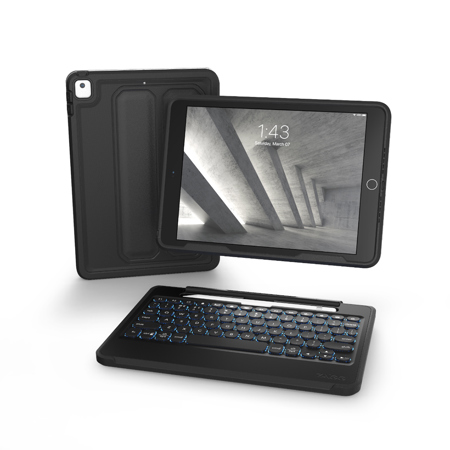Laptops With Backlit Keyboard
A backlit keyboard laptop is more than just a sleek piece of technology—it’s a thoughtful companion for anyone who works, studies, or creates in dimly lit environments. Whether you’re burning the midnight oil on a college essay, editing photos in a softly lit studio, or catching up on emails during a red-eye flight, the gentle illumination from a laptop with an illuminated keyboard makes every keystroke easier and more comfortable. As autumn evenings grow longer and the daylight hours shorten, the value of a backlit keyboard becomes especially apparent. The soft glow beneath each key isn’t simply a convenience; it’s an invitation to keep working, gaming, or creating, no matter the lighting conditions around you. Students, professionals, and creatives alike appreciate how a backlit keyboard can transform late-night sessions from a strain on the eyes into a seamless, productive experience.
When considering what laptop has backlit keyboard features, it’s important to look beyond aesthetics and focus on practical details that suit your lifestyle. Many modern laptops include this feature, but the quality and customization options can vary. Some models allow you to adjust brightness levels or even select different colors, which can be both fun and functional. If you’re shopping for the best budget laptops with backlit keyboard, you’ll find that this feature is no longer exclusive to high-end devices. In fact, are there laptops with backlit keyboards under $800? Absolutely—today’s market offers a variety of affordable choices that don’t compromise on essential features. For students heading back to school this September, a backlit keyboard laptop is a smart investment, making late-night study sessions in dorm rooms or libraries far more comfortable. For professionals, especially those who travel frequently or work in unpredictable lighting, the illuminated keys ensure that productivity never has to pause. Even as a gift, a laptop with illuminated keyboard functionality is a thoughtful gesture for anyone who values both style and practicality in their tech.
As you browse through options, be sure to check the product specifications for the “backlit keyboard” feature, and look for illumination icons on the function keys—often F5, F10, or the right arrow key. These small details can make a significant difference in your daily experience, especially as the days grow shorter and the evenings longer. If you’re interested in exploring tactile typing experiences as well, you might want to check out our curated list of Laptops With Mechanical Keyboard for another dimension of comfort and performance. Whether you’re searching for a reliable companion for school, work, or creative projects, a laptop with an illuminated keyboard stands out as a versatile, user-friendly choice—designed to keep pace with your ambitions, season after season.
When considering what laptop has backlit keyboard features, it’s important to look beyond aesthetics and focus on practical details that suit your lifestyle. Many modern laptops include this feature, but the quality and customization options can vary. Some models allow you to adjust brightness levels or even select different colors, which can be both fun and functional. If you’re shopping for the best budget laptops with backlit keyboard, you’ll find that this feature is no longer exclusive to high-end devices. In fact, are there laptops with backlit keyboards under $800? Absolutely—today’s market offers a variety of affordable choices that don’t compromise on essential features. For students heading back to school this September, a backlit keyboard laptop is a smart investment, making late-night study sessions in dorm rooms or libraries far more comfortable. For professionals, especially those who travel frequently or work in unpredictable lighting, the illuminated keys ensure that productivity never has to pause. Even as a gift, a laptop with illuminated keyboard functionality is a thoughtful gesture for anyone who values both style and practicality in their tech.
As you browse through options, be sure to check the product specifications for the “backlit keyboard” feature, and look for illumination icons on the function keys—often F5, F10, or the right arrow key. These small details can make a significant difference in your daily experience, especially as the days grow shorter and the evenings longer. If you’re interested in exploring tactile typing experiences as well, you might want to check out our curated list of Laptops With Mechanical Keyboard for another dimension of comfort and performance. Whether you’re searching for a reliable companion for school, work, or creative projects, a laptop with an illuminated keyboard stands out as a versatile, user-friendly choice—designed to keep pace with your ambitions, season after season.