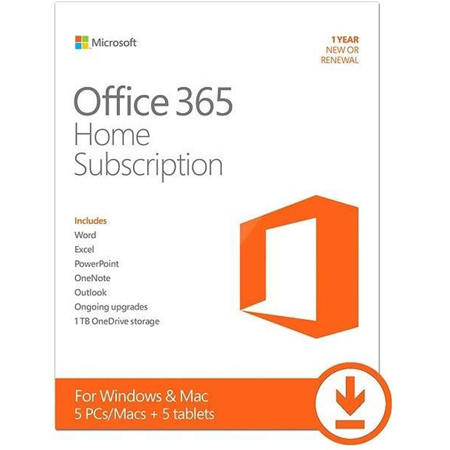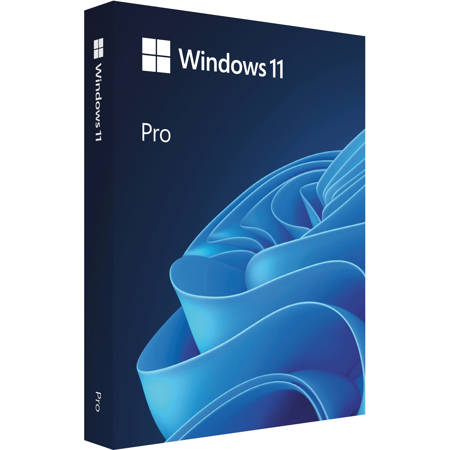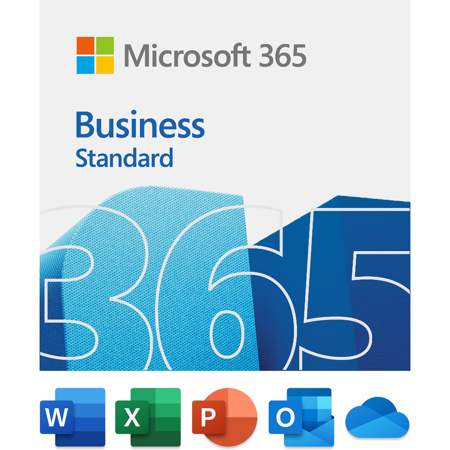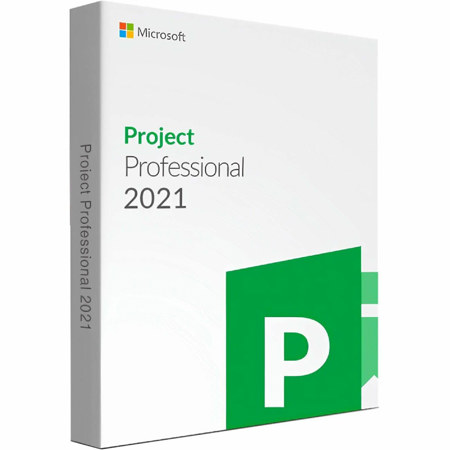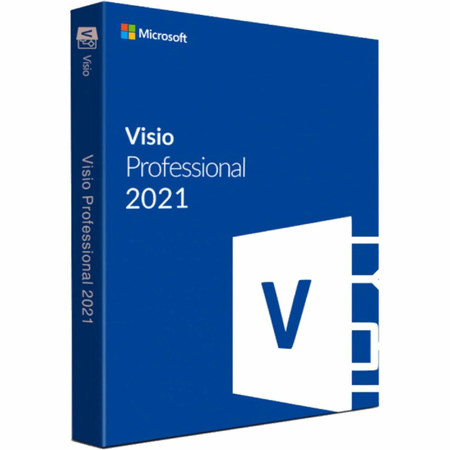Microsoft Office
As the pace of work and study accelerates this fall, having the right digital tools becomes more essential than ever. Microsoft Office solutions are a cornerstone for professionals, students, educators, and anyone seeking to streamline their workflow, collaborate effectively, and stay organized. Whether you’re setting up a home office, equipping a student for college, or upgrading your business infrastructure, choosing the right productivity software is a decision that will impact your day-to-day efficiency and long-term success. With agm software microsoft office offerings, users gain access to a suite of applications designed to handle everything from word processing and spreadsheet analysis to dynamic presentations and secure email management. The flexibility of these tools makes them invaluable for a broad range of users—creative freelancers managing client proposals, small business owners tracking inventory and finances, or families organizing schedules and schoolwork. As the leaves begin to turn and new projects come into focus, investing in robust office software ensures you’re prepared to meet deadlines, collaborate remotely, and bring your ideas to life.
When considering which Microsoft Office solution best fits your needs, it’s important to think about how and where you’ll be using it. For those who work on the go or need seamless access across multiple devices, cloud-based options provide the ability to sync documents, spreadsheets, and presentations from anywhere—ideal for hybrid work environments or students juggling classes and extracurriculars. If you’re outfitting a dedicated workspace, integrating Microsoft Office with a reliable Office Computer can transform your productivity, offering a stable platform for multitasking, video conferencing, and document management. Many users find that gifting office software is a thoughtful way to support a recent graduate, a friend starting a new job, or a family member launching a small business. These tools aren’t just about getting work done—they’re about empowering creativity, fostering collaboration, and making everyday tasks more manageable. With so many features tailored to modern needs, from advanced data analysis to real-time co-authoring, Microsoft Office remains a trusted ally for anyone looking to achieve more, stay connected, and adapt to ever-changing demands.
When considering which Microsoft Office solution best fits your needs, it’s important to think about how and where you’ll be using it. For those who work on the go or need seamless access across multiple devices, cloud-based options provide the ability to sync documents, spreadsheets, and presentations from anywhere—ideal for hybrid work environments or students juggling classes and extracurriculars. If you’re outfitting a dedicated workspace, integrating Microsoft Office with a reliable Office Computer can transform your productivity, offering a stable platform for multitasking, video conferencing, and document management. Many users find that gifting office software is a thoughtful way to support a recent graduate, a friend starting a new job, or a family member launching a small business. These tools aren’t just about getting work done—they’re about empowering creativity, fostering collaboration, and making everyday tasks more manageable. With so many features tailored to modern needs, from advanced data analysis to real-time co-authoring, Microsoft Office remains a trusted ally for anyone looking to achieve more, stay connected, and adapt to ever-changing demands.