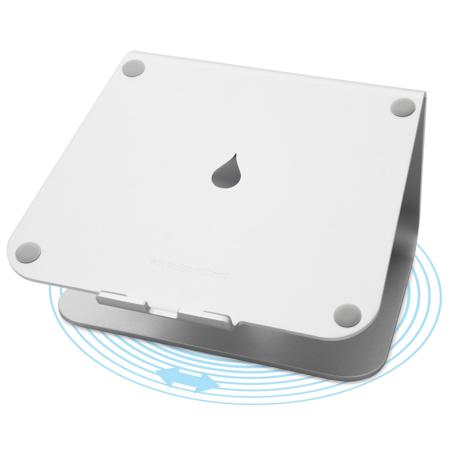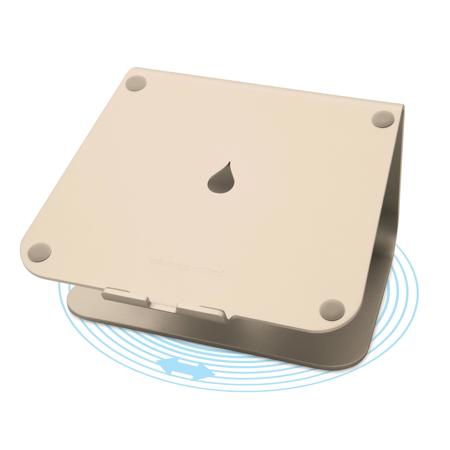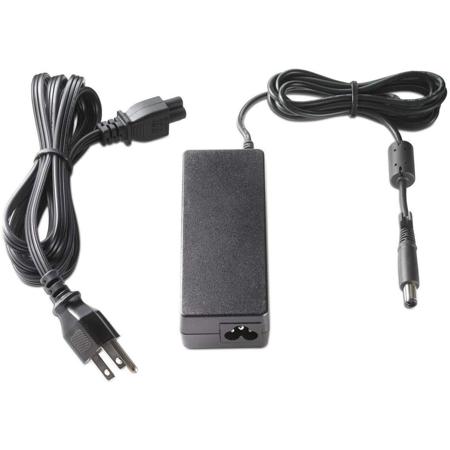Notebook Cooling Stands
As the summer heat lingers into August, anyone who relies on their laptop for work, study, or creative pursuits knows how quickly these devices can warm up—especially during long editing sessions, streaming marathons, or back-to-back video calls. A notebook cooling stand is a practical solution designed to keep your device running at optimal temperatures, ensuring performance is never compromised by overheating. These stands are more than just a seasonal accessory; they’re a year-round investment in the longevity and efficiency of your equipment. Whether you’re a professional photographer meticulously editing high-resolution images, a student tackling demanding coursework, or a content creator streaming live to an audience, stable device temperatures can make all the difference. The right cooling stand not only prevents thermal throttling, which can slow down your system, but also creates a more comfortable workspace by elevating your screen to an ergonomic viewing angle.
Choosing a notebook cooling stand involves considering your specific needs and daily habits. For those who travel frequently or work between different locations, lightweight and foldable models offer portability without sacrificing cooling power. If your setup is more permanent—perhaps a home studio or dedicated office—a robust stand with adjustable height and multiple fan settings can provide tailored airflow and support for larger laptops. Some stands feature whisper-quiet fans, subtle LED accents, or built-in USB hubs, making them ideal for late-night editing or clutter-free desk organization. Gifting a notebook cooling stand is a thoughtful gesture, especially for students heading back to school, remote workers setting up a home office, or anyone who spends hours on their laptop. It’s a practical upgrade that shows you care about their comfort and productivity. Imagine the relief of a designer who no longer has to pause mid-project to let their laptop cool down, or a gamer who can push their system’s limits without worrying about overheating. The peace of mind that comes with reliable cooling is something both novices and seasoned professionals appreciate.
Beyond immediate performance benefits, using a notebook cooling stand can extend the lifespan of your device by reducing the wear and tear caused by excessive heat. This is especially important for those who use resource-intensive software or keep their laptops running for extended periods. As you evaluate your workspace, consider pairing your cooling stand with other ergonomic accessories for a complete setup. For additional ideas on optimizing your environment, explore our selection of Modern Laptop Stands to find solutions that combine style with functionality. Whether you’re gearing up for a busy fall semester, preparing for an upcoming creative project, or simply seeking a cooler, more comfortable workflow, a notebook cooling stand is an essential tool that adapts to your unique routine and helps you get the most out of your technology.
Choosing a notebook cooling stand involves considering your specific needs and daily habits. For those who travel frequently or work between different locations, lightweight and foldable models offer portability without sacrificing cooling power. If your setup is more permanent—perhaps a home studio or dedicated office—a robust stand with adjustable height and multiple fan settings can provide tailored airflow and support for larger laptops. Some stands feature whisper-quiet fans, subtle LED accents, or built-in USB hubs, making them ideal for late-night editing or clutter-free desk organization. Gifting a notebook cooling stand is a thoughtful gesture, especially for students heading back to school, remote workers setting up a home office, or anyone who spends hours on their laptop. It’s a practical upgrade that shows you care about their comfort and productivity. Imagine the relief of a designer who no longer has to pause mid-project to let their laptop cool down, or a gamer who can push their system’s limits without worrying about overheating. The peace of mind that comes with reliable cooling is something both novices and seasoned professionals appreciate.
Beyond immediate performance benefits, using a notebook cooling stand can extend the lifespan of your device by reducing the wear and tear caused by excessive heat. This is especially important for those who use resource-intensive software or keep their laptops running for extended periods. As you evaluate your workspace, consider pairing your cooling stand with other ergonomic accessories for a complete setup. For additional ideas on optimizing your environment, explore our selection of Modern Laptop Stands to find solutions that combine style with functionality. Whether you’re gearing up for a busy fall semester, preparing for an upcoming creative project, or simply seeking a cooler, more comfortable workflow, a notebook cooling stand is an essential tool that adapts to your unique routine and helps you get the most out of your technology.