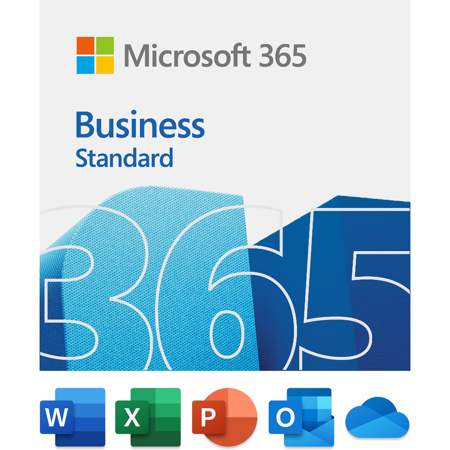Windows 11 For Business
Windows 11 for Business represents a significant evolution in workplace computing, designed to support the demands of modern professionals, IT administrators, and organizations of all sizes. With robust security features like BitLocker encryption, Windows Defender for Endpoint, and Windows Hello for Business biometric authentication, these devices provide peace of mind for those handling sensitive data or managing large fleets of endpoints. The seamless integration with Microsoft 365 and Azure AD enables single sign-on, streamlined device management, and simplified onboarding—essentials for businesses navigating hybrid or remote work environments. Productivity enhancements such as Snap Layouts, Snap Groups, and multiple virtual desktops empower users to multitask efficiently, whether they're collaborating on Teams, creating presentations, or analyzing data across several applications simultaneously. For IT professionals, the management tools built into Windows 11 Pro, Enterprise, and Pro for Workstations editions make deployment, compatibility checks, and updates straightforward, ensuring that business operations remain smooth and secure.
The versatility of Windows 11 business laptops makes them a thoughtful choice for a variety of users and occasions. Entrepreneurs and freelancers appreciate the balance of portability, performance, and battery life, allowing them to work from client sites, coffee shops, or home offices without missing a beat. Larger organizations benefit from advanced device management capabilities and hardware-based protections, making it easier to maintain compliance and safeguard company assets. Even during the winter months, as teams return from holiday breaks and set new goals for the year, the demand for reliable technology is at its peak—whether upgrading legacy hardware or equipping new hires. These devices also make practical and impactful gifts for professionals starting a new job, launching a business, or pursuing advanced certifications. The inclusion of features like Remote Desktop in Pro editions and persistent memory in Workstations models ensures that power users and creative professionals have the tools they need for demanding workloads, from video editing to engineering simulations.
When considering a Windows 11 business laptop, it’s important to assess your workflow, security requirements, and collaboration needs. Devices pre-installed with Windows 11 are ready to take advantage of AI-powered tools like Microsoft Copilot, which automates repetitive tasks and leverages organizational data for smarter decision-making. The faster boot times and optimized performance mean less waiting and more doing, whether you’re preparing for a critical meeting or managing a distributed team. For those shopping for students, educators, or academic professionals, many of the same benefits apply—streamlined workflows, secure remote access, and modern management tools. If you’re interested in exploring options tailored to education, visit our dedicated Windows 11 For Students page for more information. As business technology continues to evolve, investing in a device built for Windows 11 ensures you’re equipped for today’s challenges and tomorrow’s opportunities, all while enjoying a secure, efficient, and collaborative computing experience.
The versatility of Windows 11 business laptops makes them a thoughtful choice for a variety of users and occasions. Entrepreneurs and freelancers appreciate the balance of portability, performance, and battery life, allowing them to work from client sites, coffee shops, or home offices without missing a beat. Larger organizations benefit from advanced device management capabilities and hardware-based protections, making it easier to maintain compliance and safeguard company assets. Even during the winter months, as teams return from holiday breaks and set new goals for the year, the demand for reliable technology is at its peak—whether upgrading legacy hardware or equipping new hires. These devices also make practical and impactful gifts for professionals starting a new job, launching a business, or pursuing advanced certifications. The inclusion of features like Remote Desktop in Pro editions and persistent memory in Workstations models ensures that power users and creative professionals have the tools they need for demanding workloads, from video editing to engineering simulations.
When considering a Windows 11 business laptop, it’s important to assess your workflow, security requirements, and collaboration needs. Devices pre-installed with Windows 11 are ready to take advantage of AI-powered tools like Microsoft Copilot, which automates repetitive tasks and leverages organizational data for smarter decision-making. The faster boot times and optimized performance mean less waiting and more doing, whether you’re preparing for a critical meeting or managing a distributed team. For those shopping for students, educators, or academic professionals, many of the same benefits apply—streamlined workflows, secure remote access, and modern management tools. If you’re interested in exploring options tailored to education, visit our dedicated Windows 11 For Students page for more information. As business technology continues to evolve, investing in a device built for Windows 11 ensures you’re equipped for today’s challenges and tomorrow’s opportunities, all while enjoying a secure, efficient, and collaborative computing experience.