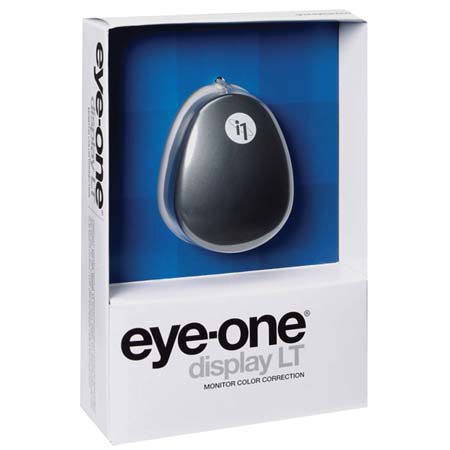
Overview
Compare
Specs
Protection
Reviews about this item
Review Summary
2012-01-22T19:00:00
Rated 1 out of 5
Not so hot
I want my monitor accurate so that when I send photos off to be printed, they come back true. This program is very cumbersome and inconsistent.
Doc S.
2011-12-05T19:00:00
Rated 4 out of 5
Nice Small and accurate
Once of the cheapest and best addition to our studio. Keeps our monitors calibrated
RYAN B.
2009-12-22T19:00:00
Rated 5 out of 5
Great Price, Does exactly what it should
The i1 display Lt does a great job calibrating my 20" iMac screen (not the best screen but does the job) Yes the calibrator lacks detailed instructions but if you are pretty computer smart...you'll be fine.
SCOTT B.
2008-12-29T19:00:00
Rated 5 out of 5
Simple and Fast
This unit worked well with my HP laptop computer. Fast and simple to use.
CURTIS W.
2008-09-24T21:00:00
Rated 4 out of 5
Works great
Works great, better than my old spyder. My Dell monitor is now calibrated to the prints I get from my photo lab.
PATRICK S.
2008-08-23T21:00:00
Rated 2 out of 5
Cant really tell if it works
I really cant tell a difference in before or after I used this.
Larry
2008-06-30T21:00:00
Rated 4 out of 5
Essential Part of Photographer's Kit
I started out with 3 displays on 3 computers (laptop, LCD monitor and CRT) and a photo printer. Epson supplied an ICC profile for the printer, but on the displays, colors looked wildly different. After running the Eye One procedure on each display, colors match on the displays, and match those produced by the inkjet printer. Success. The Eye One is somewhat quirky, but it's just a matter of getting used to it. At first, the counterweight was difficult to attach to the USB cable. The workaround is to drag the cable through the groove in the counterweight while pushing the counterweight onto the cable. After about the 2nd or 3rd calibration, the Eye One sensor wouldn't stick to my CRT screen. After I slightly wetted the suction cups, they stuck tightly. Another problem solved. The product comes with a nearly useless quick start guide, and you are left with on-screen instructions that make using the Eye One for the first few times a fun puzzle that needs to be solved. Keep clicking on things! Don't worry, you'll figure it out.
Jay T.
2008-05-20T21:00:00
Rated 5 out of 5
X-Rite Eye-One Display LT
Display calibration couldn't get easier: Installed the software, plugged in the Eye One LT. Everything is pretty much automatic. I spent some time comparing this, the Spyder2 and the Huey Pro before deciding to get this. The other two might be cheaper but from what I have read, this is the best you can get for the price. I took the plunge and am happy to say that it is perfect! The pictures I print out are exactly like the images on screen. I sometimes had problems with pictures being either too bright or too dark and sometimes had weird color casts when printed. That's the primary reason I got this - now I'm happy.
Albert N.
2008-01-20T19:00:00
Rated 4 out of 5
Gretag Macbeth Eye-One Display LT, Accur
Quite happy with it- colors look much much more realistic
Rick
X-Rite i1 Display Lt, Accurate Monitor Calibration Specifications
About X-Rite i1 Display Lt, Accurate Monitor Calibration
FEATURED REVIEWS
X-Rite Eye-One Display LT
By Albert N.
Display calibration couldn't get easier: Installed the software, plugged in the Eye One LT. Everything is pretty much automatic. I spent some time comparing this, the Spyder2 and the Huey Pro before deciding to get this. The other two might be cheaper but from what I have read, this is the best you can get for the price. I took the plunge and am happy to say that it is perfect! The pictures I print out are exactly like the images on screen. I sometimes had problems with pictures being ...
View full Review
Simple and Fast
By CURTIS W.
This unit worked well with my HP laptop computer. Fast and simple to use.
Accurate Monitor Calibration for the Cost-Conscious Professional...
Tired of struggling to get your color just right? Frustrated that even after you thought you had the color just right on your monitor, it looks different when you send it to your client or friend?
The fact is all monitors (yes, both new and old) interpret color differently. The good news is that there is a solution! With Eye-One Display LT, you can achieve accurate onscreen color just like the pros without having to become a pro to understand the software.
Eye-One Display LT calibrates your monitor and adjusts the color onscreen, so your images remain true. Your work now speaks for itself, no excuses for the monitor necessary.
Eye-One Display LT is an easy-to-use monitor calibration tool designed to meet the needs of photographers and designers, as well as discerning digital imaging enthusiasts,
And, if you later decide you want more advanced functionality, you can easily upgrade your system to the Eye-One Display 2, the award-winning professional monitor calibration tool preferred by professional photographers and designers. All you'll need to do is upgrade your software.
Join VIP PRO
Earn 2X Points + Exclusive Perks!
Request a Callback
Chat one-on-one with an expert
Sell or Trade your Gear
Get started in 3 easy steps
What's in the box:
- Eye-One Display LT Colorimeter
- Ambient Light Measurement Head
- Software CD
- Counterweight for LCD screens
- Quick Start Guide
