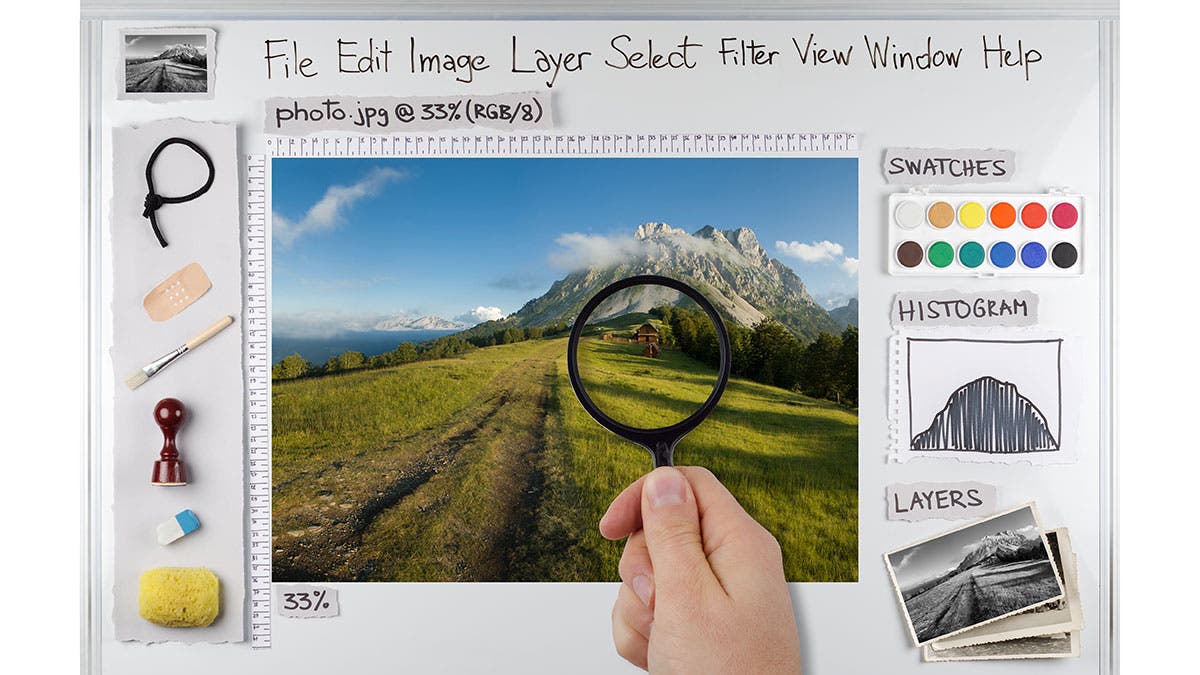Overview
Compare
Protection
Reviews about this item
Review Summary
2014-01-20T19:00:00
Rated 5 out of 5
Bought at a discount to upgrade to 9
I primarily use Lightroom for my workflow, in fact the only reason I bought this item was primarily what it is known for, the noise reduction. Needless to say it serves it purpose. It is the best de-noising program I have ever seen. It has actually given my beloved Canon 7D new life for higher ISO's, because I can clean up the images quite well without losing detail or really degrading my images. I am very happy with this purchase both with Adorama for the fantastic deal and the program itself.
CHRISTOPHER P.
2013-07-15T21:00:00
Rated 5 out of 5
Easy to use
First, Adorama's free shipping is faster than any other retailers. I ordered the box version rather than download from DxO as I like to have the CD, which DxO charges extra for- so ordering from Adorama saved me $15. I've used several Raw processors, and find DxO Optics Pro the easiest to use, even in Advanced mode. I didn't want Lightroom, as the catalog system can cause problems, and DxO uses a file browser mode instead. However, when the selected folder files load in DxO's own browser, it performs the default edits on all the thumbnails, which is very slow. Selecting and editing an image is fast on a decent system, and the tools are fast and responsive. DxO default settings for camera and lens combinations throw you in the ballpark, but I usually have to use Advanced Mode to tweak them. The file process and output is a little slow, and the 16 bit tiff output doesn't allow for any standard compression selections- a step behing other prgrams. I waited awhile to buy this program until DxO supported all of the cameras and lenses I have. If your equpment isn't supported you won't get much benefit from the program, which is it's main drawback.
RONALD Y.
2013-06-21T21:00:00
Rated 5 out of 5
Good buy
Hold on tight because the power of DxO will take you for a ride. I meet the sales and edu manager at a trade show sometime ago really nice young man at first I thought he was full of it. But after putting some serious thought into it I pulled the trigger and made the purchase he was nice enough to give me his info and offer me a private one on one training and I was blown away by the power of DxO and there dedicated modules next thing you know I found myself re-processing images from 2 yrs ago. Great product and great support bye bye adobe raw hello DxO.
Jim
About DxO Labs DxO Optics Pro V8
FEATURED REVIEWS
Good buy
By Jim
Hold on tight because the power of DxO will take you for a ride. I meet the sales and edu manager at a trade show sometime ago really nice young man at first I thought he was full of it. But after putting some serious thought into it I pulled the trigger and made the purchase he was nice enough to give me his info and offer me a private one on one training and I was blown away by the power of DxO and there dedicated modules next thing you know I found myself re-processing images from 2 yrs ag...
View full Review
Bought at a discount to upgrade to 9
By CHRISTOPHER P.
I primarily use Lightroom for my workflow, in fact the only reason I bought this item was primarily what it is known for, the noise reduction. Needless to say it serves it purpose. It is the best de-noising program I have ever seen. It has actually given my beloved Canon 7D new life for higher ISO's, because I can clean up the images quite well without losing detail or really degrading my images. I am very happy with this purchase both with Adorama for the fantastic deal and the program its...
View full Review
DXO Optics Pro 8's default preset incorporates DXO Smart Lighting's automatic corrections, perfectly adapted to your image without any need for further manipulation. Indisputably efficient! Easily brighten or darken your photos with DXO Smart Lighting. Make your life easier by using just one slider to add or reduce the light in your image. DXO Optics Pro 8 automatically lightens dark areas (under-exposed) and restores details to too-bright areas (overexposed), while preserving contrast by dynamically adapting settings.