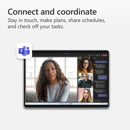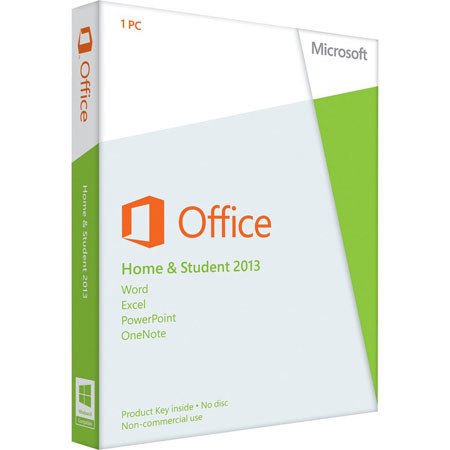
Microsoft Office 2013 Home/Student 32/64-Bit (Product Key)
SKU: MIS79G03550
This item is no longer available.
Recommended Alternatives
Share:
Overview
Compare
Specs
Protection
Reviews about this item
Review Summary
2018-08-23T09:54:03
Rated 5 out of 5
everything went well
I purchased 2013 Microsoft Office from Adorama. I went to Microsoft website, downloaded my software and it was up running without any calls to tech support. I would recommend purchasing this software.
James D.
2015-09-30T20:00:00
Rated 3 out of 5
Not Worth the Money
Very disappointed in this product. Can install it only once which is not fair to users as we often purchase another computer or there is another computer in the household. I don't see any difference in this version versus Word 2010. I am sorry I made the purchase.
CharleyMom10
Originally posted at

2015-08-11T21:00:00
Rated 5 out of 5
I WOULD BUY AGAIN
JUST RIGHT FOR MICROSOFT 10
PAUL G.
2015-04-22T21:00:00
Rated 4 out of 5
It's office
I miss having an CD. Best to download and set-up in Explorer vs. Firefox, kept getting a 'we're busy' message from Microsoft when I tried loading in Firefox. Easy load in Exp. Coming off 2010, there are alot of changes. I like them overall, but Outlook is quite a bit different, probably just a personal thing, but prefer the earlier versions
PEYMAN D.
2014-07-14T20:00:00
Rated 2 out of 5
Office 2013
The only Thing I have to say bad about the 2013 is that when you are using it, it starts changing the page to a bigger and then smaller items.
mommacrane
Originally posted at

2014-06-03T21:00:00
Rated 4 out of 5
Solid product at a reasonable price
I use all products in this package, but only Outlook on a daily basis. Each is clean and capable, especially if you don't need the never out-of-date subscription 365 version. The only problem I had was the installation or I would have given the product 5 stars. The first person I reached at the support desk, which happened to be in India, was able to fix my computer configuration and get the software installed. While I had the tech on line, I asked and he configured my email service.
Retired B.
2014-05-08T20:00:00
Rated 2 out of 5
MICROSOFT OFFICE 2013
DOWNLOADED O.K.. DONT LIKE INSTALLING A PROGRAM WITHOUT A DISK IN MY HAND. HAVE NOT USED IT YET. WOULD I DO IT AGAIN? NO!!
BARNYCARNABY
Originally posted at

2014-04-25T20:00:00
Rated 4 out of 5
Overall, well satisfied
Both Excel and Word are fine - both have become a bit too complicated. My use is solely home spreadsheets and the occasional Word document. Both have features that I do not need or want. Installing can be a bit tricky - but with HP customer service I was able to get installed.
Tophat
Originally posted at

2014-04-21T21:00:00
Rated 4 out of 5
Straight forward product
I don't like the new install process of requiring the user to set up a Microsoft account prior to install. I also don't appreciate the cloud storage which is less intuitive to use than Google Drive. But as far as the core product is concerned, it looks clean and works as it should. I had an install hang up on a Windows 7 laptop, but it worked itself out after I restarted the install process.
cc
2014-03-24T21:00:00
Rated 3 out of 5
Office Just OK
Nice interface with Skydrive (OneDrive)but for a non power user it can be frustrating and confusing. Clean interface for the most part. The "File" page is not as clean and useful as prior versions.
Norm
2014-03-24T20:00:00
Rated 3 out of 5
Not excided with the data storage
I wish I had purchased the 2010 version. I am not a fan of cloud computing. It will not be good if I am in an area where I can not access the internet, I am occasionally in such areas. Plus I am concerned about the security issue of my data over wireless with public networks. I have used Excel for many years in my personal life, coming up from VisiCalc and have been happy with most of the changes over those years. I used Excel in my work since 1988. I have only dabbled in the use of Word. My experience with Power Point is only as a viewer,
111111
Originally posted at

2014-01-31T19:00:00
Rated 2 out of 5
Product fine, HP is expensive
Even though I had a discount coupon it evidently did not apply to software (which was not explained at the time of the order). Sam's Club or Costco was cheaper. If that option is not available, you might as well order on line from Microsoft because all I received from HP was a Microsoft box with an activation key number. I could have gotten that from Microsoft in 30 seconds instead of waiting 4 days. Very disappointed.
Fenton
Originally posted at

2014-01-11T19:00:00
Rated 5 out of 5
Nice upgrade
This is a nice upgrade. I wish it was on DVD instead of key activated download. Those with slower internet connections might was to be prepared.
groth
Originally posted at

2013-10-28T21:00:00
Rated 5 out of 5
Like the new look & feel
Though features have not much changed from Office 2010, I definitely like the look and feel as well as toucscreen optimization this product comes with. If I had to make a choice between 2010 and 2013, my vote goes for 2013 no doubt. Only dislike: Microsoft does not provide media (DVD/CD) any longer. Their software needs to be installed through the Internet.
UWE Z.
2013-10-21T20:00:00
Rated 5 out of 5
Excellent
Very good product with excellent features.
Flossy
Originally posted at

2013-09-18T20:00:00
Rated 3 out of 5
Not worth the money
I am having a difficult time even loading the product on my Windows 7 laptop. I also think it is ridiculous that my home office computer has Office on it and that program was transferred to my old laptop, but now in 2013 this new program can only be put on 1 computer - my new laptop. It is ridiculous that I can't coordinate my files from my office computer to my laptop and use the same program. I wouldn't waste my money on this product, the formats are different and hard to get used to.
jfulcher
Originally posted at

2013-06-10T21:00:00
Rated 3 out of 5
Didn't know they weren't sending a disk
Really do feel better with a disk, the download process was filled with problems. I had to call tech., they were helpful, though.
KAREN S.
2013-05-19T20:00:00
Rated 2 out of 5
change is not always good
Whoever designed the new version of WORD should be told that people who use word processors and have used them for years expect them all to work the same way. The new WORD is a mish mash of Kindergarten-like icons and things put in totally illogical places. I don't see any reason to have to spend hours trying to find how to do what I can do with Works or older versions of Word or Word Perfect, KNOWING that all the commands are in basically the same places on all of them. Being "cute" is not productive and the new Word is nothing less than "cute". It is not laid out logically at all and does not work smoothly like it should.
EarthStone
Originally posted at

2013-04-26T20:00:00
Rated 3 out of 5
good
I had a great deal of difficulty installing this, I ended up calling Microsoft and they got it straightened out. I'm not sure how well it will work for me, I thought I was getting the Home Business edition
bichonlady82
Originally posted at

2013-04-16T20:00:00
Rated 1 out of 5
1 for 1
No disc, it is downloaded only. If you have more children in college, go Open Office, it is FREE. Companies need to protect their product, but 1 product for 1 PC is wrong, it should be 1 product for 1 owner. This is my last purchase of Microsoft Office
Craigthekid
Originally posted at

2013-04-12T20:00:00
Rated 2 out of 5
many problems
there have been problems with both the computer and Microsoft since installation. HP told me the HP warranty would cover service for the Student Home package as long as my HP warranty was up to date. Microsoft told me they would not service the package after 90 days. I specifically asked HP to confirm that the HP warranty would cover Tech support for the package. When I call Microsoft Tech support, they immediately want to remote access my computer. They wont help me solve the problem on my own.
nikk3
Originally posted at

2013-03-27T20:00:00
Rated 1 out of 5
For awareness
Be aware that it is not compatible with Microsoft Exchange 2003.
faflash
Originally posted at

2013-02-27T19:00:00
Rated 4 out of 5
Solid Package
Great performance, excellent package.. My only gripe is what happen to COLOR. The entire suite seems to be bathed in blinding white or shades of muted gray. Awful!
ELW42
Originally posted at

Microsoft Office 2013 Specifications
About Microsoft Office 2013
FEATURED REVIEWS
Like the new look & feel
By UWE Z.
Though features have not much changed from Office 2010, I definitely like the look and feel as well as toucscreen optimization this product comes with. If I had to make a choice between 2010 and 2013, my vote goes for 2013 no doubt. Only dislike: Microsoft does not provide media (DVD/CD) any longer. Their software needs to be installed through the Internet.
I WOULD BUY AGAIN
By PAUL G.
JUST RIGHT FOR MICROSOFT 10
The Microsoft Office 2013 Home/Student 32/64-Bit is perfect for use on a home PC or for a student, Office Home & Student 2013 offers time-saving features and a clean, modern look across all applications. This means that home projects and school assignments can be completed even faster than before. It also features SkyDrive, providing the capability to access, edit and share documents on any internet-connected device. This package is for a perpetual license, no renewals are required and is for non-commercial use.
Microsoft Office 2013 Features
- Includes the latest versions of Word, Excel, PowerPoint and OneNote
- 7GB of free online storage in SkyDrive allows for easy access and sharing virtually anywhere
- Works seamlessly with free Office Web Apps for accessing, editing and sharing your documents
- Improved user interface is optimized for touch, pen or keyboard
- 1-time purchase for the life of your PC; non-transferrable
Key Features
- Includes the latest versions of Word, Excel, PowerPoint and OneNote
- 7GB of free online storage in SkyDrive
- Works seamlessly with free Office Web Apps
- Improved user interface is optimized
- 1-time purchase for the life of your PC; non-transferrable