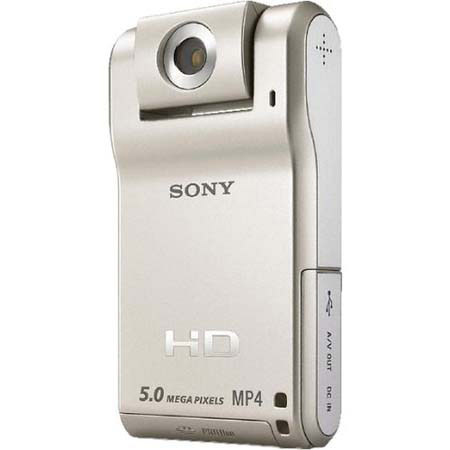
Overview
Compare
Specs
Protection
Reviews about this item
Review Summary
2011-03-04T19:00:00
Rated 1 out of 5
Webbie Review
Before I purchased the Sony Webbie MHS-PM1, I watched many reviews on it and they basically said the same thing, it is small, and it is (which is good for portability) but when I received it, I was disappointed to find that it had Major problems with audio and video quality. I tried it in my room at night. My light was on, and I started recording, when I played it back, I was shocked to hear a scratching noise, and darkness. I had to get the light one foot from my face to get fair lighting. I tried the same thing during the day, I got the same results. the scratching was due to shifting. I found the only way to stop it was to record on a tripod. Very inconvenient for moving filming. it wasn't a light scratch either, it was greater in volume than my voice. It is obviously NOT the best that Sony can bring. I hated the quality of my filming. The zoom is 4x digital and no optical. The HD is one of the only things I like about it. I prefer the Kodak Playsport, it retails for the same price and it has better zoom, better quality, no scratching, and its waterproof.
Josiah
Originally posted at

2011-01-13T19:00:00
Rated 5 out of 5
Webbie cam video screening at Sundance
Just a quick note to say that a filmmaker I am working with, Trevor Anderson, shot his short film using a Sony Webbie. His plan was to throw the camera off of The High Level Bridge (also the name of his film) in Edmonton, Alberta expecting it to break, but retrieve the data card of footage to work with. Instead of breaking in the 200ft drop onto ice flows, it not only didn't break but kept recording! Pretty impressive. His film will play the 2011 Sundance Film Festival and is available for 6 weeks after via the Sundance Youtube Screening Room starting January 20. You can visit his site www.dirtcityfilms.com for more info.
SCandler
Originally posted at

2010-07-17T20:00:00
Rated 1 out of 5
Suckered
Works great as a paperweight
coffinskate
Originally posted at

2010-02-16T19:00:00
Rated 4 out of 5
Awesome product
I have only a problem, when I play a file in my PC, there is no syncronization between audio and video. What can I do ?
libidiano
Originally posted at

2010-01-14T19:00:00
Rated 2 out of 5
Only records less than 25 min of video
I was not aware of the short video recording time because the specification didn't mention it. When I tried to record a conference, and was surprised to find that the recording stopped at about 25 minutes. When I asked a Sony tech support for possible firmware update, and she simply told me that "This is normal!" I have used it for less than 2 hours since I bought it 6 months ago.
Chien
Originally posted at

2009-12-09T19:00:00
Rated 1 out of 5
Not happy at all.... Great the the lens swivels but if it's not straight then the picture isn't eather. On top of don't try to take a picture of anything... I can't get the dumb thing to even take a picture of my sleeping dog without being blurry, much less a picture of my 4 kids. I was not aware it did not have a flash before I bought it.... The sales person was not helpful at all, and even with every light in my house on I still can't take a picture after the sun goes down cause it's just to dark. I was going to take it back and get myself another Nikon Coolpics like I should of in the first place the only problem is after spending what I did I get told I have to not only take a 15% cut cause the box is open but also they will not take back the Sony Memory card. I am fully dissiponted!!!
Mom2many
Originally posted at

2009-11-14T19:00:00
Rated 5 out of 5
Great camcorder for PC, YouTube, Fun! Mac OS OK
Basic features, but all you need for mp4 videos that look great on computer and for You Tube. Fun, small, light in weight. Works best in good lighting, but be certain to use picture settings for backlight, low light etc. Monitor screen is high contrast and actual movie is much more balanced in lighting than shown be on camera screen. Works well with Mac OS (Snow), and iMovie, or direct upload to You Tube at all resolutions. Good price, but you need to buy memory card ($34 for 4Gb/2hours) as on board internal memory only gives 20 seconds of video." Take it for what the price is and you'll be happy.
RJSfromCT
Originally posted at

2009-10-20T20:00:00
Rated 4 out of 5
Jury's still out on this one...
This is a great little video camera - I think. The problem is that I can't get it's video to work right in an editor - including Sony Vegas of all things. I can load it, but it doesn't behave like normal video. It won't preplay when clips are selected. This would not be a problem if there was a better codec I could install that Vegas would use, but since I don't have one, having to covert from MP4 to AVI or MOV or WMV or whatever before I can edit with a decent editor defeats the convenience of shooting on solid state. Instead of the drudgery and time of capturing from tape - I now have the drudgery and time spent on converting to a usable file. Also - the 8GB card I bought with the camera has crashed twice now losing everything. It was a sandisk card, not sony, though - if that matters-which I think really shouldn't. The 1 GB sony card has not crashed. I'm nearing my 30 days I can return electronics and am very close to taking it back if there is no solution to editing without having to convert first. If I could just do that, I'd really love this thing! I'll consider the sandisk card a rare fluke. It happens. I can return the card. I need something simple for my staff and students to rely on. Crashing cards and file conversions will only frustrate them.
TheElk
Originally posted at

2009-09-20T20:00:00
Rated 3 out of 5
Unusable 1080
The mix of No Image Stabilization and a narrower angle of view when shooting 1080 as opposed to 720 makes handheld shot video unwatchable unless shot in 720. Why would the angle of view be less when shotting 1080 as opposed to 720?! Battery should be replaceable. Should be able to turn off or at least darken the screen.
SHOContinental
Originally posted at

2009-07-07T20:00:00
Rated 5 out of 5
MHS-CM1 Webbie
Overall this camcorder is great for its price. Its great for traveling because of its size. It has the best HD quality available 1080P. What I didn't like about it was that it's not good in the dark or if you take it outside at night. Although it has a light on it it doesn't really help out only if you are filming something up close. I used it on fourth of july to test it out in the dark but all i could actually film were the fireworks. But the rest is great for it price.
hellogoobye
Originally posted at

2009-06-24T20:00:00
Rated 2 out of 5
Display problem
I recently went down to my loca Best Buy to purchase this camera. When I turned on the camera I noticed a dark shade on the left side of the screen. This defect is quite noticeable so I proceeded to return my camera. The clerk at the store was very helpful and opened three more cameras, brand new out of the box. all of the had the same defect. I am now waiting for new shipment to arrive this Friday to see if the new batch will have the same problem.
Ozzie
Originally posted at

2009-06-22T21:00:00
Rated 3 out of 5
Poor Video Quality
I have owned the camera for about 1 week and I use it daily to capture memories of my family. I also own another comparable HD pocket video cam. My interest in this Sony Webbie was based on the fact that it can record HD 1080p 30fps video AND take 5MP photos on the same device! 5MP is a great photo size for prints and it won't eat up your hard drive. The specs and capabilities of this tiny little device pack a great punch for a decent price. You turn it on and you're instantly ready for recording a video or taking a picture with out twisting any dials or navigating any menus. Press "Photo" to take a photo, press "Movie" to shoot video. The battery life is OK, but not great. However, I have a couple of issues with this video camera. My main one, unfortunately, is the picture quality. Compared to my other HD Pocket camera, this Sony Webbie HD seems to have poor image quality. It especially has trouble interpreting lighting conditions resulting in mediocre looking videos. All of the videos and photos seem to have this faded and/or pea soup greenish tint. What a waste of 1080p. Also, a minor issue is the slow response of the 5MP Photo mode. You must first set up the shot by pressing and holding the "Photo" button, then fully press down the button to take the photo. The response time is about half a second after you set up the shot. Minimum time to take a photo without setting up is 2 whole seconds. It is very annoying until you get the hang of it. Other than that, it picks up audio very nicely and the swivel lens is a great feature for including yourself easily into your photos and videos. If you are looking for a fun HD camera for casual use at a good price then this is a good bet. But, if video picture quality is very important to you then stay away from the webbie.
Rusty R.
2009-06-21T20:00:00
Rated 4 out of 5
MHS-PM1 Sony Camcorder
The swivel head is the best thing about this product. You can mount the camera to different things like handlebars on a bike. They should have put the microphone on the swivel head as well and made the swivel head lock in place. The software that comes with the camera does not allow you to convert the full HD to avi so that you may edit the film in movie software. And they should allow the camera to keep recording till the battery runs out. If they fix these items plus make the camera take AA batteries and SD cards this camera can’t be beat.
RighteousDude
Originally posted at

2009-06-03T20:00:00
Rated 4 out of 5
I love it for what it is
I wanted a small, Hi Def video cam to keep in my car or carry unabtrusivley with me that is ready to shoot in mere seconds. I have larger versions with all the bells and whistles but they are sumbersome to crry and have when you need them and from picking them up, pull out of case, find on switch, flip open viewer, etc, just tok way too long. I wanted somethng I could grab and srat shooting high quality video with in seconds. Things like wildlife, car accidents, world trade centers, and UFO's. You grab the palm camera, flip the lens with a thumb, and press record. Then you're rocking before the moments passed. For more serious shoots, I use a more serious camera. This one does what it was meant to do well.
TicklePig
Originally posted at

2009-05-29T20:00:00
Rated 3 out of 5
25 min recording time?
nice little camera I logged in here like you are and read a couple of the reviews. I bought this because of price and a small size. I wanted to put my recodings on youtube. it looks good even though it does shakes you need tri pod. the recording only last 25 min. and then it stops you have to press record again to keep going.? thats the way the camera is. the sales person didnt know I couldnt find it on the specs. I found it in the manual one time. this really bothers me. If I would have known this I would never had bought it.
lazaro
Originally posted at

2009-05-21T20:00:00
Rated 3 out of 5
No HDMI Interface?
Needs HDMI interface to display directly onto HD tvs.
AR72703
Originally posted at

2009-04-27T20:00:00
Rated 3 out of 5
If I was a 14 Year Old Kid...
If I was a 14 year old kid, bouncing around with my pals, and loading stuff up to youtube, this is a great unit. I havent had any trouble with Aspect ratio. It plays fine on my lap top and in Quicktime in full 16:9. The worse thing is the image stabilization. It looks like someone with a nervous problem is filming the video. Even if you hold it steady there is jitter. If steady shot was on this thing, it would be perfect.
MadHackerMike
Originally posted at

2009-04-05T20:00:00
Rated 3 out of 5
Image Stabilization
Quote from blueredgreen: "To the previous reviewer - doesn't the camera have image stabilization? In the specifications page it says: SteadyShot® Image Stabilization : SteadyShot™ image stabilization . Does this not work?" Dude, I don't know what spec you're looking at but neither of the two models has image stabilization feature from what I've seen so far. I don't know where you got the information you posted up there but I'm willing to bet you're commenting on the wrong camcorder. @all reviewers, I'd like to thank you all cause I was seriously considering CM1 model of this camcorder but what good is a camcorder without an image stabilization feature; Sony should at least include that in this camcorder for the price they're asking. Well, I know what camcorder I'm not buying; I've always thought Sony's products are overpriced anyway but I thought I would give this a try. Thanks again to the reviewers, you all have just helped made an informed decision. Peace!
man0war777
Originally posted at

2009-03-01T19:00:00
Rated 2 out of 5
No Functional 1080p Video on Webbie HD
The 1080p HD video from my Webbie HD (CM1), plays back in a squeezed-up 4:3 aspect-ratio, rather than in a proper 16:9 widescreen aspect, on any other playing program, besides the PMB program that comes with the camcorder. It also plays correctly, directly from the camcorder onto an HDTV. Sony has apparently given the 1080p video coded information about aspect-ratio, that can't be read by other playing and editing programs. So essentially, this model doesn't produce undistorted 1080p video that can be sent to other people or hosting sites on the Web. I use Vista Home Premium and I don't know if this has anything to do with this problem, but if so, Sony should have made it compatible. This camcorder can't be panned or moved in any way, without the CMOS sensor and progressive-scan producing a bad rolling-shutter effect and with fluttering and blurring of the image. It works fairly well, if kept still or by following a moving subject that stays in the same position in the frame. The still photos are pretty good, but there's no way to increase the bit-rate or quality setting or to adjust things like color levels, contrast or sharpness. It might be good enough to use just for photos and occasional videos, but there's many digital cameras that would do much better in both, for no more money.
CaptAero
Originally posted at

2009-02-18T19:00:00
Rated 4 out of 5
Bought this camera from sonystyle.com and just love it, it is easy to use and the price is excellent. The only bad thing i found with this camera is the picture quality, pictures look blurry and low quality. In my opinion. I Would recommend this camera.
JAntrim
Originally posted at

2009-02-11T19:00:00
Rated 3 out of 5
The Good The Bad The Ugly
This review is for the horizontal Webbie MHS-CM1. I bought this camcorder sight unseen as soon as it was available over the phone from SonyStyle. It looked perfect and I trusted the Sony name. Wanna hear the good first? It's size. It's small. I mean really small for this form factor. You can comfortably put it in the front pocket of your jeans. If you have loose jeans you won't even be able to see it bulge. It's not as small as a Flip, but it's smaller than comparable camcorders from JVC and Canon. What this means of course is that you will be taking this along without even thinking about it. And that's the idea. Outdoors videos are fantastic. I don't have HDTV but on my computer monitor with my nose practically on the screen the images are sharp and clear. You can sure tell we're at 30p, but you know what I'd use 30 even if it did have 60 to keep file size manageable. There's no image stabilization but that's not a big deal as you might think for the purposes of this cam. After experimenting, I discovered that by holding it in both hands with my elbows to my sides and the display rotated up I could get very stable videos. If I pulled it into my chest they were even better, but that looks kinda dorky and it's not all that comfortable either. After just three weeks with this cam I couldn't live without optical zoom. This is a big advantage to things like the Flip. And 5x is fine... all you really want to go out on something like this. Unless you're a video nut, MPEG-4 AVC/h.264 is the only way to go. I plugged it into my computer via USB and it instantly came up as an external drive. From there I pulled files off the camcorder, played them in Nero, burned a DVD, successfully played the DVD on my TV (properly sized), uploaded a video clip to Youtube, all without any hitches. Sounds good huh? Well wait until you get this thing in low light. I mean it's bad. My first videos were essentially black. Now you can help things by not recording in 1080 (which is darker than the other modes for some reason) and putting it in low light mode (which does help in artificial light in my experience). But the camera doesn't really give you a fighting chance. If you could just lock things down... it's constantly going in and out of focus and changing aperture settings. If you already have this camcorder, I've discovered something that helps. If I press the photo button halfway down, even if I'm going to shoot a video, and try to get it to lock in that mode, the settings tend to hold when you start your video. As long as nothing moves right in front of you. Or no one changes the light. There are rules. Speaking of light, the video light really only works if you get right into someone's face. Even three feet back and it's not a factor. A better choice I think would have been a flash for low light stills. Audio is mono but rich and full. Not tinny like a Flip. You can hear zoom click when it's quiet but that doesn't bother me. Maybe because my world is never quiet. What does bother me about the audio is how easily it distorts! We took it out club hopping and the sound from the DJs would just totally annihilate the audio. Then I took it to a karaoke bar. It was quieter there but it was still too much for this cam. The sound system completely overloaded it. This was a big disappointment. Especially for the singer! OK the ugly. Don't contaminate your computer with the supplied software. I mean c'mon Sony what is this? First, you must "register" any video before the software will recognize it. And you only get one folder. No drag and drop. What if you've got something in another folder? And then.... Sony informs you in the agreement that it's going to check in on you once in a while... I'm assuming to make sure you aren't violating any copyrights or anything. Wow! Big Brother Sony! So I went through all this assuming that there must be something good in there, right? Wrong! Calling this basic is puffing it up. The only editing tool you get is to truncate. You can't even join two videos together as far as I can tell (someone correct me please if I'm wrong). Which you need to BTW because there's no pause button on the cam. And then... get this.. it doesn't even play at the correct size! Everyone looks like they're squished up on a trip to the moon! And this is their camcorder and software! And there's no sizing options either. Take it or leave it! And there it is. In spite of everything I'm keeping it. But I may get something better later this year.
mrcpro
Originally posted at

2009-01-29T19:00:00
Rated 3 out of 5
Image Stabilization
To the previous reviewer - doesn't the camera have image stabilization? In the specifications page it says: SteadyShot® Image Stabilization : SteadyShot™ image stabilization . Does this not work?
blueredgreen
Originally posted at

2009-01-21T19:00:00
Rated 4 out of 5
Webbie Image Quality
OK, by now we know it's a small camcorder and it's HD. Let me be the first to actually tell you what the image quality is like. Shooting outdoors in the 1080 mode, the video definition was amazing, even compared to Sony's more expensive CX7 HD camcorder which sells for five four times as much. The edge definition was simply incredible and the color was very natural. Probably just a little under saturated compared to to theCX7. Compression artifacts are well hidden until there is a lot of motion in the image. Even then, from across the room, most viewers won't notice it. At the 720 mode, naturally the edge definition falls off a bit, but it was still pretty amazing. It adds 60 percent to the shooting time, though, so it may be worth using escpecially f you're going to use the video to make standard DVD's later on. At the 480 mode, image quality was about the same quality as a standard old fashioned 8mm camcorder. The tradeoff is more recording time and smaller file size. The 480 mode is good for uploading video to the web. Under normal room lighting at night, the image quality really begins to fall short. At the 480 mode, there was so much fixed pattern noise and grain from the imaging device that vertical lines of noise dominated the image. At the 720 mode, the image noise became less, and at the 1080 mode, the imaging sensor noise was acceptable, but not good. It strikes me as odd that at the 720 mode, the angle of view is much wider than at the 1080 or 480 mode. You lose nearly 30 percent of the wide angle mode when you switch to the 1080 mode, but you substantially reduce the image sensor noise. Now for the bad news. The progressive mode at 30 frames per second makes the video image very jittery whenever there is any motion. If you slowly pan a scene, there is no way to make it look smooth no matter how slow you pan and how steady your hand is. The problem is amplified by the fact there is no image stabilizer. I am an experienced videographer with a very steady hand. I shoot weedings hand held with other camcorders and the image looks rock solid. But even my steady hand isn't steady enough for the Webbie. Unless I prop my arms against a door jam or used a tripod, I can not get a clean and steady shot. The Webbie would have been the ultimate travel camcorder if Sony had added an image stabilizer and used interlaced video instead of progressive video. As a still camera, it's much better than the still mode on most camcorders. At 5 megapixels, it takes a still shot that looks very sharp on a 42 inch HD TV screen. Which means an 8x10 still print should look stunning. Even so, it isn't as quite as crisp as a dedicated 5 megapixel still camera. A really big disappointment is there are no manual controls for any functions. There's not even a way to lock down and hold an automatic setting. The autofocus slips in and out of focus way too often and there's no way to stop it. Indoors, with less light, the problen is worse. The auto white balance is fine under most outdoor conditions, but indoors when the light gets low, the image is saturated with reddish orange, almost as bad as if you had accidentally shot with the setting set for outdoors. Again, you can't change that. Exposure seems to be fairly accurate under most conditions, with very little washout on highlights. Indoors, there is too much contrast. Blacks are simply underexposed and show little or no detail. Outdoors, the contrast is just a little bit low, but that makes the picture look more natural and not too contrasty. There are five scene modes. Sports mode reduces the light so much it's useless unless you shoot in bright sunlight. The low light setting adds so much jitter to an already shaky image it's useless. The landscape mode does not seem to look any different than the auto mode, so in essence, the various modes are nearly useless except for the back light mode which holps when there is too much light behind the subject. Too bad, because in all the other camcorders I've seen from Sony, the landscape mode locks the autofocus to a 20 foot minimum distance. If it did that on the Webbie, it would have solved the auto focus problem when used outdoors. The audio is OK as long as there is no wind noise. Even a slight amount of wind noise causes the audio to become very choppy, like a poor cell phone call on a digital phone. It's not just the sound of the wind, it actually cuts the audio in and out whenever there is wind noise, or anything that sounds like wind noise. Indoors in a normal home environment, the audio is fine. By design, this is a web cam. As such, it will suit that purpose well because web video is rarely smooth to begin with. But as a travel camcorder, the jittery motion of the progressive mode is just to jumpy to make the camera useful for that purpose."
FineArtVideo
Originally posted at

Sony MHS-PM1/D 5MP Webbie HD MP4 Camcorder, Silver Specifications
About Sony MHS-PM1/D 5MP Webbie HD MP4 Camcorder, Silver
FEATURED REVIEWS
MHS-CM1 Webbie
By hellogoobye
Overall this camcorder is great for its price. Its great for traveling because of its size. It has the best HD quality available 1080P. What I didn't like about it was that it's not good in the dark or if you take it outside at night. Although it has a light on it it doesn't really help out only if you are filming something up close. I used it on fourth of july to test it out in the dark but all i could actually film were the fireworks. But the rest is great for it price.
Great camcorder for PC, YouTube, Fun! Mac OS OK
By RJSfromCT
Basic features, but all you need for mp4 videos that look great on computer and for You Tube. Fun, small, light in weight. Works best in good lighting, but be certain to use picture settings for backlight, low light etc. Monitor screen is high contrast and actual movie is much more balanced in lighting than shown be on camera screen. Works well with Mac OS (Snow), and iMovie, or direct upload to You Tube at all resolutions. Good price, but you need to buy memory card ($34 for 4Gb/2hours) as o...
View full Review
The Sony MHS-PM1/D 5MP Webbie HD MP4 Camcorder allows to record HD MP4 video and 5MP images and then easily uploads them directly to the web. The ultra-compact Webbie camera also features a unique lens system that can swivel up to 270 degrees, allowing for easy self-shooting if you like to post videos of yourself on your blog.
The Webbie HD camera lets you record your favorite moments in High Definition MP4 (H.264) format and features a 5MP CMOS sensor that lets you take crisp 5MP still images. MP4 is a popular multimedia format that compresses the size of your audio and video, making your media files small enough to easily transfer to your compatible PC or Mac. MP4 is also highly compatible with the Web, so you can effortlessly upload your media to popular photo or video-sharing websites like Photobucket or YouTube.
Enjoy the convenience of individual "Movie" and "Still" buttons that allow you to seamlessly switch from video recording to still photo capture with the simple press of a button. The Webbie HD camera also lets you simultaneously capture both motion video and still imagery without the need to switch capture modes so you don't have to miss catching a special moment again. With Sharemark and pre-installed Picture Motion Browser (PMB) Portable software, the Webbie HD camera makes it easy to pre-select videos and images in the camera and conveniently upload them from the camera to a compatible PC and popular Internet sharing sites, without the need for any additional software.
What's in the box:
- Sony MHS-PM1/D 5MP Webbie HD MP4 Camcorder
- Rechargeable Battery Pack (NP-BK1)
- Charger (BC-CSK or CSKA)
- Component A/V Cable
- A/V Connecting Cable
- Strap
- Application Software / USB Driver / (CD-ROM)
- USB Cable
- Sony 1 Year Parts & 90 Days Labor Warranty