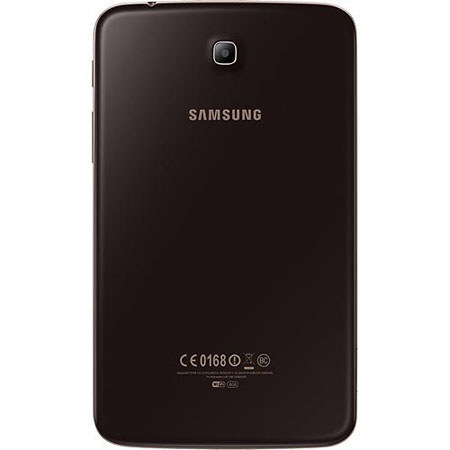
Overview
Compare
Specs
Protection
Reviews about this item
Review Summary
2019-04-28T20:00:00
Rated 1 out of 5
not good
bought this dec 2016, took 1 hour to connect, since then it has functioned (stayed connected 70% of the time) as of apr 25 2019. quality of resolution was similar to 90's video movies and alert system worked (grade "C" at best). it developed a clicking noise beginning of mar 2019 and after changing password, it loses connection constantly and alert system is dead. updated new software to no avail. changed to wyzecam and it's whole lot better! don't buy this outdated expensive gimmick toy.
serrano
Originally posted at

2019-04-17T20:00:00
Rated 1 out of 5
Very Very poor...
Bought this last year and thought I am assured. Firstly the installation was completely wrong. Recently there was an intrusion in the house the Samsung CCTV failed to detect. I would not recommend it at all
Ceansg
Originally posted at

2019-03-26T20:00:00
Rated 1 out of 5
Stop working Solid Red light
After few month camera stop working. Solid Red light booting. Cero support. You can check in many forums that lots of people has this issue and no response from Samsung
Delga
Originally posted at

2019-01-29T19:00:00
Rated 1 out of 5
no suport
camera wont conect i spend lots of monny cant get suport samsung chek my account and see how much i spend on your product no more
karimS
Originally posted at

2019-01-08T19:00:00
Rated 1 out of 5
Cannot configure because app not updated for IOS
In order to configure the device you must use the app for IOS or Android. The IOS app will not owrk with IOS 12 so the device is useless. I have been waiting 2 months for the update. Don't buy this junk.
CaptCaramba
Originally posted at

2019-01-05T19:00:00
Rated 1 out of 5
Not impressed at all!
I was expecting something a lot better from Samsung. The negative reviews are well justified. First I would agree that it is astonishing that this camera currently is only supported on a desktop Internet Explorer browser, NOT Safari, Chrome, Firefox!! I mean what on earth is going on in Samsung HQ when they cant give support to their products. If this is an example of their Smart Home products, I'm keeping well clear. OK so then I managed to get it set up using the Samsung App on my Smart Phone... and it "works" it will record images and videos to an SD card, I don't think it supports cloud storage which is important IMHO, and there are much cheaper cameras that will do the same thing, ie store video and images on an SD card. But anyway, the "alarm" or motion detection PUSH alert is what is sooooo dissapointing as it makes an aletr when it switch from daylight to night,....... This is sooo fundamentally dumb as to be ridiculous. What is the point of a security camera if it gives false alerts as the daylight dims and the camera switches in and out of night time mode!! Grrrrrrrr what a waste of time... ebay time!!
DichDasterly
Originally posted at

2018-12-27T19:00:00
Rated 1 out of 5
Mediocre products and horrible customer service.
Horrible product with horrible customer and technical support. Here's a few issues: The software is horrible; browsing recorded videos is a poor experience; The SD cards don't last more than a year; There is no support for Safari and more..
Mudas
Originally posted at

2018-12-12T19:00:00
Rated 1 out of 5
1 star because there is no 0 star
cam wont work with windows edge or chrome. Hasn't worked for several years now. 0 stars for Samsung for not updating firmware and/or smartcam site. Also mine will not recognize or format the sd card. I have older ip cams that I watch on an ipcam viewer on my phone. Just have to give the viewer the ip address and port number of the cams. But not the Samsung smart cam. can only watch it through Interne explorer 10 or below.
BobW2961
Originally posted at

2018-11-02T20:00:00
Rated 1 out of 5
Dissapointed
I bought my last year and at first it worked pretty good, now it's super glitchy. Very sad about this, and now it says something about internet explorer that I don't understand!
capomom
Originally posted at

2018-09-17T20:00:00
Rated 1 out of 5
Great Camera; Very Poor Support
Camera provides very good quality image, but keeping it running is difficult. The camera used to operate on many browsers, but now is only supported on Internet Explorer in Administrative mode. The internet viewer requires repeated downloads of a Plug-in, which frequently fail to install. Power outages will cause the camera to go off-line, which can not be re-set while on a trip. The manual is difficult to follow to connect to a wireless network. The software was updated to prevent the user from connecting to the camera directly using an IP Address, and forcing the user to use the poorly written Samsung interface.
Unhappy U.
Originally posted at

2018-01-19T19:00:00
Rated 5 out of 5
Quality Product
As an IT professional I Like this smart cam very much .. They are awesome!
SamsungSmartcam
Originally posted at

2016-12-25T19:00:00
Rated 5 out of 5
Very nice features and ease of use
This is by far the easiest camera I have ever installed. I have been using this camera for a week now and I am impressed. The quality of the camera is very sharp, even in the dark. The speaker on here is very loud and it's pretty cool that you can play tunes on it (haven't really messed around with that feature. The mic also works pretty well and you can adjust the speaker/mic loudness and sensitivity. The 128° field of view captures my whole front entrance area up to the kitchen, and that is about 15 feet apart. Picture looks good at even up to 4x viewing on mobile. I have my Samsung 64GB Micro SD card and on continuous recording I get up to 7 full days of recording at high resolution. You can record on either an event basis like sound/motion detection in 30 second clip intervals or you can do continuous recording if you have a micro sd card inserted. Camera placement is very easy, I was able to mount it on to the wall very easily and it was just plug and play after that. The app is also very easy to use.
zay18s
Originally posted at

2016-05-20T20:00:00
Rated 1 out of 5
Stopped working
Cam worked for about two months. First the motion detection stopped working. The continuous recording still worked as did manual. So I tried to unplug the cam and now I cannot connect it via wifi nor via cable.
Jfsearching
Originally posted at

2016-04-19T20:00:00
Rated 4 out of 5
Great Camera but SmartThings needs to catch up.
It would be really nice to have all features that are accessible in the SmartCam App to be accessible in SmartThings. I am not sure why SmartThings has limited settings and limits you to 1 way audio, even though SmartCam allows you to two-way audio. Everything else is great. I really like 128 degree view angle and the ability to set motion zones (SmartCam app only). Once SmartThings can catch up and allow all the features and settings the camera has to offer, it will be amazing.
JacoS
Originally posted at

2016-03-11T19:00:00
Rated 5 out of 5
Best IP cam ever
This was the best IP cam I have ever bought, supper easy to set up. I have a FOS cam I needed to install software for it to work need to be wired before you can hook up the wireless. This Samsung all I needed was an app on my phone and it was up and running. I will be buying more.
ClearwaterTodd
Originally posted at

2016-02-24T19:00:00
Rated 5 out of 5
very easy to use.
Love the ease of use, able to check with smartphone anywhere I'm at.
Tabcrazy
Originally posted at

2015-08-16T20:00:00
Rated 1 out of 5
No email on alarm
There was no alarm message via email possible in the past. Now after the Server update there is only gmail left for email and this does also not work.
WolSt
Originally posted at

2015-07-15T20:00:00
Rated 1 out of 5
Do Not Buy
When the camera stayed connected to Wi-Fi, the quality of the picture was great. However, the camera would not stay connected to the Wi-Fi. Furthermore, the Samsung app crashed often. I bought the camera to monitor my new born baby. When monitoring a baby, staying connected is the most important feature. In addition, I bought this camera because I have a Samsung Galaxy S4 phone and figured that the camera would work flawlessly with my phone. Disappointingly, I could not have been more wrong. For these reasons, I can't recommend this product.
DirtyBird
Originally posted at

2015-07-11T20:00:00
Rated 5 out of 5
Great Compliment to Home Security
I have a home security alarm system, but it's not actively monitored by security company. However, the system has a very loud alarm when breached. The SmartCam is the perfect compliment to this system, since the app can be activated by several options, including motion and sound. The external SD recording function works well, and the live picture is crystal clear. Unfortunately, the signal drops, but is easily regained by auto signing back into the camera. All in all a great addition to a total home security system. Samsung is missing a big marketing opportunity by not offering a security decal packaged with camera. These security decals can be placed at front door and various access points, communicating that this premise is being monitored by the "Samsung SmartCam". If someone from Samsung reads this suggestion, please let me know.
SecurityGeek
Originally posted at

2015-07-05T20:00:00
Rated 3 out of 5
Features do not work or are unavailable
I bought this 4 week ago and it worked well for the first week. Then there is an issue with uploading photos to Picasa and no connection. Also, I cannot receive alerts on my cellphone even though I have the app downloaded on my Galaxy S5. Sometimes it works sometimes it doesnt. Setting the Alarms Schedule are only available on the HOUR. That is not convenient. Either add 1/4 hour increments or a fully customizable time schedule that you can input yourself. It is now past the 15 days for me to return this BestBuy as I have been waiting for the Picasa issue to be resolved. Buyers regret.
mfantasia
Originally posted at

2015-06-21T20:00:00
Rated 5 out of 5
Easy to setup and it actually works!
All I wanted was something I could use to look in on my home while at work. I've tried several other HD WIFI cameras. But none would connect to my N 5Ghz network router and none of the m ever worked. This cam is very easy to set up and can run wired or wireless. Not sure I'll use the sound features but we'll see. Mabey I'll mess with the dog while at work :-)
HerndonStinkMonky
Originally posted at

2015-04-15T20:00:00
Rated 1 out of 5
Junk, do not buy.
Not only is this camera overpriced, considering its lack of features... Especially ones that work... But the only way to view or control the camera from a PC is through a proprietary browser plugin. Which was difficult to get working in the first place and today stopped working altogether. Now I can only access the camera from a smartphone. I am extremely disappointed and will be trying to return the product as soon as possible. GIANT waste of money and time.
HisRadness
Originally posted at

2015-02-20T19:00:00
Rated 5 out of 5
Great camera
Easy set up. Good performance and great features. I will keep making Samsung purchase s in the feature.
hondahillsboro
Originally posted at

2015-01-13T19:00:00
Rated 5 out of 5
Great indoor camera
Got this instead of adding another dropcam because this allows me to upload the photos to picasa and also not needing to pay a monthly subscription to dropcam (I plan on cancelling my subscription and adding one more Samsung camera!!!. Only reason for 4 stars is because of some features lacking in the mobile app. I would like to have a feature wherein i can switch off or on the camera through the app. Since the camera is inside the house, it tends to capture the photos even when we are home - which is simply a waste of bandwidth. I would like to switch it on when we leave the home - much like I switch on/off my simplisafe through my phone app - that way it will act as a monitor rather than a dump camera that monitors movement alone ;-) Great buy though and would recommend to people that are looking for a wireless camera. Crisp HD pictures.
Miasdad
Originally posted at

2014-11-17T19:00:00
Rated 5 out of 5
Nice security Camera, with good image quality and feature set.
The Samsung SmartCam Pro security cameras are relatively easy to set up and configure. I set up five cameras, all connected to my local WIFI network. I configured two iPads, one iPhone, and two Macintoshes to allow viewing and control of the cameras. It took me about 15 minutes each to set up and configure them. The image quality is quite good, even in low light. If the light level gets to low, the automatic IR illumination will turn on, and the viewing then is in black and white, but still quite decreeable. I like the idea of the video being saved to each camera’s own micro-SD card. The card size is limited to 64 gig, but, that is enough to record a lot of video. The software plug-in seems to work well with both Firefox, and Safari browsers. I did not try any others. The free Apps for the iPad and iPhone have also worked well for me. They allow the same control and viewing functions as the browser plug-ins, but with a somewhat different GUI. There is a free, camera account that you set up on the Samsung WEB site to perform the set up and configuration. There are two password levels to secure the account access, one for the account, and a password for each camera that you have on your network. There are some other features that I have not yet tired, like saving snap shots of the video to your Picasa account. I think you can also have your video saved to your Google Drive. There is a lag in the video, but it’s only a few seconds. The software does take a minute or so to connect to each camera. You can view the raw video in real time, less the few seconds delay, or you can review captured video from the SD card’s memory. The cameras can be set to trigger from, either a motion within the field of view, or from a sound in the area the the camera. The motion sensing work extremely well. I set the motion sensing level to about the “2” setting, and it works just fine. There is also a sound level setting for the sound trigger level, if it is used. One or both can be used to trigger a video recording, and can also be used to send an alert to your mobile device. They can also be set to continuously record. Overall, I have been quite pleased with the way these cameras have performed. I do wish the software lag time, when accessing the cameras was less. I would guess it’s about 30 seconds or so. The lag time from the time you make a motion within the field of view of the camera to the time you see it on your device screen is only about 2-3 seconds, so that’s quite reasonable. The alert time, is probably about 5 seconds maybe less. Again, not bad considering the processing and transmission time over the network. The software only allows you to view one camera’s video at at time, so you have to select the next camera if you want to view it. The alerts will tell you which camera is sending out the alert message. You can also name each camera, so that way you can identify which one you are accessing or which on is sending you an alert... Each camera has it’s own “Wallwart” power supply, so your camera needs to be mounted near a outlet. The power cord that comes on the power supply is about 8 feet long, and could be extended with a extension cord if needed. Each camera dissipates about 10 watts, so they are a little warm when in operation. There are many other features to these cameras, which I did not mention here. Again, so far I have been impressed with these cameras, and the features built into them. I hope these comments have been helpful...
LuckyBC
Originally posted at

2014-09-12T20:00:00
Rated 5 out of 5
AWESOME!!
I recently have bought this as I have been through a few different cameras. I gotta say samsung has really stepped up and I use it to watch my dog at home when I'm away at work, as well as follow up on my house for my personal belongings. The quality and the 2 way communication it is nice. I like the design and it was a easy set up. SAMSUNG JUST KEEPS GETTING BETTER! KEEP THE GREAT PRODUCTS COMING!
Whtgsxr
Originally posted at

2014-08-17T20:00:00
Rated 5 out of 5
Great product!
This review will be amended after I've played around with the features more. But so far... I purchased two camera's, the FOSCAM FI9821W V2 and the Samsung SmartCam HD PRO and I would hands down purchase the Samsung again. In fact, I plan to purchase 2 more in the coming months. The FOSCAM took well over 1 hour to set up, the instructions were poorly organized and left the user pondering how to troubleshoot simple errors. Ultimately, after almost 2 hours of setup, I could still not get the FOSCAM to work when my phone or computer were not on the same Wi-Fi network. Then I opened the SmartCam HD PRO and realized within 7 minutes that I should have opened it first. At the 7 minute mark, I was done setting it up and it worked like I expected. When I opened the box, I had not downloaded the app, created an account, or even knew how the SmartCam would interact with my Wi-Fi Network. However, none of that mattered. The instructions were simple, the results were immediate, the process of the instructions and the camera interacted exactly as it said it would, and I have been able to access the camera away from the home every time with flawless execution. Honestly, it's the most simple device I have ever set up! The picture quality, even at night, is really good. Especially compared to the FOSCAM. I am giving this 5 stars on every rating scale and will amend the review after 1 weeks time of toying with the features and contemplating some of the other aspects. For those wondering: why not try DropCam? I did not want a service fee for cloud storage. That Simple. Hope this was helpful.
SimpleSolutionsGuy
Originally posted at

2013-10-12T21:00:00
Rated 2 out of 5
Automatic Brightness
This is my first tablet, which I received on 09.18.2013. It is really a great tablet for the price. However, the reason I cannot recommend it highly is a brightness issue. I would think when one moves to an area where the ambient light is dimmer, that the screen would not dim and become unreadable because of the contrast between the print and the background. I have it set on automatic brightness. I chatted with a Samsung rep online and was told this is a feature to save the battery. I was further advised that the solution was to uncheck auto brightness and adjust the brightness manually. This makes no sense to me. I fail to understand why an auto brightness feature would make text unreadable.
CK
Samsung SM-T210 Specifications
About Samsung SM-T210
FEATURED REVIEWS
Quality Product
By SamsungSmartcam
As an IT professional I Like this smart cam very much .. They are awesome!
Nice security Camera, with good image quality and feature set.
By LuckyBC
The Samsung SmartCam Pro security cameras are relatively easy to set up and configure. I set up five cameras, all connected to my local WIFI network. I configured two iPads, one iPhone, and two Macintoshes to allow viewing and control of the cameras. It took me about 15 minutes each to set up and configure them. The image quality is quite good, even in low light. If the light level gets to low, the automatic IR illumination will turn on, and the viewing then is in black and white, but still ...
View full Review
Stay connected with this Samsung Galaxy Tab 3 7.0 SM-T210RGNYXAR tablet, which features built-in Wi-Fi for simple on-the-go Web access. The 7" touch screen enables you to navigate features with ease and offers crisp visuals.
What's in the box:
- Samsung Galaxy Tab 3 7" Tablet
- 4-cell Lithium-Polymer Battery
- Power Adapter
- Owner's Manual
- Samsung Warranty