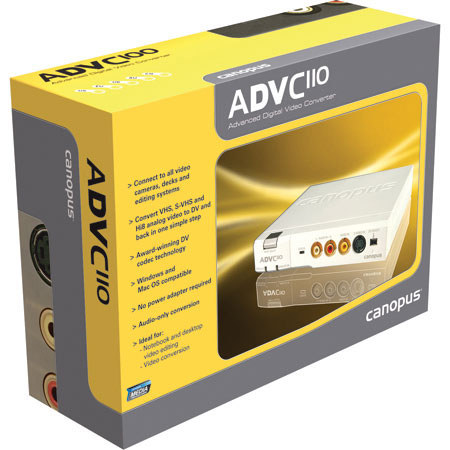
Orders placed during Sukkot (Mon 10/6 after 4PM ET – Wed 10/15) will be shipped Thurs 10/16
View Schedule
Overview
Compare
Specs
Protection
Q&A
Questions & Answers
canon k : i have a videonics digital video mixer and i want to covert it to HD video what kind of converter i will used?BEN B : I returned this converter. It is not hd. Instead, I bought several Blackmagic converters from adorama.
Shopper : I want to convert my Sony 8mm camcorder tapes to DVD. Can I use this device as the converter? Ex. From the A/V output of my camcorder to the A/V input of the Canopus; media is converted; then from the Canopus firewire output to the firewire input of my computer ..then to DVD?WILLIAM B : Happy to try to help.
I am successfully (and easily) using the Canopus ADVC110 to connect my Sony Hi8mm camcorder to my iMac via firewire. I am using RCA plugs for the audio and S-Video jack for the video transfer from the camcorder. I am not sure this makes any different. This connection is very easy.
Once on my iMAC, I am using several software tools in order to cut up the videos into specific events (my 30-60 min tapes typically have many different events that often stretch over months). iMovie imports the entire 8mm tape as one single video which cannot be cut up by iMovie. Therefore, I take the file created by iMovie and export it to a MPEG4 format using MPEG Streamclip. Then I open the .mp4 file with QuickTime and go to Edit, Trim in order to cut the tape into discrete events. I export these as 480p MPEG format files using QuickTime. Then I go back to iMovie and import the clips individually where I can trim them further, add titles, music, etc. This seems complicated - and it is - but it is necessary since iMovie has to render the entire clip you are working with in order to be able to manipulate it. If you try to import 30-60 minutes of footage directly into iMovie, it will take a very long time and the software will not work well. Thus the need for smaller clips. I learned all this from geniuses at Apple Store.
Hope this helps,
BillKEVIN H : Yes, I convert from 8mm, VHS and even DVD using that setup.YESTERYEAR M : I have a sony digital-8 DCR-TRV140 and just go direct through using a firewire into my computer and use Pinnacle to caputer the images directly. Coral just bought Pinnacle Studio so I dont know how or if there will be any changes, but ther are quite a few companies out there that upload the video and convert to a DVD. Just make sure that it uses FireWire. and you should be fine. I bought the AVDC 110 to convert old VHS and Beta Tapes to DVD's.CHRISTOPHER B : Your example is correct as far as the steps needed to do what you want. The computer needs to use software to capture the output of the Canopus. The software is a video editing program, examples are Movie Maker, Vegas, Adobe Premier, Avid, iMovie, Final Cut, and many other. After your video has been captured, your editing software can be used to edited (If you want..music, title, transtitions) as well as author or print to a DVD.ROBERT F : this device will convert your video from the 8mm camcorder to the computer with av inputs . then you can burn the video off the computer onto dvd but you need a dvd player that is capable of burning which you probably have. If you have rw dvd you just need some burning software like nero mattJOHN M : Forgot to mention, you can use the S-Video cable for your video if your camcorder is so equipped. You will still need the red/white rca cables for your audio.JOHN M : The Canopus works great for doing these transfers. The output from your camera must be RCA cables. When you are sending the video through the Canopus make sure that the "input select" is set to "analog." Canopus won't do the shift automatically.
Heads up, when you do the transfer you may see what appears to be a distortion at the bottom of the screen that looks like the lower 3-5 lines of video are being skewed to the left or right. From my web/blog research it looks like that's what you get when you go from analog to digital regardless of whether or not you use the Canopus. When you play it back on your TV, the TV won't show that lower portion if your set is on 16:9 or 4:3. If you have a "just scan" setting or something similar, you will see the distortion. You will also see it when you play it back on your computer.CHERYL J : That should work fine. I have a few of these and the simply convert video to digital signals. I use them for live streaming purposes, but your situation should be fine as long as you have a method to capture the firewire input? IMovie or some similar app should do the trick.
Shopper : I want to convert my Sony 8mm camcorder tapes to DVD. Can I use this device as the converter? Ex. From the A/V output of my camcorder to the A/V input of the Canopus; media is converted; then from the Canopus firewire output to the firewire input of my computer ..then to DVD? I'll be using The Mac IMovie on ILife.RANDALL L : Sure, it would work as you have described. But if you just want to create a DVD, it would be easier to just connect your camera to a Sony DV-Direct. By the way, the Canopus ADVC-110 is an excellent product, and as mentioned in the overview does not require any drivers to be installed.MARK P : Yes it will work but you still need a software program to input your file, I'm not familiar with Apple products. For a PC adobe flash media encoder works great, find the apple equivalent and your in business. I don't know if Imovie will "see" the canopus.DAVID G : You should be able to do this - as long as your connections into this unit match what is coming out of your Sony. I hooked up a VCR (and a videodisc) into the Canopus, and fed the signal right into iMovie (Mac). It read and recorded the feed just fine. iMovie captured the digital conversion without problems.GREG C : Yes. I have used this device with my Sony 8mm. It works great.
Keep the camcorder away from the Canopus and your computer. If you do not you will get humming on your audio track . While you are playing your tape on your camcorder and sending the data to the canopus you can use your computer as a monitor to watch the images on your tape. Note when doing this you can not hear the audio from your tape. You can see the video images but can not listen in on the audio portion. Once conversion is complete you can both watch and listen to your video on your Mac.
Reviews about this item
Review Summary
2014-11-16T19:00:00
Rated 4 out of 5
Good Product
Excellent analog-digital conversion. Poor guidance on cabling. Check your Firewire port standard as you may need a different cable.
Old D.
2013-07-30T21:00:00
Rated 5 out of 5
Good purchase
I use the Canopus ADVC-110 mainly to convert old analog Hi-8 & VHS tapes to digital through iMovie '11. This product works very well for me, and I am happy with the results. I plan to try to convert analog audio to digital. Vinyl and tape to iTunes.
Richard S.
2013-07-10T21:00:00
Rated 5 out of 5
Great Product
I've been using the ADVC 110 for years to convert old film to DVDs. This is very versatile, can be powered by the firewire 6 pin plug, or you can use an external source to power and capture with a Mini DV cable. Naturally you can use the RCA & S-Video inputs for video and audio.
DBW
2012-10-04T21:00:00
Rated 5 out of 5
Great for old Hi8 conversion
Pretty much straight forward plug and play.
Robs H.
2012-08-26T21:00:00
Rated 5 out of 5
I have 2 and they work great.
I use this Canopus ADVC-110 to copy VCR taps to a hard drive. I have copied hundreds of VCR tapes. I have 2 ADVC-110 had no problems. Every thing they do is grate.
Jesus L.
2012-02-09T19:00:00
Rated 3 out of 5
Works as described
I bought this to help transfer my home vhs tapes to the computer so that I can edit them. The ADVC-110 is very easy to setup and use. Have only started transferring a few of my tapes but so far so good.
CEPLIN
2011-11-08T19:00:00
Rated 5 out of 5
perfect for my use.
no external transformer. Fire wire powered.
SC
2011-10-02T21:00:00
Rated 5 out of 5
Great Product!!!
I use the product for live streaming video connected to my Mac Mini.
Dokeo
2011-09-03T21:00:00
Rated 5 out of 5
Good product
It did what I wanted it to do with little effort.
DENNIS S.
2011-09-03T21:00:00
Rated 2 out of 5
What's the buzz?
Easy to set up and use. The problem I have is a continuous buzzing hum throughout ALL audio. I cannot get rid of it.
Horton E.
Grass Valley ADVC-110 Specifications
Liquid Crystal Display (LCD)
Hard Drive
Photo File Format
Video File Format
Audio File Format
Built-in Memory Card Slots
Direct Print Support
Power
USB Interface
Audio/Video Output
Headphone Output
Internal Speaker
Minimum System Requirements
Safety Approvals
Dimensions
Weight
Warranty
Notes
Other
Gain
Frequency Response
THD + N
Signal-to-Noise ratio
Maximum output level
Phantom Power
Battery Type/Duration
Current Draw
Case
DVRaptor RT2 Video Format
Audio Format
Digital Video Input/Output
NTSC: 720x480 @ 29.97fps - PAL: 720x576 @ 25fps *ADVC110 also accepts SECAM video (input only)
Analog Video Output
1 x S-Video (4-pin miniDIN) - 1 x composite (RCA)
Analog Audio Output
(unbalanced) - 1 x stereo (RCA)
ADVC50 Video Format
Analog Video Input
1 x S-Video (4-pin miniDIN) - 1 x composite (RCA)
Analog Audio Input
(unbalanced) - 1 x stereo (RCA)
Service & Suport
Three-year Canopus parts and labor limited warranty
Dimemnsions
Video Formats
Digital Video Input
Digital Video Output (pass-through)
Sync Generator Output Signal
USB Connector
Service & Support
UPC Code
631069702422
About Grass Valley ADVC-110
FEATURED REVIEWS
Great Product!!!
By Dokeo
I use the product for live streaming video connected to my Mac Mini.
perfect for my use.
By SC
no external transformer. Fire wire powered.
Use ADVC110 to connect all analog and digital video cameras, decks and editing systems. ADVC110 is a portable and easy-to-use digital video converter compatible with Windows and Mac OS computers.
ADVC110 is the ideal device for capturing and outputting analog video from any FireWire-equipped notebook and desktop computer. There are no drivers to installand ADVC110 does not require a power supply when used with a 6-pin FireWire cable.
Intelligent Input/Output:
ADVC110's intelligent usability allows for easy setup and connection in any video environment. Front and rear connectors provide analog and DV signal pass-through and ensure that connecting cables is neat and simple. ADVC110 also features a color bar reference signal generator to further enhance its integration into any video production environment.
Proven DV Codec Technology:
At the heart of ADVC110 is Canopus's proprietary DV codec chip, providing the industry's best picture quality preservation during analog-to-DV and DV-to-analog conversion.
Locked/Unlocked Audio Support:
Other converters can lose audio/video sync when converting longer segments of video. ADVC110 supports locked audio when converting from analog to digital, assuring perfect audio and video synchronization. ADVC110 also allows conversionof analog audio signals only, when needed.
Long product life:
The broadest video equipment and editing software compatibility ensures ADVC110 provides a long product life and a high return on investment.
Grass Valley ADVC-110 Features
- Connects to all widely used DV and analog video equipment
- Compatible with Windows and Mac OS DV editing systems
- Compatible with leading editing and DVD authoring applications including Canopus EDIUS, Canopus Let's EDIT, Final Cut Pro, Adobe Premiere Pro, Vegas, iLife, Ulead MediaStudio® Pro, and Windows Movie Maker
- Audio-only conversion
- No need to install drivers or any software applications
- Powered by IEEE 1394 FireWire connector
- NTSC and PAL compatible
- Color bar reference signal generator
- Using the 4-pin IEEE 1394 FireWire connector requires a power adapter (sold separately)
What's in the box:
- ADVC110 unit
- 1 x IEEE 1394 FireWire cable (6-pin 6-pin)
- User manual