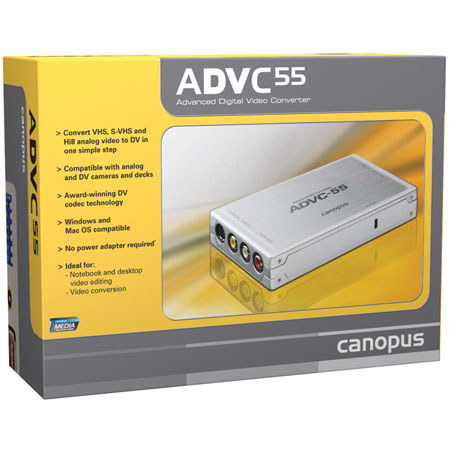
Overview
Compare
Q&A
Questions & Answers
c s : do I need anything besides this product (ADVC 55), a DVD player, and a Mac to copy old VHS tapes to a DVD?LARRY V : You do need some software to convert the incoming digital signal to a playable (and burnable) file, but both iMovie and iDVD will do that (they see the ADVC as they would a FireWire-attached camera).
Other than a VCR, no other hardware is required (I'm assuming you meant that instead of DVD player). It digitizes any NON-Copy-Protected analog signal. That caveat's there because I did try copying some out-of-circulation educational tapes to DVD and couldn't get a stable signal; they appeared to play properly on TV but wouldn't make a readable copy. Other non-protected tapes copied fine.
There are USB-2 and USB-3 digitizers that do a very respectable job, too; I'm using one now from Diamond that does at least as good a job as the ADVC, using the VideoGlide software that was packaged with it.BRYAN M : I couldn't tell you about the Mac interface since I use a PC, but my setup consists of a VCR, RCA cables to the converter, and a Firewire cable to my PC.
So basically you'll need a VCR (not a DVD player), RCA cables (might come with it, I don't remember) and a connection to a computer with a DVD burner.
It is very intuitive and it works flawlessly.
LESLIE E : I am using an older Mac G4 with OSX 10.4.11 will this still work on my computer?PAUL T : Since the processor in the G4 is not an Intel-based unit, many of the newer pieces of hardware will not work. When I changed from a G4 to an iMAC with OSX 10.8.3, many of the old software and hardware items did not function presumably because of the processor change. So I had to buy an ADVC-55 to do my conversions and it works. Check the specs for the correct OS and processor.RAFAEL R : I have a newer iMac running OS X 10.8.4. I know that it runs on Snow Leopard but I can't speak to the Mac G4.ERIC L : Yes, as long as your have a firewire input it will work.RICHARD L : I see no reason why not. I've been using it on my Macbook Pro (first version) and have used it to import a few clips on my old 500 Mhz Powerbook G3. As long as you have a video source attached and have it attached to your computer via firewire, iMovie will see it as a camera. The video input can be either composite or s-video.DAVID D : it should work, but I can't guarantee.
Julie B : I am not sure how to set the DIP switches. I am transferring VHS tapes from a VCR using Canopus ADVC-55 onto a MAC. I have it set up and opened I-Movie to import video however there is no picture on screen. I have the first 3 DIP switches up. Is that right?CHRISTINE D : Have not used it for awhile but it worked perfectly at my current settings, that being: switch 1 down, all the rest up! I also have a Mac (older) and iMovie 6. Don't be offended but don't forget to turn your VCR on and press 'play'. Happy converting!LARRY V : My ADVC-55 is at school at the moment and I'm at home, but as I recall, you needn't change DIP switches at all from their default settings (all OFF - up) to transfer from a composite source to FireWire that a Mac will recognize (assuming you're using a US-standard VCR and not a European one).
If you've got an S-video cable connected, that's the port that the ADVC will default to for input, so don't connect both S-video and composite video cables at the same time.
If the converter shows a green light when you've got both VCR on and connected and Mac on, it believes it's getting a video signal and the problem may be with iMovie instead of the converter (but not necessarily ;-).VINCENT C : My switches are all up. I'm importing into toast 11, not imovie. Also I haven't tried importing from my VCR yet, just my dvd camcorder.
Reviews about this item
Review Summary
2013-02-12T19:00:00
Rated 5 out of 5
Works as advertised
Needed to transfer home movies from a mini-dvd cam and 8mm/S8mm tapes. Mini dvds could be transferred from my disk drive, but some wouldn't copy over although the cam could play them with no problems. This is why I started looking for a way to do this with as little loss as possible. The ADVC-55 seemed to fit the bill. After calling the regional sales rep listed on their website (2 calls, each time with different questions, and always with prompt response) I decided to purchase it from Adorama. This is nothing more than an analog-to-digital converter. It takes the input from any device with either composite or s-video outputs along with stereo sound, converts it to a digital signal, then outputs it to a firewire 400 port. Using it on my IMac took nothing more than connecting a 400-800 firewire cable I had from the converter to my IMac (it comes with a 400-400 firewire cable, and the manual says you should use an optional power supply to power the converter if you use this method), and firing up Toast Titanium (my choice of software). I was brought right to a screen that showed the Canopus ADVC-55 as a camera input. I started encoding in Toast first, then pressed "play" on my camera, and the video was transferring to my hard drive. That's all there is to it. I haven't used it with my 8mm VCR yet to transfer the 8mm/S8mm movies yet, but I expect to have the same results. Output quality looks the same to me as hooking either sources directly to a TV, so I don't detect any loss in picture quality from the ADVC-55. This does what it says it will, and easily too.
VINCENT C.
2013-01-01T19:00:00
Rated 5 out of 5
Works great
Great to connect older video equipment to Mac.
DAVID D.
2012-11-22T19:00:00
Rated 5 out of 5
Excellent product for what I needed
This was an excellent product for the right price to do what I was looking for which was take old family videos and put them onto DVD. We used to use a digital camcorder that had a pass-through feature which was damaged after a lightning hit. That camcorder was difficult to set-up. With this device, we essentially plugged all the cables in, turned it on and it worked exactly like it should. We do a lot of video to DVD conversion for my family and have not had any problems with this at all.
hehebebury
2012-07-01T21:00:00
Rated 4 out of 5
GREAT MAC STREAMING SOLUTION
if you are trying to stream live video using adobe flash media encoder on a mac, this is the only solution at the moment... we have a sony EVI-D70 camera going into a new macbook pro retina display laptop... picture is outstanding. was not an easy solution to find. there are much better simpler devices like elgato etc but the encoder doesnt see them, sucks because those have even better picture.
yo m.
2012-01-26T19:00:00
Rated 5 out of 5
Canopus A to D converter is great.
Using this A to D converter is enabling me to put all my old home video tapes onto the computer and then onto DVD's. It's saving memories from 25 years ago for the grandkids.
Dick
2011-10-09T21:00:00
Rated 5 out of 5
Amazing and simple!
This device is incredible. Set up is a snap, and it works absolutely flawlessly. Anyone who has captured tape media before (e.g. HDV) will find this operation a no brainer. The quality of your VHS tape (or Hi8, etc.) is translated directly with NO loss in fidelity.
BRYAN M.
2011-09-03T21:00:00
Rated 5 out of 5
Awesome!
I use it to digitize analog media,...and love the ease and quality it produces. I have no problem with the audio,...as I have read other reviews that had some problems.
mikey
About Grass Valley ADVC-55
FEATURED REVIEWS
Works as advertised
By VINCENT C.
Needed to transfer home movies from a mini-dvd cam and 8mm/S8mm tapes. Mini dvds could be transferred from my disk drive, but some wouldn't copy over although the cam could play them with no problems. This is why I started looking for a way to do this with as little loss as possible. The ADVC-55 seemed to fit the bill. After calling the regional sales rep listed on their website (2 calls, each time with different questions, and always with prompt response) I decided to purchase it from Ad...
View full Review
Works great
By DAVID D.
Great to connect older video equipment to Mac.
• ADVC55 - High-quality Analog-to-Digital Video Conversion: Use ADVC55 to connect VHS, Hi8 and other analog video equipment to a DV camera, deck or editing system. ADVC55 is a compact and easy to use digital video converter compatible with Windows and Mac OS computers. • ADVC55 is ideal for capturing analog video into FireWire-equipped notebook and desktop editing computers. There are no drivers to install and ADVC55 does not require a power supply when used with a 6-pin DV cable.
Grass Valley ADVC-55 Features
- Connects to all Widely Used DV and Analog Video Equipment.
- Compatible with Windows and Mac OS DV Editing Systems.
- Compatible with Leading Editing and DVD Authoring Applications Including Canopus EDIUS, Canopus Let's EDIT, Sonic Foundry® Vegas®, Final Cut Pro®, Avid Xpress® DV, Adobe® Premiere® Pro, Pinnacle Edition, Ulead Media Studio® Pro and Windows Movie Maker.
- No Need to Install Drivers or any Software Applications.
- Powered by IEEE-1394 (FireWire) Connector ( Using the 4-pin IEEE-1394 connector requires the ADVC55 AC Kit, sold separately ).
- NTSC and PAL compatible.
- Broad Compatibility: Broad Video Equipment and Software Compatibility Ensures ADVC55 Provides a Long Product Life and a High Return on Investment.
- Intelligent Input / Output: ADVC55's Intelligent Usability Allows for easy Setup and Connection in any Video Environment. Automatic Input Signal Detection and Convenient Front / Back Connectors Ensure easy Setup and Operation.
- Proven DV Codec Technology: At the Heart of ADVC55 is Canopus's Proprietary DV Codec Chip Providing the Industry's Best Picture Quality Preservation during Analog-to-DV Conversion.
- System Requirements:
Macintosh:
@@ Mac OS X (10.2.7/10.2.8/10.3)
PC / Windows:
@@ Windows® 2000 (requires Service Pack 3 or higher), Windows® XP Home or Windows® XP Professional (requires Service Pack 1 or higher) > DirectX 8.0 or higher.
Note: a video capture card or OHCI FireWire connection is required to capture DV.
What's in the box:
- ADVC55 Unit
- 1 x FireWire Cable (6-pin 6-pin)
- User Manual