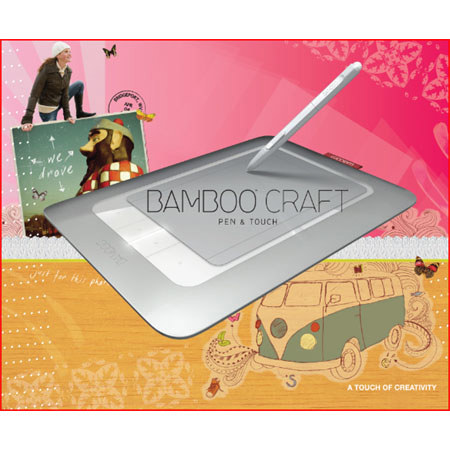
Wacom Bamboo Craft Pen & Touch
SKU: WABCPAT
This item is no longer available.
Share:
Overview
Compare
Specs
Protection
Reviews about this item
Review Summary
2011-01-12T19:00:00
Rated 4 out of 5
A nice addition to my computer art ware
Should have purchased this last year! Happy I did now.
suny
2011-01-11T19:00:00
Rated 4 out of 5
Great starter
I purchased this tablet hoping for a lightweight, small, responsive option to learn with. I've been very pleased so far! The tablet fits easily in my laptop bag and has performed better than I hoped! I will definitley consider purchasing a Wacom again when I'm ready to swim in the deep end!
Airesdra
Wacom CTH461 Bamboo Craft Pen and Touch Specifications
About Wacom CTH461 Bamboo Craft Pen and Touch
Digital scrapbookers, memory makers, and crafters: Bamboo Craft is the perfect tool for unleashing your creativity! Get hands-on with your projects using both pen and Multi-Touch input for your computer.
Multi-Touch enables you to navigate and work with your creative assets quickly and easily. The pressure-sensitive pen lets you create your own art, edit photos, add embellishments, and provide apersonal touch with your natural handwriting and doodles.
Bamboo Craft lets you take a hybrid approach to your scrapbook and craft projects, combining the best of both worlds: working digitally with your tablet makes every creative idea possible and printing your work allows you to finish your craft with a beautiful, traditional result.
Bamboo Craft works with your existing computer: desktop or laptop, PC or Mac. Attach it to a standard USB port and set it comfortably by your keyboard. You can even customize your Bamboo Craft experience by assigning your own shortcuts to the four ExpressKeys.
Available in a stylish silver color, Bamboo Craft is your complete scrapbooking and crafting companion. Bamboo Craft includes valuable additions to enhance yourcreative projects and turn your computer into a powerful creative craft workstation.
What's in the box:
- Bamboo Craft tablet
- Bamboo Craft pen
- Quick Start guide
- Installation CD (includes driver software
- interactive tutorial and user's manual)
- Software DVD (containing Adobe Photoshop® Elements
- Corel Painter Essentials 4.0
- Nik Color Efex Pro 3.0 WE3)