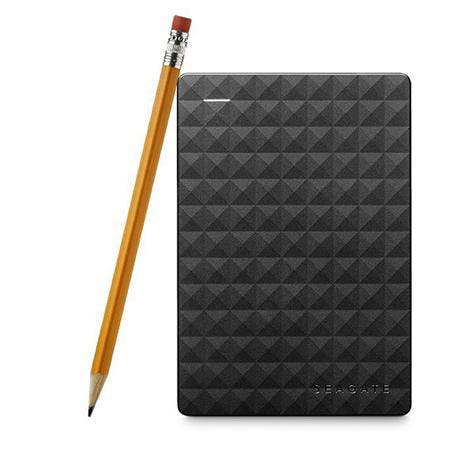Overview
Compare
Protection
Q&A
Questions & Answers
s s : can you print different size pictures?Derry W : No, you can only print 4x6 sizes. Using an image editing software like Photoshop you can create collages or print sizes within the 4x6 print.Pietro A : Whatever format you need to print, within the max size of 4" x 6". And of course the paper size is fixed, so if you print smaller you'll have to either combine more images on the same page (even Lightroom has that function now) or cut the single, smaller image from the full sheet. Basically this is a miniature printer, but still a printerGREG G : Every print uses one full 4x6 sheet of paper. So you'll never get a larger size than that. You can make a smaller size with the right software. I have for example made 2 wallet sized photos on one 4x6 sheet and just cut them out with scissors. You could also make a 3 ½ x 5 and manually cut off the excess white border.
Shopper : Does the printer tell you when it is out of ink?LUIS L : hI
YES , WHEN THE INK IS OUT APPER IN THE COMPUTER: END THE INK, PLEASE REPLACERONALD L : Yes it does for both paper and ink.JARED C : Yes. It stops printing too.CLARENCE S : This printer is a dye sublimation printer. The ink cartridges are included with the paper pack. When you change the paper you change the ink.PATRICK D : Yes, the printer will prompt a message that the ink cartridge has run out of ink.
Shopper : DO I NEED WIFI FOR THIS ITEM? I HAVE AN IPHONE 5
Reviews about this item
Review Summary
2021-06-24T20:00:00
Rated 1 out of 5
no, just no
I bought this a while ago, just opened it up and set it up, and it doesn't work, it says the ink and the paper are not compatible
miamin04
Originally posted at

2020-06-04T20:00:00
Rated 1 out of 5
Worthless
This printer worked great for a while. I loved it. But recently the last two prints I did came out incredibly wrong. Then It tells me it needs a new ink cassette even though that ink cassette was supposed to print 54 pictures and only did 23 thus far. But I listened to the printer and I put a new one in and it says its empty. I put in another brand new ink cassette and continued to say it was empty. I tried this with 4 new ink cassettes and STILL declares its empty. Not worth it.
unhappyemm
Originally posted at

2020-04-22T20:00:00
Rated 2 out of 5
screen issues
I have had this printer for several years. I had not used it while I moved. I purchased new Canon Selphy ink and paper. When I tried to use it it would not move beyond the initial Canon turn on screen. No button will work and you can not power it off. I am giving it 2 stars because there is no help desk after the first year.. I can not find help for this issue online either.
Gailie M.
Originally posted at

2019-11-07T19:00:00
Rated 1 out of 5
stop detecting new ink cassette
stopped working from one day to another, but it was ok before that, I just wished it had lasted longer
cedric406
Originally posted at

2017-12-25T19:00:00
Rated 5 out of 5
Love this printer!
I love this printer. Have been using it for several months with no issues. I use it with the Project Life app and can get various sizes within the 4x6 size. I would love to see Cannon come up with a larger version for maybe 8x8 sizes. Anything bigger would not be portable.
BelairGigi
Originally posted at

2017-12-03T19:00:00
Rated 2 out of 5
Connection to Samsung Galaxy S8
Can one tell me how to connect this to an android-Samsung Galaxy 8?? I cannot get it to connect.
bls
Originally posted at

2017-11-25T19:00:00
Rated 2 out of 5
Incorrect paper size
This worked great for about 3 months and now won't print. Gives the error "incorrect paper size" even though I'm using the correct paper.
Amie
Originally posted at

2017-11-19T19:00:00
Rated 4 out of 5
Love Hate relationship
I love this printer! Great quality photos. I take it with me on scrapbook retreats. However, and it could be something I'm doing wrong, but it has a hard time grabbing the photo paper. I get the error message "no paper in tray" (or something similar when there IS paper in the tray. Maybe my tray is defective. I will give Canon a call. I am a Canon snob. My first digital camera was a canon back in 1998. I now have a rebel t6. I love all my canon products, so I really hope this can be resolved.
december2976
Originally posted at

2017-08-27T20:00:00
Rated 4 out of 5
amazing
need to be cheaper because there are alot of people who need one that dont have enough money
broncos
Originally posted at

2017-03-31T20:00:00
Rated 5 out of 5
Love it.
Just bought it. Printing cruise pictures from 4 months ago. I have 2 other printers. Now I don't have to change settings to print pictures of my grandson from my phone, or camera.
Oma
Originally posted at

2016-07-24T20:00:00
Rated 1 out of 5
canon printer
I got this a year ago and tried to use it for the first time and to my surprise the thing will not print with the canon ink and cassette that is made for it
Tiger
Originally posted at

2016-07-07T20:00:00
Rated 5 out of 5
Great quality prints.
I love this little printer. The image quality is great and the prints are waterproof. I literally can run the prints under water and NO damage. I, contrary to other reviews, use it with my MacBook Pro ruining OSX El Capitan. It works flawlessly. The prints are a little pricey but the convenience is worth it.
Vegan g.
Originally posted at

2016-02-13T19:00:00
Rated 5 out of 5
Great for Teachers!
I am looking to buy a brand new Selphy for my classroom. Five classrooms shared one unit for a few years and if finally broke. It's perfect for classroom use because it gives the option of printing one, four, or eight photos per 4x6 sheet. I have many uses for the smaller photos where I usually print four to a page. It also gives the option of printing the date or not on each photo. Because it uses film and not ink, the photos come out very soft and vivid with great color. This model is a little older fashioned than the newer models but I prefer this one since I still use the memory card in my work camera. My biggest complaint is to cost of the film cartridges but you get three cartridges, and pack of 27 sheets of glossy 4x6 paper. Perfect little gem for teachers who like to take lots of pictures!
Elaine60
Originally posted at

2016-01-14T19:00:00
Rated 5 out of 5
Selphy cp10
I received this as a Christmas present - I am very happy with the way it prints- if you take a great picture it prints it that way - it was easy to set up - I love it!
Dmerritt2
Originally posted at

2015-10-19T20:00:00
Rated 1 out of 5
Great printer but no drivers past Win 7
This is a favorite device of mine, but Canon's complete disregard for creating drivers for current operating systems is bizarre. This great technology is nothing but a paper weight for any OS after Windows 7. Online research suggests that Canon is in conflict with Microsoft over hardware standards with the loser being Canon's customers. This would sadly make me wary of ALL Canon printers as I will never be sure when they deem a product worthy of driver support or not. Too bad.
PDX P.
Originally posted at

2015-09-22T17:38:25
Rated 5 out of 5
Love it.. but...
I hesitated at first because of all the online reviews about how difficult it was to use this with Windows 8 and 8.1. I bit the bullet, got it home and sure enough, problems.... So, I went to Canon's web site, downloaded the correct.. or latest drivers and it works like a charm, with both my phone and my PC. If you have a quality image to begin with, you will certainly get a quality print. The tones of color are pretty accurate, as long as you don't have a hawk eye'd photographer picking them apart. They are much better than I expected!! I love this little printer! I bought two refills of paper and ink along with the printer, and blew through one pack pretty quickly, checking print quality of different quality images from my PC and phone. I went online to reorder so I'll have plenty on hand, and the price had increased from 31.00 to 35.99!! I reordered from my cart, so I got the same price as before, but I'm pretty disappointed with this price jump. That takes the print price each from .28 to .33. My lab is cheaper than that, plus they offer free shipping. So, 5 stars for the product, minus 2 stars for the price jump.
Terri S.
2015-07-09T20:00:00
Rated 5 out of 5
My Selphy CP910
I was so excited when this was delivered. I love it! My grandchildren live out of state and my daughter is constantly sending me text messages with pictures of them It's so much easier now to just print them off and show them to everyone. As an extra, I bought the battery pack so that I can take it with me wherever I go. If you love having pictures around, this is the printer for you.
workmom16
Originally posted at

2015-07-06T20:00:00
Rated 4 out of 5
Great Build Quality/Good Print Quality
I used two of these CP910's at an event to print on site for over 200 images. I shot tethered to my macbook and printed by alternating between the two to speed up the process (a little over 1 min/photo. They never skipped a beat, never had a jam. My only reason for not giving the 5th star in this rating was I felt the color matching was a little off from what it should have been. Some calibrating might be needed but overall, solid product!
churchie73
Originally posted at

2015-06-12T20:00:00
Rated 4 out of 5
Good Printer ... But ....
This is a very good photo printer but there are some things you should know. First of all, each photo requires four passes; one for each color and white. The 2nd thing is that you need to enter your WIFI Passcode in the correct case. I had trouble connecting it to my router because I wasn't aware of this and entered it in all upper-case which was not correct. Passcodes are case-sensitive. Other than that, also be aware that the ink and paper included is just enough for 5 prints. You will need to buy more. I bought Canon RP-54 High-Capacity Color Ink/Paper Set Ink. So, 4-stars for me!
MiketheMike
Originally posted at

2015-05-29T20:00:00
Rated 1 out of 5
Stay AWAY
I would have loved to use this printer but there are no drivers available for Mac's. I searched online for an answer but found nothing. Back to the store you go Selphy!
Kingtiger3
Originally posted at

2015-03-05T19:00:00
Rated 5 out of 5
Wife Happy
Purchased this so my wife could print photos from her iPad. Set-up was simple (connected through my home WiFi), and pictures were perfect with no need to make any setting changes or photo editing. She's happy, which is good, because when she's not happy.... Let me recap what you need to understand: this printer is optimized for printing 6x10 photographs. You can print smaller ones, but not larger. It would be terribly expensive and cumbersome to print 6x10 documents! It is simple to print wirelessly from a computer, tablet, or phone, once you have downloaded the free apps. At this time, you WILL have a problem finding supplies anywhere but on-line. I doubt if your local box store will carry the ink or paper (they are together in one package since the printing process is different than other printers).
Jtom
Originally posted at

2015-03-02T19:00:00
Rated 1 out of 5
Regretful purchase
Purchased this product in 7 months ago. I have used it maybe 6 times. The first 5 it worked ok. Prints were not that great but it was fine for the type of prints. The 6th time I tried to use it the paper keeps jamming over and over and over. So this product in my opinion is a disposable printer and not worth the money.
Peachy
Originally posted at

2015-02-08T19:00:00
Rated 5 out of 5
Best Printer Ever
I bought this printer based on the salesmans recommendation. I am so glad that I did, this printer was easy to set up and operate. Best printer I have ever had. I highly recommend it.
Spumittens
Originally posted at

2014-12-27T19:00:00
Rated 4 out of 5
Awesome small photo printer!
I just received this printer for Christmas, I had been looking for an easy wireless photo printer to finally get the pictures out of my smartphone, and this is it!!!! I love the easy set up, ease of printing and I love that the paper and ink are a combo, it is dummy proof! I have so many pictures on my phone but I find trying to print them out in a store or on a larger printer just never seems to happen. This is so quick and easy I am excited to get more supplies and get printing!
Pattimitch
Originally posted at

2014-12-24T19:00:00
Rated 5 out of 5
Simple setup and great prints!
I loved how simple and easy this product is to set up and get started on my android phone. 1. Get the easy share program from the playstore. 2. connect printer to my homes wifi (access point) 3. turn on the easy share program 4. select picture 5. push print. Its that easy! The negative reviews I saw were mostly of people who didn't know that an access point is your homes wireless router (your wireless network name that you connect your devices too. ) I am far from tech savy and I had a postcard printed within 3-5 minutes of starting. Great Product!
Dano358
Originally posted at

2014-12-20T19:00:00
Rated 3 out of 5
Yosemite???
This printer would be great if they just would put out the software for Mac's Yosemite OS.
Pete
Originally posted at

2014-10-29T20:00:00
Rated 5 out of 5
selphy cp910
I love this Little printer and i can take it any where when i take my kids pic and love the quaitly of the pic and it is quite and this weekend on sunday i have a family get toghert in phila and i can take this with me but my husband brought me two of them so if one brakes and i have something to back me up but i love this and i would say yes buy this for taken your pic GET IT LOVE IT TRY IT AND IT IS WORTH BUYING THIS LITTLE PRINTER
Becky
Originally posted at

2014-10-19T20:00:00
Rated 5 out of 5
Best Little Printer Ever
I bought this printer specifically to print photos of children who live in a remote area and never get pictures of themselves to keep. The printer is easy to use, small enough to fit in my suitcase (including the paper and ink), and provided excellent reliability. I had to print over 80 photos without stopping. I fretted that the Selphy CP910 wouldn't hold up for 80+ consecutive photos, but it did a fine job. I would recommend this little gem to anyone. BTW, the kids helped print the photos and they had a great time doing it.
wcinro
Originally posted at

2014-07-17T20:00:00
Rated 4 out of 5
Ease of use
Love having a small printer for everyday photos - quick shots of the grandchildren are great. Set-up was my only difficulty - the instructions for wireless setup say to hold the access point without a clue what that is for wireless. Turns out after calling Canon - them sending me to Microsoft, I called Frontier to find out I had FIOS and needed to enter the code from the bottom of the router. More explanation or help from Canon would have made it quicker. Once set up - it is quick and easy.
dustyweb
Originally posted at

2014-06-21T20:00:00
Rated 4 out of 5
Fair printer for the price.
The color and speed of the printer are fair for a printer of this type. The only problem I've had was inconsistent printing. I tried to print 5 copies of the same pic. The first 4 came out ok but the last came out light. Tried making adjustments, but the only thing that fixed it was printing a different pic then going back and printing it. Making adjustments is a little tedious.
aj w.
Originally posted at

About Canon Selphy CP910
FEATURED REVIEWS
Stunned!
By studioivt
I purchased this printer to take with me on a mission trip and I am taken back by the quality of the images. The color and depth are fantastic for such a little printer. I could not be happier with it! It works great with my Windows 8 system and was very simple and fast to setup. I will absolutely recommend this printer and I will be purchasing a second one soon!
Wife Happy
By Jtom
Purchased this so my wife could print photos from her iPad. Set-up was simple (connected through my home WiFi), and pictures were perfect with no need to make any setting changes or photo editing. She's happy, which is good, because when she's not happy.... Let me recap what you need to understand: this printer is optimized for printing 6x10 photographs. You can print smaller ones, but not larger. It would be terribly expensive and cumbersome to print 6x10 documents! It is simple to print w...
View full Review
With the Canon SELPHY CP910 Wireless Compact Photo Printer, celebrating your special memories has never been more convenient. Lightweight and compact in size, the SELPHY CP910 is easy to take just about anywhere. But it's more than just portable; it's also loaded with features, like Portrait Image Optimize, which allows you to relive those cherished moments with beautiful and long-lasting borderless 4" x 6" photo prints.
What's more, it's AirPrint enabled, making wireless printing from your iPhone, iPad, or iPod touch almost effortless. No drivers are needed! And Mobile Device Printing allows images on compatible iOS, Android and Windows RT devices to be sent directly to the printer as well. Plus, with its new Access Point Mode, the SELPHY CP910 allows you to directly connect your wireless camera or smart device without the need of a network.
Please Note: When using paper with perforated sides the prints will be slightly smaller (please see specifications section for full details).
Key Features
- High Speed: Print a photo in just 47 seconds & share them
What's in the box:
- Canon SELPHY CP910 Compact Photo Printer
- Compact Power Adapter
- Paper Cassette (Postcard size)
- Canon 1 Year Warranty