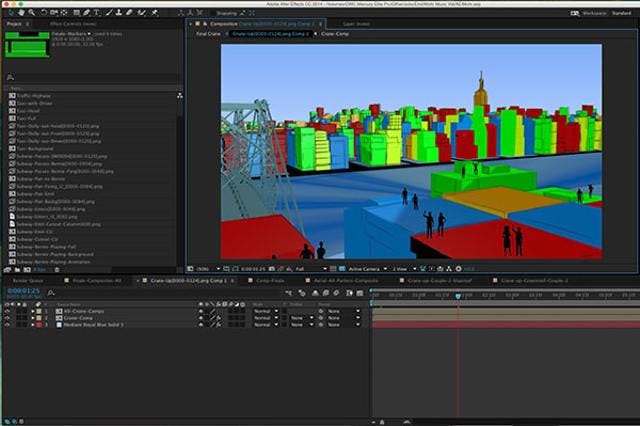More often than not, articles on the Adorama Learning Center tend to focus on cameras and camera gear whether you’re just starting out in photography or are an ENG professional utilizing the latest video cam. In terms of video production, how you light a scene and how you shoot it may involve different factors from still photography (as objects in motion warrant its own unique approach). But not everyone involved in a production are limited to working behind the lens alone. Some are electricians. Some are editors. And some… for those working in post-production… their involvement may not even require the use of anything created on the set at all.
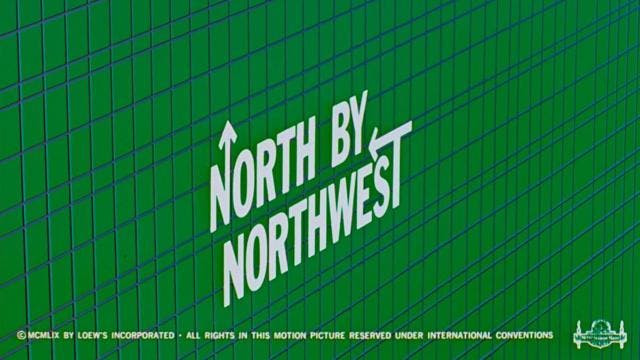
Photo credit: Metro Goldwyn-Mayer
The title sequence Saul Bass createdfor Alfred Hitchcock’s “North by Northwest” is considered one of the earliest examples of motion graphic design.
Thanks to the advance of digital workflow and applications, a new job title came to be now known as the “motion graphic designer.” More or less a combination of graphic designer, animator and sfx artist, it is a role applied to the kind of stuff you might take for granted. Assets like title sequences, lower thirds, logos, bumpers, “bugs,” intros, and outros are developed by the motion graphic designer. The concept of motion design is said to date back to the title sequence supplied by Saul Bass for Alfred Hitchcock’s 1959 thriller “North By Northwest.” Yet within the past year a cottage industry has evolved around increasingly accessible technology that becomes more affordable as time goes on. This has carried on to such an extent that a non-professional can easily develop the skills with just a laptop and a decent graphics card.
So if you’re a video editor or a videographer looking to become a polymath by taking on the role of “preditor” – video producer, videographer and editor – then it behooves you to have a latent understanding of motion graphics. Simply, the addition of motion graphics is oftentimes called upon when you’re hired to shoot and edit a job. So for the uninitiated, here are some basic applications you should have when you decide to make the plunge.
1. Non-Linear Editing Software

Adobe Premiere
This might be the most obvious item on the list. In fact, should you decide to do just light motion graphics work (for example, create a simple scroll of end credits), then all you need is a non-linear editing application as the necessary functions are already built in. As to which editing software you should choose from, that depends on your skill level and comfort zone. If you own a mac, that comes equipped with iMovie. So that might be all you need. But for more advanced work you should look into Final Cut Pro 7, Final Cut Pro X or Adobe Premiere. Of the three, Premiere is becoming the more commonly used so keep that in mind if you’re looking to work onsite at your client’s office or simply want to share files. While FCP 7 used to be the standard bearer of accessible but professional non-linear editing systems (second only to Avid), Apple does not plan to update it as the X version (a more complex, souped up version of iMovie) represents the direction they want to go. It is still debatable whether or not it’s an improvement on the beloved 7 while Premiere has improved considerably since its last few updates and is included with most Creative Cloud subscriptions. Which also translates into ease of interaction with the next items on the list.
2. A Painting/Illustration Application
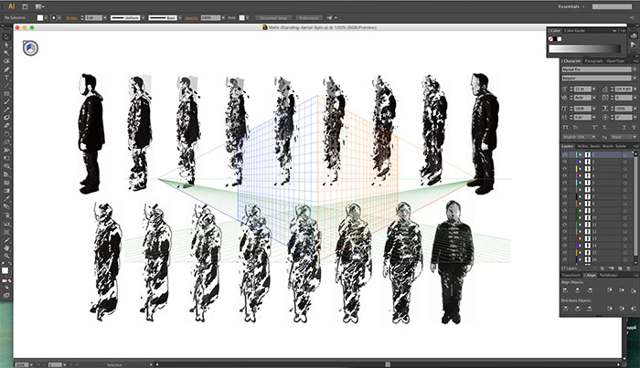
Adobe Illustrator
Although there are many programs to choose from (even free variations are offered on the web), really, the only illustration application you should focus on is Illustrator. Because it is an Adobe product, it plays well with any software accessible through a CC subscription. Although utilizing the tricks of Illustrator requires the acumen of a graphic designer, the advantage rests in its ability to create vector art as opposed to bitmapped imagery (see Photoshop). This means that whatever you create in Illustrator can be tweaked for “motion tweening,” a term applied to the way one can create motion by simply key framing an object from one point of the frame to another. In the case of vector art, it is malleable enough that you can change a square into a hexagram by simply selecting a point or a line and changing its position. Thus you can reshape the object without having to create a sequence of individual frames.
3. Photoshop
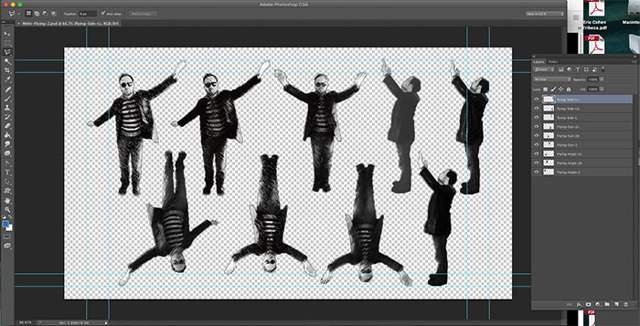
Adobe Photoshop
The one and only. Not just a tool for photo retouching, Photoshop is also a great program for creating limited animations and 3D objects. For example, you would be surprised how often Photoshop is used for special effects compositing, especially when it comes to masking out items appearing in a frame. In fact, should you be confronted with the “Sophie’s Choice” conundrum of having to choose between Illustrator and Photoshop, Photoshop might be the way to go.
4. After Effects
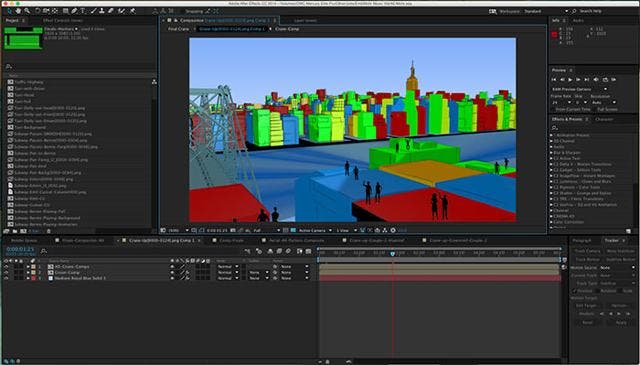
Adobe After Effects
Can’t really do motion graphics work without it. Ostensibly a compositing application (where you add different layers of objects and masked footage to create a whole) it also comes bundled with Mocha: a highly intuitive motion tracking software. Not only that, it is an exceptional animation tool having long superseded Flash in this regard. AE might best be described as the “Photoshop of motion” as this is where the real magic happens. While there are other competitive compositing applications out there, AE is the most commonly used tool for motion graphic design and belongs to the Adobe CC network. Oh, and its color correction plugins rival most non-linear editing systems.
Bonus Item: 3D Modeler/Animator
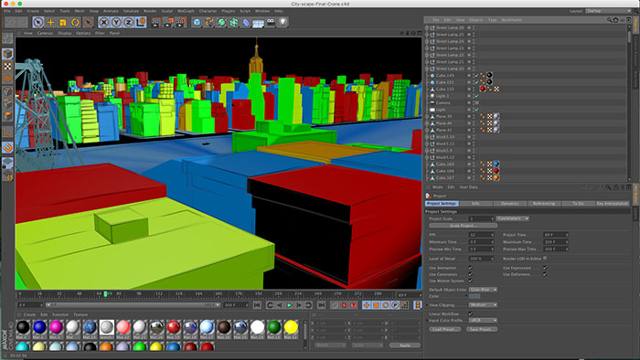
Maxon Cinema 4D
This was not included in one of the four “must haves” because it’s not absolutely necessary to have a 3D Modeling application within one’s motion graphic design tool kit. However, 3D modeling experience is becoming more and more prevalent among job descriptions when hiring a motion designer. So it wouldn’t hurt to familiarize oneself with this additional skill set. And you might be grateful you did. While AE and Photoshop allow for animation and object design within a virtual three-dimensional space, their functions are limited compared to the flexibility you experience with an application that specializes in this particular medium. I personally prefer to create 3D text animations with this kind of program, something that is common to motion design. Probably the most recognized software is Maxon’s Cinema 4D but there are some worthy competitors like Maya and the free-to-use, open source application Blender.