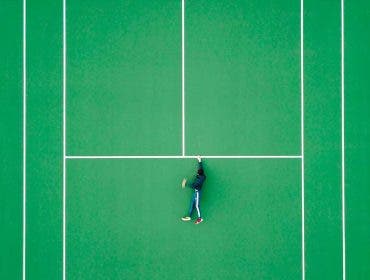When the pandemic hit, we had to bring our work home and figure out how to make it… work—commandeer a corner to set up and take our virtual meetings, dust off our webcams, and repurpose our earbuds for mics and headsets. Now, the pandemic is over, but for many of us, the shift to a partial or total remote office environment is not, and neither is the parade of virtual meetings. In the beginning, the very makeshift nature of our home offices was part of the charm, but as we’ve settled into the new normal, a more professional presentation can set us up and set us apart in the workplace. Let’s go over a few tools that can help us upgrade our virtual presence.
Why Level Up Your Virtual Meetings
More and more of our work life is taking place at home. Whether we are running virtual meetings for our current job or interviewing for our next one, the need to broadcast a professional persona beyond what our webcam and some creative Zoom filters can provide, is increasingly important. We need to look sharp and sound clear, two things our computers may not be capable of providing, out of the box. Luckily, there’s no shortage of tools to help us improve the experience.
Use Your Camera Instead of Your Webcam

Unless you upgraded your webcam recently, chances are it doesn’t look very good. It might not even be capable of capturing an HD image. Even if it does, the ability to optimize its performance for your home office is extremely limited. The good news is that you probably have a much better option lying around: your digital camera! Recent cameras have begun integrating webcam-compatible outputs for this exact purpose, but even older cameras can be pressed into service if they provide clean HDMI output.
If you are set on using a conventional webcam, look for something with at least HD resolution, options to set, crop, or focus the picture, and preferably an application to manage the image. The OBSBot Tiny 2 and Insta360 Link are both excellent options in this regard.
Use a Live Production Switcher for Your Virtual Meetings
If your camera can connect directly to your computer as a webcam, give it a shot! Be warned that the performance doesn’t always match up with the camera’s native capabilities. You might need to spend some time in setup before you can go live. Give yourself extra time to get up and running. It might require some combination of upgrading your camera’s firmware, updating drivers, and installing software to make it work, so visit your camera manufacturer’s website, read up on what needs to be done, and give yourself the time and space to do it before you have to go live.
Another option, and the only option if your camera lacks this capability, is to use a video capture card, such as the Elgato Cam Link 4K, or a production switcher, such as the Blackmagic Design Atem Mini Live Pro. The advantage of a switcher like the Atem is its flexibility and ability to outboard processing to external hardware. Connect multiple cameras, computers, or other video sources without taxing your computer. As well as, use a physical interface to control it instead of a software application. Having had to battle with bugs, quirks, and performance issues of apps like OBS Studio, I appreciate the simplicity of plugging in a hardware solution that just works.
Show Yourself in the Best Light
Whether using a webcam or a camera, you won’t look your best without some decent directed light. Chances are, wherever you manage to fit in your home office, you will at least want to supplement the light that’s there. LED light panels work great for this purpose. If you’ve got the space to mount a light independently on its own stand, that would be ideal. If you’re like me and making do in a small city apartment, an arm and clamp that you can affix to a table or desk, such as the Elgato Master Mount system, will work just as well.
There are multiple ways to light yourself but the most important thing is to be well-lit. The better lit you are, the better your camera or webcam will see you and, if you do like to use the video filters in your web-conferencing app of choice, their algorithms will do a better job detecting you, your background, and applying those effects if you are well-lit.
Give Your Virtual Meetings a Sound Check

Putting forth a professional image is important. We’ve found a (relatively) peaceful spot to plant ourselves, we’ve plugged in our camera, and set up our lights, so can we call it a day? Not so fast. How do you sound? You may look great, but if you sound terrible, all will be for naught. I think we’ve all had to suffer through some terrible web conference audio. While services like Zoom now provide increasingly sophisticated tools to help optimize our audio signals, we can do better.
XLR Microphones for Virtual Meetings
I am partial to XLR microphones for their versatility and compatibility with tools and interfaces. The XLR connector is extremely mature and can be used in a multitude of ways, with or without a computer. It does come with an added burden of requiring an interface to connect it to the computer. I use the Presonus Revelator io24 which, in addition to transmitting the signal from the microphone to the computer contains a number of utilities for tweaking the performance of the microphone.
USB Microphones for Virtual Meetings
It can’t be denied that the simplest solution to get improved sound quality is a USB microphone. Something like the Sennheiser Profile. Depending on the microphone, adjustments might be made on the physical mic or in a software application. Either way, one of these microphones will immediately improve your sound.
Depending on the microphone that you choose, buying a stand to put it on might be in order. A good microphone stand will prevent the mic from picking up vibrations. Whether from your desk, table, or wherever the mic is sitting. Those vibrations enter the microphone and turn into noises that can be disruptive. Tapping the table, typing on your keyboard, or putting down your cup of coffee can all create unwanted sounds. A decent microphone stand will absorb those little shocks so that nobody listening will be any the wiser. And don’t forget to pick up a pair of headphones to isolate incoming sounds from the microphone.
Take the Stage
By this point, you are ready to take on the world, or at least the next all-hands virtual meeting. The pandemic caught us all by surprise. We made do with what we had. But now we’ve got the time to set ourselves up for success or at least improve on our chances. With companies increasingly determined to pull workers back into offices. The best defense may be a good offense. Show that, in our home offices, we can be as professional as we were in our offices and cubicles by optimizing our professional appearance. With these four pieces of upgraded gear, no one will be able to accuse you of not looking or sounding the part.