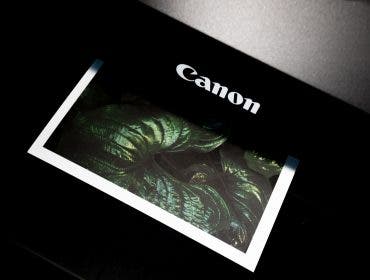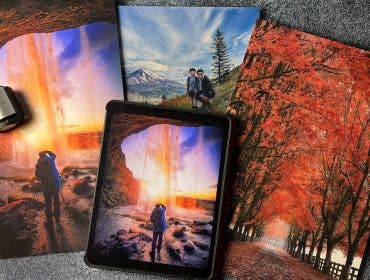How many pixels per inch for printing is required? This article will help answer that question. An important factor in print quality is the number of pixels per inch (ppi) used to make the print. The more pixels per inch, the finer the detail in the print will be and the sharper it will look.
Probably the minimum value for reasonable print quality is 180 ppi. For a better image you can go to 240ppi and for the best quality you may have to go to 300ppi.
An important factor in print quality is the number of pixels per inch (ppi) (sometimes erroneously called pixels inch for print) used to make the print. The more pixels per inch, the finer the detail in the print will be and the sharper it will look. Probably the minimum value for reasonable print quality is 180 ppi. For a better image you can go to 240 ppi and for the best quality you may have to go to 300 ppi.
The table below shows the file size you need to make common sized prints (aka, pixels per inch for printing). For example if you want the highest quality 8×10 print, you’d need 2400×3000 pixels, which you could get from an 8MP camera. If you didn’t need the highest possible quality, you could get by with 1440×1800 pixels, which you could get from a 3MP camera.
Pixel Size Chart
| Print Size (inches) | File Size Required for Print | ||
| 180ppi (good) | 240ppi (better) | 300ppi (best) | |
| 4×6 | 720×1080 – 0.75MP | 960×1440 – 1.4MP | 1200×1800 – 2.2MP |
| 5×7 | 900×1260 – 1.2MP | 1200×1680 – 2MP | 1500×2100 – 3.15MP |
| 8×10 | 1440×1800 – 2.6MP | 1920×2400 – 4.6MP | 2400×3000 – 7.2MP |
| 11×14 | 1980×2520 – 5MP | 2640×3360 – 8.9MP | 3300×4200 – 13.8MP |
There are programs which can “upsize” images to help you make larger prints from smaller files, but these should be used as a last resort. The better the input (image quality right out of the camera), the better the output (final print) and in general you’ll get superior results starting with images from a DSLR or mirrorless than images from a digicam, even though they both may have the same number of pixels. Larger sensors and larger pixels tend to yield higher print quality.

Pixels and Printing: What Else You Need to Know
How many pixels are good for printing?
Per our discussion above, the total number of pixels that are required for printing all depends on the size of print you want to make and how high you want the quality to be. Let’s say, for example, you want to make a 5” x 7” print (sometimes erroneously referred to as 5 x 7 pixels). A good quality print will require a resolution of 900 x 1260 pixels.
For a better-quality print, use 1200 x 1680 pixels. Finally, for the best quality, you should go with 1500 x 2100 pixels.
Also, keep in mind the viewing distance. The further away the person looking at the print is, the lower the number of pixels required. This explains why a picture printed on a huge billboard doesn’t need to have a high pixel count. The viewing distance is quite far.
What resolution is best for printing?
While pixels refer to absolute numbers in the horizontal and vertical directions, resolution is more of a measurement of density (number of pixels per inch). This is sometimes erroneously called pixels inch for print. So, a good quality print would need 180 pixels per inch (ppi), while a better-quality print requires 240 ppi. The best quality is achieved by a density of 300 ppi.
Using the billboard analogy again, the larger the viewing distance of the print, the lower the resolution required. Whenever you talk about images in terms of ppi, one must remember that the value has little meaning unless you also give the dimensions of the picture. For example, both a 5” x 7” (sometimes erroneously referred to as 5 x 7 pixels) and 11” x 14” can be 300 ppi. However, the 5 x 7 print has 1500 x 1200 pixels while the 11 x 14 print has 3300 x 4200 pixels.