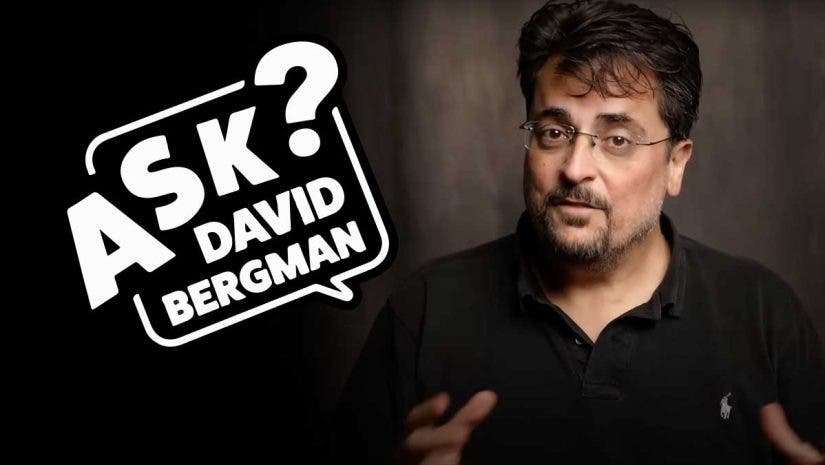How would you like your photography questions answered by a professional photographer who frequently tours with chart-topping musicians? What if they also photograph huge sporting events and celebrities? You can! Just, Ask David Bergman.
You may know photographer David Bergman from his popular AdoramaTV YouTube series Two Minute Tips. While that show concluded a few years ago, you can still catch David on AdoramaTV with his current program, Ask David Bergman! Here, David answers viewer questions on a broad range of photography topics. This article will give you just a sample of the subjects David addresses in detail in his videos. The series is a fantastic resource for learners to take advantage of David’s expertise, no matter where they are on their photography journey. Do YOU want to Ask David Bergman? Stay tuned to the end, where you can find out how to submit your question to the channel.
Table of Contents
- Who-is-David-Bergman?
- How-Many-Megapixels-Do-You-Need?
- How-To-Prevent-People-From-Stealing-Your-Photos-Online
- Color-Grading-Explained:-Use-It-To-Enhance-Your-Photos
- How Will AI Shape The Future of Photography?
- Daylight-Portraits
Who is David Bergman
Based in New York, David is a commercial photographer specializing in music, portraiture, and sports. He has worked as the official tour photographer for Bon Jovi and country star Luke Combs. Bergman has also worked with many other bands and celebrities, including Barenaked Ladies and Drew Carey. He has 13 Sports Illustrated covers to his credit, and Bergman has also photographed the Olympics, World Series, Super Bowls, NBA Championships, and Stanley Cup Finals.
Bergman is also a photo educator, having produced AdoramaTv’s web series Two Minute Tips and the current Ask David Bergman program. He was a charter member of Apple’s Aperture Advisory Board, is on the design board for Think Tank Photo, and is an AdoramaPix Ambassador.
How Many Megapixels Do You Need?
Achim H. Asks, “ I know it’s been debated to death, but I’d like to know your thoughts on how many megapixels do we need? I am about to upgrade to a new camera body and am torn.”
David starts this episode of Ask David Bergman by giving a detailed explanation of what megapixels are. The short version is that pixels are tiny little dots of different colors that form an image. A megapixel is the term for one million pixels. He gives an example of the Canon EOS R3 Camera Body having 24 megapixels and the Canon EOS R5 Camera Body having 45 megapixels. Since the release of this episode, Can has release the EOS R5 Mark II.
There are pros and cons to different levels of megapixels in various image categories, which Bergman discusses in this video. Bergman spends some time talking about image quality, pointing out that more megapixels might mean more detail. Still, the pure image quality could be better, having more digital noise and less dynamic range.
However, other factors can affect image quality. Bergman discusses the importance of using the right lens, having the correct exposure, and shooting RAW to reduce noise.
Another category David mentions is displaying the image. For phone images, social media images, or displaying images on a full screen, 4K monitor, having lower megapixels is not an issue, given the details of how pictures are displayed on these platforms. Bergman does a heavy deep dive on megapixel issues with prints.
What about Cropping?
The next category where megapixels make a difference is cropping photos. The more pixels you have to start with, the more pixels and detail are left after the crop. Bergman gives an excellent example here, showing photos he took with both the Canon R3 and R5 cameras at the Luke Combs concert at Pennsylvania University Stadium. The example clearly shows why the camera with a higher level of megapixels (the R5) is better for cropping images. Lastly, David considers the issue of file size.
More pixels equals more necessary storage space. Consider this when deciding, as the price of hard drives can be a factor. Ultimately, the two main reasons David uses high-megapixel cameras, such as the R5, are cropping images (more pixels lets you shoot wider than normal as there are more pixels into which you can crop) and future-proofing.
More megapixels means photos are more likely to stand the test of time. However, David points out that most people are fine in the 20-24 megapixel range because the image quality and display options are very good.
How To Prevent People From Stealing Your Photos Online
John M. asks, “I’m a photographer in Colorado and just started a website. Even if I reduce the size of a photos, it looks like people can still enlarge them and steal my images. I want to make it so that my photos can’t be stolen online. Any suggestions?”
In this video, David discusses the challenges photographers face when dealing with online image theft. He also talks about strategies to help prevent this from happening. Bergman starts by examining what it means to license online images. He points out that you must own the copyright to your images. This normally happens once you snap the photo, but this ownership is not guaranteed if you are a full-time employee or sign the rights away. Bergman stresses that as an artist, it is important to control where and when an image is used. It is ok to expect to get paid for your work!
Resolution and Watermarks
The first tip Bergman mentions for preventing image theft is to upload images at a low resolution. The images should look good on a web browser or phone but not be detailed enough to make a good print. However, new AI technologies can be used to upgrade or enhance the images. Because of this, David suggests using a watermark to protect the pictures further. These marks can be visible, which is most common, and Bergman recommends a subtly placed, small watermark that does not distract from the image. Invisible watermarks can also be used to embed a unique fingerprint in the image without noticeably altering the photo, but these tend to be geared toward large companies.
Individuals, suggests Bergman, could look into a reverse image search tool, such as the one Google provides for free. These can help you find where your images have been posted online, but David acknowledges that they can be hit or miss.
David also recommends tech that can block the drag-and-drop or right-click saving of images. It is not foolproof, but why make it easy for an image thief to steal your work?
Metadata
Another tip is to embed metadata into your files. Metadata is text information about the photos, such as your name and contact information, copyright information, descriptive details, etc. David gives some examples of tools you can use to help embed this metadata.
So, what if someone steals your images for unauthorized use? Bergman suggests familiarity with the legal remedies available. As he is based in the United States, Bergman recommends registering images with the U.S. Copyright Office. This gives you access to statutory damages and helps protect your work. Also, before taking legal action, remember there is a difference between a fan posting a band photo you shot and a media outlet or commercial entity using an image without permission.
David ends the video with a reminder that the only guarantee that your work will not be stolen is to just never put your work online. It is up to the individual artist to weigh the risk of image theft against the benefits of online exposure and getting your work in front of as many potential clients as possible.
Color Grading Explained: Use It To Enhance Your Photos
Cody B asks, “David, first let me thank you for your years of education. I’ve been a fan for a long time. My question is about color grading in relation to photography. Is it important? Why do I need it?”
In this episode of Ask David Bergman, David talks about how color grading is typically used in films and video, with a notable example being the recent film version of Dune. However, color grading can be an effective tool for still photography as well. There is a discussion of the difference between color correction and color grading. Color correction, as defined by Bergman, is essentially making sure all the colors in your photos are accurate and natural. David gives an example of color correction using a portrait he shot of actress/singer/comedian Emily Zellar.
For this, he uses Capture One, but the advice applies to many other post-processing tools. He mentions that using the RAW image lets you make color changes without losing quality. David shows how you can use color correction to adjust a warm skin tone to a cooler one to better reflect how the subject’s skin appears naturally. Using Capture One, Bergman also gives some other post-processing tips, such as cropping, exposure adjustment, and using highlights to draw the viewer’s eye to the important part of almost all portraits- the face.
What is Color Grading?
David then moves on to discussing color grading. He describes color grading as more of a creative process that allows you to manipulate an image to achieve a specific look or mood. It allows you to bring your own style to the image, tell a story, and/or evoke an emotion. It’s not just about color, either. Tones, highlights, shadows, clarity, glow, and grain can all be used to give your still photos an impact.
As an example of color grading, he briefly discusses Annie Leibovitz’s work, which he describes as having a painterly quality. David then returns to Capture One to walk you through the process of color grading in post production manually. He mentions that there are many pre-set styles that can be bought from companies like Capture One and Lightroom.
So do you NEED to color grade still photos? Bergman: no, of course not. In fact, in fields such as photojournalism or concert photography, you want the image to be natural and reflect the reality of the situation. But for more artistic work, David encourages you to GO CRAZY! Color grading is a great tool for artists looking to express their creative style. It is a powerful tool for your photography toolbox.
How Will AI Shape The Future of Photography?
Geet M. asks, “What do you think about the future of photography with the advent of AI?”
This episode of Ask David Bergman has David talking about how AI is a revolutionary technology and, consequently, what photographers may have to do to adapt and survive. David talks about what AI is and even asks the popular AI platform ChatGPT what its definition is for AI. AI is different from a search engine such as Google because AI can learn by analyzing data and making new distinctions as things change.
David talks about how AI already helps photographers create better images. For example, the Canon EOS-1DX Mark III has a deep learning database that can detect faces on people. Bergman says this really gives photographers speed and efficiency. There are also AI tools in applications such as Photoshop that Bergman highlights, such as generative fill, removing backgrounds, and the ability to change your subject’s wardrobe with the click of a button.
David also anticipates the time when AI can search a large archive of photos to find relevant images without the photographer having to keyword each one. For example, AI may be able to search his extensive archive of country singer Luke Combs’ concert photos to extract the perfect one for an advertising campaign.
As Bergman points out, new technologies also democratize the creative process and allow more creators to produce great images and distribute them globally.
Changes in the Landscape
However, David acknowledges the worries that come with any change in the technological landscape. As digital photography took hold, darkroom technicians and film processing labs fell by the wayside. Job loss is always a concern with any new shift in the field. There will definitely be some displacement felt by many in the industry. The important thing, Bergman says, is to pay close attention to the way the field is changing and look for and adapt to new opportunities. It is also essential to create guidelines for “real” vs. “fake” images, as David touches on the concerning trend of using fake AI images to sway public opinion or spread false information.
In the end, David feels there will always be a desire for the unique human experience and connection that arises from working with actual photographers. Despite programs like Midjorney that can create images from scratch or the AI tools that can make retouching so easy, clients will still want, on some level, that perspective that can only be gained from a living, breathing photographer.
Daylight Portraits
John G. asks, “I have a prospective client who can only get photos taken in the middle of the day. How can I get a good portrait in that light?”
Taking high-quality portraits in the middle of the day can be tough, but David gives tips for doing just that in this episode. Daylight portraits are difficult because the light quality is not always there, and quality matters even more than quantity. David addresses two very important aspects of light here- hard vs. soft light and the direction of the light. Whether light is hard or soft depends on the relation of the light to the subject. The larger the light is in relation to the subject, the softer the light is going to be. Bergman points out that the sun is very large but also very far away, creating a very hard light that causes hard shadows that are not what you might want in a portrait. Having soft light in a portrait fills in those shadows and makes the skin look smoother.
Direction of Light
David goes on to talk about why the direction of light is also important. When the midday sun is high overhead, the light hits the top of the subject’s head first, creating harsh shadows on faces. In the video, he demonstrates these concepts during a rooftop photoshoot. He uses the Canon R5 camera with a Canon 28-70 f/2 Lens during this shoot. Bergman mentions that an overcast day can help during daylight portraits because clouds will soften the light by spreading the sun’s rays in all directions. But what do we do if it’s midday and not cloudy? Bergman recommends finding some open shade or an area not lit directly by the sun. if you can’t find this, consider using the angles you can create.
In the end, David concedes that gear may be necessary to get a good daylight portrait. He mentions using a pop-up reflector. On his rooftop shoot, Bergman uses the Westcott 6-in-1 42-inch Reflector Kit w/Westcott 72″ Illuminator Arm Extreme to cut down on the shadows and spread the light. He also demonstrates how you can bounce the light from below with an additional reflector, the Manfrotto Halo Compact Diffuser. Bergman also suggests adding a flash to create the light you want. David’s flash in the demo is the Westcott FJ200, with the Westcott FJ-X3 M wireless transmitter and the Westcott Rapid Box Switch Octa-S. Using these tips and perhaps some gear, there is no reason why photographers can’t take great daylight portraits.
Conclusion
These are just a few of the amazing insights to be had from watching Ask David Bergman regularly! David’s clear, concise presentation makes for essential viewing whether you are a novice photographer or several years into your career. Make sure to subscribe to AdoramaTV for biweekly videos from David, where he answers your questions to assist you with all your photography needs. If you want to be part of the show, go to http://www.AskDavidBergman.com to submit your question!