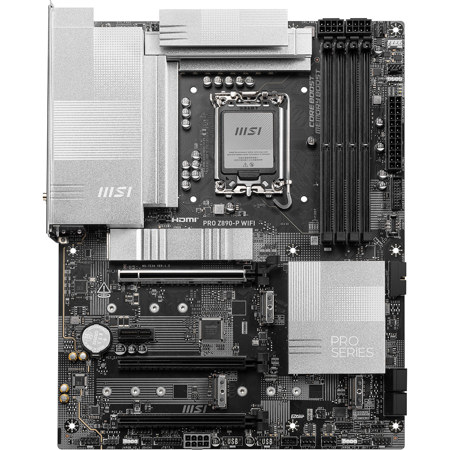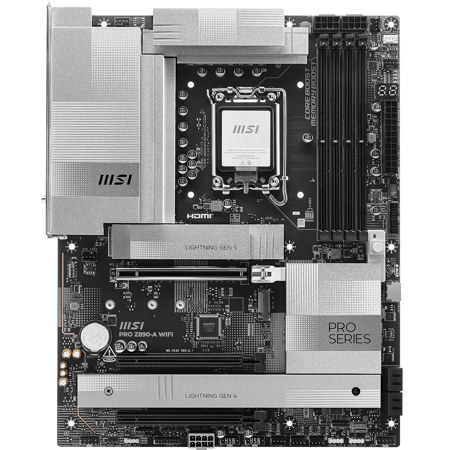Bios Motherboards
In the world of computer hardware, the BIOS motherboard stands as the foundation for any reliable and high-performing PC build. The BIOS, or Basic Input/Output System, is deeply embedded in the motherboard and is responsible for initializing and testing the system’s hardware components each time you power on your computer. This crucial firmware layer ensures that everything from your graphics card and memory to your storage drives and peripherals are detected and functioning properly before the operating system loads. Whether you’re assembling a custom workstation for professional photo editing, configuring a gaming rig with the latest RTX 5070 Ti and confirming motherboard compatibility, or simply upgrading an older system for better stability, the right BIOS motherboard offers the flexibility and control needed for a seamless experience. For those who enjoy fine-tuning system performance, modern motherboards often feature UEFI interfaces, which provide a more intuitive, graphical environment for adjusting settings like boot priority, overclocking parameters, and fan curves. This makes it easier for both enthusiasts and newcomers to optimize their setups without feeling overwhelmed by cryptic menus or obscure terminology.
When considering a BIOS motherboard, it’s important to think about the intended use and the user’s level of expertise. Photographers and content creators, for instance, might prioritize motherboards that support high-speed storage and multiple expansion slots to accommodate large RAW files and fast workflow demands. Gamers, on the other hand, often seek out boards with robust power delivery and advanced cooling options, ensuring stable performance during intense sessions—especially as autumn brings longer nights perfect for immersive gameplay. Students and professionals upgrading for the new school year or prepping for remote work may appreciate features like integrated Wi-Fi, Bluetooth, and USB-C connectivity, all of which are managed and enabled through the BIOS or UEFI interface. For those gifting a motherboard this season, it’s a thoughtful choice for tech-savvy friends or family members who enjoy building or upgrading PCs, as it forms the heart of any system and unlocks the potential for future upgrades. It’s also worth noting that tasks such as updating the BIOS, restoring a bios image 4mb download, or troubleshooting hardware issues are made more accessible with clear documentation and support, making the process less daunting for users at any skill level.
Selecting the right BIOS motherboard is about more than just ticking off a list of features—it’s about ensuring compatibility, reliability, and room to grow. Compatibility with the latest CPUs, RAM, and GPUs, such as ensuring rtx 5070 ti motherboard compatibility, can make all the difference in performance and longevity. As technology evolves, so do the requirements for bandwidth, power delivery, and connectivity, which is why many users look for boards that support PCIe 4.0 or even PCIe 5.0 for future-proofing. If you’re interested in exploring more options tailored to high-speed expansion and next-gen devices, you can browse our curated selection of PCIe Motherboards to find the perfect match for your needs. Ultimately, a well-chosen BIOS motherboard serves as the backbone of your system, streamlining everything from boot-up routines to advanced customization, and providing a stable platform for creativity, productivity, and entertainment as the seasons change.
When considering a BIOS motherboard, it’s important to think about the intended use and the user’s level of expertise. Photographers and content creators, for instance, might prioritize motherboards that support high-speed storage and multiple expansion slots to accommodate large RAW files and fast workflow demands. Gamers, on the other hand, often seek out boards with robust power delivery and advanced cooling options, ensuring stable performance during intense sessions—especially as autumn brings longer nights perfect for immersive gameplay. Students and professionals upgrading for the new school year or prepping for remote work may appreciate features like integrated Wi-Fi, Bluetooth, and USB-C connectivity, all of which are managed and enabled through the BIOS or UEFI interface. For those gifting a motherboard this season, it’s a thoughtful choice for tech-savvy friends or family members who enjoy building or upgrading PCs, as it forms the heart of any system and unlocks the potential for future upgrades. It’s also worth noting that tasks such as updating the BIOS, restoring a bios image 4mb download, or troubleshooting hardware issues are made more accessible with clear documentation and support, making the process less daunting for users at any skill level.
Selecting the right BIOS motherboard is about more than just ticking off a list of features—it’s about ensuring compatibility, reliability, and room to grow. Compatibility with the latest CPUs, RAM, and GPUs, such as ensuring rtx 5070 ti motherboard compatibility, can make all the difference in performance and longevity. As technology evolves, so do the requirements for bandwidth, power delivery, and connectivity, which is why many users look for boards that support PCIe 4.0 or even PCIe 5.0 for future-proofing. If you’re interested in exploring more options tailored to high-speed expansion and next-gen devices, you can browse our curated selection of PCIe Motherboards to find the perfect match for your needs. Ultimately, a well-chosen BIOS motherboard serves as the backbone of your system, streamlining everything from boot-up routines to advanced customization, and providing a stable platform for creativity, productivity, and entertainment as the seasons change.