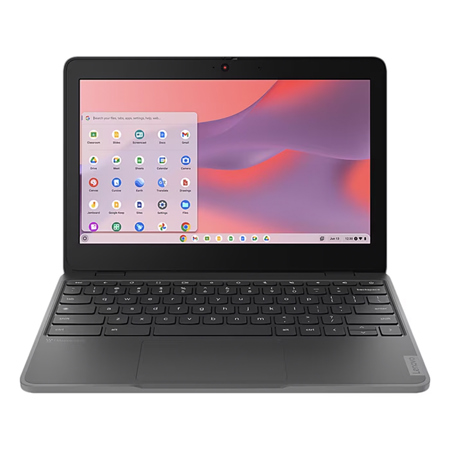Computers For Engineering Students
Selecting the right computer is a pivotal step for engineering students as they embark on a challenging academic journey filled with demanding coursework, complex simulations, and hands-on design projects. Whether you’re heading into your first semester or approaching graduation, the right laptop or desktop can make a world of difference. Engineering programs often require students to run intensive applications for CAD, 3D modeling, coding, and simulation—tasks that demand robust hardware. The fall semester is a popular time for new purchases, as students prepare for the academic year ahead, and it’s also when many families consider gifting a powerful computer to support their loved one’s studies. When choosing a computer for engineering, it’s essential to look for a powerful processor—such as an Intel Core i5 or i7, or an AMD Ryzen 5 or 7—to ensure smooth performance with resource-hungry software. Equally important is having at least 16GB of RAM, with 32GB being ideal for those tackling especially heavy workloads or multitasking with multiple applications and browser tabs open. For students who frequently work with large project files or need quick system boot times, a fast and spacious SSD (solid-state drive), preferably 500GB or more, is highly recommended.
Portability is a key consideration for most engineering students, making laptops the preferred choice for those who need to move between classrooms, libraries, and study groups. Among the most sought-after options are laptops that combine high RAM capacity with durable build quality and long battery life. Many students gravitate toward the best Lenovo laptops for engineering students, especially models that offer a blend of power, reliability, and a comfortable typing experience for long coding or report-writing sessions. The ThinkPad line is especially popular, with the best ThinkPad for engineering students often being those equipped with dedicated graphics cards and high RAM configurations—thinkpad high ram engineering laptops are well-suited for running demanding software like AutoCAD, MATLAB, and SolidWorks. For those who value a sleek design and portability, the IdeaPad for engineering can also be a compelling option, offering a balance between performance and everyday usability. These laptops are not only practical for academic tasks but also make thoughtful gifts, especially for students entering intensive programs or preparing for internships where reliable, high-performance machines are essential.
While laptops are the go-to for many, some engineering students and professionals prefer desktops for their expandability and raw processing power, especially when working with multiple monitors or tackling advanced simulations and rendering. If you’re considering a desktop solution, it’s worth exploring your options for the Best Desktop For Engineering Students, where you’ll find systems optimized for heavy multitasking and high-performance applications. Ultimately, the ideal computer depends on your specific engineering discipline and the software you’ll be running, so it’s wise to check with your department for any recommended or required hardware specifications. Balancing your budget with your performance needs is crucial—some students might prioritize the best lenovo for engineering students for their value and reliability, while others might look for specialized features like high-refresh-rate displays or advanced cooling systems. No matter your choice, investing in a capable, well-built computer ensures you’re prepared for the challenges of engineering school, whether you’re analyzing data late at night, collaborating on group projects, or bringing your designs to life in 3D.
Portability is a key consideration for most engineering students, making laptops the preferred choice for those who need to move between classrooms, libraries, and study groups. Among the most sought-after options are laptops that combine high RAM capacity with durable build quality and long battery life. Many students gravitate toward the best Lenovo laptops for engineering students, especially models that offer a blend of power, reliability, and a comfortable typing experience for long coding or report-writing sessions. The ThinkPad line is especially popular, with the best ThinkPad for engineering students often being those equipped with dedicated graphics cards and high RAM configurations—thinkpad high ram engineering laptops are well-suited for running demanding software like AutoCAD, MATLAB, and SolidWorks. For those who value a sleek design and portability, the IdeaPad for engineering can also be a compelling option, offering a balance between performance and everyday usability. These laptops are not only practical for academic tasks but also make thoughtful gifts, especially for students entering intensive programs or preparing for internships where reliable, high-performance machines are essential.
While laptops are the go-to for many, some engineering students and professionals prefer desktops for their expandability and raw processing power, especially when working with multiple monitors or tackling advanced simulations and rendering. If you’re considering a desktop solution, it’s worth exploring your options for the Best Desktop For Engineering Students, where you’ll find systems optimized for heavy multitasking and high-performance applications. Ultimately, the ideal computer depends on your specific engineering discipline and the software you’ll be running, so it’s wise to check with your department for any recommended or required hardware specifications. Balancing your budget with your performance needs is crucial—some students might prioritize the best lenovo for engineering students for their value and reliability, while others might look for specialized features like high-refresh-rate displays or advanced cooling systems. No matter your choice, investing in a capable, well-built computer ensures you’re prepared for the challenges of engineering school, whether you’re analyzing data late at night, collaborating on group projects, or bringing your designs to life in 3D.