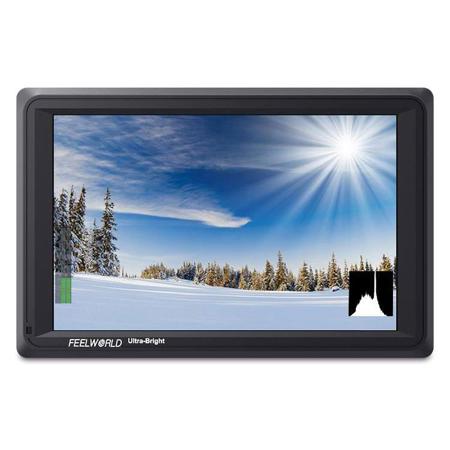Monitors Compatible With Mac And Windows
Choosing a monitor that is fully compatible with both Mac and Windows systems is essential for anyone who values flexibility, seamless connectivity, and high-quality visuals in their workspace or home office. Whether you’re a creative professional editing photos and videos, a business user juggling spreadsheets and presentations, or a student setting up a study station, the right monitor can elevate your productivity and enjoyment. Modern monitors typically offer universal compatibility through standard ports like HDMI, DisplayPort, and especially USB-C, which has become the go-to connection for a one-cable solution. With USB-C, you can transmit video, audio, data, and power all at once—perfect for MacBook users who want to keep their desks uncluttered, as well as for Windows laptop users who appreciate plug-and-play convenience. During the winter months, when days are shorter and you’re spending more time indoors, having a monitor with vibrant color accuracy and crisp resolution can make everything from photo editing to streaming movies a more immersive experience.
When selecting a monitor for Mac and Windows compatibility, consider your specific workflow and workspace needs. Creative professionals often prioritize color accuracy and high resolution, as these features ensure that images and video appear true-to-life, which is critical for design, photography, and video editing. Look for monitors that support wide color gamuts and offer factory calibration for out-of-the-box accuracy. If you frequently switch between devices, features like built-in KVM switches or split-screen capabilities—such as the hp e34m g4 split screen—allow you to control multiple computers with a single keyboard and mouse, streamlining your workflow and reducing desktop clutter. For multitaskers and remote workers, ultrawide monitors or those with multiple input options can make it easy to keep several windows open at once, boosting efficiency during busy seasons like the end-of-year rush. Gamers and entertainment enthusiasts will benefit from high refresh rates, fast response times, and immersive screen sizes that bring visuals to life, whether you’re playing the latest titles or enjoying a movie marathon with family during the holidays.
Monitors compatible with both Mac and Windows make thoughtful gifts for students heading off to college, professionals upgrading their home setups, or anyone looking to enhance their digital experience. They’re especially practical during the holiday season, when many people are reorganizing their workspaces or starting new projects for the year ahead. When setting up your monitor, remember to check that your devices have the appropriate ports, and invest in quality cables—especially if you’re relying on USB-C for a single-cable connection. Adjusting display scaling in macOS settings ensures optimal sharpness, particularly if you’re using a monitor originally designed for Windows systems. For those building a complete workstation, adding peripherals like a compatible printer can round out your setup; browse our curated selection of Printers for MAC and Windows to find options that integrate seamlessly with your devices. With the right monitor, you can create a workspace that’s ready for any task, season after season.
When selecting a monitor for Mac and Windows compatibility, consider your specific workflow and workspace needs. Creative professionals often prioritize color accuracy and high resolution, as these features ensure that images and video appear true-to-life, which is critical for design, photography, and video editing. Look for monitors that support wide color gamuts and offer factory calibration for out-of-the-box accuracy. If you frequently switch between devices, features like built-in KVM switches or split-screen capabilities—such as the hp e34m g4 split screen—allow you to control multiple computers with a single keyboard and mouse, streamlining your workflow and reducing desktop clutter. For multitaskers and remote workers, ultrawide monitors or those with multiple input options can make it easy to keep several windows open at once, boosting efficiency during busy seasons like the end-of-year rush. Gamers and entertainment enthusiasts will benefit from high refresh rates, fast response times, and immersive screen sizes that bring visuals to life, whether you’re playing the latest titles or enjoying a movie marathon with family during the holidays.
Monitors compatible with both Mac and Windows make thoughtful gifts for students heading off to college, professionals upgrading their home setups, or anyone looking to enhance their digital experience. They’re especially practical during the holiday season, when many people are reorganizing their workspaces or starting new projects for the year ahead. When setting up your monitor, remember to check that your devices have the appropriate ports, and invest in quality cables—especially if you’re relying on USB-C for a single-cable connection. Adjusting display scaling in macOS settings ensures optimal sharpness, particularly if you’re using a monitor originally designed for Windows systems. For those building a complete workstation, adding peripherals like a compatible printer can round out your setup; browse our curated selection of Printers for MAC and Windows to find options that integrate seamlessly with your devices. With the right monitor, you can create a workspace that’s ready for any task, season after season.