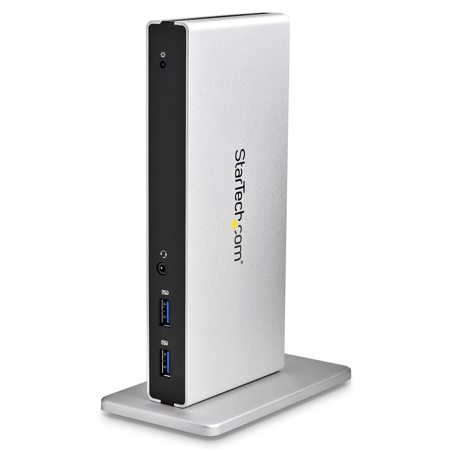Dual Monitors For Macbook
Whether you’re working from a bustling office, your favorite local coffee shop, or setting up a productive home workspace this winter, dual monitors for MacBook can transform the way you interact with your digital world. MacBook users—ranging from creative professionals and remote workers to students and gamers—benefit from the expanded screen real estate that dual monitors provide. Imagine editing high-resolution photos on one screen while referencing client notes on another, or managing a complex spreadsheet alongside a video conference call without toggling between windows. During the colder months, as projects intensify and deadlines loom, a dual monitor setup becomes a practical companion, making multitasking smoother and reducing the mental fatigue of constant window management. Whether you’re gifting a laptop screen extender to a college student preparing for a new semester, or upgrading your own setup for the New Year’s productivity push, dual monitors offer a tangible boost for anyone who values efficiency and organization.
Setting up dual monitors for your MacBook requires a bit of planning to ensure compatibility and optimal performance. The first step is to identify your MacBook’s ports—most recent models rely on Thunderbolt or USB-C connections, while older versions might require different adapters. For MacBook Airs with M1, M2, or M3 chips, it’s important to note that these models typically support only one external display natively, but with the right plugable adapter or plugable HDMI adapter, and by installing DisplayLink Manager software, you can enjoy a true dual-monitor experience. MacBook Pro models and the latest M4 Airs generally support multiple displays out of the box, making the process even more seamless. When selecting monitors, consider your primary activities: photographers and designers might prioritize color accuracy and resolution, while business professionals may look for larger screen sizes or ultra-wide displays to keep multiple documents visible at once. Don’t overlook ergonomics—adjustable stands, VESA mount compatibility, and thoughtful cable management can make a huge difference, especially when you’re spending long hours at your desk during the winter season.
Beyond the technical considerations, the right dual monitor setup can be a thoughtful gift for anyone looking to enhance their digital workspace—students embarking on research projects, professionals juggling multiple applications, or even avid gamers seeking a more immersive experience. With simple plug-and-play options and advanced docking stations available, it’s easier than ever to customize a setup that fits both your workflow and your space. For those seeking even more streamlined solutions, you can explore monitors that connect directly via USB-C, reducing clutter and simplifying your workspace. If you’re interested in learning more about monitors designed specifically for MacBook connectivity, visit our dedicated page: Usb C Monitors For Macbook. Whether you’re upgrading your own setup or searching for the perfect tech gift, investing in dual monitors for your MacBook is a practical way to boost productivity and comfort throughout the year.
Setting up dual monitors for your MacBook requires a bit of planning to ensure compatibility and optimal performance. The first step is to identify your MacBook’s ports—most recent models rely on Thunderbolt or USB-C connections, while older versions might require different adapters. For MacBook Airs with M1, M2, or M3 chips, it’s important to note that these models typically support only one external display natively, but with the right plugable adapter or plugable HDMI adapter, and by installing DisplayLink Manager software, you can enjoy a true dual-monitor experience. MacBook Pro models and the latest M4 Airs generally support multiple displays out of the box, making the process even more seamless. When selecting monitors, consider your primary activities: photographers and designers might prioritize color accuracy and resolution, while business professionals may look for larger screen sizes or ultra-wide displays to keep multiple documents visible at once. Don’t overlook ergonomics—adjustable stands, VESA mount compatibility, and thoughtful cable management can make a huge difference, especially when you’re spending long hours at your desk during the winter season.
Beyond the technical considerations, the right dual monitor setup can be a thoughtful gift for anyone looking to enhance their digital workspace—students embarking on research projects, professionals juggling multiple applications, or even avid gamers seeking a more immersive experience. With simple plug-and-play options and advanced docking stations available, it’s easier than ever to customize a setup that fits both your workflow and your space. For those seeking even more streamlined solutions, you can explore monitors that connect directly via USB-C, reducing clutter and simplifying your workspace. If you’re interested in learning more about monitors designed specifically for MacBook connectivity, visit our dedicated page: Usb C Monitors For Macbook. Whether you’re upgrading your own setup or searching for the perfect tech gift, investing in dual monitors for your MacBook is a practical way to boost productivity and comfort throughout the year.