





more
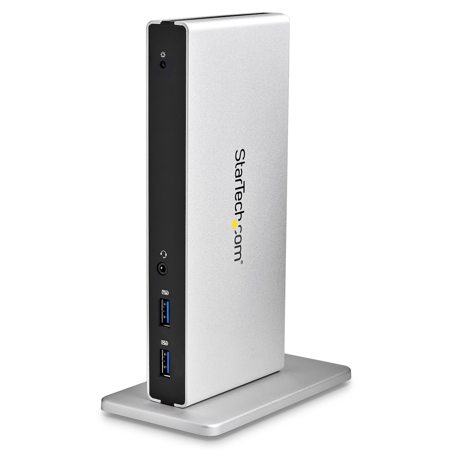
See Options
Need help? Ask our experts.
Review Summary
2022-06-20T20:00:00
I use this with two HP EliteDisplay E272q monitors, and connect my 2020 M1 Macbook Pro with an DVI to HDMI adapter. Works great.
kenle

2020-12-15T19:00:00
Needed to add additional screens to my <2013 MacBook Pro. First tried a product from Matrox but it proved to be unusable due to abysmal software. Returned and purchased this docking station and have been wholly pleased. Bonus is getting all the additional functionality over just the external displays I was looking for. Seems well constructed, only requires DisplayLink driver and looks nice on my desk.
armbristercomp

2020-07-02T08:26:38
Nice Port. Not as many channels as I thought but it is everything i needed for my laptop.
Xavier G.
2020-05-11T20:00:00
You bet it is! I had a unique situation where I had to pair up 2 legacy DVI-based monitors with an older (2013) personal MacBook Pro and a newer (2019) MacBook Pro for work. I needed a docking station with flexibility to extend both laptops. This dock works perfectly with both of them! Driver set up was a breeze, and, with the right USB-C to USB-A dongle (purchased separately, HB30C1A1CPD) I have no problem hooking up via USB-A (cable provided) or USB-C on the respective laptops. Definitely a worthy buy to bridge both old and new tech!
chatty

2017-06-01T20:00:00
I am using this device with a MacBook Pro. All devices - including two monitors - connected to it with a minimum of configuration. My only wish is that it would also power the MacBook Pro. I have to plug in both a usb cable for the docking station and one for the power supply.
jwies

2017-03-12T20:00:00
Video display experience latency with dynamic websites. It is better to split display from the external display port. I will put this on eBay and get some of my money back.
Fontaineoldham

2016-12-15T19:00:00
My Dell XPS 730x with 2 monitors cratered about 5 months ago and I had to use my HP 17" Laptop as my computer. I got the docking station and connected everything as per the instructions. It has worked flawlessly since installation. I now have a 3 monitor system with 3x4TB external drives and a USB3 7 port hub connected through the docking station. My new Dell Inspiron 15 7000 has Wifi only and the docking station gives me hard wired network access.
xmariner

2016-11-09T19:00:00
Was going to order the Windows dock for my Surface Pro, but didn't have good feeling about it. My coworker told me I should try the StarTech Docking Station, and I'm glad I did. Made all the necessary connections with two monitors and has worked flawlessly since day one. Thanks for an awesome product!
wingriz

2016-08-20T20:00:00
I searched for a unit that would satisfy my needs and this unit fit the bill. My computer tech directed me to the unit and I am happy that I made the purchase
Lee B.

2015-12-01T19:00:00
I would give this unit a 5 star rating, but the first one was defective. The rear USB ports were not functional. Tech support was very helpful and immediately diagnosed the problem and directed me to return it to Amazon, which replaced. I have had the replacement unit installed for two weeks and it is very stable and works well. My laptop is a Samsung S9000 which I connect to the console via an Adder KVM switch. I am driving two DVI monitors and using an external keyboard and mouse connected via the KVM Switch. I am also using a network of 3 USB3 hubs with the docking station. One note of caution, however. My laptop has an Intel 4000 video chip. The Samsung drivers are not compatible with the Displayport software. Samsung has not updated the drivers, so I had to manually install the Intel drivers. The automated Intel installation process exited since Samsung had done some modifications. Instructions are available on the Plugable website. After completing the driver update it has worked flawlessly. I am very satisfied with the product and would give it a five except that the first unit was defective. That however can happen with any product. Startech and Amazon did provide excellent support.
TDMerrittPE

Accidents happen where life happens. Protect your favorite Adorama products and purchase a protection plan to stay covered from accidental damage, mechanical or electrical failure, and more.
If we can’t fix it, we’ll replace it at no additional cost.
Protect your product from drops, spills, and more.
Enjoy your gear without fear. We have you covered!
When regular use of your product over time results in mechanical or electrical failure.
We will never charge you a deductible after the purchase of a plan.
Our claims process is simple & easy and our customer service team is happy to help.
Adorama Protect powered by Extend is available for purchase to customers in the United States. Not available for purchase Internationally or in U.S. Territories.
Browse our FAQ
USB 3.0
IEEE 802.3, IEEE 802.3u, IEEE 802.3ab
USB Battery Charging Specification Rev. 1.2
USB 3.0 - Hub ports support USB 2.0/1.1 backward-compatibility
DisplayLink - DL-3900 (Display, LAN, Audio)
Genesys Logic - GL3520 (USB 3.0 with Charge)
DVI-D (25 pin) Female
DVI-I (29 pin) Female
2x USB 3.0 A (Fast-Charge; 9 pin; SuperSpeed) Female
3x USB 3.0 A (9 pin; SuperSpeed) Female
RJ-45 Female
3.5 mm Mini-Jack (4 Position) Female
USB 3.0 B (9 pin; SuperSpeed) Female
5 Gbps (USB 3.0)
2 Gbps (Ethernet; Full-Duplex)
2048x1152 (VGA)
2048x1152 (Dual-Link DVI/HDMI)
USB 3.0 - 5 Gbit/s
Yes
10/100/1000 Mbps
Yes
Yes
Windows 8 / 8.1 (32/64bit), 7 (32/64), Vista (32/64), XP SP3 (32)
Mac OS 10.6 and up (Tested up to 10.10)
USB 3.0 port interface and USB 3.0 cable to connect the Laptop Docking Station to a host computer (USB 3.0 host cable included)
Aluminum and Plastic
Power
AC Adapter Included
100 - 240 AC
0.8 A
5 DC
4 A
Positive
M
0 to 50 deg. C (32 to 122 deg. F)
-20 to 60 deg. C (-4 to 140 deg. F)
5-85% RH
3.28 '/ 1m
3.3 x 0.9 x 7" / 83.82 x 22.86 x 177.8mm
10.1oz / 286.33g
065030858267
Exactly what I needed.
By Lee B.
I searched for a unit that would satisfy my needs and this unit fit the bill. My computer tech directed me to the unit and I am happy that I made the purchase
Excellent product. Works as advertised.
By xmariner
My Dell XPS 730x with 2 monitors cratered about 5 months ago and I had to use my HP 17" Laptop as my computer. I got the docking station and connected everything as per the instructions. It has worked flawlessly since installation. I now have a 3 monitor system with 3x4TB external drives and a USB3 7 port hub connected through the docking station. My new Dell Inspiron 15 7000 has Wifi only and the docking station gives me hard wired network access.
The StarTech USB 3.0 Black and Silver Laptop Docking Station delivers display flexibility, faster device charging and desktop convenience to your home or office workstation. From just a single connection point, the docking station instantly adds two DVI ports plus HDMI and VGA adapters, a USB 3.0 hub with two quick-charge ports, Gigabit Ethernet and a 3.5mm headset jack to your USB 3.0-equipped laptop, for hassle-free docking.
Display Flexibility
Discover multi-monitor freedom! Boost your productivity by adding dual monitor support to your workstation with one of the only docking stations to offer dual DVI video ports each delivering resolutions up to 2048x1152. For extra display flexibility we've included two DVI video adapters, letting you avoid the frustration and costs of purchasing additional products just to fit the displays you already use. Leave the stress of interface limitations at the door by adapting to the most popular monitor types right out of the box. No hassle, no headaches.
Device Charging
Charge your mobile devices faster, with or without a laptop connected to the dock. USB charging is convenient, fast and accessible through two front always on" USB fast-charge ports, combining data throughput with support for USB Battery Charging Specification 1.2 You can simultaneously maintain work efficiency while adding charge and sync flexibility for up to two mobile devices (2 tablets or 1 tablet/1 Smartphone). Now, you can easily charge other devices while connected to multiple displays, a Gigabit network and numerous USB peripherals through the integrated 5-port USB 3.0 controller. Perfect for external USB 3.0 hard drives, the docking station supports UASP-enhanced performance for faster data transfer rates, which means less waiting and more productivity.
Desktop Convenience
Save time and get more work done! With a single connection to a single laptop (e.g. MacBook Pro, MacBook Air, Lenovo ThinkPad, HP or Dell Ultrabook) your required peripherals remain connected. Overcome your laptop port limitations and reduce the hassle of constantly reconnecting devices, to create an organized and full-sized workstation with less clutter that's great for hot desking". Plus, for a clean and customized workspace you can position the docking station in horizontal orientation or upright (tower), using the included optional stand.
https://www.startech.com/en-us
800-265-1844