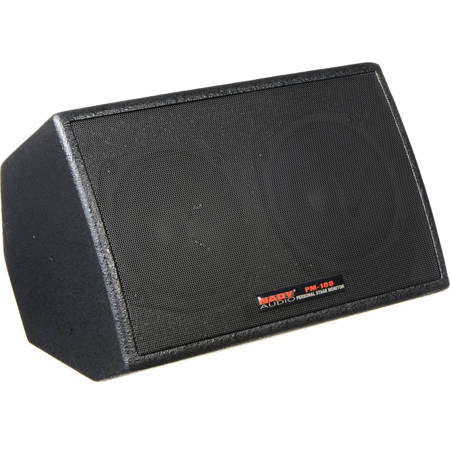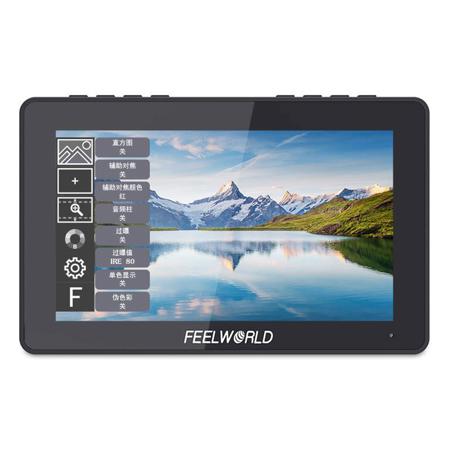Monitors Under $100
Finding the best monitor under $100 is a pursuit that brings together practicality, value, and the excitement of upgrading your workspace or entertainment setup without breaking the bank. For students setting up a study nook, remote workers carving out a productive corner at home, or families seeking an affordable second screen, these monitors offer a gateway to enhanced digital experiences. The winter months, with their longer nights and cozy indoor hours, are an ideal time to refresh a home office or gaming station. A 24 inch monitor under $100 can transform a cramped laptop screen into a spacious canvas for work projects, streaming movies, or editing photos. The clarity and comfort of a larger display make all the difference during marathon study sessions or when collaborating on group projects over video calls. For creative hobbyists or budding content creators, the right monitor can provide the screen real estate needed for editing software, multitasking, or simply enjoying vibrant visuals, all at a price point that keeps budgets in check.
The best monitors under 100 are also thoughtful gifts for anyone embarking on a new academic journey, starting a remote job, or diving into creative pursuits. Imagine the delight of a high school graduate unboxing a sleek 100 monitor to take to college, or a loved one receiving a practical upgrade that enhances their daily routines. These monitors are particularly well-suited for casual gamers, writers, and anyone who spends hours researching, browsing, or connecting with friends and family online. While they may not boast the ultra-high refresh rates or advanced color accuracy of premium models, the best 100 dollar monitor options still deliver reliable performance for everyday needs. Slim bezels, adjustable stands, and multiple connectivity options ensure that even entry-level displays can fit seamlessly into modern setups, whether perched on a minimalist desk or nestled among holiday decorations.
Shopping for monitors in this price range calls for a keen eye for essential features. Screen size, resolution, and input options are key considerations—many users find that a 24 inch monitor under $100 strikes the perfect balance between immersive viewing and desk-friendly proportions. Energy efficiency, blue light filtering, and VESA mount compatibility are also valuable bonuses, especially for those who spend extended periods in front of the screen or wish to customize their workspace. As you browse the curated selection of monitors under $100, keep in mind that these models can serve as reliable primary displays or versatile secondary screens for multitasking. Whether you're seeking a practical gift or a personal upgrade, affordable monitors open up new possibilities for productivity and entertainment. For those interested in exploring more advanced features or higher-end models, discover our full collection of High Quality Monitors for an even broader range of options.
The best monitors under 100 are also thoughtful gifts for anyone embarking on a new academic journey, starting a remote job, or diving into creative pursuits. Imagine the delight of a high school graduate unboxing a sleek 100 monitor to take to college, or a loved one receiving a practical upgrade that enhances their daily routines. These monitors are particularly well-suited for casual gamers, writers, and anyone who spends hours researching, browsing, or connecting with friends and family online. While they may not boast the ultra-high refresh rates or advanced color accuracy of premium models, the best 100 dollar monitor options still deliver reliable performance for everyday needs. Slim bezels, adjustable stands, and multiple connectivity options ensure that even entry-level displays can fit seamlessly into modern setups, whether perched on a minimalist desk or nestled among holiday decorations.
Shopping for monitors in this price range calls for a keen eye for essential features. Screen size, resolution, and input options are key considerations—many users find that a 24 inch monitor under $100 strikes the perfect balance between immersive viewing and desk-friendly proportions. Energy efficiency, blue light filtering, and VESA mount compatibility are also valuable bonuses, especially for those who spend extended periods in front of the screen or wish to customize their workspace. As you browse the curated selection of monitors under $100, keep in mind that these models can serve as reliable primary displays or versatile secondary screens for multitasking. Whether you're seeking a practical gift or a personal upgrade, affordable monitors open up new possibilities for productivity and entertainment. For those interested in exploring more advanced features or higher-end models, discover our full collection of High Quality Monitors for an even broader range of options.