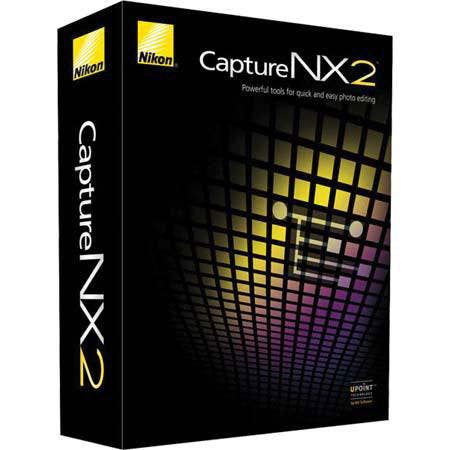Epson SureColor P600 Wide Format Inkjet Photo Printer, 5760 x 1440 dpi Resolution, USB 2.0, 100Base-T Ethernet, Wi-Fi, Apple Airprint, Google Cloud Print, 120V
SKU: IESSCP600P
This item is no longer available.
Recommended Alternatives
Share:
Overview
Compare
Specs
Q&A
Questions & Answers
Jerry P : Does the Epson 0600 come with a set of inks?Charles T : Yes, but the quantity of ink in each cartridge is less than you get with replacement cartridges.ROBERT G : I confirm what Jerry said. It comes with “starter” ink cartridges that are only partially filled. You will definitely need to order a set of full cartridges because the starter do not last long.KAZUNARI H : Yes, but cartridges which came with the printer appeared not containing ink in full. I remember the cartridges were depleted faster than I expected. A new set of cartridges I got since lasted a lot longer. This was my experience and you may want to carefully review product description on this regards or ask vendor about it.
Shopper : compare 600 with 800?BARRY H : No clue. Only have 600. From a Mac outstanding prints, but have to remove and add printer to Bluetooth connection almost every time I use the printer. What a royal pain! Very frustrating, but excellent prints from Photoshop. From Illustrator I always get horizontal lines every inch = export to Photoshop to print from there.RICHARD B : I don’t have personal experience with the P800, but the biggest difference between the two is the max print size.. I absolutely love my P600.. this is the first Epson printer that I have owned that has NOT HAD NOZZLE CLOGGING. Use the wired interface rather than Wi-Fi.. I assume that the build quality of the 800 would be on par with the 600MURRAY M : 13 width for the 600 17 inch width for the 800ROBERT C : The differences that were most important is the 800 handles wider paper, and has larger ink cartridges. The cartridges are cheaper per ml of ink compared to the 600 but for me the question was how much ink can I use within a reasonable amount of time? When I had the forerunner of the 800 (the Stylus Pro 3800) I discovered that although I printed regularly, I had ink carts in the machine that were well over 1 year old. I now have the P600 and go through the carts closer to Epson's recommendations. The 600 handles the widest size paper I would ever use anyway (13 inch wide) vs 17 inches wide. BTW the biggest problem I have consistently had with Epson printers is printhead clogs, sometimes very difficult to clear, I do everything I can to reduce the possibility. Using ink carts that I can use up within about a year is one thing I do. The 800 carts would take longer. I never use the roll paper attachments on the 600 anyway. Finally, for my personal use the P600 fit the bill, was less expensive too.Prior Epson printers: R2400, Epson Pro 3800, and currently the P600.NICHOLAS F : The main difference is going to be your printable width: 13" with the P600 and 17" with the P800. P600 has smaller ink tank capacity too (26 vs 80mL. That's really it.
Shopper : Will P600 be compatible with Windows 10? Site specs only lists 8 & 7 thx!EILEEN H : I don't know, as I have Windows 7. I'd think a driver might be available if you have problems.MICHAEL S : Yes it works fine with Windows 10.BOGUSLAW W : Yes, Epson has driver for Windows 10ALAN W : I have been using the P600 both with Windows 10 and MacOS High Sierra with no problems.KAZUNARI H : No problem. I am using it since 2015. The spec says compatible OSes are W10, 8.1, 8, and 7. Check Epson website.ALPHONSO G : sure, I'm on 10 and it works perfectly.MURRAY M : I have been using it with Win!0 for three years with no problem
Reviews about this item
Review Summary
2020-06-13T20:00:00
Rated 4 out of 5
good price
it's great! i like the format and the ink set.
hearbob
Originally posted at

2020-06-07T20:00:00
Rated 1 out of 5
Rebate was a hoax!
I bought the printer expecting a $200 rebate which never came. The paper work was submitted plus a follow up letter to Epson and multiple calls to the retailer B&H.
Feeling c.
Originally posted at

2020-06-05T20:00:00
Rated 5 out of 5
P600 is amazing
Owned an Epson 3800 for 10 years and worked well for us. We were blown away by it’s performance and ultimately needed to be replaced. The new P600 takes our photos to a whole new level with unbelievable prints! Very happy with our purchase
Keith_Roy
Originally posted at

2020-05-18T20:00:00
Rated 4 out of 5
It's okay
Love the new look of the line and it is a little quieter than the older R2700 model. It still shakes a lot and the vibrations cause the ink to splatter on the paper. I also had to reset the wifi connection three times before it finally connected to my laptop. It would work but a few hours later, it can't find it. It's an improvement and if it weren't for the rebate, I'm not quite sure it's worth it.
Neutral
Originally posted at

2020-05-17T20:00:00
Rated 5 out of 5
Fantastic output quality
I am extremely happy with my Epson Surecolor P600 printer. The output quality is amazing. I previously had the Artisan 835 years ago and thought it was great. The P600 is a big step up. I had to call Epson Support a couple of times and the were absolutely fantastic. I have since purchased the Epson Perfection V600 Photo scanner and it truly lives up to its name! My wife has the Epson ET-4550 that she uses for her accounting business and it performs flawlessly. We are a very happy Epson family!
Tony C.
Originally posted at

2020-05-07T20:00:00
Rated 5 out of 5
Best photo printer
Excellent quality and ease of use.
MAY60
Originally posted at

2020-04-25T20:00:00
Rated 4 out of 5
Wow I’m happy
I had several photo printers over the years, this one is the best so far
Stu49
Originally posted at

2020-04-22T20:00:00
Rated 1 out of 5
setup instructions are not clear
I bought this printer and have had the stylus phot 2200 for years. I have spent three hours so far and the setup is still not working. I can’t say on recommendation until I see the ouput from the printer
Tom t.
Originally posted at

2020-04-22T20:00:00
Rated 5 out of 5
NOT A NEW PURCHASE
this is actually a re-registration of an existing product due to the failure of a previous computer. NOT A NEW PURCHASE.
Film4ever
Originally posted at

2020-04-06T20:00:00
Rated 3 out of 5
Challenge to print with the icc profiles
Since I upgraded from my Epson2000 to Surecolor P600, getting and keeping set-up is a challenge. Most software upgrades either delete or modify the available Epson paper ICC Profiles. Almost enough frustration to through the printer away.
ChristianV
Originally posted at

2020-03-18T20:00:00
Rated 4 out of 5
Great Photo Printer!!! - Ink system is just OK
Love this printer for the photos it prints but had one for 4 years prior to this one and the ink system would not clear when cleaning the print head and then two of the color chambers would not recognize new ink cartridges. Went to service center since it was not under warranty anymore and it turned out that the cost of fixing it was only a few bucks cheaper then replacing it with the rebate Epson was running. If Epson would fix these at a reasonable price i would consider fixing the old one.
Photoman45
Originally posted at

2020-03-11T17:30:48
Rated 5 out of 5
Professional quality at Prosumer prices
I have never seen my work look so good. I have been looking for a small to medium sized printer to do just photos the way I want them and now I have one with the Epson SureColor P600 photo printer. Works great on luster paper, gloss and exceptionally well on canvas and premium art paper. I want two!
Shawn R.
2020-03-01T19:00:00
Rated 5 out of 5
I love it!
I've had this printer for a few years now, and it always excites me when I use it. I believe my photography has gotten better for it. The colors come out true and the print is sharp and clean.
OlLiEo1
Originally posted at

2020-03-01T19:00:00
Rated 5 out of 5
Superior quality!
I have not owned a printer capable of this type of detailed printing nor color translation before. I have thousands of photos just waiting to make their way on to larger format paper, canvas and eventually some steel products. Affordable, long lasting ink, versatile design.
RoundbyRiley
Originally posted at

2020-03-01T19:00:00
Rated 4 out of 5
First Impressions
Just Received. Initial impression - Unpacked. Setup with ink. Wireless network setup easy. Will comment after first print experience.
EZEJ
Originally posted at

2020-02-26T19:00:00
Rated 4 out of 5
clean prints
i have only printed a few with the ink that came with the printer on Epson Ultra Premium Luster photo paper and thus far am impressed with the results. i did have a hiccup where one print stopped/froze mid-print. i had to turn off the printer and feed the paper out. not sure what the issue could have been on that particular print. it is a big printer, be prepared to have space for it.
1005 P.
Originally posted at

2020-02-18T19:00:00
Rated 5 out of 5
Good Stuff
Love it and website and downloads were super easy
Johnny B.
Originally posted at

2020-02-16T19:00:00
Rated 5 out of 5
Replaced an R2400
My 2400 died and I just liked Epson. The P600 seems to be a lot better. I haven't been able to make any photo prints because of a family emergency but looks like it will be better.
lwab
Originally posted at

2020-02-14T19:00:00
Rated 5 out of 5
Very reliable
I bought this in the summer, and it is a great printer. The print is very, and the colors as well.
Judymom
Originally posted at

2020-02-13T19:00:00
Rated 5 out of 5
Mail-in rebate
THERE WAS A MAILING REBATE OF 300.00$ should I just whait for the check?
neiber
Originally posted at

2020-02-10T19:00:00
Rated 5 out of 5
Excellent photo printer
This is the 5th Epson printer I have purchased.
SammieRosie
Originally posted at

2020-02-07T19:00:00
Rated 4 out of 5
Nice results
This has been a nice printer as my first Wide Format printer. The colors are beautiful as printer look professional - from the small cards and 4 x 6 to the 13 x 19. While using the the better quality thicker papers in the front loading system, this printer certainly has it's inconsistencies and frustrations. Eventually, i will upgrade to a larger printer - but this was good for a starter wide format printer.
Piper2020
Originally posted at

2020-02-05T19:00:00
Rated 2 out of 5
Not as good as former model
Purchased replacement as former model failed, maybe due to ink clog. New unit offered similar specs but implementation is not as good. Manufacturer offered a rebate but this was never obtained. Given new machines quality, other photo printers should be considered before selecting the new Epson. The former Epson photo printer was great and steps to bring current printer to this level are encouraged.
jtvillage
Originally posted at

2020-02-02T19:00:00
Rated 5 out of 5
GREAT MACHINE
my second p600 works like a charm tested all features. works flawless love this machine i use it for photo printing mostly on roll paper colour is true to the original.as usual epson makes great product been using them for 20 years my first 1280 still running with at least 20,000 prints on it this is a refurb better than new.thanks epson for great products.
rodder
Originally posted at

2020-01-21T19:00:00
Rated 5 out of 5
great machine
just got this machine tested out all features this machine rocks .already own several epson machines.and they all work great very impressed with quality of print.compared to dye ink.1430-pro 100 this machine puts them too shame should have got this sooner this is a refurb and you would swear its brand new. thanks epson for a great product.
rodder
Originally posted at

2020-01-21T19:00:00
Rated 4 out of 5
excellent print quality in a medium size
I have been using this for about 6 weeks with Epson Ultra Premium Photo Luster 240 wt. for 13 x 19 and 8.5 x 11, and Durico Pearl Lustre 300 wt. for 8 x 10. I print from PhotoShop on a Windows system and despite a less than optimal monitor, I am getting beautiful finish, brightness and color balance for my prints. I use the Adobe RGB profile and let Photoshop handle the print settings as an option. From time to time the printer dialogue says "Printer is offline" when I select print even though it is turned on. Something to follow up on. The printer is quite slow from initial click to final print on the largest size 13 x 19 and modestly faster for 8.5 x 11 and down. After a few false starts on the set up, I have seen really great looking prints and look forward to getting to know the finer points of this machine. I have not seen excessive ink use and have not experienced any clogs or streaks yet. I'm sure that total cost per print will be somewhat high, but cheaper than having them done at a shop for each image. I am giving it 4 stars for initial print quality; in other ways (speed, set-up) it is probably a 3 and, from what I see, others have issues with clogging and print failures. I don't print every day, but have not seen anything like this in the early going. Time will tell. Still waiting for my rebate check!
Dan O.
Originally posted at

2020-01-20T19:00:00
Rated 4 out of 5
Epson SureColor P600
Sharp, good colours and fast printing. Downside is the tendency for print heads to plug if not used for more than 2 weeks, so I recommend a print head check before printing if not in use for even 1 week. WiFi is somewhat weak and finicky. And of course cost of ink and paper, but that goes for all printers. Other then that I love the results.
dbloewen45
Originally posted at

2020-01-08T17:42:59
Rated 4 out of 5
Epson SC P600 printer
It worked as expected except a set of ink cartridge which came with the printer. The cartridges were depleted so fast that they appeared partially filled with ink.
KAZUNARI H.
2019-12-26T19:00:00
Rated 5 out of 5
Great Printer and Print Quality
I like the quality of the prints it generates
Dave33454
Originally posted at

2019-12-22T19:00:00
Rated 5 out of 5
EXCELLENT WITH DETAIL & COLER FIDELITY ! !
I AM SO PLEASED WITH THIS PRINTER. THIS IS THE SECOND SURECOLOR P600 I HAVE OWENED. I HAVE USED THE P600 TO PRESERVE EFFECTIVELY MANY SIGNIFICANT LIFE MEMORIES.
VESTED
Originally posted at

Epson P600 Specifications
Printing Technology
Advanced Micro Piezo AMC print head with ink-repelling coating technology, 8-channel, drop-on-demand, inkjet print head
Nozzle Configuration
180 nozzles x 8
Minimum Ink Droplet Size
2 picoliters
Variable Droplet Technology can produce up to 3 different droplet sizes per print lineMaximum Print Resolution
5760 x 1440 dpi
Maximum Printable Area
Maximum paper width: 13" / 33.02cm
Maximum cut-sheet size: 13 x 19" / 33.02 x 48.26cm
Minimum cut-sheet size: 3.5 x 5" / 8.89 x 12.70cm
Maximum printable area: 13 x 129" / 33.02 x 327.66cmPaper Handling: Maximum Paper Size
Main top-loading feeder:
Up to 13" x 19"
Up to 120 sheets plain; 30 photo
Roll paper: 13" roll
Front media path:
Up to 13" x 19"
Single sheet manual feeder, designed for fine art paper and media up to 1.3 mm thick
1 CD/DVD (using included tray)Paper Handling: Borderless Sizes
3.5" x 5", 4" x 6", 5" x 7", 8" x 10", A4 (8.3" x 11.7"), letter (8.5" x 11"), 11" x 14", 12" x 12", B (11" x 17"), A3 (11.7" x 16.5") and Super B (13" x 19") sizes
Ink Type
Pigment-based Epson UltraChrome HD ink technology
Ink Palette
9-color Photo or Matte Black, Cyan, Vivid Magenta, Yellow, Light Cyan, Vivid Light Magenta, Light Black, Light Light Black
Ink Cartridge Configuration
Auto-Switching Black Ink Technology: Fully automatic switching between Black ink modes
Ink used during conversion: Matte to Photo Black approx. 3 ml (1 ml Save Ink Mode)
Photo to Matte Black approx. 1 ml (1 ml Save Ink Mode)Replacement Ink Cartridges:
Epson Intelligent Ink Cartridges: Cartridge fill volume: 25.9 ml each color x 9 colors total
Ink cartridge shelf life: 2 years from printed production date or 6 months after openedInterface
Hi-Speed USB 2.0 (1 port)
100Base-T Ethernet (1 port)
Wi-Fi CERTIFIED (802.11n only)
Wi-Fi Direct
Epson Connect: Epson iPrint Mobile App, Apple Airprint, Google Cloud PrintOperating Systems
Windows 8 (32-bit, 64-bit), Windows 7 (32-bit, 64-bit)
Mac OS X 10.7.x, 10.8.x, 10.9.xPrinter Language
Epson ESC/P22 raster photographic drivers standard
Operating Temperature
50 to 95 deg. F / 10 to 35 deg. C
Storage Temperature
4 to 104 deg. F / -16 to 40 deg. C
Operating Humidity
20% to 80% (no condensation)
Storage Humidity
5% to 85% (no condensation)
Sound Level
Approx. 38 dB according to ISO 7779
Rated Voltage
AC 110 - 120V
Rated Frequency
50 - 60 Hz
Rated Current
0.6 A/110 - 120 V
Power Consumption
Printing: approx. 21 W
Sleep Mode: less than 3.5 WSafety Standards
UL1950, CSA 22.2 950 FDA, EMI: FCC Part 15 subpart B class B, CSA C108.8 class B, AS/NZS 3548 class B
Dimensions (W x D x H)
Printing: 24.2 x 32 x 16.7" / 61.47 x 81.28 x 42.42cm
Storage: 24.2 x 14.5 x 9" / 61.47 x 36.83 x 22.86cmWeight
35lbs / 15.88kg
UPC Code
010343914209
About Epson P600
FEATURED REVIEWS
Realistic Colors and excellent paper handling
By Specklebird
I had an Epson R2400 (bought used) and proceeded to completely destroy it trying to convert to another brand (cheaper) ink. I needed a replacement as I am an annoying photography hobbyist (annoying in that I keep thinking I deserve the best I can afford!!). I have had some difficulty getting synchronicity between the photo software (Lightroom), my monitor, and the printer. With the Epson R2400 I finally had it worked out. So, in looking for a replacement I was concerned that I would have to j...
View full Review
Incredible tonal blending and accuracy
By snacker220
After tearfully retiring my beloved R1800, I recently fired up my new P600... and was blown away. R what?! It was instantly dead to me. The first print out of the P600 was rich and colourful. After a couple of quick experimental tweaks to the (extensive) settings, I was perfectly matching print to screen. And the first B&W? Breathtaking. Truly neutral, with deep blacks and flawless tonal gradations. Couldn't be happier.
The Epson all-new Epson SureColor P600 features all new Epson UltraChrome HD Ink for extraordinary exhibition-quality prints. With unprecedented black density and breakthrough resin encapsulation technology, the P600 delivers the richest blacks with an incredible level of sharpness. Three-level Black Ink technology delivers smooth tonal transitions for the finest B&W prints. High-capacity, individual ink cartridges improve your productivity. Advanced media handling allows you to easily print with a wide variety of fine art and roll papers. Create borderless 13" x 19" prints and panoramas over 10 feet long. Whatever you print, the SureColor P600 delivers such dramatically bold images, it sets a groundbreaking new benchmark in photographic quality.
Epson P600 Features
- Advanced media handling up to 13" wide - front-in and front-out paper path; easily print with fine art and roll papers- create panoramas over 10 feet long
- Unprecedented black density - Epson UltraChrome HD Ink, an industry-leading ink technology, delivers black density never before seen from a pigment ink for the richest blacks
- Greater productivity with high-capacity cartridges - nine 25.9 ml ink cartridges with Auto-switching Photo and Matte Black Ink
- Save Ink Mode - Use less ink when switching from Matte Black to Photo Black
- Versatility for your creative vision - Prints on canvas, art boards and CD/DVDs
- Intuitive interface - easy-to-use 2.7" tilting touch panel color LCD
- Sleek, modern design - Professional look and feel; rugged, compact design optimized for more precise dot placement and enhanced image quality
- Professional control - Advanced Black-and-White Mode for professional level neutral or toned B&W prints
- Unparalleled connectivity - Apple AirPrint and Google Cloud Print support; USB 2.0, Wireless n1, Wi-Fi Direct1 and 100Mbit Ethernet
Key Features
- Save Ink Mode - Use less ink when switching from Matte Black to Photo Black
- Intuitive interface - easy-to-use 2.7" tilting touch panel color LCD
What's in the box:
- Epson SureColor P600 Wide Format Inkjet Printer
- Power Cable
- 9x Ultrachrome HD Ink Cartridge (Photo Black
- Cyan
- Vivid Magenta
- Yellow
- Light Cyan
- Vivid Light Magenta
- Light Black
- Matte Black
- Light Black)
- Roll Paper Holders
- CD Print Tray And Software
- Accessory Box
- Printer Documentation
- CD-ROM Containing Printer Drivers And Software (Windows And Macintosh)
- Epson 1 Year Limited Warranty