






See Options
Need help? Ask our experts.
Review Summary
2025-08-20T09:40:06
I've been a photographer for over 15+ years and I personally love this camera as an entry level camera. I bought it as a graduation gift and they were soooo excited and can't wait to start shooting!! They've already created some amazing shots on it!!
TONJA P.
2025-08-12T20:00:00
Great Camera with easy to use functions. The double lens comes in super handy when taking pictures not only close up for portraits but also distance for landscapes. I have found that the manual setting works best. There is a sports mode to take multiple pictures at once and select the best image.
Melissa C.

2025-08-09T20:00:00
I love the camera but I never figured out how to take a night time photo ? I ad a Canon Sure Shot that I got absolutely loved ?? But this Camera gave me lots of Great Memories !!
Picture L.

2025-07-31T20:00:00
I bought this about 2years ago. It has worked just fine.
BigSpence1

2025-07-25T20:00:00
I love my camera. So many people are going to.phones, although pretty good in my opinion the camera gives you so many more options
MontyUSMC

2025-06-14T20:00:00
Amazing starter camera! I'm rating it a 4 because it's a bit disappointing that I'm unable to transfer or download the videos I took in Movie Mode to my smartphone. Other than that, this camera is awesome, and it's taught me a lot- I love it!
les07

2025-05-14T15:16:23
I really like this camera. I have learned that with the big lens I have better luck by using the manual focus.
ROBERT E.
2025-05-13T20:00:00
Have had this camera for 9 months. Its a really great beginner camera due to the price. Performs really good in the daylight but in lowlight and night situations its really really terrible. Although its not good, this camera really pushes your editing skills (if you edit your own photos) for when you upgrade your camera.
Flickedbyjosh

2025-04-30T20:00:00
My boyfriend's grandpa bought this for him but he doesn't take pictures so I'm using it and I love it. Still trying to figure out the settings.
Lil907

2025-04-25T09:27:36
Very good camera. It takes very nice pictures and is easy to use. My only complaint is that the shutter sound is on the noisy side. The other DSLRs I have contain much quieter shutters. I wish there was a way to shut off or lower the shutter sound. Other than that, I am very happy with the camera. I definitely recommend it.
BRUCE S.
2025-04-03T20:00:00
I have always had canon camera. My last one was T6 and just got the T7. I had the chance to use it this past weekend and get baby shower pictures. Everyone loved them and how they came out. The quality and image is so nice and clear. I would recommend this camera.
Tomas G.

2025-03-04T14:45:57
Newer version, not more user friendly. Glad for added features after upgrading from an older model, but not very intuitive with is design. Struggling to set up Wifi/NFC - have to navigate through menus with buttons on the camera, which is clunky and old fashioned. Although this is a low price point camera, it seems like it should have more functionality. Other than that I'm happy with it overall.
BRIDGETT S.
2024-10-01T20:00:00
I've been using my T7 for a little over a year, and I love it. It's my first "real" camera. Love the results, I've used it for wildlife, sports, architecture, etc. Added the canon 50 mm lens to the set up, and continued to get great results with that. This is a great entry level camera. I want to eventually upgrade to something like the R5 or R6, but I'll keep using my T7 until it dies.
SteveT

2024-09-18T20:00:00
I just started using this camera type in my journalism class and it's amazing!
efj07

2024-08-02T20:00:00
Horrible would give 0 stars if I could I try different settings I cleans the lens and it just is blurry
ImHim

2024-07-21T20:00:00
3 years and I still believe its a great starter when learning the ins and outs of a camera
Cyi C.

2024-07-18T20:00:00
Just bought the Rebel T7 , this is my 3rd canon camera that I have owned . This camera is nice , but the battery pack that came with it is terrible . The life of the battery is very short . I have never had this bad of a battery in my previous cameras . Maybe I got a " bad " battery , if so , maybe Canon will replace this current battery with a new one .
Kennyjes

2024-06-12T20:00:00
Love this camera. Great beginners camera. I'm learning how to use it. Looking forward to taking better pictures on my road trips and vacations.
BROINSOCALI

2024-06-09T20:00:00
Good ,Good ,Good ,Good ,Good ,Good ,Good ,Good ,Good ,Good ,Good ,Good ,Good ,Good ,Good ,Good ,Good ,Good ,Good ,Good ,Good ,Good ,Good ,Good ,Good ,Good ,Good ,Good
bib22

2024-04-26T20:00:00
I bought this camera a month ago as my first "real" camera and I have used it nearly every day since I got it. I really like it. So far it's been durable, it takes way better pictures than I'd been expecting, it's reasonably easy to learn to use.... I'm really happy with this purchase
Fearless

2024-04-02T09:15:22
I enjoy the picture quality and how easy it is to use.
DONALD S.
2024-03-27T20:00:00
I bought this to take pictures at the 12 Hours of Sebring. It didn't disappoint. It handled everything I threw at it.
DragonRose

2024-03-14T08:08:54
Bought ST7 for 20 yr old Granddaughter as 'a step into DSLR photography.' Kit lens, 18-55. is v good and have it myself on my Canon 40D and 70D... Lots of imaging options, maybe too many choices for most photographers, but using AV and Manual modes do quite well. Nit: view finder is dark and exposure info in tiny/buried at bottom of view in finder vs my old 40D or 70D, and that info is important when viewing for most of us, esp beginning DSLR photographers, imo. But, decent quality and G Daughter was thrilled with her 21st BD present. Adorama had v good price, delivery, services as they have for decades.
DAVID P.
2024-03-09T19:00:00
Bought this for my sister and she's been enjoying learning how everything works with it. Would recommend if you want a nice camera but don't want to spend a thousand dollars.
SMichelleR

2024-02-14T19:00:00
Its a great up grade camera for people of all ages
Kateri75

2024-02-04T19:00:00
I bought this to replace an old canon camera. I use it for family and sports events
Nes65

2024-01-04T19:00:00
I'm a automotive photographer and I've had this camera for about two weeks and I love every inch of for a beginner level camera from 2016 it still Competes with the higher end cameras
overtheroad_photography

2023-12-20T07:44:33
Great bundle! Exactly what I needed.
AUSTIN P.
2023-12-05T19:00:00
Does not compare to my Canon SX700 HS camera. Unfortunately, I dropped it and the Lense no longer works.
Joe25

2023-10-22T20:00:00
It's not very good at focusing. If you want a clean photo you have to use another camera.
Johnjoe75

Accidents happen where life happens. Protect your favorite Adorama products and purchase a protection plan to stay covered from accidental damage, mechanical or electrical failure, and more.
If we can’t fix it, we’ll replace it at no additional cost.
Protect your product from drops, spills, and more.
Enjoy your gear without fear. We have you covered!
When regular use of your product over time results in mechanical or electrical failure.
We will never charge you a deductible after the purchase of a plan.
Our claims process is simple & easy and our customer service team is happy to help.
Adorama Protect powered by Extend is available for purchase to customers in the United States. Not available for purchase Internationally or in U.S. Territories.
Browse our FAQ

CarePAK PLUS provided through Canon offers protection from accidental damage such as drops, spills, power surges, and more including normal wear and tear, beyond the standard warranty period.
Black
Canon EF-S
1x Hot Shoe
1x 1/4"-20 Female (Bottom)
Polycarbonate
32 to 104°F / 0 to 40°C up to 85% Humidity
(1) Manual selection
(2) Auto selection
a. AF point selection for Basic Zone modes is fixed to Automatic selection
Up to +/- 2 stops in 1/3- or 1/2-stop increments
Flash exposure compensation for built-in flash and external Speedlite can be set with the camera
Up to +/- 2 stops in 1/3- or 1/2-stop increments
Flash exposure compensation for built-in flash and external Speedlite can be set with the camera
9.84" (25cm)
1:3
6, Rounded
Actual: 24.7 Megapixel
Effective: 24.1 Megapixel (6000 x 4000)
22.3 x 14.9 mm (APS-C) CMOS
Crop Factor: 1.6x
No
No
Stills & Video
Mechanical Focal Plane Shutter and Electronic Rolling Shutter
1/4000 to 30 Seconds
Bulb Mode
Photo
Native: 100 to 6400 (100 to 12,800 Extended)
Video
Native: 100 to 6400
Center-Weighted Average, Evaluative, Partial
Aperture Priority, Auto, Manual, Program, Shutter Priority
-5 to +5 EV (1/3, 1/2 EV Steps)
1 to 20 EV
2000 to 10,000K
Presets: AWB, Auto, Cloudy, Custom, Daylight, Flash, Fluorescent (White), Shade, Tungsten
Up to 3 fps at Maximum Resolution for up to 11 Frames (Raw) / 150 Frames (JPEG)
No
2/10-Second Delay
1:1, 3:2, 4:3, 16:9
JPEG, Raw
14-Bit
H.264/MOV
1920 x 1080p at 23.98/25/29.97 fps [46 Mb/s]
1280 x 720 at 50/59.94 fps [46 Mb/s]
640 x 480 at 25/29.97 fps [11 Mb/s]
HDMI
1920 x 1080p
640 x 480
No
30-Minute Maximum
No
LPCM Audio
Single Slot: SD/SDHC/SDXC (UHS-I)
1x Mini-HDMI Output
No
No
No
2.4 GHz Wi-Fi 4 (802.11n), NFC
Yes: Android & iOS
App Name: Canon Camera Connect
Functionality: Access Stored Files, Adjust Settings, Firmware Update, Remote Control, View Live Feed
GPS
3.0"
920,000 Dot
Fixed Non-Touchscreen LCD
Optical (Pentamirror)
21 mm
0.95
Approx. 0.8x
-2.5 to +0.5
Auto and Manual Focus
Manual Focus, Single-Servo AF
Phase Detection: 9 (1 Cross-Type)
0 to +18 EV
Yes, Flash Only
Auto, Flash On, Off, Red-Eye Reduction
1/200 Second
-2 to +2 EV (1/3, 1/2 EV Steps)
eTTL
Shoe Mount
Lithium-ion
Required, Included
Non-universal
1
5.1 x 4 x 3.1" / 129 x 101.3 x 77.6 mm
Camera:
Approx. 15.06 oz (426.94g) (body only)
Approx. 16.75 oz (474.85g) (including battery and card)
EF-S 18-55mm Lens: 7.1 oz (201.28g)
Effective pixels: Approx. 24.10 megapixels (rounded to the nearest 100,000)
Total pixels: Approx. 24.70 megapixels (rounded to the nearest 100,000)
Approx. 3.72 Mum square
RGB primary color filters
Installed in front of the image sensor, non-detachable
1. Dust Delete Data acquisition and appending:
The coordinates of the dust adhering to the low-pass filter are detected by a test shot and appended to subsequent images
The dust coordinate data appended to the image is used by the EOS software to automatically erase the dust spots
2. Manual cleaning by hand:
Self Cleaning Sensor Unit not provided
(1) Auto (Ambience priority / White priority)
(2) Daylight
(3) Shade
(4) Cloudy
(5) Tungsten light
(6) White fluorescent light
(7) Flash
(8) Custom (Custom WB)
Option between ambience priority and white priority settings
Blue/amber bias: +/-9 levels
Magenta/green bias: +/-9 levels
Corrected in reference to the current WB mode's color temperature
(1) Single image display:
a. Basic information
b. Basic information + image quality/image file number
c. Shooting information
d. Histogram display
(2)Index display; 4 or 9 images
On the detailed information and histogram displays, highlight areas with no image data will blink
013803302721








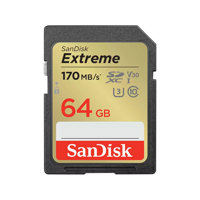



Great for Beginners
By RevPastorRoger
I have been using my iPhone 7plus to take very nice photos, but I wanted to be more creative with better lenses and the ability to take some professional looking shots. Therefore, I purchased this entry level camera with a 18mm to 135mm lens. It is perfect for my needs. The camera takes beautiful photos and is easy to hold. There are a lot of online videos one can watch to teach the various settings which can be intimidating. But the key is practice. Keep shooting. I recommend this camera...
View full Review
Canon T7
By Jacobphoto2
If you are just getting into photography, this is an AWESOME camera to start with. It is a very affordable camera that uses lenses that the expensive cameras use. If you buy this camera, once you get used to it and very comfortable with it, you can upgrade to a nice prime lens to up your game. The lens that you buy can then be used on another canon camera you later may buy (exept the EOS R series. After all this is a very great camera to start your photography journey on.

Ideal for mobile device users wanting to take the next step with their photography, the EOS Rebel T7 camera combines fantastic features with easy-to-use operation for high-quality images you'll be proud to share. Harness the power of the EOS Rebel T7's large 24.1 Megapixel CMOS sensor to realize your potential for great shots. Share the memories with your friends and family quickly and easily via built-in Wi-Fi®* and NFC** technology. With the EOS Rebel T7's fast autofocus system, you can capture every moment as it happens, viewing each shot through the bright optical viewfinder. A range of additional features, including a large LCD screen, Full HD video recording and an on-board feature guide help you capture eye-catching photos and video.
Capture super fine details and beautiful, vibrant colors with the EOS Rebel T7 camera's high-resolution 24.1 Megapixel APS-C sensor. The large sensor helps the camera perform superbly even in low light, giving you the chance to capture amazing results in a variety of conditions. A wide ISO range of 100-6400 (H: 12800) gives you the confidence to carry on taking pictures even when the lighting gets dim.

The Canon DIGIC 4+ Image Processor powers the EOS Rebel T7 camera's advanced functions and capabilities. Its accelerated processing speed creates fast, responsive performance, for a shooting experience that can be smooth and natural. The DIGIC 4+ Image Processor also helps enhance image quality by shortening the processing of high ISO shots by up to 60% compared to the DIGIC 4 Image Processor. This helps reduce noise for brilliant color, smooth gradations and beautiful detail even in low light.
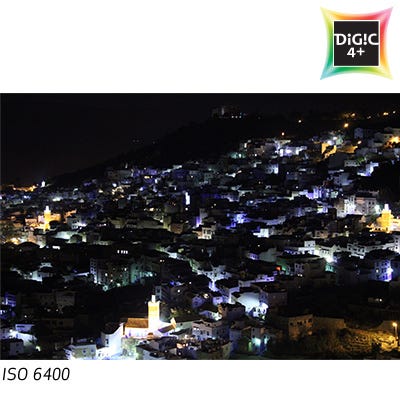
EOS Rebel T7 camera offers a number of easy solutions for sharing. It's equipped with built-in Wi-Fi® connectivity to help make wireless functions incredibly easy and convenient. Using Wi-Fi® and Canon's free Camera Connect app, the EOS Rebel T7 can connect to a number of compatible devices – including smartphones, tablets, Wi-Fi® enabled Canon cameras, and Wi-Fi® equipped printers. You can share photos and videos between cameras, browse photos and videos, print images for friends and family or post them to select social media sites.

Built-in NFC (Near Field Communication) helps provide a virtually seamless connection to numerous compatible Android™ devices**, and the Canon Connect Station CS100 device. To transfer your photos and videos, simply tap the EOS Rebel T7 camera to the Connect Station CS100 and the transfer is done! With the Connect Station CS100, you can store, view and organize all of your photos and videos from just one device.

Wireless capabilities also allow users to use their compatible smart devices* to remotely control the camera, which is useful for self-portraits and group shots or shooting from a distance as long as the camera is in wireless range. A variety of the camera's expressive capabilities are available to you: use different shooting modes; choose AF frame modes (single-point/face detection); shoot in continuous shooting mode; and utilize the AF button. Just connect to a compatible device using the free Camera Connect app* to start capturing photos using remote shooting.

The EOS Rebel T7 camera features fast and accurate autofocus, which can enhance your shooting experience by making sure you're ready to capture the action as soon as it happens. Using a 9-point AF system that includes a center cross-type AF point, it can deliver precise focus and crisp detail whether the camera is oriented in portrait or landscape position. An AI Servo AF system achieves and maintains consistent focus with an incredible degree of reliability.
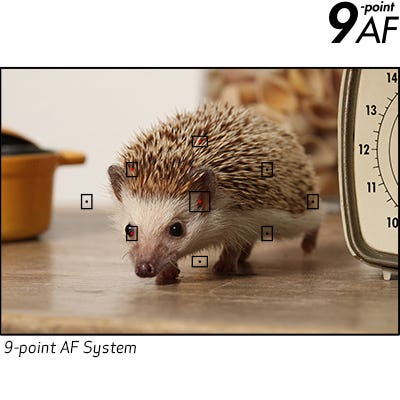
The Optical Viewfinder on the EOS Rebel T7 camera lets you quickly line up and capture a photo in nearly any situation. It helps you accurately see what the lens sees even in bright sunlight, so you can be sure you're taking the picture you want. Utilizing the viewfinder can help you hold the camera steady, which can reduce camera shake for clear and sharp photos.

The EOS Rebel T7 camera has a large, bright 3.0-inch LCD monitor that can be ideal for composing and capturing amazing images, as well as showing them off to friends and family. The large display has high resolution with 920,000 dots and a wide viewing angle of 170°. It works wonderfully for Live View composition or viewing camera settings like AF, ISO, metering, AF point selection and flash options.

The EOS Rebel T7 camera features Scene Intelligent Auto mode, which delivers accurate exposure, simply. It uses the EOS Scene Analysis System, an automatic feature that helps analyze the image, accounting for faces, colors, brightness, moving objects, contrast and more. Scene Intelligent Auto mode then chooses the exposure and enhancements that can bring out the beauty in virtually any scene or situation. Simplifying DSLR image capture, Scene Intelligent Auto mode lets you concentrate on composing images without puzzling over settings.

The EOS Rebel T7 camera offers easy-to-use video capture with breathtaking Full HD quality and a variety of recording sizes and frame rates, including 30p for a natural look. Simply press the dedicated Live View/Movie Recording button to get started. The EOS Rebel T7 also enables easy manual control of exposure, focus and Live View features and even allows for in-camera editing. A wide ISO range means you can record in a variety of lighting situations, and over 60 interchangeable lens options provide plenty of creative opportunities.

The EOS Rebel T7 camera lets you capture up to 3.0 fps (frames per second) until the card is full, or for up to approximately 11 RAW files. Whether capturing the action on the soccer field or waiting for the right expression on someone's face, the EOS Rebel T7 delivers intuitive, speedy operation for a great shot. With near-instant startup, speedy AF and virtually no shutter lag, the EOS Rebel T7 will help you capture the action, when you want.

Different light sources can affect the colors you see in a photo. With Auto White Balance, the EOS Rebel T7 camera automatically adjusts the white balance according to “ambience priority,” which retains warm color tones to help maintain the mood of the shot, or “white priority,” which eliminates them to help ensure white lighting is neutral in color. You can choose between these two settings to make sure your image looks how you want it to, even under different lighting conditions.
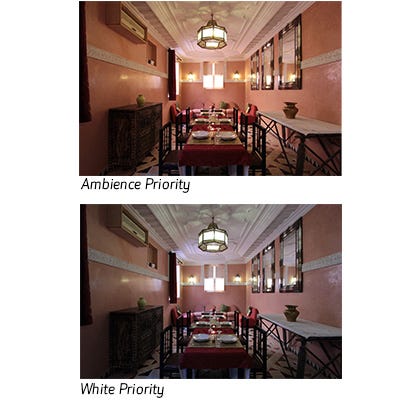
The EOS Rebel T7 camera provides a Feature Guide that displays a simple description to explain how each function can apply to different shooting situations. This description is displayed in shooting modes, during playback, Live View and more for easy access. It appears automatically when a function is selected – a lifesaver when trying to determine a suitable mode or function for the next picture. The feature guide works automatically by default, and can be disabled easily through the camera's menu.

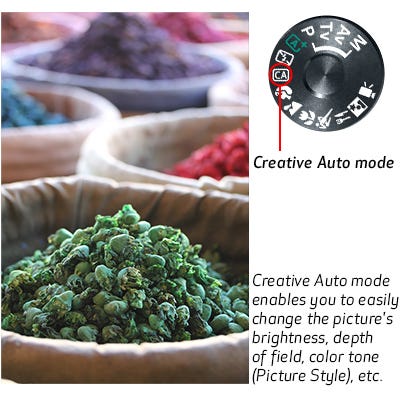
The EOS Rebel T7 camera is loaded with features to take you to the next level. Basic+ makes it easy to create the image effects you want, changing ambience or scene type to your preference.
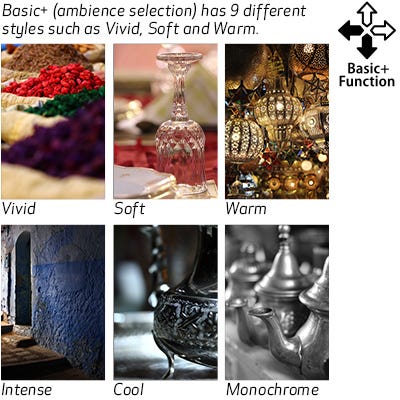
Creative Auto mode puts basic settings in full automatic operation, but provides shooting guides on the LCD screen that explain how to change settings and how this can affect the final image. With Creative Auto mode, you can experiment and learn more about photography while still taking stunning photographs.
The EOS Rebel T7 camera is compatible with all Canon lenses in the EF and EF-S lineup. These lenses range from ultra-wide angle for grand, scenic landscapes, to super telephoto which can help you capture sports, wildlife and more from afar. Each Canon lens employs advanced optical expertise and engineering to help deliver phenomenal performance in virtually all facets of the photographic process. Numerous lenses feature Canon's sophisticated Optical Image Stabilizer technology to minimize the effect of camera shake.

800-652-2666
Join VIP PRO
Earn 2X Points + Exclusive Perks!
Request a Callback
Chat one-on-one with an expert
Sell or Trade your Gear
Get started in 3 easy steps