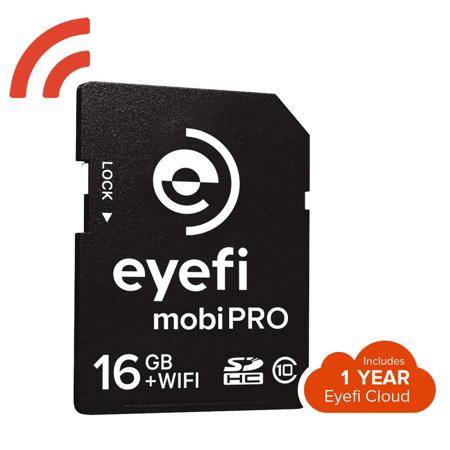
Overview
Compare
Protection
Q&A
Questions & Answers
Shopper : Will the 16gb Mobi Pro card transfer my images to my Acer Chomebook 15 laptop computer?MIKE L : If you have a USB port, yes, the card comes with a USB adapter. If not, you should still be able to transfer via WIFI, but it would be much slower especially if you are transferring RAW files.TRONEY W : Yes it acts as its own wifi signalLUIS G : Hi, yes you can transfer imagines to your laptop, phone, tablet, etc
you can do that through the application (Eyefi Mobil) or web page only need create account and register your device into your account
joaquin a : Please I need this card for Tuesday.
I'm traveling and want to take her
if I buy it today when I get it is in this city?
843 bonds Elizabeth, New Jersey, United States
Reviews about this item
Review Summary
2016-09-05T08:32:34
Rated 4 out of 5
this one works fast, and I like the cloud back up
I purchased this card to replace my aging Eyefi card from 7 years ago. this one works fast, and I like the cloud back up.
Michael O.
2016-08-27T09:07:56
Rated 5 out of 5
Pleased customer
I'd recommend this product; I purchased it for my European trip where I would not have access to a computer but wanted to share my travel photos taken with my expensive Canon. It allowed me to do just that and I'm happy with it. :)
Brittany M.
2016-08-19T08:50:16
Rated 5 out of 5
Easily take pictures and share
I like the ease of not only the set up process; but also the process of transferring photos. Awesome!
David I.
2016-06-28T16:33:40
Rated 5 out of 5
Great little card
I bought this card for one of my interns because she was wanting to go straight from the camera to her phone with the pic's for instagram. Easy setup and free one year of cloud storage. Worth every pen is.
DAVID F.
2016-06-02T05:07:41
Rated 5 out of 5
This is a nice alternative
This is a nice alternative. My phone is crappy but this gets the job done when my camera does not have wifi.
CL C.
2016-05-25T04:59:23
Rated 5 out of 5
Works just as advertised!
Wanted a way to post action photographs to the web from the games and my camera doesn't have WiFi. This just works!! Bought a 32 gig card but as I have used it in my 2 card camera and only posting low res files to the web I could have gotten by with the 16 gig card. Put off buying this card because I thought it would be a problem....it's NOT!
RON R.
2016-04-27T09:21:08
Rated 1 out of 5
Slow, takes over the entire network connection
I wanted to shoot tethered into Lightroom and then have it backup to dropbox automagically. BUT... The Mobi takes over the entire network connection so my laptop cannot see dropbox at all = NO BACKUP. Not good. It's also rather slow. AND... The documentation sucks - terribly disorganized, and it's ONLINE! (so it's unavailable if you only have one laptop to work with) Sheesh!
CHARLES W.
2016-03-06T11:19:25
Rated 5 out of 5
Works great!
Got this for my Olympus Pen Mini with doubt that it would work. Wow was I in for a surprise. Take a picture and it will be on my phone almost as fast as the camera. Going to order one for my new Olympus OM-D. The WI fi
JERRY P.
2016-02-22T13:11:49
Rated 5 out of 5
This is my second eye fi card and I have to admit to loving it
This is my second eye fi card and I have to admit to loving it. It's very straightforward and simple. I've never encountered any issues with it and works wonderfully in the field. I cannot speak on behalf the of the video transfers as I don't really use it.
Jacob R.
2016-01-11T17:01:35
Rated 5 out of 5
Very fast, very reliable
I have been using eye-fi cards for 3 years now and this one is the best I had although this is not the top of the line item. I use it for my fuji camera for everyday photos, my son, street photography and everything not work related as I am a full time studio owner professional photographer for 16 years. I can't speak for others or other use age but I shoot raw on my fuji mirrorless camera and this is fast! I like the fact that it uses my home or studio wifi and delivers even faster. I don't shoot video, I can't writ a review about that. Overall I am VERY SATISFIED
GOKHAN C.
2015-07-29T21:00:00
Rated 1 out of 5
Never Use for Paying Clients or Professional Jobs
Yikes! Stay far away from this card for any type of paying client job. Neat for messing around on you own though. We shoot on Nikon D810s. Used it for a paying gig and to our extreme horror and embarrassment, all the images were corrupt. Even tried to just copy the files to our computer the old fashion way and neither of our Macs (Yosemite or Snow Leopard) could even open the files. We were able to open and view the images on our Windows 7 machine. But, even after copying them over, 90% of the images were corrupt. Lots with giant gray bands through them and most that just plain wouldn't open. Couldn't even load most of them into a jpeg repair program. Disastrous to us and our client. We ended up having to give back all the money from the job and have now lost the client. I'm guessing that this card just can't handle a professional shoot where you're taking lots of pictures quickly. And we weren't even shooting in RAW. It was just a JPEG shoot. STAY AWAY!
Rory A.
2015-07-20T21:00:00
Rated 4 out of 5
eye-fi 32G mobi pro
for home used
HUNG N.
2015-05-18T21:00:00
Rated 3 out of 5
Meh, it's a SD card with Wi-Fi capabilities
We purchased to of these. One for use with our Olympus TG-4 Tough Camera and the other is on our Canon 6D. They both support Eye-Fi cards so we got these for the simple reason of taking shots with the above cameras and being able to beam them to our mobile phones for instant online social media sharing. The setup on the Mobi Pro card is easier to setup than the older Pro versions(16GB Pro X2). If you do have the older type cards you will have to remove that software from your laptop and remove the eye center app as well. The new software and app for the mobi cards does not play well with the older version. Disappointing since now it pretty much left our older eye-fi card as a standard SD card on our Canon D20 tough camera. The Pros: Easy to setup (in my opinion). Can connect multiple devices to the card. It can download to my phone or my laptop for instance. Good way to take really nice photos with a real camera and instantly share with friends and family using your smartphone either via text or social media. The Cons: Don't know if it's a con, but I couldn't find any specs on read and write speeds. Haven't put it to the test on the Canon EOS 6D yet, but hope it can handle my wife's rapid action shot style of photography. With that being said, it will download all photos from card to either your laptop, phone, or tablet. So if you are the type to take a lot of pictures, be prepared to wait for the transfer process to happen. It works, it just doesn't transfer fast like being hard wired to a computer.
ESTEBAN M.
About Eye-Fi Mobi Pro WiFi SD Card
FEATURED REVIEWS
Pleased customer
By Brittany M.
I'd recommend this product; I purchased it for my European trip where I would not have access to a computer but wanted to share my travel photos taken with my expensive Canon. It allowed me to do just that and I'm happy with it. :)
Easily take pictures and share
By David I.
I like the ease of not only the set up process; but also the process of transferring photos. Awesome!
Professional power. Ultimate convenience.
Eyefi Mobi Pro is an SDHC memory card with a pro punch: available in 16GB capacity, it includes built-in WiFi that connects your camera, at lightning speeds to your smartphone, tablet, PC or Mac. Just pop it into your camera and install any of Eyefi's desktop or mobile apps to instantly transfer RAW and JPEG. Selective transfer gives you the freedom to choose which images transfer to your device. Mobi Pro will transfer images over your existing home network or if you're on location, it will create and use a private, secure connection, for ultimate on-the-go convenience. For additional information see the tech specs.
Transfer RAW, JPEG and Video
Eyefi Mobi Pro automatically transfers JPEG and RAW images as well as common video types wirelessly. Speed your workflow and preview your images instantly on your phone, tablet or desktop.
Selective Transfer
Click away! Eyefi Mobi Pro gives you the freedom to choose which images to transfer to your device. Simply use your camera's menu to select and transfer only the images you want. Watch them appear on your phone, tablet, desktop or laptop instantly.
Organize & Edit with Ease
With Eyefi mobile apps you can view photos in a timeline or further organize photos with tags and albums. With easy to use editing tools you can crop and rotate JPEG photos on the spot to create the perfect picture to share with friends. Want more detail about your best photos? View aperture, speed and other camera settings with EXIF visualization tools.
Home Networking
Use Eyefi Mobi Pro to transfer images over your existing home network for high-speed transfers up to 90 feet outdoors/45 feet indoors. Or if you're on location, Mobi Pro will create and use a private, secure connection, for ultimate on-the-go convenience.
Works with your favorite photo tools.
With Eyefi Mobi desktop you can send your JPEG and RAW files from your camera directly to your PC or Mac so you can add your personal touch with tools like Adobe Lightroom and save them with your computer-stored collections.
View photos here, there, everywhere.
Eyefi Mobi Pro is the only professional WiFi SD Card that integrates seamlessly with the cloud. With Eyefi Cloud all your photos are uploaded and synced to your favorite devices automatically so you can take all your pictures with you wherever you go. Experience 1 year of Eyefi Cloud with the purchase of Eyefi Mobi Pro.
Key Features
- Enjoy Raw Power
- Great Networking
- Selective Transfer
- Automatically organizes photos
- On-the-spot editing and sharing
What's in the box:
- Eye-Fi Mobi Pro 16GB WiFi SDHC Card
- Eye Fi Limited 1 Year Warranty
