
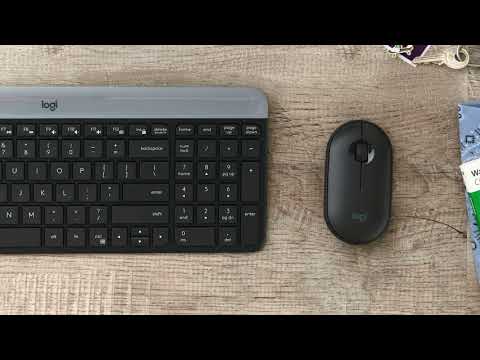












See Options
Need help? Ask our experts.
Review Summary
2023-06-19T20:00:00
The keyboard and mouse both have a good weight and quality feel to them. It's not by any means a cheap plasticky feel. It's more like a quality built, mid-range priced keyboard/mouse combo. It was worth $50 to me. No Caps or Num LED indicator. You will have to set up your audible caps indicator within Microsoft Windows if that is what you are using. For a full keyboard with a numbers pad, this is ergonomic and feels nonintrusive as far as space goes. Of course, it's on a large desk in our office. The mouse is different. This is not a mouse that you can rest your palm upon. With your wrist rested on the mouse pad, you'll be using your fingers to move this one around. This was not a deal breaker for us. I'm happy with the purchase because it serves well as a front office desk peripheral for checking in and out customers. It seems like I can rely on this compared to other combos we've had in the past. I have always had good results from Logitech keyboard/mouse combos. I have five of them for our computer repair shop bench and have been using them for 5 years now with no failures.
kripat

2023-01-15T19:00:00
Excellent keyboard and mouse. A good price. Slim but seems sturdy
AER@BK

2022-07-30T20:00:00
Works great, quiet touch keys, mouse a bit slow to react.
Bigbritedad

2022-03-31T20:00:00
Nice slim keyboard & comfortable mouse
Rick

2020-09-23T20:00:00
Sleek design and light weight.
B/A

2020-09-16T20:00:00
The mouse is silent no clicking....it’s awesome so easy to set up!
Stacey

2020-05-25T20:00:00
It works fine, and fits my small hands. It's so easy!
Sharon

2020-05-22T20:00:00
Have only had this combo working for few days but find the keyboard fine but the mouse is very erratic onscreen and using the same pad have had for some time. The cursor jumps all over screen and is very hard to locate and have tried it without pad on the oak desk directly and seems to be same. Will see if changes with time or maybe battery change although it is not even a week old. The keyboard also occasionally takes a nap and entering info has to be watched to make sure is entering.
chucklesd

2020-05-18T20:00:00
Pretty good keyboard, very slim and good feeling on the keys
Dan

2020-05-16T20:00:00
Dislike it; I need large up and down arrow keys. The Business Salesperson failed to tell me that they moved the keys. I know have 4 useless mice and keyboards.
SLD

2020-05-09T20:00:00
Slim it is, but not on quality! They work great as an addition to my laptop! The keyboard and mouse work perfectly together.
Thomas R.

2020-05-08T20:00:00
Unsatisfactory- skips letters, adds letters, where is a great keyboard?
Computer U.

2020-05-08T20:00:00
Disappointed with the design of the keyboard so decided not to use it and contribute it to Salvation Army. - expected keyboard to be the same design as regular desktop keyboard, rather than a typical laptop keyboard.
James M.

Accidents happen where life happens. Protect your favorite Adorama products and purchase a protection plan to stay covered from accidental damage, mechanical or electrical failure, and more.
If we can’t fix it, we’ll replace it at no additional cost.
Protect your product from drops, spills, and more.
Enjoy your gear without fear. We have you covered!
When regular use of your product over time results in mechanical or electrical failure.
We will never charge you a deductible after the purchase of a plan.
Our claims process is simple & easy and our customer service team is happy to help.
Adorama Protect powered by Extend is available for purchase to customers in the United States. Not available for purchase Internationally or in U.S. Territories.
Browse our FAQ
Scissor
None
2x AAA
36 Months
14.7 x 5.67 x 0.84" (373.5 x 143.9 x 21.3mm)
1.23 lbs (558g)
Optical
1000
Scroll Wheel
3
Ambidextrous
1x AA
18 Months
4.2 x 2.3 x 1" (107 x 59 x 26.5mm)
0.22 lbs (100g)
Wireless
1x USB (Version Unspecified) Type-A
2.4 GHz RF
32' (10m)
Windows
097855153326
Good, but lacks a few features you may need. Read
By kripat
The keyboard and mouse both have a good weight and quality feel to them. It's not by any means a cheap plasticky feel. It's more like a quality built, mid-range priced keyboard/mouse combo. It was worth $50 to me. No Caps or Num LED indicator. You will have to set up your audible caps indicator within Microsoft Windows if that is what you are using. For a full keyboard with a numbers pad, this is ergonomic and feels nonintrusive as far as space goes. Of course, it's on a large desk in our off...
View full Review
Excellent keyboard
By AER@BK
Excellent keyboard and mouse. A good price. Slim but seems sturdy
What sets the MK470 Slim Wireless Keyboard & Mouse Combo apart is its sleek, modern design and whisper-quiet operation. This high-tech, ultra-thin, and compact combo is designed for efficiency, making it an ideal choice for those who value space-saving productivity.
The minimalist aesthetic of the MK470 Slim Combo is more than just visually appealing. It's a statement of simplicity and modernity that can transform any desk setup into a clean and stylish workspace. The slim profile of both the keyboard and mouse enhances portability, making it easy to store in your laptop bag or pocket for on-the-go productivity.
The compact keyboard is not only stylish but also functional, featuring a number pad and 12 FN shortcuts. This tighter key layout ensures efficient data entry without compromising on space. The slim mouse, with its smooth pebble shape, is designed to be ambidextrous, providing a comfortable experience for both left and right-handed users.
One of the standout features of the MK470 Slim Combo is its whisper-quiet operation. The keyboard and mouse have been lab-tested and are 90% noise-reduced, ensuring a quiet work environment for you and those around you.
The MK470 Slim Combo also offers easy and reliable wireless connectivity. A simple plug-and-play USB receiver provides a strong 2.4 GHz wireless connection with a range of up to 10 meters. This means a clutter-free desk and the freedom to arrange your devices as you wish.
To top it all off, the MK470 Slim Combo boasts impressive battery life. With 18 months for the mouse and 36 months for the keyboard, you can work longer without worrying about losing power. Both accessories also feature a battery-saving sleep mode when not in use, further extending their lifespan.
In summary, the MK470 Slim Wireless Keyboard & Mouse Combo from Logitech, available at Adorama, is a stylish, compact, and high-tech solution for those seeking a minimalist and efficient workspace.