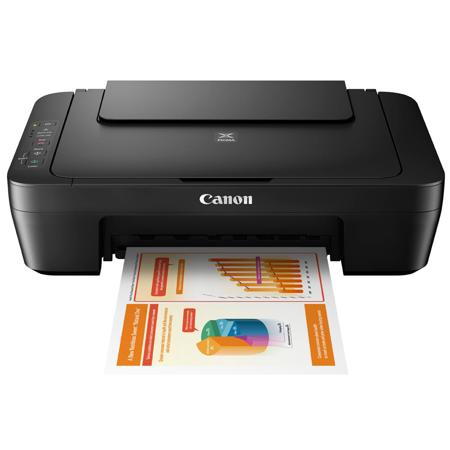
Picture does not represent the actual item
See what's in the box
Review Summary
2023-07-23T20:00:00
Retiree. I bought this printer a couple months ago. Haven't worked with it frequently, but am thoroughly happy knowing that it will satisfy my purposes.
Canonball

2023-07-15T20:00:00
I've had this printer for a year it works great and hasnt failed me yet
grant0304

2023-04-15T20:00:00
IVE BEEEN TRYING TO PRINT FOR 2 HOURS, I WILL RETURN
TECHOLS

2022-12-30T19:00:00
Excellent Printer, once I figured out how to install it.
Oscar T.

2022-09-14T20:00:00
So far, I love it! It is small, light and sleek looking. I get clear crisp prints and great color. It is easy to use and for regular home use, it's perfect. I haven't tried to buy replacement ink yet and I am not running a home graphics business, so don't know about high volume printing or how long cartridges last. Nice printer for a great price.
Mohave50

2021-12-08T19:00:00
Despite loading a high capacity color cartridge and NEVER once deviating from printing only in black, I am now getting a low color ink warning! The black color catridges run ow awfully fast as well.
captdavet

2021-08-04T20:00:00
This printer tears up paper before it even makes it into the printer. It seems that one of the uptake rollers is not grabbing the paper while the other one does. This causes the paper to turn and crumple immediately. Every time. If it is a dirty roller (and I don't think that it is there is no way to access the rollers to clean them. What makes this even more frustrating is that this printer is less than a year old; however, I do not have the receipt so I will have to chuck it and buy a new printer. We got this for my wife's classroom - she is a teacher. BTW: Calling 1-800-OK-CANON is a total waste of time and effort. Take it from me, I tried three different times with no luck.
Rich8888

2021-06-28T20:00:00
Works great for home office. Good dependable printer for price.
Karen

2021-06-25T20:00:00
Fabulous; I really appreciate the simplicity of this particular model(Canon MG2525). I believe there is infrared compatibility. Overall, i rate this a 5 because of its ' lightweight portability.
chocolatebunny925

2021-06-18T13:27:34
I like it. It's fast and easy to use. The only thing I don't like is that it turns itself off after every use so I have to physically get up to turn it back on every time I want to print.
SUSAN M.
2021-06-13T20:00:00
Works well, No-print margins are larger than my previous printer, so some near-full-page forms are truncated.
Mike

2021-04-25T20:00:00
Nice printer for a good price
Dennis B.

2021-03-01T19:00:00
Little difficult to set up.
Office w.

2021-02-27T19:00:00
A really excellent home printer. Perfect for all my personal needs.
A W.

2020-12-25T07:06:11
Has top load paper feed tray, I prefer that. A tad smaller than the Canon PIXMA490 I had, altho the 490 was FAX capable, the MG2525 is not. The MG2525 prints quietly, the 490 was noisy! Only drawback for me, the MG 2525 has no WiFi capability to use with a remote computer, but it will satisfy my needs. My son isn't happy.
WAYNE H.
2020-11-29T19:00:00
just bought the canon printer 11-30-2020. I wish I would have known that it is not compatible with OS chromebook. Wont work with my chromebook. Got it out and all set up when I tried to download setup off the net and it says, wont work with my google chrome book. Another walmart disappointment. Paid $19. oh well.
mrtrainur

2020-09-01T20:00:00
Printer is great Dell customer service was the worst
none

2020-08-28T18:45:13
Great printer just what I needed for my home office. Easy setup.
HALLOCK K.
2020-08-28T11:11:06
It's everything I read about. No negative comments. It's fast & efficient.
RICHARD Z.
2020-08-28T04:00:58
this printer is just what I was looking for! Ido a little printing, didn;'t want fancy expensive one.
Susan V.
2020-08-16T14:53:05
I've always liked this Canon printer. It's small, easy to use and reliable. I would recommend it wholeheartedly.
Anne W.
2020-07-03T08:35:57
It’s more then I expected very happy with this
RENEE J.
2020-06-03T20:00:00
It is everything that I expected. I really like all of its functions.
D-Money

2020-02-12T19:00:00
Nice little printer. Meets my needs, since I don't do a lot of printing.
Linda

2020-02-07T19:00:00
It's very simple to use. No screens requesting what function I want, like my previous printer, or wifi to confuse me.
Cherie

2019-11-20T19:00:00
This printer is perfect for the occasional printing that I need to do. I like that it's smaller than the last printer I had and works great.
Melissa

2019-08-22T06:58:32
works well
Harry K.
2019-08-04T20:00:00
Just got this a few days ago and i am very pleased with the print speed, however why does this printer not support full page photo printing capability. i hat to say it but once the ink runs out this printer is going in the trash
Mykle

2019-06-26T20:00:00
The printer functions well . I like the compact size. But i can't get the Dell Inspiron chromebook to sync with printer wifi. I'm back to using usb cord
Mlb

2019-06-21T08:02:27
Great little printer at an unbeatable price!
Finnegan B.
Extend coverage on pre-owned products after the retailer warranty ends and protect photo & video gear from accidental damage with Adorama Protect.
If we can’t fix it, we’ll replace it at no additional cost.
Coverage for pre-owned gear begins after the retailer warranty ends, plus accidental damage protection for photo/video gear that starts on day one.
Enjoy your gear without fear. We have you covered!
When regular use of your product over time results in mechanical or electrical failure.
We will never charge you a deductible after the purchase of a plan.
Our claims process is simple & easy and our customer service team is happy to help.
Adorama Protect powered by Extend is available for purchase to customers in the United States. Not available for International and U.S. territories purchases. Plans on pre-owned items do not cover pre-existing damages.
Browse our FAQ
Black: ESAT: Approx. 8.0 ipm
Color: ESAT: Approx. 4.0 ipm
Color: 960 / Pigment Black: 320 / Total: 1,280
2 and 5
Color: Up to 4800 x 600 dpi
Black: Up to 600 x 600 dpi
PG-245/PG-243: Pigment Black Ink
CL-246 /CL-244: Dye Based Color Ink
4" x 6", 5" x 7", Letter, Legal, U.S. #10 Envelopes
Document Printing, , My Image Garden, Photo Printing, Quiet Mode, Red-Eye Correction, Special Filters
Plain: Plain Paper;
Glossy: Photo Paper Plus Glossy II, Photo Paper Glossy;
Envelope: U.S. #10 Envelope
60 Sheets Plain Paper -OR- 20 Sheets of 4"x6" Photo Paper
FCOT(Color): Approx. 31 seconds
25% - 400%
Standard Copy, Multiple Copy: 1-21 Pages
Flatbed
Contact Image Sensor (CIS)
Optical:600 x 1200 dpi
Interpolated:19,200 x 19,200 dpi
Auto Scan Mode, Attach to E-Mail Scan, Push Scan
48-bit Input / 24-bit Output
8.5" x 11.7"
Windows 8, Windows 7, Windows 7 SP1, Windows Vista SP1, Vista SP2, Windows XP SP3 32-bit, Mac OS X v10.6.8 - 10.8
Hi-Speed USB
16.8x12.1x5.8" / 42.67x30.73x14.73cm
7.6 lbs / 3.44 kg





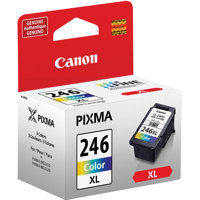



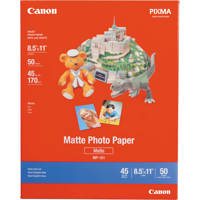
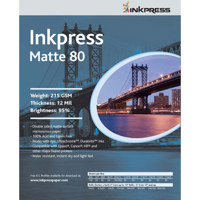

Great Performance
By OlJer
I was very disappointed in my HP that kept doing a print alignment every time it was turned on and this was the printer recommended by a friend. I bought it 3 years ago and I have had NO extra print alignments, to suck the ink, no paper jams, and the printing is very clear. For at home use this is a perfect printer and I have recommended it to several friends and family memebers - who bought and I also bought another one for the cabin.
Great Quality!
By dramanerd
My dad got this for me as a school supply present and it works so well for anything you need and im in drama where i need to print my scripts and such. So awesome!
A testament to cost-effective and efficient home printing, the Canon PIXMA MG2525 Inkjet Photo All-in-One Printer stands out as a quintessential device for your daily printing requirements. With its high-resolution output of 4800 x 600 dpi, this printer delivers crisp, clear documents and vibrant photo prints that capture every detail.
The PIXMA MG2525 is engineered for convenience, offering straightforward functionality for printing, scanning, and copying tasks. Its compatibility with optional XL ink cartridges not only extends the time between replacements but also ensures that your printing process is more economical and less frequent, making it an ideal choice for budget-conscious users.
This reliable all-in-one printer boasts a user-friendly interface, making it a breeze to manage your printing jobs. Whether you're working with a Mac or Windows operating system, the PIXMA MG2525 integrates seamlessly into your workflow, providing a versatile solution for both personal and small office environments.
The sleek design of the PIXMA MG2525 ensures it fits comfortably in any home setting without occupying excessive space. Its durable construction is matched by its efficient performance, making it a fast and dependable option for handling all your document and image printing needs.
Embrace the ease of high-quality home printing with the Canon PIXMA MG2525 Inkjet Photo All-in-One Printer, where functionality meets excellence in a compact and cost-effective package.