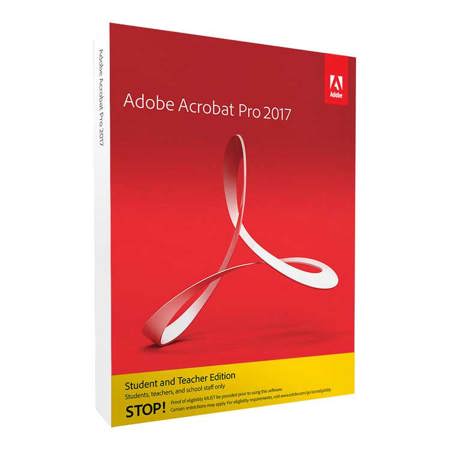
Adobe Acrobat Pro 2017 Software for Windows, Student Teacher Edition, DVD
SKU: AB65281114
This item is no longer available.
Recommended Alternatives
Share:
Overview
Compare
Specs
Protection
Q&A
Questions & Answers
Tom C : How many computers can this program be put on? I have a laptop & desktop that I want to use it with.Edward B R : Unless you are a student or a teacher, do not purchase this. It becomes inactive and useless unless you can prove you are either.
Shopper : As a not-for-profit company, can we use this version?ANDREW R : All questions regarding licensing restrictions/requirements should be directed to Adobe for the most accurate answer. I would suspect that this specific edition is limited to educators and students that have been verified by Adobe.
Shopper : who is eligible to buy this product?Wayne S : Anyone can buy and install it, I listed a school that I attended in the last year. They asked no questions and activated it.ANDREW R : Normally limited to active students and teachers. I suggest checking with Adobe to confirm eligibility requirements prior to purchase.
Reviews about this item
Review Summary
2019-08-05T08:05:07
Rated 5 out of 5
Great utility and functionality
This PDF program allows conversions, editing, cut and paste, and creation. I couldn't live without it!
Dianne N.
2018-06-26T10:46:08
Rated 5 out of 5
Great functionality
Create fillable forms, edit content, convert web pages to pdf, and much more. Works like a charm. For educational version, you must verify your institutional affiliation.
Rhoda K.
2018-03-13T08:37:47
Rated 1 out of 5
Not for the general public
Unusable unless you have teacher or student credentials. You can install it just fine, but to activate it you have to *prove* you are a student or teacher.
Janet P.
2018-02-20T15:17:17
Rated 4 out of 5
GREAT FOR STUDENTS
Adobe makes great programs and remain easy to install along with any updates. I would definitely buy again.
ALBIN B.
2017-09-27T16:22:43
Rated 5 out of 5
Beats the off brands
I was using other software and it wasn't working that well. Nothing like the real thing for conversions and easy printing
Wayne S.
Adobe Acrobat Pro 2017 Specifications
Operating System Requirements
Windows 10 (32- & 64-bit)
Windows 8 (32- & 64-bit)
Windows 7 (32- & 64-bit)
Windows Server 2012 R2 (64-bit)
Windows Server 2012 (64-bit)
Windows Server 2008 R2 (64-bit)System Requirements
Processor: 1.5 GHz or faster
RAM: 1GB
Storage: 2.5GB
Screen Resolution: 1024 x 768
Browser: Internet Explorer 8, 9, 10 (Windows 8 minimum), or 11, FireFox (ESR),
DVD-ROM: Required if installing from disc
Video Hardware Acceleration: Optional
Internet Connection: Internet connection and registration are requiredSupported Languages
English, French, German, Japanese, Italian, Spanish, Dutch, Brazilian Portuguese, Swedish, Danish, Finnish, Norwegian, Simplified Chinese, Traditional Chinese, Korean, Czech, Polish, Russian, Turkish, Hungarian, Ukrainian, Slovak, Slovenian, North African French, Middle Eastern Hebrew, Middle Eastern Arabic
UPC Code
883919273686
About Adobe Acrobat Pro 2017
FEATURED REVIEWS
Great utility and functionality
By Dianne N.
This PDF program allows conversions, editing, cut and paste, and creation. I couldn't live without it!
Great functionality
By Rhoda K.
Create fillable forms, edit content, convert web pages to pdf, and much more. Works like a charm. For educational version, you must verify your institutional affiliation.
Polished and professional. That's the impression you'll make-and the work you'll deliver-when you use the all new Adobe Acrobat Pro 2017 to prepare and share your documents.
• Quickly and accurately detect differences between two PDF files with the all-new Compare Files tool
• Get your work done faster with new tabbed viewing. Open multiple PDFs in a single window
• Do more with PDF editing. Create brand-new numbered or bulleted lists while working with the Edit PDF tool
• With the new scan-to-PDF workflow, it's easy to choose the best scanning options and get the best results
• Digitally sign, certify and verify documents more easily with the updated Certificates tool
• Use the enhanced Tools search to quickly find the tool you need to complete a given task
• Change the look of Acrobat to reflect your taste. Choose the default light theme or new dark theme
• Edit scanned documents-Instantly edit paper scans-as naturally as any other file
• Create protected PDFs-Prevent others from copying or editing sensitive information
• Edit PDF text and images-Fix a typo or swap an image in a PDF- right within Acrobat
• Export PDFs to Office-Convert PDFs to Word, Excel or PowerPoint formats and keep the formatting
• Work with Dropbox, Box and OneDrive-Access, edit and store files in your Dropbox, Box or Microsoft OneDrive account
• Sign anything-Fill, sign and send forms fast with smart autofill
• Delete sensitive information-Find and get rid of text, images or even metadata-permanently
Adobe Acrobat Pro 2017 Features
- Edit scanned documents - Instantly edit paper scans - as naturally as any other file
- Create protected PDFs - Prevent others from copying or editing sensitive information
- Edit PDF text and images - Fix a typo or swap an image in a PDF - right within Acrobat
- Export PDFs to Office - Convert PDFs to Word, Excel, or PowerPoint formats and keep the formatting
- Work with Dropbox, Box, and OneDrive - Access, edit, and store files in your Dropbox, Box, or Microsoft OneDrive account
- Sign anything - Fill, sign, and send forms fast with smart autofill
- Delete sensitive information - Find and get rid of text, images, or even metadata - permanently
