




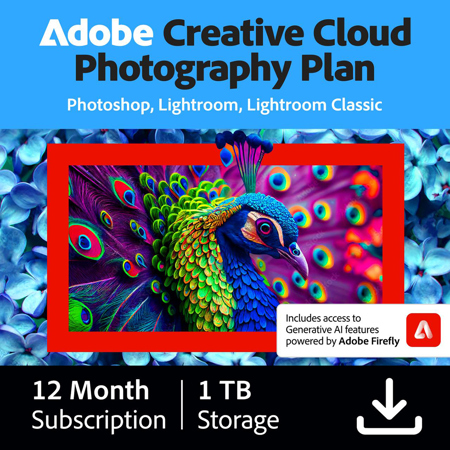
Final Sale - No Returns or Exchanges
Need help? Ask our experts.
The Creative Cloud Photography Plan includes Adobe Photoshop, Lightroom, and Lightroom Classic.
Yes, with the Creative Cloud Photography Plan, you can edit and organize your photos on mobile, desktop, or web, and your projects will sync automatically across devices.
The plan offers step-by-step tutorials inside Lightroom, as well as a variety of inspirational content from the Lightroom Discover community.
The plan comes with 1TB of cloud storage, allowing you to store a significant amount of photos and videos.
Absolutely, the plan is designed to cater to the needs of both amateur photographers and seasoned professionals by providing powerful editing tools and ample storage.
Review Summary
2025-12-21T07:10:25
Consistently impressed by the constant updates; Adobe regularly rolls out meaningful new features and AI-powered tools that keep the software cutting-edge. It is easily the best way to organize my photo library and process photos. The integration between Lightroom and Photoshop is seamless.
CARLOS C.
Download
1 Year
1
1 TB
Adobe Photoshop on desktop, iPad, and web
Adobe Photoshop Lightroom on desktop, mobile, and web
Adobe Photoshop Lightroom Classic
Adobe Firefly
Adobe Portfolio
Adobe Bridge
macOS, Windows
Photo management
Photo editing
Compositing
Promotion: 883919305004 | Standard: 883919283302

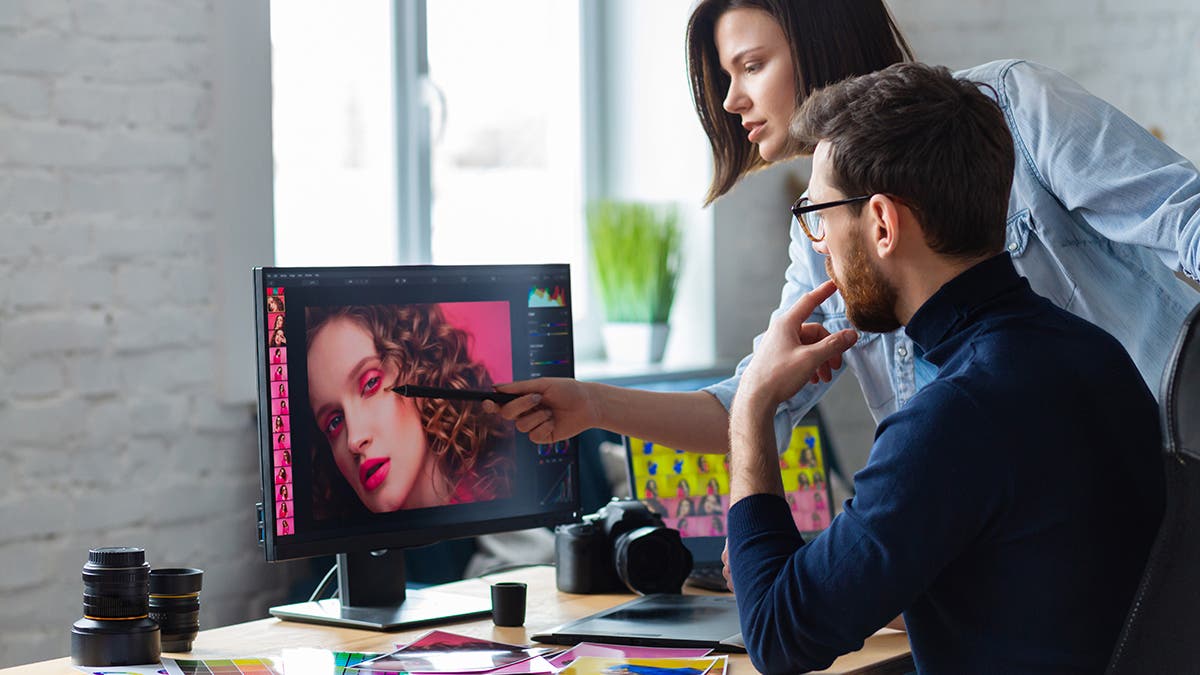
Adobe Lightroom is a powerful, cloud-based photo editing and organizing tool designed for photographers of all levels. It offers a streamlined interface and a comprehensive set of features that enable you to create stunning images, manage your photo library, and work seamlessly across desktop, mobile, and web.
Lightroom Classic offers robust tools for managing and editing large volumes of images. It provides extensive functionality for detailed photo edits and organization, including advanced features like the Develop and Map modules, and is perfect for precise control over your photo collection and editing on your desktop.
Lightroom includes the latest AI features, powered by Adobe Firefly. Generative Remove allows you to remove unwanted objects and distractions in your photos with a single click. Lens Blur enables you to add blur effects to your photos. It highlights your subject and blurs out the rest, mimicking the bokeh effect of high-end lenses.
Easily make your photos look better than ever with new Quick Actions. Instantly get suggestions tailored to your photo so you can get the look you want.
Make your photos stand out with a robust set of easy-to-use editing tools. Adjust exposure, contrast, and color balance. Crop and straighten images to improve composition and straighten horizons for a polished look. Apply a wide range of presets and filters with just one click to achieve different artistic effects and streamline your workflow.
Lightroom comes with 1TB of cloud storage and file synchronization, letting you access your photo library from any device - desktop, mobile, or web. Your photos are backed up to the cloud and available wherever you are - enabling you to edit on the go with your entire photo library at your fingertips.
New Update
• The Lightroom 1 TB Plan now officially integrates Lightroom Classic
• Lightroom classic is tailored for local storage and advanced desktop editing, offering more control for users who prefer working offline
Top New Features
• Quick Action: Streamline your edit workflow with Quick Actions in Lightroom on mobile and Lightroom on the web. Quick Actions offers a set of edits tailored to your photo's specific subject matter
• Generative Remove: helps you easily erase unwanted objects and imperfections from your photos. With Detect objects, you can experience improved selection and object detection for more precise object removal
• Content Credentials: Preserve ownership of your photos with Content Credentials. Easily attach a digital signature and editing information to your pictures before exporting and sharing them on social media
• Smart Albums: You can now create Smart Albums in Lightroom on desktop to better organize and search photos in Lightroom
Please note: Creative Cloud Photography Plan 1TB is a different subscription than Creative Cloud Photography Plan 20GB. Purchasing this will NOT extend or renew Creative Cloud Photography Plan 20GB subscription with Adobe