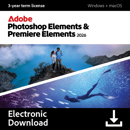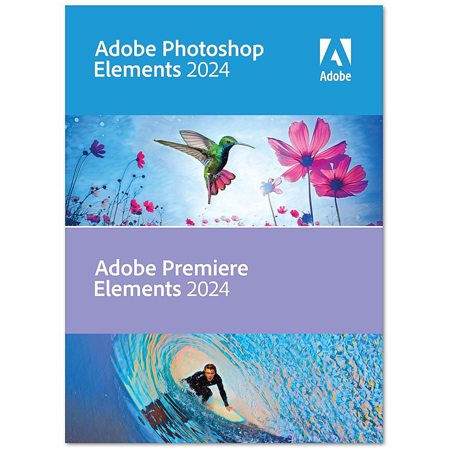
Adobe Photoshop and Premiere Elements 2024 Perpetual License for Windows & Mac, License Card
SKU: AB6532973
This item is no longer available.
Recommended Alternatives
Share:
Overview
Compare
Specs
Protection
Q&A
Questions & Answers
FAQ
What are the system requirements for Photoshop and Premiere Elements 2024?
Photoshop and Premiere Elements 2024 Perpetual License is compatible with both Windows and Mac operating systems. Specific system requirements can be found on the Adobe website.
Does Photoshop and Premiere Elements 2024 offer any tutorials or guides?
Yes, the software includes 88 step-by-step Guided Edits to help users enhance their skills and learn new techniques.
Can I use Photoshop and Premiere Elements 2024 on multiple devices?
Yes, you can access, view, edit, and share your photos and videos with Elements companion apps on multiple devices.
Does the software include any templates for creating projects?
Yes, the software includes a variety of templates for creating projects such as Highlight Reels, Photo Reels, slideshows, collages, motion titles, and animated social posts.
Can I share my edited videos directly from the software?
Yes, the software includes a video compression feature that reduces the size of your movies for easy uploading to web and social sites, sending in text messages, and more.
Shopper : Why Did You Choose This?STEPHAN A : Unencumbered purchase instead of 3 year term like 2025 versionCOSMOS K : needed it, cropping, maybe videoDAVID R : I like that there is no subscription to renewJOHN P : Because I had programs created by Adobe pain and needed an easier way
Reviews about this item
Review Summary
Adobe Software 2024 Specifications
Photoshop Elements 2024: General
Photoshop Elements 2024: General
Jump to...Language Versions
Czech
Dutch
English
French
German
Italian
Japanese
Polish
Spanish
Swedish
Photoshop Elements 2024: Windows
Jump to...Processor
Intel 6th Generation or newer processor or AMD equivalent with SSE4.1 support
Microsoft Windows 10 (version 22H2) or Windows 11 (version 22H2), 64-bit versions only; Windows 7, Windows 8.1 not supportedMemory Requirement
8GB RAM
Supported Operating Systems
Microsoft Windows 10 (version 22H2) or Windows 11 (version 22H2), 64-bit versions only; Windows 7, Windows 8.1 not supported
Hard disk space
8GB of available hard-disk space to install application; additional space required for downloading online content and for temporary files during product installation and usage (cannot install on a volume that uses a case-sensitive file system or on removable flash storage devices)
Monitor resolution
1280x800 display resolution (at 100% scale factor)
Graphics card
Microsoft DirectX 12 compatible display driver
Internet connection
Internet connection required for product activation and download of features and online content
Photoshop Elements 2024: macOS
Jump to...Processor
Intel 6th Generation or newer processor; Apple silicon M1 or newer processor
Memory Requirement
8GB RAM
Supported Operating Systems
macOS 12, macOS 13 (13.4 or later)
Hard disk space
6GB of available hard-disk space to install application; additional space required for downloading online content and for temporary files during product installation and usage (cannot install on a volume that uses a case-sensitive file system or on removable flash storage devices)
Graphics card
1280x800 display resolution (at 100% scale factor)
Internet connection
Internet connection required for product activation and download of features and online content
Premiere Elements 2024: General
Jump to...Delivery Method
Download
Language Versions
Czech
Dutch
English
French
German
Italian
Japanese
Polish
Spanish
Swedish
Premiere Elements 2024: Windows
Jump to...Memory Requirement
8 GB RAM
Processor
Intel 6th Generation or newer processor or AMD equivalent with SSE4.1 support
Supported Operating Systems
Microsoft Windows 10 (version 22H2) or Windows 11 (version 22H2), 64-bit versions only; Windows 7, Windows 8.1 not supported
Hard disk space
5GB of available hard-disk space to install application; additional space required for downloading online content and for temporary files during product installation and usage (cannot install on a volume that uses a case-sensitive file system or on removable flash storage devices)
Monitor resolution
1280x800 display resolution (at 100% scale factor)
Graphics card
Microsoft DirectX 12 compatible sound and display driver
Internet connection
Windows Media Player (required if importing Windows Media files)
Premiere Elements 2024: macOS
Jump to...Memory Requirement
8 GB RAM
Processor
Intel 6th Generation or newer processor; Apple silicon M1 or newer processor
Supported Operating Systems
macOS 12, macOS 13 (13.4 or later)
Hard disk space
6GB of available hard-disk space to install application; additional space required for downloading online content and for temporary files during product installation and usage (cannot install on a volume that uses a case-sensitive file system or on removable flash storage devices)
Monitor resolution
1280x800 display resolution (at 100% scale factor)
Memory Requirement
16GB of RAM for HD media
Premiere Elements 2024: Windows/Mac
Jump to...Processor
Intel 7th Generation or newer processor or AMD equivalent with SSE4.1 and AVX support
Hard disk space
32GB or more of RAM for 4K media
Graphics card
4GB of GPU VRAM
Internet connection
Internet connection required for product activation and download of online content
Features
Fast internal SSD for app installation and cache
Additional high-speed drive(s) for mediaSupported import/export formats
AVCHD (import)
MPEG-1 (import)
MPEG-2 (import)
MPEG-4 (import)
HEVC (import)
DV-AVI (import on Windows)
Windows Media (import on Windows)
Apple ProRes (import)
H.264
HDV
MP3
QuickTime (limited codecs)
and many more
Other
Jump to...UPC Code
883919287645
About Adobe Software 2024
Edit with the power of AI. Create stylish photos and videos. Do more on the go.
Match color and tone to create a fresh new vibe
Choose from built-in presets or use a photo or video of your own, click once, and then fine-tune hue, saturation, and brightness.
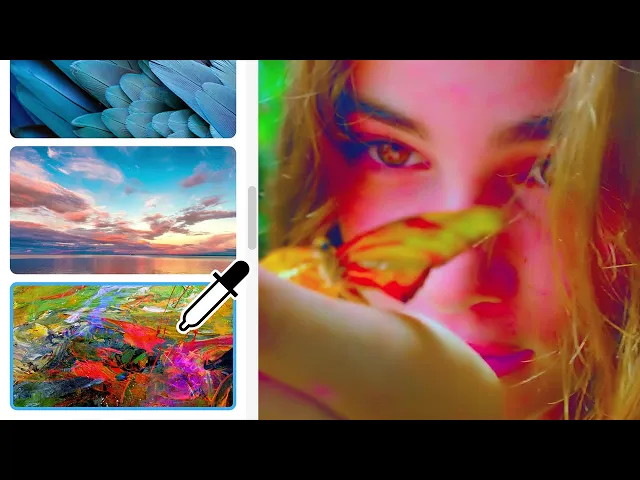
Select a photo sky or background with one click for easier editing
Automatic selections make it simple to enhance or replace just one area.

Create and share fast-moving Photo Reels
Reels zip through favorite shots, each with its own text, effects, and graphics. Save them as MP4s or GIFs for easy sharing.
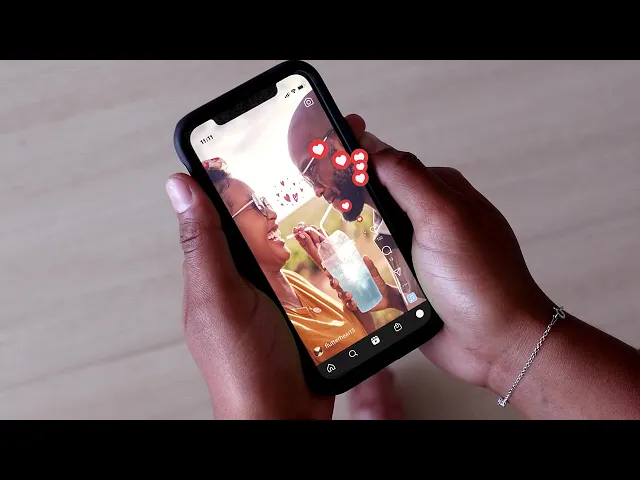
Show off the good stuff with automatic video Highlight Reels
AI and automation quickly turn your clips into videos that draw people in by focusing on motion, close-ups, and your highest-quality footage.
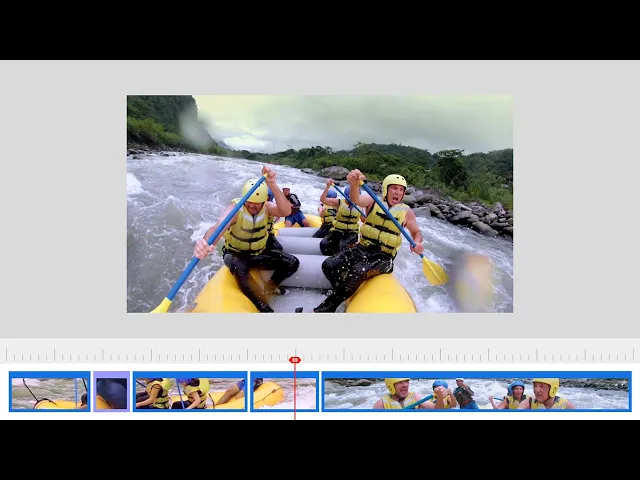
Create stylized photo text for shareworthy posts
Align text horizontally, vertically, or on a path or a shape. Warp it and style it with gradients, textures, and patterns.

Enhance your video storytelling with new audio effects
Try effects like Reverb, Vocal Enhancer, and DeHummer to improve your listening experience.

Access free Adobe Stock photos to expand your creative possibilities
Try a new background, make a collage, or create an inspiring Quote Graphic with access to thousands of beautiful stock photos from right inside Photoshop Elements.

Punch up your videos with fun new graphics
Emphasize key moments or just add some eye-candy with modern new graphics.

Discover one-click Quick Actions in one place
Popular one-click edits are now at your fingertips. Instantly blur or remove a background, smooth skin, dehaze or colorize a photo, and more.
Remove JPEG artifacts for a smooth, natural look
Click once to enhance compressed JPEGs with this new option in the Quick Actions panel.
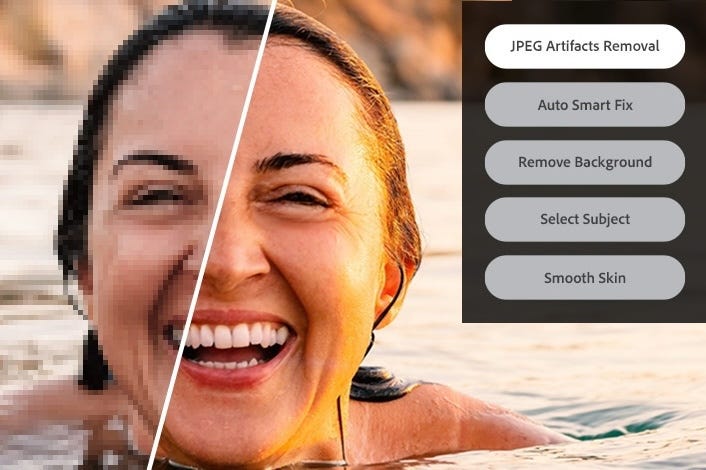
Enjoy a whole new editing experience with a fresh look
Discover modern fonts, icons, buttons, and colors that are easier on the eye. Plus, choose from light and dark mode options.

Add creative overlays in the web companion app
Add fun patterns plus overlays that frame your subject or create depth.

Do one-click photo fixes and more in the mobile companion app
Automatically improve tone, remove backgrounds, fix white balance, and more with one-click Quick Actions. Plus, bring in pics from a wider range of files and folders on your phone, and view creations from Elements Web.
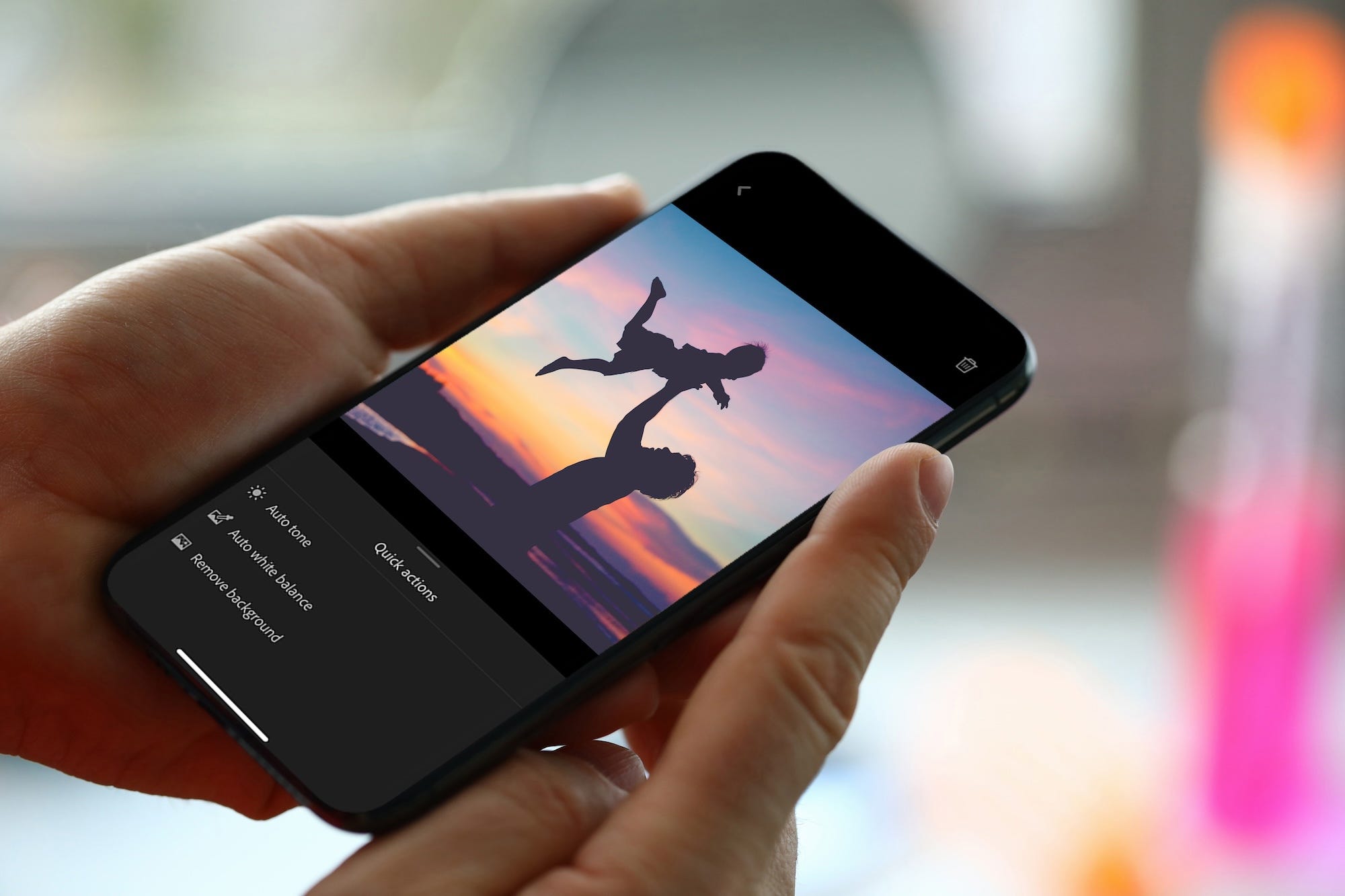
New Features
- Match color and tone with one click
- Select a photo sky or background with one click
- Create fast-moving Photo Reels and video Highlight Reels
- Try one-click photo Quick Actions and new JPEG Artifacts Removal
- Enhance your videos with new audio effects and modern graphics
- Access free Adobe Stock photos
- Enjoy a refreshed experience with a new look
- Do more on web and mobile
- One-time purchase — no subscription required
Key Features
- Comprehensive photo and video editing software for Windows & Mac
- Advanced AI and automation capabilities for efficient editing
- Includes 88 step-by-step Guided Edits for skill enhancement
- Versatile range of templates for slideshows, collages, and social posts
- Powerful photo editing features like one-click subject selection and background replacement
- Robust video editing tools including auto-reframe, Smart Trim, and real-time effect previews
What's in the box:
- Photoshop Elements 2024 Perpetual License (License Card)
- Premiere Elements 2024 Perpetual License (Download Code)