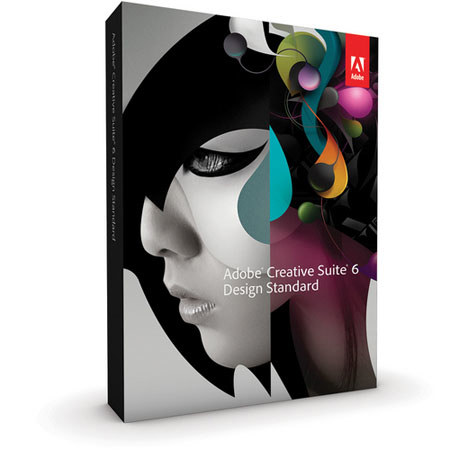
Adobe CS6 Creative Suite 6 Design Standard Software Suite for Windows
SKU: ABDSCS6W
This item is no longer available.
Share:
Overview
Compare
Specs
Protection
Reviews about this item
Review Summary
2013-08-19T21:00:00
Rated 5 out of 5
Photoshop CS6 Rocks!
New tools like Content Aware make this version worth the $$$. I don't care if Lightroom can do 90% of what CS6 can do. I care about the LAST 10% (and I use Lightroom). Plus, I got the REAL version of CS6, not the Cloud.
JAMES S.
2013-08-12T21:00:00
Rated 5 out of 5
cs6 hot item great price
best photo software on market. you get what you pay for the best isn't cheap.
willie
2013-07-29T21:00:00
Rated 5 out of 5
Excellent for Photgraphers and Artists
Great product for business and professional photographers, adds speed to your work while helping you improve as a photographer and quality in your finish images. Easy to navigate and to understand many tutorials out there to help you learn the product. Have been a fan of photoshop since version 3.0
Private
2013-06-17T21:00:00
Rated 5 out of 5
Complicated, but incredibly powerful.
Only used it for a week,but it has turned average shots into very nice show pics. Beyond the surface it's very powerful, more than I could even scratch the surface of in a week. I would highly recommend it!
Allblsd
2013-06-06T21:00:00
Rated 5 out of 5
This is an excellent product!
Photoshop is the best! I hope they don't forget the huge user base of non-cloud people.
Mike
2013-05-06T21:00:00
Rated 5 out of 5
Everything I Expected
Photoshop CS6 is the standard, bar none! I used Photoshop about 7 years ago than started using open source, thinking it was a better way to go. However, using CS6 has shown why this tool is the industry standard. A real selling factor is its Wacom tablet integration. Works right out of the box. The hundreds of brushes and learning videos on-line are a plus too. This is a full featured product and as such is not the easiest tool to learn if you have not used it before. However, the tool does have UI settings that emulate Photoshop Essentials, as well as other settings for painting, etc. Start with the Essentials settings and you cannot go wrong. Finally, this is an expensive piece of software, but you get a fantastic, solid application that is industry standard. Adorama offered a great price and fast shipping right to my door. Great service!
Ed
2013-04-22T21:00:00
Rated 5 out of 5
Great program
A great program but a little high in price. Mostly I use it for pulling elements out to use in aftereffects and photo editing but I find myself leaning more to lightroom4 for my photos. Still I love using it and all the new features of 6
LYLE T.
2013-04-22T21:00:00
Rated 5 out of 5
Perfect companion to LR4
I use this product as a compliment to LR4. It allows me to do HDR photography, panoramas, brenizer method, etc. I don't get very into post processing(I believe you should get it right in the camera), so I enjoy the automatic features because it doesn't require me to take a photoshop class. The main complaints with this program is the price. Even for the student price, it still hurts the pockets.
Mark
2013-04-22T21:00:00
Rated 4 out of 5
Lightroom delivers
Great software. Delivers what i expected, however for first time users it wasnt exactly the easiest to set up properly to interact with external editors. There is a relatively steep learning curve, definitely take your time getting comfortable with it before you jump in with any sort of business use.
KATHERINE L.
2013-04-18T21:00:00
Rated 1 out of 5
Adobe CS6 Missing Features
This is the Pro Standard Image Editing Application hands down, any platform. Adobe Still needs to put back the option to have print package included in this version. Print package has been missing since CS4. The ablity to adjust jpeg file nondestructly is a great plus for all.
William H.
2013-03-25T21:00:00
Rated 1 out of 5
I would still like to have CS2
Nothing is great about it, sent me back into the dark ages, wish I would have gone with elements 11
James T.
2013-02-04T19:00:00
Rated 1 out of 5
DREADFUL - NO MANUAL or TUTORIAL
Adobe want you to pay for teaching you how to use this product.
LEgend
Adobe CS6 Specifications
About Adobe CS6
FEATURED REVIEWS
Great program
By LYLE T.
A great program but a little high in price. Mostly I use it for pulling elements out to use in aftereffects and photo editing but I find myself leaning more to lightroom4 for my photos. Still I love using it and all the new features of 6
Photoshop CS6 Rocks!
By JAMES S.
New tools like Content Aware make this version worth the $$$. I don't care if Lightroom can do 90% of what CS6 can do. I care about the LAST 10% (and I use Lightroom). Plus, I got the REAL version of CS6, not the Cloud.
Adobe® Creative Suite® 6 Design Standard software combines industry-standard tools for professional print design and digital publishing. Create eye-catching images and graphics at lightning speed with innovative painting and drawing tools and dozens of creative effects in Adobe Photoshop® and Illustrator.® Lay out top-quality print pages with exquisite typography in Adobe InDesign.® Also in InDesign, produce highly designed eBooks with support for the latest EPUB standards, and deliver media-rich publications foriPad and other tablet devices as easily as creating pages for print.* Achieve exceptional quality and precise control with high-performance software that streamlines routine design and production tasks.
* A Digital Publishing Suite account is required to access certain features and services that integrate with Adobe Digital Publishing Suite.
TOP NEW FEATURES IN ADOBE® CREATIVE SUITE® 6 DESIGN STANDARD
Retouching magic in Photoshop® Retouch images with astonishing ease and precision. Patch images with greater control using Content-Aware Patch, which allows you to choose the sample area Content-Aware will use to magically create your patch.
Mercury Performance System in Illustrator® Work blazingly fast even with processing-intensive effects such as blurs, glows, and drop shadows that used to slow you down. Access all the RAM on your system thanks to native 64-bit support on both Mac OS and Windows.®
Multiple layout versions in one InDesign® file Efficiently manage multiple layouts based on a single set of content. Use Alternate Layout to create multiple versions in one document. Use Liquid Layout to automate layout resizing based on page size.
Content linking across InDesign documents Link content that appears in multiple InDesign documents so that changes made to parent text or objects are applied automatically to all linked children objects. Save time and avoid hassles when making last-minute changes.
Astonishing performance in Photoshop Experience blazing-fast interactions when editing with key tools such as Crop, Transform, Liquify, and Puppet Warp. The Mercury Graphics Engine delivers unprecedented speed and responsiveness for a fluid feel as you work.*
Easy pattern creation in Illustrator Easily create seamlessly tiled vector patterns. Experiment freely with repeating patterns that can be edited at any time.
Video editing in Photoshop Edit video in Photoshop to include in your digital publishing projects. Quickly combine clips and stills using transitions, audio, and effects, such as pan and zoom.
Faster design tasks in Photoshop Finesse details quickly with new and reengineered tools. Apply type styles, use vector layers to apply strokes and add gradients to vector objects, create custom strokes and dashed lines, quickly search layers, and more.
Image Trace in Illustrator Convert raster images to editable vectors with a completely new tracing engine. Get clean lines, accurate fitting, and reliable results without dealing with complex controls.
Gradients on strokes in Illustrator Apply gradients to your strokes along the length, across the width, or within the stroke itself all with complete control over gradient placement and opacity.
PDF forms in InDesign Use InDesign to add form fields to a layout. Include standard elements such as text fields,radio buttons, and checkboxes, and export the form as a PDF file for online publishing.
All-new Crop tool in Photoshop Crop images fast and precisely using the hardware-accelerated, nondestructive Croptool. Manipulate your images on canvas and see the adjustments live.
Blur Gallery in Photoshop Quickly create photographic blur effects using a simple interface with on-image controls. Create tilt-shift effects, blur everything and then sharpen one focal point, or vary the blurriness between multiple focalpoints.
Improved auto-corrections in Photoshop Enhance your images with improved Auto Curves, Levels, and Brightness/Contrast controls. Intelligence from thousands of hand-retouched images is built in to provide a better starting point for making adjustments.
Background save in Photoshop Protect against losing your work during unexpected shutdowns. Auto-save your edits without interrupting your progress, and keep working while saving even the largest Photoshop files in the background.
Scripted Patterns in Photoshop Generate geometric pattern fills more easily with new Scripted Patterns.
Dozens of time-savers in Photoshop Experience more than 50 creativity and productivity boosts directly requested by users.
Small, high-impact enhancements in InDesign Take advantage of over a dozen enhancements including page-specific PPI, split window views, a recently used fonts list, and persistent text frame fitting options to help you fly through production tasks without compromising quality.
Enhanced userinterface in Illustrator Perform daily tasks such as editing layer names and selecting fonts in fewer steps. Keep the focus on your artwork with an adjustable-brightness "dark UI."
Integration with other Adobe tools and services Enjoy integration with Adobe Digital Publishing Suite,Addobe Creative Cloud,and Adobe Touch Appss within individual components of Design Standard.
What's in the box:
- Photoshop CS6
- Illustrator CS6
- InDesign CS6
- Acrobat X Pro
- Bridge CS6
- Media Encoder CS6
