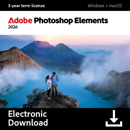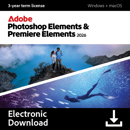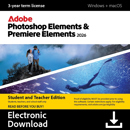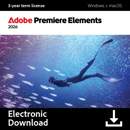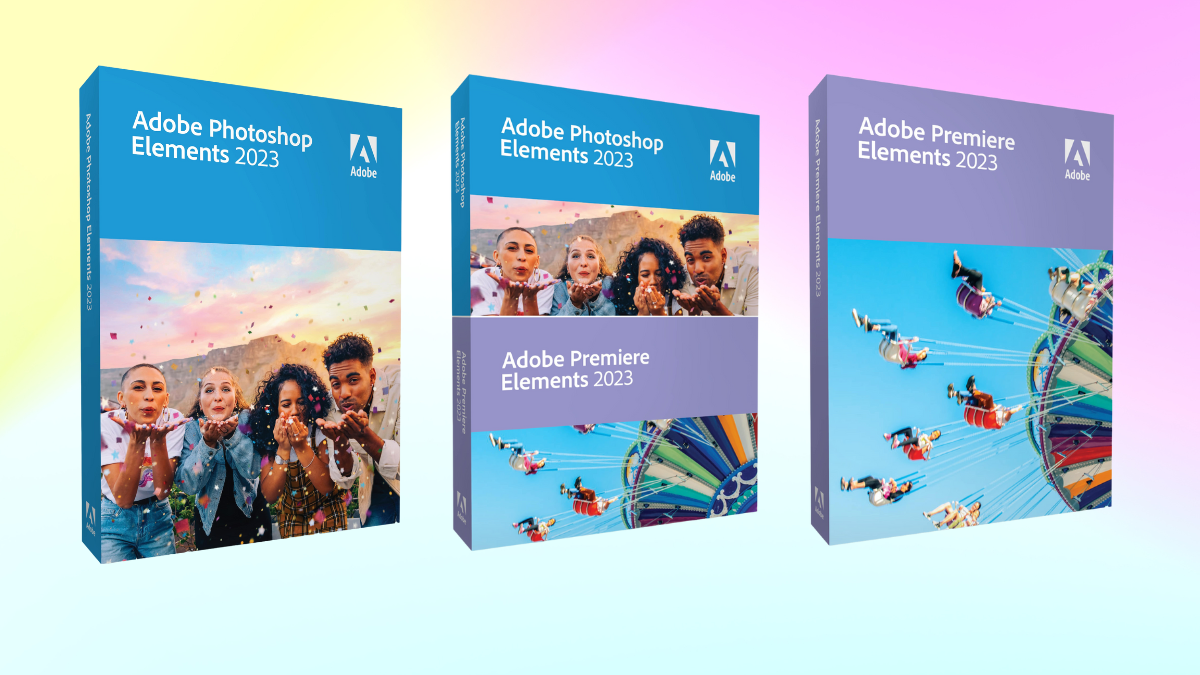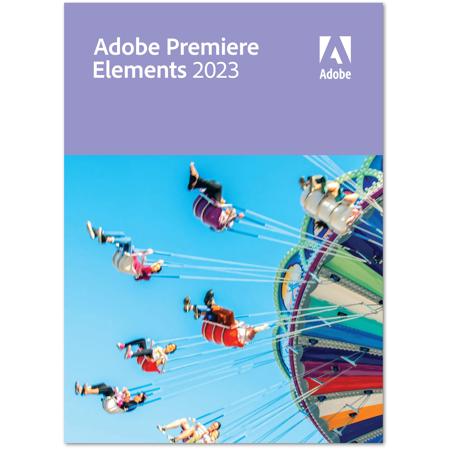
Adobe Premiere Elements 2023 for Win & Mac
SKU: ABPRMELMNT23
This item is no longer available.
Recommended Alternatives
Share:
Overview
Compare
Specs
Protection
Reviews about this item
Review Summary
Adobe Software 2023 Specifications
Windows
Windows
Jump to...Memory Requirement
8 GB RAM
Supported Operating Systems
Windows 10 version 21H1 (version 21H2 recommended)
Windows 11 (version 21H2)Windows Requirements
Intel 6th Generation or newer processor or AMD equivalent with SSE4.1 support
Microsoft Windows 10 version 21H1 (version 21H2 recommended); Windows 11 (version 21H2); 64-bit versions only; Windows 7, Windows 8 not supported
8GB of RAMWindows Requirements (Contd.)
5GB of available hard-disk space to install application; additional space required for downloading online content; Additional space required for temporary files during product installation and usage (cannot install on a volume that uses a case-sensitive file system or on removable flash storage devices)
Windows Requirements (Contd..)
1280 x 800 display resolution (at 100% scale factor)
Microsoft DirectX 12 compatible sound and display driver
Windows Media Player (required if importing Windows Media files)
macOS
Jump to...Delivery Method
Download
Supported Operating Systems
macOS 11
macOS 12 (12.4 or later)Memory Requirement
8 GB RAM
MacOS Requirements
Intel 6th Generation or newer processor; Apple M1 processor
macOS 11, macOS 12 (12.4 or later)
8GB of RAM
6GB of available hard-disk space to install application; additional space required for downloading online content; Additional space required for temporary files during product installation and usage (cannot install on a volume that uses a case-sensitive file system or on removable flash storage devices)MacOS Requirements (Contd.)
1280 x 800 display resolution (at 100% scale factor)
System Rrequirements
Jump to...Recommended Requirement
Internet connection required for product activation and download of online content
Intel 7th Generation or newer processor or AMD equivalent with SSE4.1 and AVX support
16GB of RAM for HD media
32GB or more of RAM for 4K media
4GB of GPU VRAM
Fast internal SSD for app installation and cache
Additional high-speed drive(s) for mediaSupported Import/Export Formats Include
Adobe Premiere Elements: AVCHD (import), MPEG-1 (import), MPEG-2 (import), MPEG-4 (import), HEVC (import), DV-AVI (import on Windows), Windows Media (import on Windows), Apple ProRes (import), H.264, HDV, MP3, QuickTime (limited codecs), and many more
Other
Jump to...UPC Code
883919284538
About Adobe Software 2023
Click once to turn your videos into art
Transform your clips with effects inspired by famous works of art or popular art styles. Just like with Photoshop Elements, you can click to add an amazing artistic effect.
Try out great audio tracks
The perfect video needs the perfect soundtrack. Create just the feel you want with over 100 fresh new audio tracks.
Tell stories with all-new slideshow templates
Share your photos and videos in animated slideshows that feature a range of modern looks and themes.
Experience better performance and stability
Enjoy up to 35% faster installation and launch times. And since we've reduced the app size by up to 45%, less space is required on your computer.
Apple M1 chip support
With full support for Apple M1 chip systems, you'll enjoy up to 70% faster launch times and performance on Mac computers.
Do more from any browser (English-only beta)
Explore the new web companion app to access and view your edited Elements photos and videos from any browser, create collages and slideshows, and share the way you like.
Have fun with your photos on the go (English-only beta)
Try the new Android companion app to upload mobile photos and videos to Elements on desktop and web, do more creative and advanced editing on the desktop, and then access, view, and share back on your mobile.
Enjoy ongoing companion app updates and included storage (English-only beta)
The web and mobile beta apps are just the beginning-they'll be updated throughout the year with new features. The apps are available to licensed Elements users and they come with 2GB of cloud storage.
Adobe Software 2023 Features
- Auto reframe - Easily resize your videos for social media and more while keeping the most important part of the action in the frame. Works great for clips with a lot of movement, like a kid's birthday party or a sporting event
- Selection - Select a specific object - or area - of your video and easily apply an effect that tracks throughout the video, like brightening the subject or blurring the background
- Reduce noise - Shot your video in low light? Make it look crisper with a simple drag and drop of the Reduce Noise effect
- Smart trim - Smart Trim finds and brings together the best scenes based on the style of your video
- Stop motion - Turn a series of photos or videos into a fun stop-motion movie that speeds up the action
Key Features
- Auto reframe
- Selection a specific object or area
- Reduce noise
- Smart trim
- Stop motion
What's in the box:
- Adobe Premiere Elements 2023