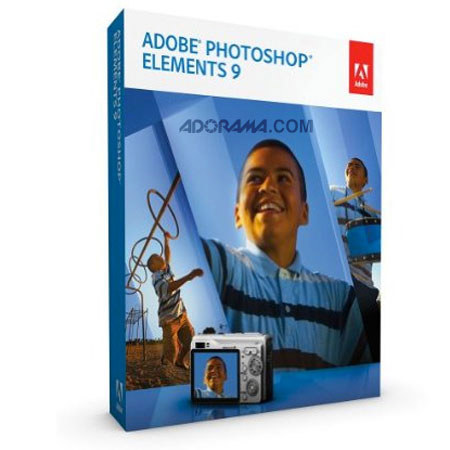
Overview
Compare
Specs
Protection
Reviews about this item
Review Summary
2011-09-05T21:00:00
Rated 4 out of 5
Great Editing Software
Photo Editing & Presentations
CrazyDaisy80
2011-01-17T19:00:00
Rated 4 out of 5
Good editing software
Easy to use
Steve
2011-01-16T19:00:00
Rated 5 out of 5
Great inexpensive program
It will do much more than I am capable of.
Crittervet
2011-01-15T19:00:00
Rated 4 out of 5
Excellent Product
I use this product for editing portraits. My only complaint is that it slows down my computer and its also slow when doing the actual editing. Other than that, its great! I love the quick selection tool and the layering is also really cool. Its easy to use and does a great job...for almost a 1/10th of the price of Adobe Photoshop
Perfect P.
2011-01-13T19:00:00
Rated 5 out of 5
Excellent software!!
This software (the full version) came pre-installed on my ENVY 17 3D, and I use this for ALL of my image etiting. I was going to install Arcsoft PhotoImpressions on my PC, until I seen PhotoShop. Ithought it was just a trial but opened it,and was surprised to see it was the full client! It is great for amatuer user and even advanced users will find it an excellent tool. If your PC didn't come with this software, BUY IT! You will not regret it.
ChristianK93
Originally posted at

2011-01-12T19:00:00
Rated 5 out of 5
Love it
I use this mostly for personal use. I upgraded from PS 8 and I really like all the upgrades. Great product.
JO B.
2011-01-12T19:00:00
Rated 4 out of 5
Not bad at all
Very good "FOR THE MONEY"
LARRY E.
2011-01-11T19:00:00
Rated 4 out of 5
3rd version i buy!
i use this to enhance my photos i take of family and friends. I love this product because it offers a lot of the same functions that photo shop offers but with a budget price for an amateur photographer. The thing i like the least is that wish it came with more instructions.
VANESSA H.
2011-01-11T19:00:00
Rated 4 out of 5
Exactly the level of Photoshop I need
As a hobbyist photographer, I could not bring myself to pay for Photoshop. Elements has all I have needed and I am still learning its magic.
Vincent R.
2011-01-11T19:00:00
Rated 2 out of 5
Not happy - Learning curve too long.
I purchased this upgrade from PSE5.0 in order to prepare more full featured Slideshows. However, it suffers from the same problem all of Adobes programs in this matter. Not easy to use and still lacking in DVD preparation for HD TV. I will keep at it for a while longer and then abandon it and look elsewhere.
EDWARD S.
2011-01-11T19:00:00
Rated 5 out of 5
Great Product for a Great Price!
Have used PSE since version 1.0...and upgraded to each version through 5.0; skipped 6.0 and 8.0. A great program, but not necessary to upgrade to each version. Does most post processig that a photographer needs. Full-blown Photoshop and CS versions are not worth the money and 99% of us can get by very well with just PSE. I do, however, also use another program for RAW conversions. You really can't go wrong with this program; it has proven the best out there - price-wise, future-wise, and quality-wise.
DANIEL D.
2011-01-11T19:00:00
Rated 5 out of 5
Worthwhile upgrade
Addition of layer masks is great addition to the software.
WALLY S.
Adobe Photoshop Elements 9.0 Software for Win and Mac Specifications
About Adobe Photoshop Elements 9.0 Software for Win and Mac
FEATURED REVIEWS
Excellent software!!
By ChristianK93
This software (the full version) came pre-installed on my ENVY 17 3D, and I use this for ALL of my image etiting. I was going to install Arcsoft PhotoImpressions on my PC, until I seen PhotoShop. Ithought it was just a trial but opened it,and was surprised to see it was the full client! It is great for amatuer user and even advanced users will find it an excellent tool. If your PC didn't come with this software, BUY IT! You will not regret it.
Great Product for a Great Price!
By DANIEL D.
Have used PSE since version 1.0...and upgraded to each version through 5.0; skipped 6.0 and 8.0. A great program, but not necessary to upgrade to each version. Does most post processig that a photographer needs. Full-blown Photoshop and CS versions are not worth the money and 99% of us can get by very well with just PSE. I do, however, also use another program for RAW conversions. You really can't go wrong with this program; it has proven the best out there - price-wise, future-wise, and qua...
View full Review
Adobe Photoshop Elements 9 photo-editing software delivers powerful options that make it easy to create extraordinary photos, quickly share your memories in Online Albums and unique print creations and automatically organize and help protect all your photos and video clips.
Join VIP PRO
Earn 2X Points + Exclusive Perks!
Request a Callback
Chat one-on-one with an expert
Sell or Trade your Gear
Get started in 3 easy steps
What's in the box:
- Rebate Coupon Is In The Box LIMIT 3 PER CUSTOMER AT PROMO PRICE

