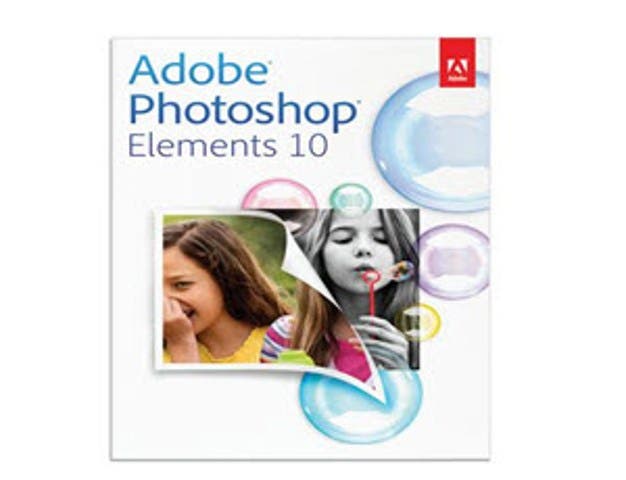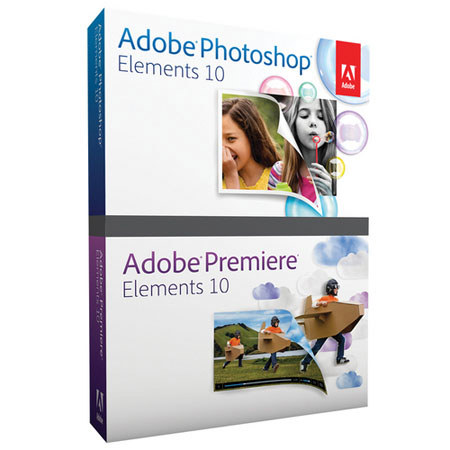
Overview
Compare
Specs
Protection
Reviews about this item
Review Summary
2012-01-07T19:00:00
Rated 1 out of 5
Catalog issues with 10
I have always been happy with Elements when I started with it back in version 6 and I am currently running 8. I have had 10 for a month and a half and still can't get the catalog to convert to 10. this is a known issues with 10. I have cleaned up the 8 catalog and re-backed it up and it still won't convert, this means lots of lost time on the phone with Adobe and I am not looking forward to it. Long and short of it, it's useless to me right now and still working off of 8.
VICTORIA M.
2011-11-09T19:00:00
Rated 5 out of 5
A Great Program
I have used Photoshop Elements for many years. It has grown from a basic program to one of the better midrange editing programs without breaking the bank on cost. Easy to navigate once you learn the steps. My only complaint is the Organizer (part of the program) can freeze up. You need to figure out the problem if it does otherwise Adobe support is not an easy task. I do a lot of document scanning right into Adobe, easy to do for editing.
AZ G.
Adobe Photoshop Elements 10 Specifications
About Adobe Photoshop Elements 10
FEATURED REVIEWS
A Great Program
By AZ G.
I have used Photoshop Elements for many years. It has grown from a basic program to one of the better midrange editing programs without breaking the bank on cost. Easy to navigate once you learn the steps. My only complaint is the Organizer (part of the program) can freeze up. You need to figure out the problem if it does otherwise Adobe support is not an easy task. I do a lot of document scanning right into Adobe, easy to do for editing.
Choose a trusted solution Bring your photo and video collection to life with a powerful solution from the makers of Adobe Photoshop and Adobe Premiere Pro, industry-leading professional photo- and video-editing software.
Get everything you need for photos
Use Adobe Photoshop Elements 10 software for all your photo needs. Edit, enhance, and find photos; make custom creations; share via print, the web, and mobile devices; help protect photos; and view photos virtually anywhere you are.
? Get everything you need for videos
Use Adobe Premiere Elements 10 software for all your video needs. Import and organize clips, edit them yourself or use automated options, share on virtually any screen, help protect videos, and view them virtually anywhere you are.*
? Enjoy your media on the go
Easily share your photos and videos with your social network and view them virtually anywhere you are. Photos and videos are synced between your desktop and devices so you see the same ones at home and on the go.*?
Easily do more with video clips and photos
Make all your memories shine whether they're captured on video or in photos. For example, enhance color in video clips as easily as you do in photos, and quickly bring photos to life using customized pan and zoom motions
. Use photos and videos together in creative ways
Enhance traditional photo slide shows with cinematic effects (Windows® only). Add text and graphics to individual video frames and then put them back in your movie for fun freeze-frame effects. And give your movies dimension by adding photos
Get creative inspiration
Bring your ideas to life with relevant photo- and video-editing how-tos that appear just when you need them. New how-tos help you explore creative possibilities.
? Go from flawed to phenomenal photos in seconds
Use one-step shortcuts to whiten teeth; make skies bluer; and fix color, contrast, and lighting and then choose the best result from a group of adjustment previews. Instantly unclutter photos, and use crop guides to improve composition.
Create a polished movie instantly
Take advantage of Hollywood directors' techniques with InstantMovie, which automatically edits together your best clips with coordinated music, titles, and effects from your choice of movie theme. All-new themes are included
Dramatically transform your photos with easy-to-use options
Enhance specific areas of your photos with brush-on effects, including 30 all-new options. Convert your color originals to elegant, nuanced black-and-whites, or use color curves adjustments to get the perfect exposure.
Save time with automated options Let Adobe Premiere Elements software automatically fix shaky footage and color and lighting problems, trim away all but your best footage, and balance audio elements to give y sound throughout your movie throughout your movie.
Count on step-by-step assistance
Want to easily fix a scratch, simulate depth of field, or design a scrapbook page? Use Guided Edits to get help with key steps so you can get the results you want fast.
Make movies with drag-and-drop ease
Create your story fast in the Sceneline, an easier alternative to the more traditional video-editing Timeline. Make your movie by simply dragging and dropping thumbnails of your clips, transitions, and effects.
Easily create the perfect photo
Take advantage of amazing Photomerge technology to easily match the style of one photo to another; create fuller panoramas, perfectly lit shots, and great group shots; and combine elements of different faces for entertaining results.
Easily find your photos and video clips
Easily bring all your media together in the convenient Organizer, and use automated options to find your best photos and clips or photos of specific things and people.