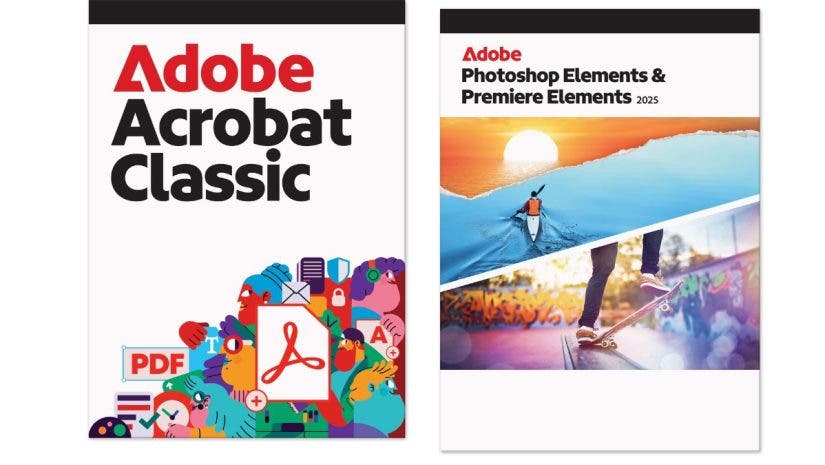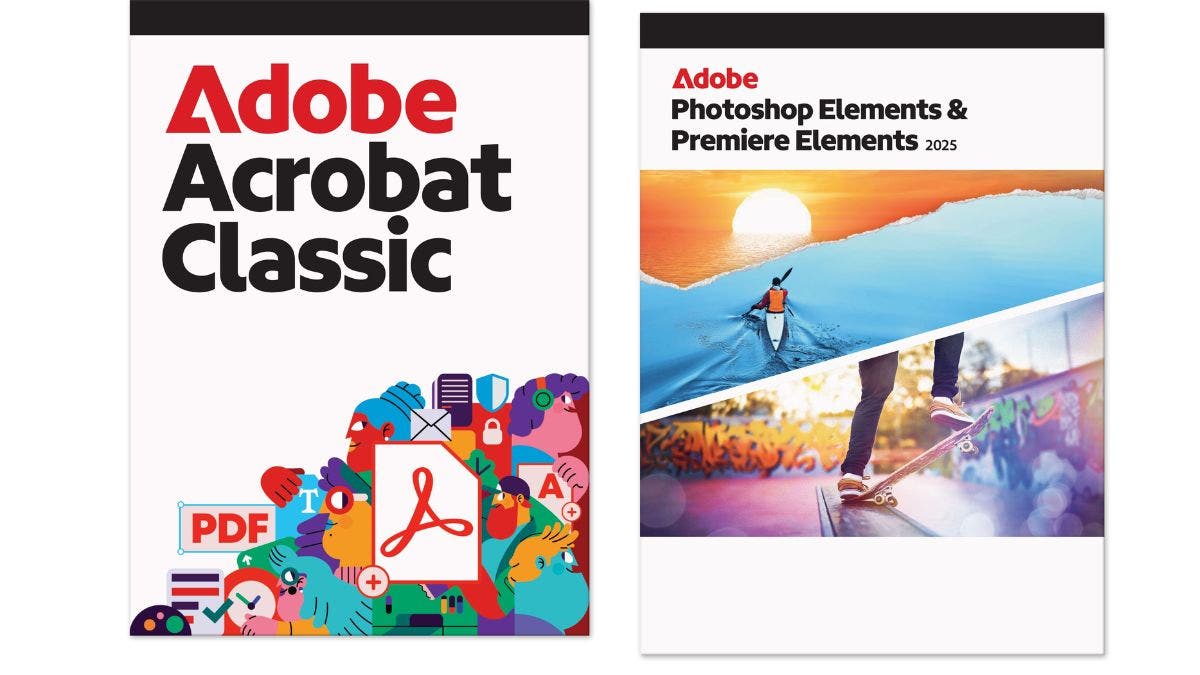Adobe needs no introduction. Nor do the company’s most popular products, Adobe Acrobat Classic and Adobe Photoshop Elements & Premiere Elements. Whether you need to manage documents, retouch photographs, or edit videos, these programs provide the essential tools for a smooth and efficient creative workflow. Furthermore, Adobe updates its products periodically, incorporating the latest innovations in the field. AI-based algorithms, automation, improved user interfaces, and features designed to tackle modern challenges are just a few of the benefits found in this brand-new software. Read along to see for yourself why upgrading to the latest version of your preferred Adobe product is always a good idea.
Key Features of the Adobe Acrobat Classic
- Tools for creating, filling, and signing forms
- Tools for editing text and images in an existing PDF
- PDF conversion to popular formats
- Supports offline work
- PDF password protection
- PDF organizing tools.
Key Features of the Adobe Photoshop Elements & Premiere Elements 2025
- AI-powered object removal
- AI-powered photo depth adjustments
- Seamless multiple images combining
- Tools for changing the color of any object in a photo
- Simplified timeline
- Color correction and color gradient presets for video editing
- Access free Adobe Stock video title templates
- Available as web and mobile beta apps.
What’s New About the Adobe Acrobat Classic and Adobe Photoshop Elements & Premiere Elements 2025?
For these updates, Adobe focused on improving the user’s experience by simplifying their tasks as much as possible. For example, it’s now easier to use accessibility tools, star a document, or create a form from scratch. It is also easier to change the color of an object or remove it entirely from a photo or video. Color grading presets allow you to fine-tune your work and leave nothing to chance. There is good news on the practicability of the software, too. Web and beta mobile apps are available, and the 3-year term license with no automatic renewal is much appreciated in a world dominated by subscription-based software.
New in Adobe Acrobat Classic
Secure Offline Workflow
The new version allows you to create, edit, convert, and manage your PDF documents offline without connecting to the cloud. As a result, you don’t need an internet connection either and can safely work from a café or shared workspace without worrying about the security of your data. The software doesn’t require identity-based licensing and runs on Windows and Mac systems.
Improved Data Protection
Speaking of data protection, you can now easily password-protect a document and ensure it is read only by the people you want to share it with. Furthermore, you can redact the sections of a PDF that contain sensitive data (e.g., personal information), ensuring you respect people’s privacy or are compliant with the data security regulations in your country.
Enhanced Document Management
You’ll appreciate the improvements in the document management area, too. For example, you can create PDF documents that meet accessibility standards for people with disabilities, convert PDFs to other formats while preserving fonts, formatting, and styles, and extract the pages you want to read from a document. Deleting pages or reordering them, editing text, and editing images is also easier. Overall, you’ll find that you are much more efficient, faster, and less stressed when working on your documents.
New in Adobe Photoshop Elements & Premiere Elements 2025
AI-Powered Tools
Object removal is a valuable feature for both photo and video editing. Using powerful AI-based algorithms, Adobe precisely detects the object you want to remove. It then can take it out of the picture without anyone noticing it. As a result, you spend less time on the task and get better results.
These programs rely on artificial intelligence for other tasks, too. Creating and controlling the depth and changing the colors of objects are just a couple of them.
Advanced Color Adjustments
Adobe’s new product features color correction and color grading presets that help you effortlessly enhance videos and photos. Therefore, you’ll be able to retouch images, change the atmosphere, or convey a different mood using only one function. In addition, combining photos is now easier than ever. So, for example, you can use focus stacking or HDR techniques to frame your image before adjusting colors, producing high-quality, appealing work in just two steps.
Tip: If you are a beginner, you can learn from the dozens of step-by-step Guided Edits provided by Adobe.
Improved Organization
Photo and video editing requires good organizing skills. You work with a lot of files, many versions of the same footage, different outputs for different purposes, and so on. With these updates, Adobe has put a lot of effort into improving the organizing tools they offer. The web and beta mobile apps allow you to access your work while on the move and using any device. Templates are available for almost everything, from sharing your work in Photo Reels and collages to free Adobe Stock video title templates. Categories, labels, flags, and metadata help you keep things organized, spend less time looking for files, and have a better experience while editing your images.
Who Should Buy These Software Products?
Adobe Acrobat Classic is the go-to PDF management tool for people working offline without access to cloud-based services. If you want the ultimate data protection for your documents, prefer to manage Adobe updates by yourself (instead of installing them automatically in the background), and require a fast and efficient document flow, this Adobe product is for you.
Adobe Photoshop Elements & Premiere Elements 2025 is also for people who like being in control of their work, spending less time on repetitive tasks, and building a fast and efficient workflow. Photographers and videographers creating multimedia materials, editing photos and videos on the go, relying on presets and templates for recurrent work, and embracing AI algorithms for unnoticeable adjustments should consider these new versions.
Comparable Adobe Products
The closest Adobe product to the new Adobe Acrobat Classic is Adobe Acrobat Continuous. The latter provides all cloud-based services, installs Adobe updates automatically as soon as they are released, and provides identity-based licensing.
For photo and video editing, Adobe offers several products. Amongst them are the classic and complex Adobe Photoshop and Adobe Premiere Pro, with powerful editing tools but fewer automatic ones. They also have less or no digital asset management tools.
Adobe Lightroom is another photo editing option, easier than Photoshop, but with a different purpose than Adobe Photoshop Elements. While the latter focuses on photo editing tools, the former focuses on editing large volumes of images in the shortest time possible (mainly via the use of presets).
Final Thoughts
As you can see, upgrading to the latest version of Adobe’s products brings improvements to your workflow, provides innovative AI-based tools for seamless adjustments, enhances your management skills, and helps you protect important files and sensitive data. Whether you have a creative business, freelance, or just love to keep your personal files, photographs, and videos neat, relying on Adobe software makes your task easier. Technology changes so fast that only actively and periodically updating your software can help you overcome challenges and remain competitive.