The Blackmagic ATEM Mini Pro is an affordable multi-camera, live production tool with advanced broadcast features. With it, you can live stream to Youtube, Twitch, and additional platforms and have full control over multiple cameras. You can control effects between different camera inputs, as well have a multi-view control center to preview each camera and what’s shown live. It’s also amazing for setups with two microphones and has tools for recording videos while managing what’s displayed on screen. Let’s check out what else it has to offer.
Key Features of Blackmagic ATEM Mini Pro:
- Control up to 4 BMPCC 6k/4k Cameras
- 4-Channel Live Stream HDMI Switcher
- Channel Preview Multiview
- Quick stream, on-air and record buttons
- Multiple transitions available
- Media player
- Upstream and Downstream keyers
- Live stream and recorded video details
Multi-View Feature
One of the best features the Blackmagic ATEM Mini Pro has is the multi-view feature. With it, you’re able to see which camera is being displayed on-air or live. You can see what your audience sees, as well as what each other camera has on their feed. You can get a close preview before you place it live, and can easily switch with a press of a button. Having this control gives smooth transitions for your live broadcasts or recording videos. There are also effects to customize within the ATEM Software control, which is free to download with the switcher. You’ll just need an additional monitor separate from your computer that plugs directly into the HDMI Output to view it.

Control Software
Where the ATEM Mini Pro really shines is its control software. From there, you have options to control your cameras including gamma, audio gain, and zoom while the details about the different cameras are listed. For those that really want to have full control over their production, this will be a great tool. Additional features include recording, streaming directly from ATEM Software control by using your platform’s stream key, macros, and media player controls. Also, more are available and can be controlled from this software and your switcher. As a live streamer, I’d mostly use it for two or maybe three cameras.
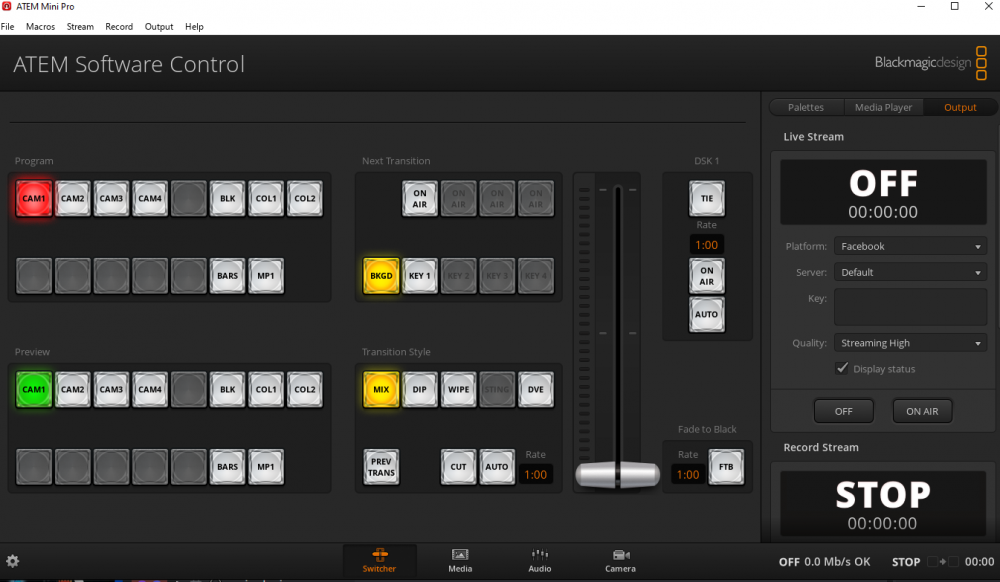
Perfect for Streaming Gamers
I do find the ATEM Mini Pro useful to use two DSLR cameras without having multiple camera links. I can run both cameras and this switcher makes it easier to control different aspects.
Gamers that primarily stream on platforms such as Twitch, Youtube, and others would benefit from having the ATEM Mini Pro. They can have two high-quality cameras for different angles during their live streams. It’s a useful tool to upgrade the camera quality of your streams.

One thing that the ATEM Mini Pro is missing is the ability to control USB webcams. In my experience, most gamers have one DSLR camera and a USB webcam — such as a Logitech Brio — for multiple cameras during their live streams.
This switcher is compatible with cameras that plug in via HDMI. It’s possible that a USB-to-HDMI adapter can be used to connect it to the ATEM Mini Pro. Although, I haven’t tested that feature yet. This could be a nice workaround to take control over USB webcams.
The ATEM Mini Pro is amazing for live streamers who want to easily switch between their cameras with effects and transitions, while having control over their setup.
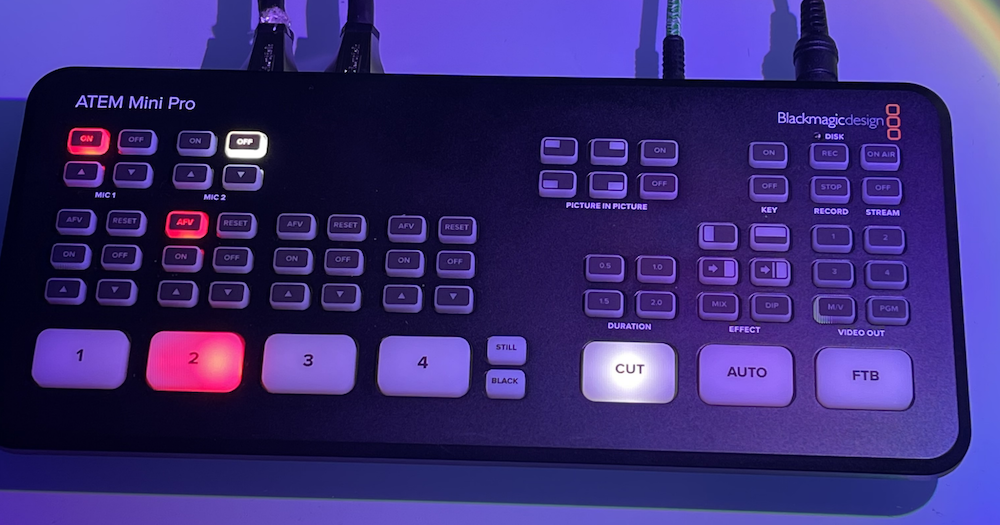
Creators that live stream board games and TTRPGs (Tabletop Roleplaying Games) will find this switcher very helpful. You can switch between the live view of the game and their players. The ability to quickly switch between viewpoints, and control how they transition, is great to have. Overall, the ATEM Mini Pro is a useful tool to add to your multi camera setup to customize for your needs.






