Adobe has been the market leader in photo editing software for a long time with its flagship product, Adobe Photoshop. However, even though Photoshop has a lot of fans, many people argue that it is too complicated, time-consuming, and expensive, and look for a Photoshop alternative.
As a result, software companies turned their attention to photo editors and flooded the market with easy-to-use programs. This includes free editors, web-based editors, mobile device apps, and complete photo editing software solutions for professional photographers. So now, users have multiple options both inside and outside the Adobe ecosystem. Here are four of our favorite editing tools for photographers that aren’t developed by Adobe.
Best Photoshop Alternative for Professional Studio Photographers: Capture One Studio
Capture One Studio is a complex photo editor designed with professional studio photographers in mind. It helps throughout the entire workflow. First, with tethered shooting and multiple views for the team and clients. After that, with AI-based cropping and advanced editing features, and ending with automated backups and tools for collaborative work. The program manages metadata, offers multiple image displays, and can operate offline on a closed network. This enhances photo session privacy. It does everything for a smooth photoshoot workflow and a fast image culling session.
The photo editing part of the software prioritizes photographers’ needs as well. Perhaps the studio part in Capture One Studio is too much for you. In that case, you can start with Capture One Pro. You can then add studio-related functionalities later.

Capture One’s dedication to color accuracy is demonstrated by its RAW converter, which is customized for 600 camera models and 700 lenses. This means faster editing and true-to-life colors. Also, to speed up the editing process, the program relies on artificial intelligence for tasks such as matching looks, generating masks, cropping, automated exposure and white balance adjustments, dust removal, and sharpness checks.
At the same time, you can do everything by hand. For example, you can brush over parts of an image to make a particular change (and save the brush style for later use), fine-tune skin tone retouches, and fully control color settings. The program is clearly made for photographers who have hundreds of photos to edit, a consistent style to maintain, and multiple clients and photo sessions to juggle.
Why Capture One Studio Is a Good Photoshop Alternative?
Capture One Studio offers workflow functionalities alongside regular editing functionalities, aiming to be the only software one needs to take, edit, and manage photographs. Furthermore, it provides tools for collaborative work, safe backups, and detailed metadata. Photoshop users lack all of these.
In addition, editing features are customized for professional photography and provide exquisite color accuracy, clarity, and sharpness. Photographers also love how easy it is to match styles and create a cohesive editing look in Capture One Studio compared to Photoshop, where the editor must do everything manually.
Best Photoshop Alternative for Outdoor Photographers: DxO PhotoLab
DxO PhotoLab is also designed specifically for photographers. Unlike Adobe Photoshop, it lacks graphic design tools and focuses more on speed, color accuracy, and a comfortable workflow rather than on adjusting each pixel by hand. However, you won’t feel as if you are not in control of the editing process.
Good things start to happen as soon as you transfer your photos from the camera into the program. PhotoLab applies image correction adjustments automatically, based on the image metadata and considering lens particularities. Then, you get full control over exposure, contrast, tonality, and color thanks to intuitive wheels and sliders that let you modify settings with the smallest increment. You also get precise clone and healing tools, manual perspective distortion adjustments, the U Point technology for local adjustments, histograms, and many others.
However, you don’t have to do everything. PhotoLab includes performant lighting adjustments, an automatic denoising functionality, and plenty of presets. The editing history is also extremely complete and detailed, allowing you to compare the current edits with virtual copies and output versions.
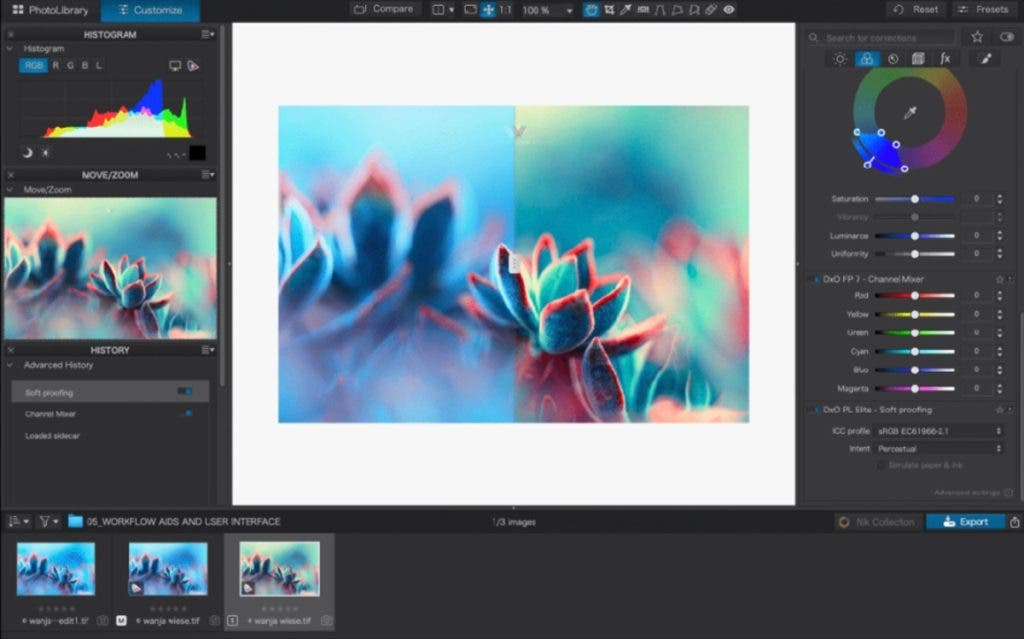
DxO PhotoLab doesn’t leave file management unattended. You can use your editor to organize files and folders and browse them with ease, manage metadata, batch processing, multiple parallel exports, add watermarks, and categorize your images with stars, tags, and a range of other criteria.
Why DxO PhotoLab Is a Good Photoshop Alternative?
PhotoLab has a less steep learning curve than Photoshop, a more intuitive interface, and a broader range of uses. Photographers use PhotoLab to organize their photo libraries, prepare photos for print or distribution, and edit images consistently and according to their artistic style. The editing process is faster and more adapted to professional photography. The manual tools give full control where it matters, while the automated tools take care of the rest.
For outdoor photographers working mostly with natural light, PhotoLab has the advantage of producing natural-looking colors effortlessly, providing perspective distortion quick fixes, and managing denoising by itself. The result is a much cleaner and more appealing image.
Best Photoshop Alternative for Creatives: Affinity Photo
If you need some graphic design tools at least from time to time, Affinity Photo is the best Photoshop alternative for you. Affinity Photo offers most of the tools one finds in Photoshop and lots of other photography-related ones. However, it does so without overwhelming the user and requiring a steep learning curve. Affinity Photo designers wisely decided to keep things separated. For example, the main workspace has only the basic, everyday editing tools. RAW editing, tone mapping, and other advanced features have their own workspaces. This allows the user to learn at their own pace and move to the next level when they are ready.
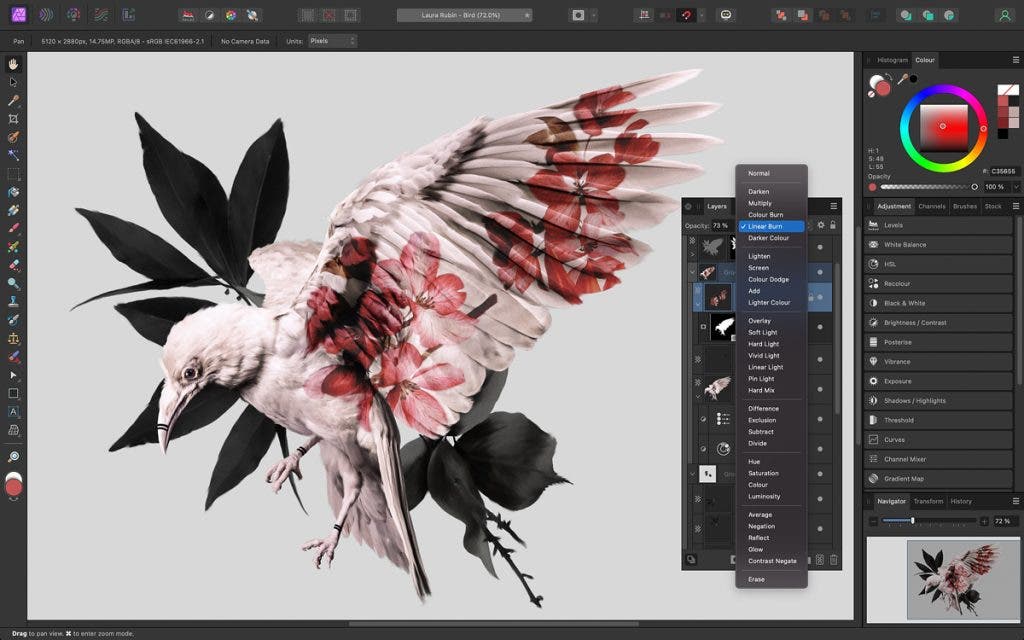
Nevertheless, Affinity Photo is packed with outstanding features, such as mesh warping, focus stacking, panorama stitching, huge asset libraries, multi-layer tools, advanced selection tools, and even OCIO v2 support (a feature VFX, film, and 3D artists will particularly appreciate). It allows you to create complex compositions with as many layers and effects as you feel the need to use. Furthermore, the history is extremely detailed and manageable. You can create turning points and continue editing in different directions.
For a cohesive style, Affinity Photo allows you to work with presets and create your own sets of edits, signature looks, and even brushes.
Why Affinity Photo Is a Good Photoshop Alternative?
Affinity Photo resembles Photoshop a lot in terms of selection tools, brushes, working with masks, and graphic design tools. However, it provides powerful RAW processing as well as support for HDR editing and tone mapping. Furthermore, Affinity Photo is intuitive, straightforward, and easy to learn. It’s also extremely easy to customize to create the workspace you feel most comfortable with.
Last but not least, Affinity Photo is much more affordable than Photoshop. For a one-time payment, you get a lifetime license and all the following updates until the release of the next major version.
Best Online Photo Editing Software: Photopea
Photopea is a web-based photo editor, which means it runs in a browser and can be used on any device. This is its primary advantage over Photoshop, which only runs on high-performance devices with a Windows or macOS operating system. Then, Photopea offers a free version that includes most of the basic editing tools and can be used even without creating an account.
Although it may not have all the features available in Photoshop, Photopea allows you to edit photos and prepare them for a particular distribution channel, such as social media, printing, and online portfolios. It provides non-destructive edits, supports RAW files, offers a manageable edit history, and includes most photo retouches, such as color, exposure, contrast, and geometric adjustments. There are also drawing tools, text tools, local adjustments, and a few automated adjustments for quick fixing of color and contrast.
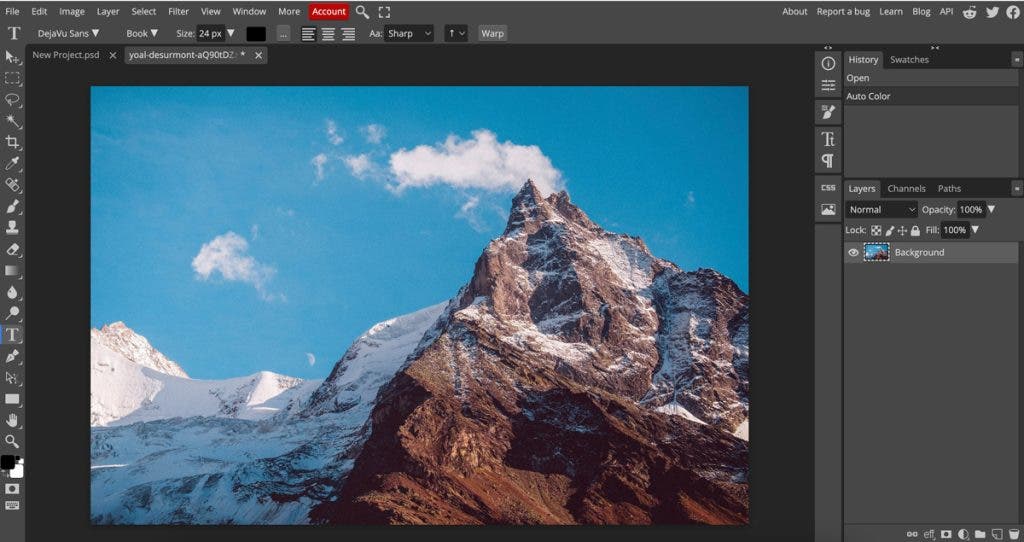
Even the set of filters resembles Photoshop. A broad range of blurring filters, adding noise, distortions, sharpening, stylizing, and pixelating will change your mind about subscribing to Photoshop.
Why Photopea Is a Good Photoshop Alternative?
Photopea is a great photo editor to use on the go, from multiple devices, and with a minimum of hardware and software resources. It’s also a good Photoshop alternative if you don’t want to commit to a single photo editor, install and maintain complex software, or spend a lot of money on software. If you have a minimal interest in editing, there is no need to invest in a complete photo editing solution.
Because it includes features very similar to Photoshop and other editors, you can use Photopea to get the hang of image editing, see what you need, learn what each function does, and make an informed decision about what professional editor to buy. Chances are, however, you’ll stick to Photopea.
Final Thoughts
Photoshop is a very good photo editor, but it is not the only good photo editor on the market. While some editors focus on delivering the same functionalities as Photoshop at a more affordable price or in a more intuitive interface, others focus on dedicated features for professional photographers, fast and efficient automated tools that save the user a lot of time, and a complete workflow from capturing to sharing. Take some time to browse the market, test trial versions, and understand what software fits you the most. There are plenty of alternatives to Photoshop. Give them a try!






