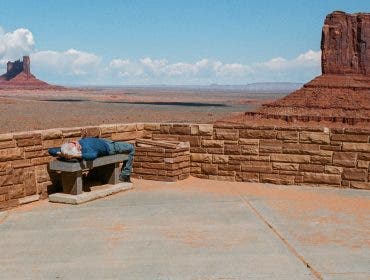No matter what kind of camera you use, an SD card is an essential component that houses your precious images and videos. Despite the importance of the SD card, very few creators know about the different SD card specs and what they mean. While most SD cards will work well enough to store your images, knowing all the various options on the market is essential when picking out the best SD card. In this guide, we’ll cover everything you need to know about SD cards for creators.
What is an SD Card?

Many electronic devices use a Secure Digital, or “SD” card, to increase storage capacity. Manufacturers classify SD cards into three categories based on their capacity. A standard SD card goes up to 2 GB and is usually far too small for any type of creator. A High-Capacity SD Card, or an SDHC, can range from 4 GB to 32 GB. They classify anything larger than 32 GB as an Extended Capacity SD card, or SDXC.
Picking out the right capacity is one of the first steps to choosing an SD card. For most creators, 16 GB would be the bare minimum, but anyone using a camera with more than 20 megapixels, or those capturing video, should opt for at least 64 GB. Some creators even go with 512 GB or higher, depending on how long they want to go without offloading their card.
SD Card Specs Explained

Write Speed
The write speed is usually indicated on the front of the card by a number by itself or within a “U.” A number of 4, 6, or 10 corresponds to the minimum write speed of the card in MB/s. If your card has the number 1 or 3 within a U, this means you have a U1 or U3 speed-class rating. U1 cards write at a minimum of 10 MB/s, while U3 cards write at a minimum of 30 MB/s.
Oftentimes, the write speed is listed on the front of the card as well, so why is there redundancy with the manufacturer printing the speed-class rating on the front of the card? The write speed on the front of the card is usually the fastest speed possible by the card. Looking at the speed-class rating is always going to give a more reliable description of the card since this is the minimum speed.
Read Speed

The read speed is generally indicated on the front of the card in MB/s. A faster read speed means you can transfer data faster, which isn’t too important to most creators. Speeds are usually quick enough that the difference may be a few more minutes to upload your photos or videos.
Video Speed Class
Manufacturers mark five video speed classes with the letter V followed by a number. The number after the V corresponds to the write speed of the video in MB/s. This is important for capturing video, especially if you’ll be shooting in 4K or 8K. V30 SD cards are fast enough to write 1080p video, while V60 can shoot up to 4K, and V90 can shoot in 8K. If you’re shooting at higher framerates, you may need to go up a speed class to capture the footage you’re after.
How to Pick the Best Memory Card

Once you understand the settings on an SD card, it’s time to pick the best card for you. The first thing you should consider is whether or not you’d like to capture video. If so, you’ll need to ensure you have the proper speed class to capture the resolution of the video you desire. Most video creators recommend a V90 card since you may shoot at higher resolutions or faster frame rates.
If you don’t shoot video, you don’t have to worry about the video speed class, but you should still consider the card’s general speed class. Faster is usually better, as it allows your camera to write images quicker, allowing you to shoot more photos in a burst before reaching the buffer.
Before picking out what speed, ensure you check the maximum write speed of your camera. It doesn’t do you any good to have a memory card with a write speed of up to 300 MB/s when your camera can only write 50 MB/s. It’s recommended to pick up a card with a write speed that matches or barely exceeds the read speed of the camera since anything faster is more expensive and won’t have any benefit.

Finally, consider the necessary capacity. If you’re a wedding photographer who shoots thousands of photos in one event, you need a much larger capacity than a studio shooter uploading their images as they go. 64 GB is a good place to start for most creators, but I’d recommend at least 128 GB if you capture video.
Why SD Card Specs Should Be Understood
Whether you’re capturing burst images, 4K video, long event days, or simply expanding storage, there is much to learn about SD cards. Each type of creator needs to specifically consider UHS class, capacity, and both read and write speed to select the best SD for their content creation. But once you have the right memory card picked out, it’ll last you for years to come. With the help of this guide, hopefully, you now feel fully equipped to pick out the best memory card on the market.