Between phones, laptops, and the endless scroll of social media, “more screen time” can sound like the opposite of a practice that leaves space for creativity. But the Wacom Movink Pad 11 isn’t just another screen – it’s a tool that blends seamlessly into your creative flow.
I’ve now spent about a month with the Movink, carrying it everywhere and putting it through everything I do in a normal creative cycle. It’s become my notepad, my video-editing bay, my portable gaming setup, and my sketchbook. It fits easily into my bag and is super lightweight. And because it demands almost no setup, I was able to keep my momentum going through different flows seamlessly.
It’s convenient, uncumbersome, and almost immediately became part of my everyday routine. What surprised me most was how naturally it settled into a space between my phone and my laptop. Unlike my phone, which pulls me into a haze of endless scrolling and checking notifications, the Movink makes space for longer engagement – a quiet zone meant for interactivity and creation, not merely consumption. A place where I write, draw, and edit with focus, away from the noise of constant notifications.
It feels like a screen designed not to distract me, but to meet me halfway in the creative process.
NOTES THAT FEEL LIKE THOUGHTS
There’s something deeply satisfying about handwriting. The scratch of pen on paper, the rhythm of your own ideas taking shape…it’s an experience that feels personal, almost meditative. Studies show that “[despite] the advantages of typing in terms of speed and convenience, handwriting remains an important tool for learning and memory retention, particularly in educational contexts.” (source)
That physical act of writing helps lock ideas into memory. It’s not just about recording information, it’s about processing it. The Movink Pad 11 somehow keeps that same feeling alive. Its matte screen has a subtle texture that makes writing and sketching feel organic. It’s the digital version of a notebook that still feels analog.
I used the app INKredible to take handwritten notes on both the D&D campaign I’m in, as well as my beginner’s Spanish class. Then, just to compare and contrast, I also took notes using Notion on the same D&D campaign, and, I gotta say…the handwriting experience just felt a lot nicer.
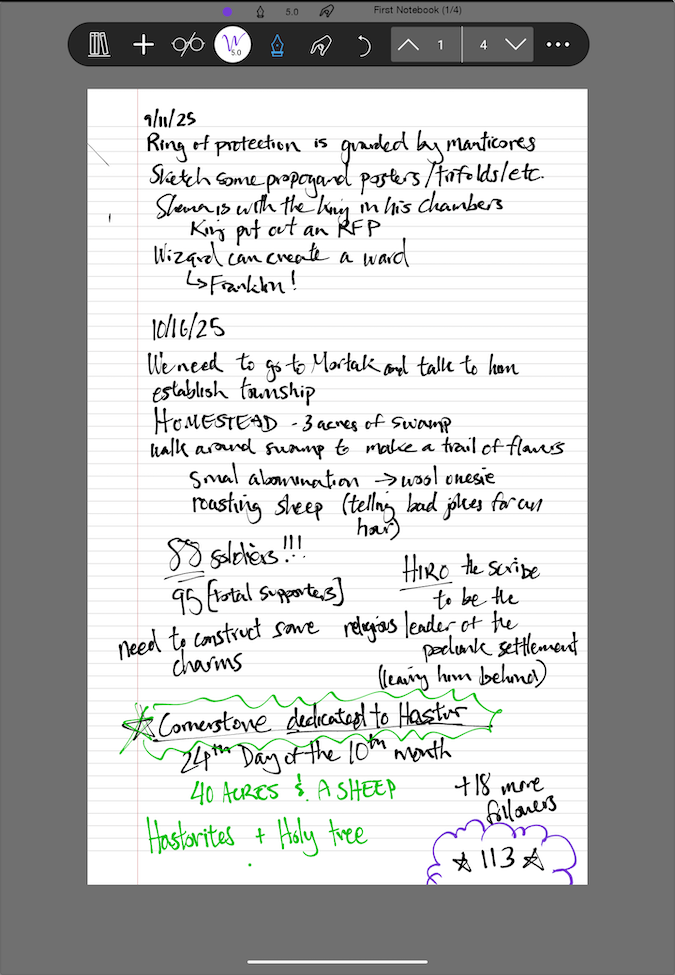
So instead of having five different notebooks for every topic or project and realizing you brought the wrong one with you, everything lives right here in one lightweight, organized space. The Movink doesn’t just store your notes, it becomes an extension of how you think.
CAPTURING AND CREATING STORIES ANYWHERE
Editing used to mean being chained to a desk for hours, eyes locked on a monitor, headphones glued to your ears. The Movink Pad 11 completely changes that rhythm. Suddenly, editing can happen wherever you are. You can rough-cut a trailer in a coffee shop, color grade a clip on a train, or sync audio while stretched out on your couch. Especially with the matte anti-glare screen – the whole world opens up.
Social media has really changed the landscape of storytelling. Often the most compelling stories are also the most immediate ones that strike when you’re out in the world. The Movink lets you capture, shape, and share those moments immediately. Whether you’re cutting a short video for Instagram or piecing together a travel montage, having hardware capable of handling video-editing on the spot is a game changer.
Using a video editing app like CapCut, trimming clips, adjusting keyframes, or dragging transitions using your stylus feels tactile and intuitive. The control is precise in a way that most touchscreens can’t quite replicate. Editing feels less like squintily clicking buttons and more like sculpting your story in real time.

Editing isn’t really about having the most powerful hardware. It’s about staying close to the story while it’s still alive and relevant. The Movink keeps that energy flowing wherever you are.
GAMING AS REFUELING, RECREATION, AND RESEARCH
The Wacom is also a surprisingly decent gaming device. For an indie or mid-range mobile setup, it performs beautifully. The OLED display makes every color pop, and its high refresh rate keeps motion smooth and natural. Even in graphics-heavy titles like Raid: Shadow Legends, everything runs cleanly, without lag or stutter.
And because it’s so light and slim, you can play comfortably anywhere. No more shrimping, or coming out of a raid with aching shoulders. It’s gaming that fits into your day instead of taking it over.

For developers, designers, and storytellers who work in the gaming world, the Movink is more than just a way to unwind, it’s a creative sandbox. You can go straight from playing a game to sketching your own concept art in Clip Studio Paint, or storyboard a cutscene idea right after finishing a boss fight. Inspiration and execution coexist on the same device.
DRAWING THAT BREATHES
Drawing / Illustration is where the Movink really earns its keep. It’s a Wacom product, after all. Every line feels intentional. The pen is light, responsive, and comfortable to hold, with pressure sensitivity that reacts exactly how you expect it to.
And then there’s that matte screen again. It feels almost like drawing on extra fine thick Bristol paper, the kind you save for your best ideas – the stuff you’re hesitant to use because it’s too nice. Except now, you can draw freely without fear of “wasting” a page. You can explore, experiment, and erase without consequence.
The Movink makes it simple to move seamlessly between computer and table. You can import files from your desktop, paint over and tweak them on the Movink using an app like Infinite Painter, then move back into a more robust program like Adobe Illustrator to add vector design elements.
The processes all feel smooth and intuitive. The rhythm of drawing digitally is different from sketching on paper, but the Movink manages to capture the best of both worlds: the tactile joy of traditional art meets the flexibility of digital work.
Because it’s so light, you end up drawing in moments you normally wouldn’t – during a flight, while your footage exports, while your idle game generates coins in the background, or…even while watching a volleyball game.
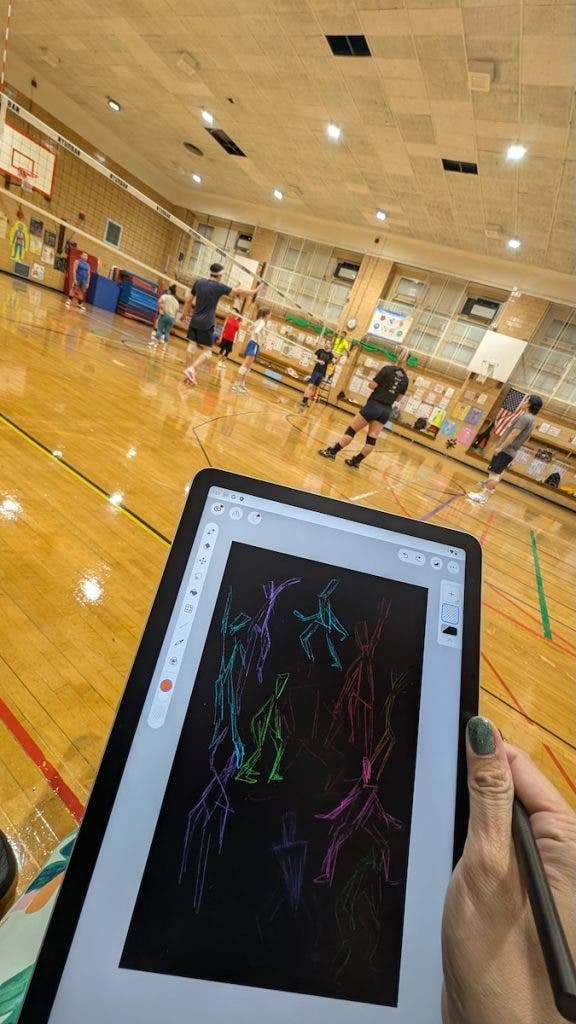
The Movink turns downtime into creative time.
CONCLUSION
Ultimately, the Movink is a product that excels in maintaining creative momentum. Because it requires zero setup, you can move seamlessly between tasks and keep the train going without losing that spark that makes creating feel effortless, which is crucial for staying motivated and productive.
It’s not trying to replace your main computer or workstation, nor meant to be your sole device. It’s a tool that lives in the in-between spaces – the moments where ideas are born, tested, refined, or thrown away. Think of it as the sketch before the painting. The first cut before the final render. The quick doodle that accidentally grows into a full video game three years later.
The Movink Pad 11 is about process, about staying connected to your ideas when they’re still messy, fragile, and exciting. It’s about keeping creativity close at hand, literally.






